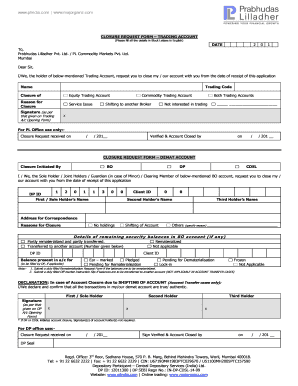
Prabhudas Lilladher Account Closure Form


What is the Prabhudas Lilladher Account Closure Form
The Prabhudas Lilladher account closure form is a formal document used by clients to initiate the process of closing their trading or demat accounts with Prabhudas Lilladher. This form is essential for ensuring that all necessary details are captured accurately, allowing for a smooth and efficient closure process. Clients may choose to close their accounts for various reasons, including a lack of trading activity or a decision to switch to another brokerage.
How to use the Prabhudas Lilladher Account Closure Form
To use the Prabhudas Lilladher account closure form, clients should first obtain the form from the official Prabhudas Lilladher website or their local branch. Once in possession of the form, clients need to fill it out with required information, such as account details and personal identification. After completing the form, clients should submit it either online, by mail, or in person at a branch office, depending on their preference and the options available.
Steps to complete the Prabhudas Lilladher Account Closure Form
Completing the Prabhudas Lilladher account closure form involves several key steps:
- Gather personal information, including your account number and identification details.
- Clearly state the reason for account closure in the designated section of the form.
- Provide any additional information requested, such as contact details for follow-up.
- Sign and date the form to validate your request.
- Submit the completed form through your preferred method.
Required Documents
When submitting the Prabhudas Lilladher account closure form, clients may need to provide certain documents to verify their identity and account ownership. Commonly required documents include:
- A government-issued identification (e.g., driver’s license or passport).
- Proof of residence, such as a utility bill or bank statement.
- Any additional documentation specified by Prabhudas Lilladher.
Form Submission Methods
Clients can submit the Prabhudas Lilladher account closure form through various methods, depending on their convenience:
- Online: Submit the form electronically via the Prabhudas Lilladher website.
- Mail: Send the completed form and required documents to the designated mailing address provided by Prabhudas Lilladher.
- In-Person: Visit a local branch to submit the form directly to a representative.
Legal use of the Prabhudas Lilladher Account Closure Form
The Prabhudas Lilladher account closure form is a legally binding document once signed by the account holder. It serves as a formal request to terminate the account and ensures that the brokerage complies with the client's wishes. Proper completion and submission of the form protect the rights of both the client and the brokerage, ensuring a clear record of the closure process.
Quick guide on how to complete prabhudas lilladher account closure form
Handle Prabhudas Lilladher Account Closure Form effortlessly on any device
Digital document management has become increasingly favored by organizations and individuals alike. It offers an ideal environmentally friendly alternative to conventional printed and signed documents, allowing you to access the required form and securely store it online. airSlate SignNow equips you with all the tools necessary to create, amend, and electronically sign your documents quickly without any holdups. Manage Prabhudas Lilladher Account Closure Form on any device using airSlate SignNow's apps for Android or iOS and simplify any document-related task today.
How to modify and electronically sign Prabhudas Lilladher Account Closure Form effortlessly
- Obtain Prabhudas Lilladher Account Closure Form and select Get Form to commence.
- Employ the tools we offer to complete your document.
- Mark relevant sections of your documents or obscure sensitive information with tools that airSlate SignNow provides specifically for that purpose.
- Create your signature with the Sign tool, which takes just seconds and holds the same legal validity as a traditional handwritten signature.
- Review the details and click on the Done button to save your changes.
- Choose how you would like to send your form, whether by email, text message (SMS), or invitation link, or download it to your computer.
Forget about lost or misplaced documents, tedious form searching, or mistakes that require reprinting new document copies. airSlate SignNow meets your document management needs in just a few clicks from any device you prefer. Modify and electronically sign Prabhudas Lilladher Account Closure Form to ensure effective communication at every phase of your form preparation journey with airSlate SignNow.
Create this form in 5 minutes or less
Create this form in 5 minutes!
People also ask
-
What is the prabhudas lilladher account closure form?
The prabhudas lilladher account closure form is a necessary document that clients need to fill out to formally close their trading account with Prabhudas Lilladher. This form ensures that all financial obligations are settled before the account is officially closed. It's essential to complete this form correctly to avoid any potential issues.
-
How can I obtain the prabhudas lilladher account closure form?
You can easily obtain the prabhudas lilladher account closure form from the Prabhudas Lilladher website or directly from their customer service. It is often available in the account section or can be requested through email. Ensure you have the latest version of the form to prevent any delays in the closure process.
-
What steps do I need to take after completing the prabhudas lilladher account closure form?
After filling out the prabhudas lilladher account closure form, you should submit it to Prabhudas Lilladher’s customer support along with any required identification documents. You may also need to settle any outstanding trades or fees. Following these steps ensures a smooth account closure process.
-
Are there any fees associated with submitting the prabhudas lilladher account closure form?
Typically, there are no fees associated with submitting the prabhudas lilladher account closure form, but it’s best to verify with Prabhudas Lilladher directly. Some account types may have conditions or maintenance fees that must be cleared before closure. Always check the terms of your account to avoid surprises.
-
How long does it take to process the prabhudas lilladher account closure form?
The processing time for the prabhudas lilladher account closure form can vary, but it usually takes about 7 to 14 business days. This duration may depend on any pending transactions or specific account conditions. It's advisable to check back with customer service if you experience delays.
-
What information do I need to provide on the prabhudas lilladher account closure form?
The prabhudas lilladher account closure form will typically require your account details, personal identification information, and possibly reasons for the closure. Ensure that all information is accurate to avoid delays. Including your contact information is also helpful for follow-up communication.
-
Can I reopen my account after submitting the prabhudas lilladher account closure form?
Yes, you may be able to reopen your account after submitting the prabhudas lilladher account closure form, but this often depends on company policies. It is generally recommended to contact customer service for guidance on reopening an account and any procedures you must follow. Confirmation of account closure will be necessary before reopening.
Get more for Prabhudas Lilladher Account Closure Form
- Floating you yoga ampampamp surf retreat in asia form
- Honorable terry j hatter jr united states district court form
- Bill of costs official district court formfree legal forms
- Justia request to proceed in forma pauperis with
- Prisonerplaintiff form
- Instructions for filing a civil rights complaint by a prisoner general instructions form
- Federal habeas corpus packetpdf central district of california form
- Family guide nys department of corrections and form
Find out other Prabhudas Lilladher Account Closure Form
- How Can I Sign Illinois Doctors PPT
- How To Sign Texas Doctors PDF
- Help Me With Sign Arizona Education PDF
- How To Sign Georgia Education Form
- How To Sign Iowa Education PDF
- Help Me With Sign Michigan Education Document
- How Can I Sign Michigan Education Document
- How Do I Sign South Carolina Education Form
- Can I Sign South Carolina Education Presentation
- How Do I Sign Texas Education Form
- How Do I Sign Utah Education Presentation
- How Can I Sign New York Finance & Tax Accounting Document
- How Can I Sign Ohio Finance & Tax Accounting Word
- Can I Sign Oklahoma Finance & Tax Accounting PPT
- How To Sign Ohio Government Form
- Help Me With Sign Washington Government Presentation
- How To Sign Maine Healthcare / Medical PPT
- How Do I Sign Nebraska Healthcare / Medical Word
- How Do I Sign Washington Healthcare / Medical Word
- How Can I Sign Indiana High Tech PDF