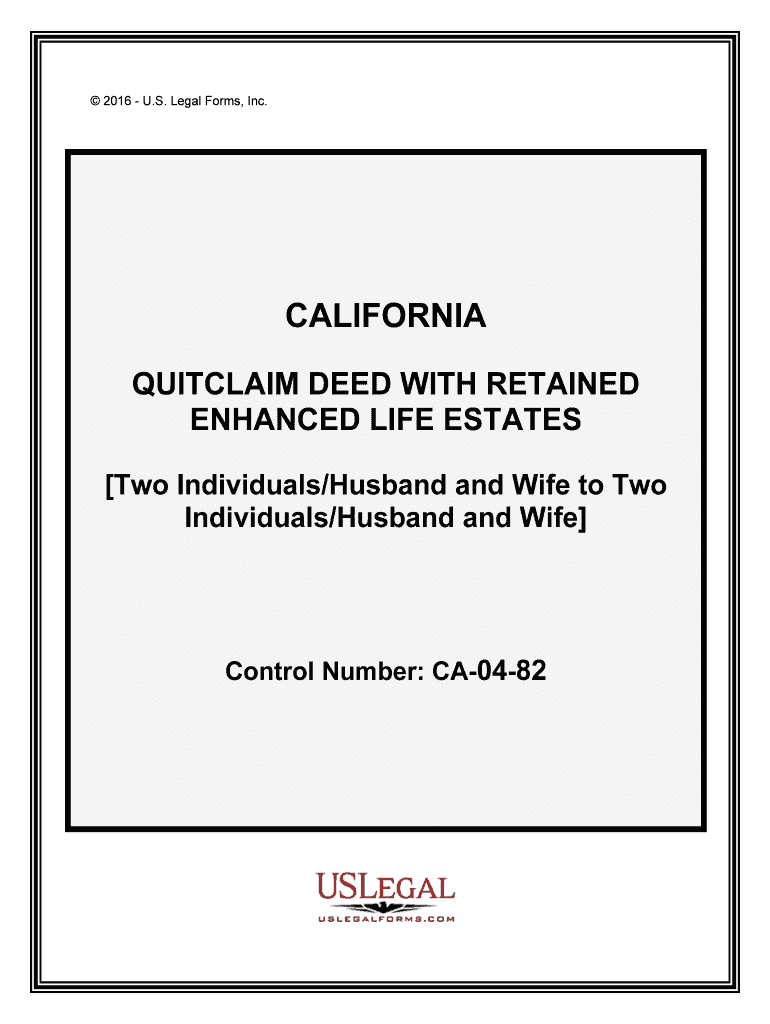
ENHANCED LIFE ESTATES Form


What is the Enhanced Life Estate?
An enhanced life estate is a legal arrangement that allows an individual to retain the right to use and enjoy a property during their lifetime while designating beneficiaries to inherit the property upon their death. This type of estate combines features of both a life estate and a transfer on death deed, providing the owner with flexibility and control over their assets. Unlike traditional life estates, enhanced life estates do not require the consent of the remaindermen for the owner to sell or mortgage the property, making it a more advantageous option for many individuals.
How to Use the Enhanced Life Estate
To effectively use an enhanced life estate, the property owner must first draft a deed that clearly outlines the terms of the arrangement. This deed should specify the life tenant's rights and the beneficiaries who will inherit the property. Once the deed is executed, it must be recorded with the appropriate county office to ensure its legal validity. By doing so, the property owner can enjoy the benefits of the property during their lifetime while providing a clear path for the transfer of ownership after their passing.
Steps to Complete the Enhanced Life Estate
Completing an enhanced life estate involves several key steps:
- Determine the property to be included in the enhanced life estate.
- Consult with a legal professional to draft the enhanced life estate deed.
- Clearly identify the beneficiaries who will inherit the property.
- Sign the deed in the presence of a notary public.
- File the deed with the local county recorder's office to make it legally binding.
Following these steps ensures that the enhanced life estate is established correctly and complies with state laws.
Legal Use of the Enhanced Life Estate
The enhanced life estate is recognized under U.S. law, allowing property owners to transfer their assets efficiently while retaining control during their lifetime. It is important to ensure that the deed complies with state-specific laws, as regulations may vary. The legal framework surrounding enhanced life estates provides protection for both the life tenant and the beneficiaries, making it a reliable option for estate planning.
Key Elements of the Enhanced Life Estate
Several key elements define an enhanced life estate:
- Life Tenant Rights: The life tenant retains the right to live in, manage, and benefit from the property during their lifetime.
- Beneficiary Designation: The deed must clearly name the beneficiaries who will inherit the property after the life tenant's death.
- Transferability: The life tenant can sell or mortgage the property without needing consent from the beneficiaries.
- Automatic Transfer: Upon the death of the life tenant, the property automatically transfers to the designated beneficiaries without going through probate.
State-Specific Rules for the Enhanced Life Estate
Each state in the U.S. has its own laws governing enhanced life estates. It is crucial for property owners to understand these regulations to ensure compliance and to protect their interests. Some states may have specific requirements for drafting and recording the deed, while others may impose limitations on the types of properties that can be included. Consulting with a legal expert familiar with local laws can provide clarity and guidance in establishing an enhanced life estate.
Quick guide on how to complete enhanced life estates
Effortlessly Prepare ENHANCED LIFE ESTATES on Any Device
Digital document management has gained traction among businesses and individuals alike. It offers an ideal environmentally friendly option to traditional printed and signed papers, allowing you to obtain the appropriate format and securely keep it online. airSlate SignNow equips you with all the necessary tools to swiftly create, modify, and electronically sign your documents without delays. Manage ENHANCED LIFE ESTATES on any device using airSlate SignNow's Android or iOS applications and simplify your document-related tasks today.
How to Modify and Electronically Sign ENHANCED LIFE ESTATES with Ease
- Find ENHANCED LIFE ESTATES and click on Get Form to begin.
- Utilize the tools we offer to complete your document.
- Emphasize important sections of your documents or redact confidential information using the tools specifically provided by airSlate SignNow for that purpose.
- Generate your signature with the Sign feature, which takes mere seconds and carries the same legal validity as a conventional wet ink signature.
- Review the details and then select the Done button to save your changes.
- Decide how you would prefer to share your form, whether by email, SMS, invitation link, or download it to your computer.
Eliminate concerns about lost or misplaced documents, cumbersome form navigation, or errors that necessitate reprinting new document copies. airSlate SignNow addresses all your document management needs in just a few clicks from any device you choose. Modify and electronically sign ENHANCED LIFE ESTATES to ensure effective communication throughout your form preparation process with airSlate SignNow.
Create this form in 5 minutes or less
Create this form in 5 minutes!
People also ask
-
What are Enhanced Life Estates?
Enhanced Life Estates allow property owners to transfer their real estate to beneficiaries while retaining the right to live in the property for their lifetime. This estate planning tool is beneficial for avoiding probate and ensuring that your loved ones receive the property without the hassle of court proceedings.
-
How do Enhanced Life Estates differ from traditional life estates?
Enhanced Life Estates provide more flexibility than traditional life estates by allowing property owners to sell or refinance the property without affecting the rights of beneficiaries. This makes Enhanced Life Estates a more adaptable choice for individuals who wish to maintain some control over their assets during their lifetime.
-
What are the benefits of using Enhanced Life Estates in estate planning?
Enhanced Life Estates offer several advantages, including avoiding probate, protecting property from creditors, and ensuring a seamless transfer to heirs. By utilizing Enhanced Life Estates, property owners can simplify the estate settlement process and preserve their family's legacy.
-
Are there any costs associated with creating Enhanced Life Estates?
Yes, there are costs associated with creating Enhanced Life Estates, which may include legal fees for drafting the deed and filing it with the county. However, the long-term savings in avoiding probate can often outweigh these initial costs, making Enhanced Life Estates a cost-effective solution for many individuals.
-
Can Enhanced Life Estates be integrated with other estate planning tools?
Absolutely! Enhanced Life Estates can work in conjunction with wills, trusts, and powers of attorney to create a comprehensive estate plan. This integration allows for a more tailored approach to estate management and ensures that all aspects of a person's wishes are considered in their plans.
-
Who can benefit from Enhanced Life Estates?
Anyone looking to simplify the transfer of their property while retaining lifetime control can benefit from Enhanced Life Estates. This includes retirees, homeowners planning for their children, or anyone interested in effective estate management.
-
How can I start the process of creating Enhanced Life Estates?
To begin the process of creating Enhanced Life Estates, it's advisable to consult with an estate planning attorney who can provide guidance tailored to your situation. They can assist in drafting the necessary documents and ensuring that your Enhanced Life Estate meets all legal requirements.
Get more for ENHANCED LIFE ESTATES
- Sutter county jail form
- Iron kingdoms requiem pdf form
- Palm beach county gifted checklist 29410955 form
- Crp 1 fillable form
- Copd action plan example form
- Community hall rental agreement template 40771431 form
- Ouachita cherokee of cherokee nation west application for form
- Child data sheet the after school program form
Find out other ENHANCED LIFE ESTATES
- Electronic signature Maine Banking Permission Slip Fast
- eSignature Wyoming Sports LLC Operating Agreement Later
- Electronic signature Banking Word Massachusetts Free
- eSignature Wyoming Courts Quitclaim Deed Later
- Electronic signature Michigan Banking Lease Agreement Computer
- Electronic signature Michigan Banking Affidavit Of Heirship Fast
- Electronic signature Arizona Business Operations Job Offer Free
- Electronic signature Nevada Banking NDA Online
- Electronic signature Nebraska Banking Confidentiality Agreement Myself
- Electronic signature Alaska Car Dealer Resignation Letter Myself
- Electronic signature Alaska Car Dealer NDA Mobile
- How Can I Electronic signature Arizona Car Dealer Agreement
- Electronic signature California Business Operations Promissory Note Template Fast
- How Do I Electronic signature Arkansas Car Dealer Claim
- Electronic signature Colorado Car Dealer Arbitration Agreement Mobile
- Electronic signature California Car Dealer Rental Lease Agreement Fast
- Electronic signature Connecticut Car Dealer Lease Agreement Now
- Electronic signature Connecticut Car Dealer Warranty Deed Computer
- Electronic signature New Mexico Banking Job Offer Online
- How Can I Electronic signature Delaware Car Dealer Purchase Order Template