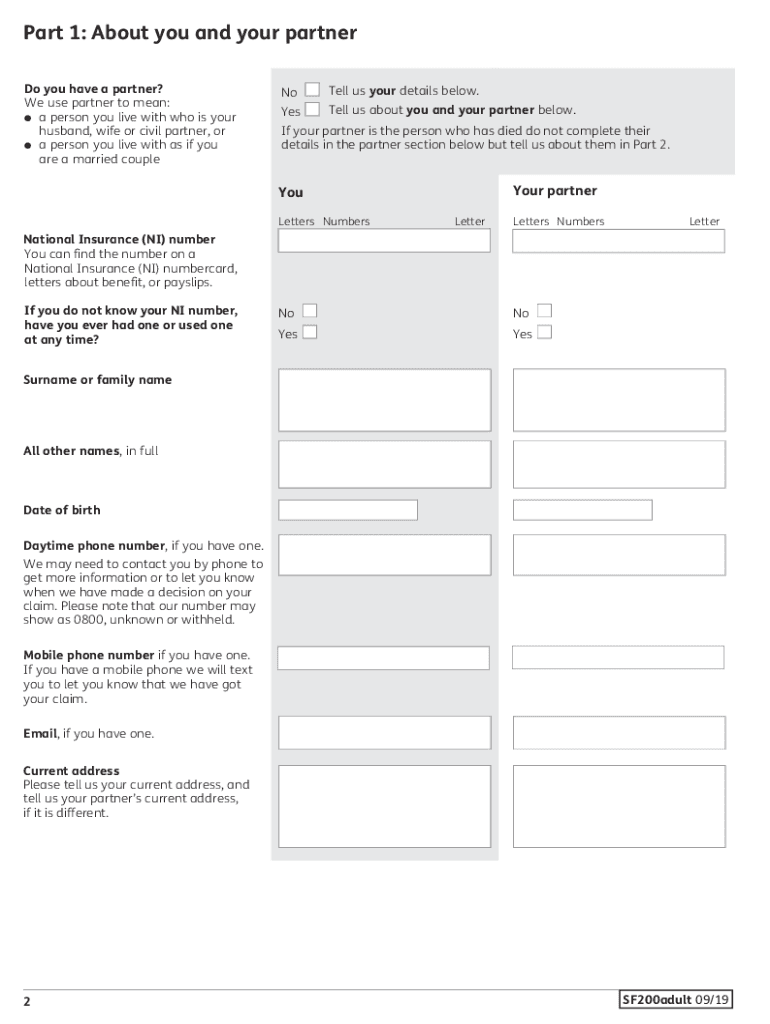
Funeral Expenses Payment Claimant 2019-2026


What is the Funeral Expenses Payment Claimant
The Funeral Expenses Payment Claimant is a form designed to assist individuals in claiming financial support for funeral costs. This form is particularly relevant for those who have incurred expenses due to the passing of a loved one. It allows eligible individuals to apply for reimbursement of certain funeral expenses, which can alleviate the financial burden during a difficult time. Understanding the purpose of this form is crucial for anyone looking to navigate the process of claiming funeral expenses effectively.
Steps to complete the Funeral Expenses Payment Claimant
Completing the Funeral Expenses Payment Claimant involves several important steps to ensure accurate submission and eligibility for reimbursement. First, gather all necessary documentation, including receipts for funeral expenses and proof of relationship to the deceased. Next, fill out the form with accurate personal information, including your contact details and the deceased's information. Be sure to detail the expenses incurred, as this will be essential for the review process. Once the form is completed, review it for accuracy before submitting it through the appropriate method, whether online, by mail, or in person.
Required Documents
When submitting the Funeral Expenses Payment Claimant, specific documents are required to support your application. These typically include:
- Receipts for funeral expenses, detailing all costs incurred.
- Proof of relationship to the deceased, such as a birth certificate or marriage license.
- A completed Funeral Expenses Payment Claimant form.
- Any additional documentation requested by the issuing agency.
Having these documents ready will streamline the application process and help ensure that your claim is processed efficiently.
Legal use of the Funeral Expenses Payment Claimant
The Funeral Expenses Payment Claimant is legally recognized as a valid means for individuals to seek reimbursement for funeral costs. To ensure compliance, it is important to follow all guidelines provided by the issuing authority. This includes submitting the form within specified deadlines and providing accurate information. Adhering to these legal requirements helps protect your rights and ensures that your claim is processed without unnecessary delays.
Eligibility Criteria
To qualify for the Funeral Expenses Payment Claimant, applicants must meet specific eligibility criteria. Generally, these criteria include:
- Being responsible for the funeral expenses of the deceased.
- Demonstrating financial need, which may be assessed based on income or other factors.
- Providing valid documentation to support the claim.
Understanding these criteria is essential for anyone considering submitting the form, as it helps determine whether you are likely to receive reimbursement for funeral costs.
Form Submission Methods
The Funeral Expenses Payment Claimant can be submitted through various methods, depending on the preferences of the applicant and the requirements of the issuing agency. Common submission methods include:
- Online submission through the designated government website.
- Mailing the completed form and supporting documents to the appropriate office.
- In-person submission at designated locations, such as government offices or service centers.
Choosing the right submission method can facilitate a smoother process and help ensure timely processing of your claim.
Quick guide on how to complete funeral expenses payment claimant
Prepare Funeral Expenses Payment Claimant effortlessly on any device
Online document administration has become increasingly popular among businesses and individuals. It offers a superb eco-friendly alternative to traditional printed and signed paperwork, allowing you to acquire the correct form and securely store it online. airSlate SignNow provides all the tools necessary to create, edit, and eSign your documents quickly without delays. Manage Funeral Expenses Payment Claimant on any device with airSlate SignNow apps for Android or iOS and simplify any document-related process today.
How to modify and eSign Funeral Expenses Payment Claimant without hassle
- Obtain Funeral Expenses Payment Claimant and click on Get Form to begin.
- Utilize the tools we provide to fill out your form.
- Highlight relevant portions of the documents or obscure sensitive information with tools specifically provided by airSlate SignNow for this purpose.
- Create your signature using the Sign tool, which takes mere seconds and carries the same legal validity as a conventional wet ink signature.
- Review the details and click on the Done button to save your changes.
- Select how you would like to share your form, via email, SMS, or invite link, or download it to your computer.
Eliminate concerns over lost or misplaced documents, tedious form navigation, or mistakes that necessitate printing new document copies. airSlate SignNow meets your document management needs in just a few clicks from any device you choose. Modify and eSign Funeral Expenses Payment Claimant and ensure effective communication at any stage of the form preparation process with airSlate SignNow.
Create this form in 5 minutes or less
Find and fill out the correct funeral expenses payment claimant
Create this form in 5 minutes!
How to create an eSignature for the funeral expenses payment claimant
The way to generate an eSignature for your PDF online
The way to generate an eSignature for your PDF in Google Chrome
How to generate an electronic signature for signing PDFs in Gmail
The best way to generate an eSignature straight from your smartphone
The way to create an electronic signature for a PDF on iOS
The best way to generate an eSignature for a PDF document on Android
People also ask
-
What is the SF200 form and how is it used?
The SF200 form is a crucial document used in various administrative processes, primarily for federal transactions. It serves as a standard form required for documenting specific actions and approvals within governmental agencies. Understanding the SF200 form can help streamline your document management and ensure compliance.
-
How can airSlate SignNow help me with the SF200 form?
airSlate SignNow simplifies the process of sending and eSigning the SF200 form. With its user-friendly interface, you can create, edit, and securely send the form for signatures in minutes. This helps minimize paperwork hassle and accelerates your workflow, making it an ideal choice for managing the SF200 form.
-
Is there a cost associated with using the SF200 form in airSlate SignNow?
Using the SF200 form in airSlate SignNow comes with several pricing plans, allowing you to select the one that best fits your needs. Each plan offers access to features that enhance your document management experience. You can explore the diverse pricing options to find a cost-effective solution that includes the SF200 form.
-
What features does airSlate SignNow offer for the SF200 form?
airSlate SignNow offers multiple features for the SF200 form, including intuitive editing tools, template creation, and electronic signature capabilities. These features enhance your ability to manage documents efficiently and securely. This allows you to focus more on your tasks rather than get bogged down by paperwork.
-
Can I integrate airSlate SignNow with other tools while using the SF200 form?
Yes, airSlate SignNow offers various integrations with popular business tools that enhance the workflow of using the SF200 form. You can connect it with platforms like Google Drive, Salesforce, and others to streamline your document processes. These integrations help in efficiently managing your documents and improving productivity.
-
What are the benefits of using airSlate SignNow for the SF200 form?
Using airSlate SignNow for the SF200 form provides several benefits, including faster processing times and enhanced security. The platform allows for real-time tracking and notifications, ensuring you stay updated on the signing status. Overall, it results in a smoother document management process, boosting collaboration and efficiency.
-
Is it secure to eSign the SF200 form with airSlate SignNow?
Absolutely, airSlate SignNow employs robust encryption and security measures to protect your data, making it safe to eSign the SF200 form. The platform adheres to industry standards to ensure compliance and confidentiality, giving you peace of mind when handling sensitive documents. Your trust is our priority.
Get more for Funeral Expenses Payment Claimant
- Gc 400b gc 405b schedule b gains on salesstandard and simplified accounts judicial council forms
- Gc 400c4 schedule c disbursements fiduciary and form
- Gc 400sumgc 405sum summary of accountstandard form
- Gc 400ph2gc 405ph2 non cash assets on hand at form
- Other charges not shown on another schedule describe form
- Total other credits form
- Gc 400ph2 gc 405ph2 non cash assets on hand at form
- Gc 400ph2gc 405ph2 form
Find out other Funeral Expenses Payment Claimant
- How To eSign California Stock Transfer Form Template
- How Can I eSign Colorado Stock Transfer Form Template
- Help Me With eSignature Wisconsin Pet Custody Agreement
- eSign Virginia Stock Transfer Form Template Easy
- How To eSign Colorado Payment Agreement Template
- eSign Louisiana Promissory Note Template Mobile
- Can I eSign Michigan Promissory Note Template
- eSign Hawaii Football Registration Form Secure
- eSign Hawaii Football Registration Form Fast
- eSignature Hawaii Affidavit of Domicile Fast
- Can I eSignature West Virginia Affidavit of Domicile
- eSignature Wyoming Affidavit of Domicile Online
- eSign Montana Safety Contract Safe
- How To eSign Arizona Course Evaluation Form
- How To eSign California Course Evaluation Form
- How To eSign Florida Course Evaluation Form
- How To eSign Hawaii Course Evaluation Form
- How To eSign Illinois Course Evaluation Form
- eSign Hawaii Application for University Free
- eSign Hawaii Application for University Secure