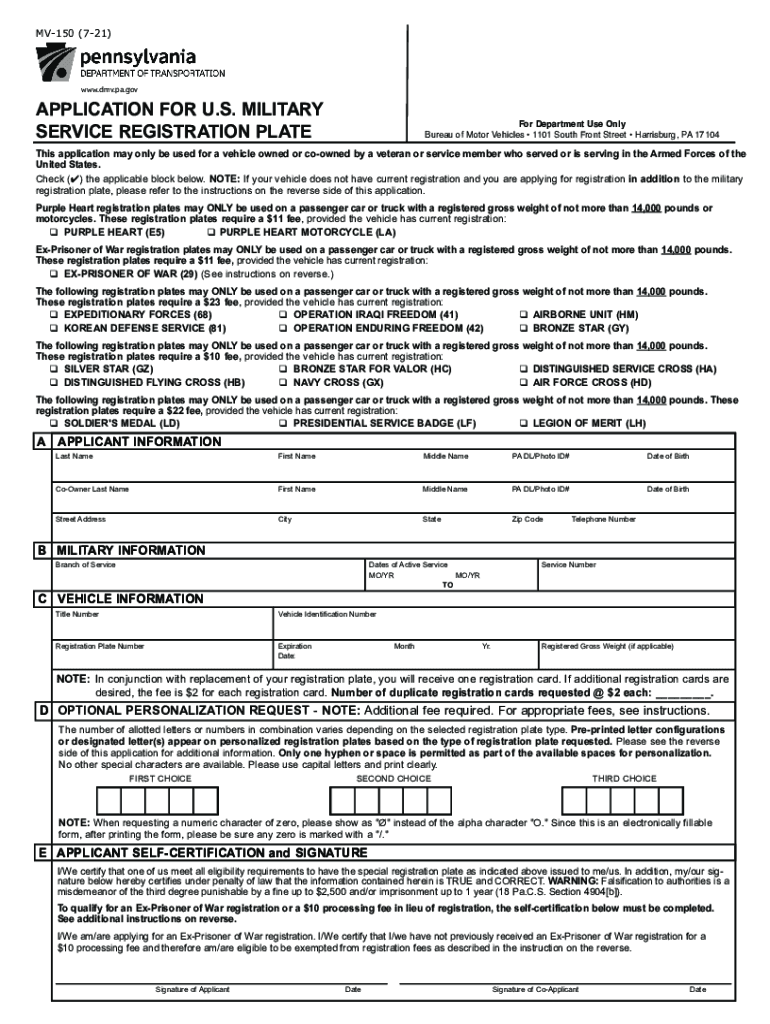
Pennsylvania Mv Military Form 2021


What is the Pennsylvania MV Military Form?
The Pennsylvania MV Military Form, commonly referred to as the MV150, is a document designed for military personnel and veterans who require specific vehicle registration or title services in Pennsylvania. This form is essential for those who are applying for vehicle registration, transferring titles, or seeking exemptions related to military service. Understanding the purpose of the MV150 is crucial for ensuring compliance with state regulations and for facilitating the necessary processes associated with vehicle ownership.
How to Use the Pennsylvania MV Military Form
Using the Pennsylvania MV Military Form involves several steps to ensure that all required information is accurately provided. First, gather all necessary personal and vehicle information, including your military identification and any previous registration details. Next, fill out the form carefully, ensuring that all fields are completed. Once the form is filled out, it must be submitted to the appropriate state agency, either online, by mail, or in person, depending on your preference. Familiarity with the form's requirements will help streamline the process and avoid delays.
Steps to Complete the Pennsylvania MV Military Form
Completing the Pennsylvania MV Military Form requires attention to detail. Begin by downloading the form from an official source or accessing it through a digital platform. Follow these steps:
- Provide your personal information, including name, address, and military status.
- Enter vehicle details, such as make, model, and VIN.
- Indicate the purpose of the application, whether it’s for registration, title transfer, or exemption.
- Review all information for accuracy before submission.
- Sign and date the form where required.
After completing these steps, submit the form following the designated submission methods.
Legal Use of the Pennsylvania MV Military Form
The legal use of the Pennsylvania MV Military Form is governed by state laws that ensure its validity for military personnel. The form serves as an official document that verifies military status and allows for specific benefits, such as reduced fees or exemptions from certain requirements. It is important to understand the legal implications of submitting this form, as inaccuracies or falsifications can lead to penalties or denial of services. Ensuring compliance with all legal standards is essential for a successful application.
Eligibility Criteria for the Pennsylvania MV Military Form
Eligibility to use the Pennsylvania MV Military Form is primarily based on military service status. Individuals must be active-duty military members, veterans, or eligible dependents. Additionally, applicants should have a valid Pennsylvania driver's license or identification card. Understanding these criteria is vital for ensuring that the form is submitted correctly and that applicants receive the benefits associated with their military service.
Form Submission Methods
The Pennsylvania MV Military Form can be submitted through multiple channels, allowing for flexibility based on individual preferences. Options include:
- Online Submission: Many applicants prefer to submit the form through the Pennsylvania Department of Transportation's online portal, which offers a streamlined process.
- Mail: Completed forms can be mailed to the appropriate state office. Ensure that all documents are securely packaged and sent via a reliable postal service.
- In-Person: Applicants may also choose to visit a local DMV office to submit the form directly. This option allows for immediate assistance and clarification of any questions.
Selecting the appropriate submission method can help expedite the processing of the application.
Quick guide on how to complete pennsylvania mv military form
Complete Pennsylvania Mv Military Form easily on any device
Online document management has become increasingly favored by businesses and individuals alike. It presents an excellent eco-friendly substitute for traditional printed and signed documents, as you can access the correct form and securely store it online. airSlate SignNow provides you with all the necessary tools to create, modify, and electronically sign your documents swiftly without delays. Manage Pennsylvania Mv Military Form on any device using airSlate SignNow's Android or iOS apps and streamline any document-related tasks today.
The easiest way to alter and electronically sign Pennsylvania Mv Military Form with ease
- Find Pennsylvania Mv Military Form and then click Get Form to begin.
- Utilize the tools we offer to complete your document.
- Emphasize signNow portions of your documents or obscure sensitive information with tools that airSlate SignNow specifically provides for that purpose.
- Create your signature with the Sign tool, which takes seconds and carries the same legal validity as a conventional wet ink signature.
- Review all the details and then click the Done button to save your changes.
- Select how you want to send your form, whether by email, SMS, or invitation link, or download it to your computer.
No more worrying about lost or misplaced documents, tedious form searching, or errors that necessitate reprinting new document copies. airSlate SignNow addresses your needs in document management in just a few clicks from any device of your choice. Alter and electronically sign Pennsylvania Mv Military Form and ensure outstanding communication at any stage of your form preparation process with airSlate SignNow.
Create this form in 5 minutes or less
Find and fill out the correct pennsylvania mv military form
Create this form in 5 minutes!
How to create an eSignature for the pennsylvania mv military form
The way to generate an eSignature for your PDF in the online mode
The way to generate an eSignature for your PDF in Chrome
How to generate an electronic signature for putting it on PDFs in Gmail
The best way to generate an eSignature straight from your smart phone
The way to create an electronic signature for a PDF on iOS devices
The best way to generate an eSignature for a PDF document on Android OS
People also ask
-
What is the mv150 feature in airSlate SignNow?
The mv150 feature in airSlate SignNow allows users to streamline the document signing process by offering efficient eSignature capabilities. This feature simplifies tasks such as sending, signing, and managing documents, making it easier for businesses to stay organized and save time.
-
How much does airSlate SignNow with mv150 cost?
Pricing for airSlate SignNow varies based on the chosen plan, with costs starting from a competitive rate. The mv150 feature is integrated into these plans, providing outstanding value for businesses seeking an all-in-one eSigning solution that's both budget-friendly and efficient.
-
What benefits does the mv150 feature provide to businesses?
The mv150 feature in airSlate SignNow provides numerous benefits, including faster turnaround times for document approvals and streamlined workflows. By using mv150, businesses can enhance efficiency, reduce paper usage, and ultimately improve customer satisfaction through quicker transactions.
-
Can I integrate mv150 with other software applications?
Yes, airSlate SignNow's mv150 feature can be easily integrated with a variety of third-party applications, including popular tools like Google Drive and Salesforce. This integration capability allows businesses to maintain their existing workflows while enhancing their document signing processes.
-
Is mv150 suitable for individual users or just for businesses?
The mv150 feature in airSlate SignNow is designed to cater to both individual users and businesses. Whether you're a freelancer needing to send a few contracts or a large company requiring extensive document management, mv150 provides scalable solutions that meet diverse needs.
-
What types of documents can be signed using mv150 with airSlate SignNow?
With mv150, you can sign a wide array of documents, including contracts, agreements, and forms across various industries. This versatility makes airSlate SignNow an ideal choice for anyone needing secure and legally-binding eSignatures on their documents.
-
How secure is the mv150 process in airSlate SignNow?
The mv150 feature in airSlate SignNow includes top-notch security measures such as encryption and secure storage of documents. Compliance with industry standards ensures that all eSignatures and data are handled with the utmost care, providing peace of mind for businesses and individuals alike.
Get more for Pennsylvania Mv Military Form
- Internal revenue service change form
- Irs income tax return form 606827749
- 433 h form
- Form 1098 f rev january 2022 fines penalties and other amounts
- 1099 nec form 2021 fill and sign printable template
- Wwwfiskeduwp contentuploadsacademic program declaration or change form office of the
- Formsingovdownloadnumber and street city state and zip code iara
- Registerstategovcontactusus department of state contact us form
Find out other Pennsylvania Mv Military Form
- eSignature Hawaii Real Estate Operating Agreement Online
- eSignature Idaho Real Estate Cease And Desist Letter Online
- eSignature Idaho Real Estate Cease And Desist Letter Simple
- eSignature Wyoming Plumbing Quitclaim Deed Myself
- eSignature Colorado Sports Living Will Mobile
- eSignature Iowa Real Estate Moving Checklist Simple
- eSignature Iowa Real Estate Quitclaim Deed Easy
- eSignature Real Estate Form Louisiana Simple
- eSignature Louisiana Real Estate LLC Operating Agreement Myself
- Can I eSignature Louisiana Real Estate Quitclaim Deed
- eSignature Hawaii Sports Living Will Safe
- eSignature Hawaii Sports LLC Operating Agreement Myself
- eSignature Maryland Real Estate Quitclaim Deed Secure
- eSignature Idaho Sports Rental Application Secure
- Help Me With eSignature Massachusetts Real Estate Quitclaim Deed
- eSignature Police Document Florida Easy
- eSignature Police Document Florida Safe
- How Can I eSignature Delaware Police Living Will
- eSignature Michigan Real Estate LLC Operating Agreement Mobile
- eSignature Georgia Police Last Will And Testament Simple