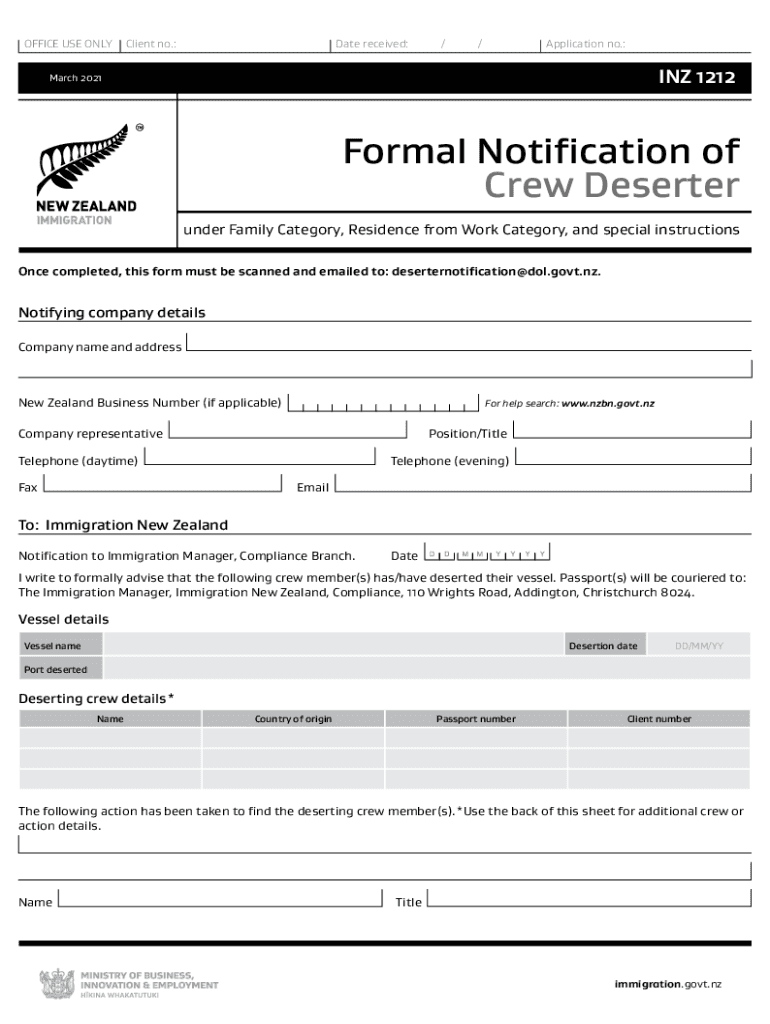
INZ 1212 Formal Notification of Crew Deserter


What is the INZ 1209 Formal Notification of Crew Deserter
The INZ 1209 Formal Notification of Crew Deserter is a crucial document used by maritime authorities to officially report a crew member who has deserted their vessel. This form serves as a formal record, ensuring that the appropriate legal and administrative processes are followed. It is essential for maintaining safety and order within maritime operations and helps in tracking crew members who may have left without proper authorization.
How to Use the INZ 1209 Formal Notification of Crew Deserter
Using the INZ 1209 involves several key steps. First, ensure that all necessary information about the crew member is accurately filled out, including personal details and the circumstances of the desertion. Once completed, the form must be submitted to the relevant maritime authority. This submission can often be done electronically, which streamlines the process and ensures prompt handling of the notification.
Steps to Complete the INZ 1209 Formal Notification of Crew Deserter
Completing the INZ 1209 requires careful attention to detail. Follow these steps:
- Gather all necessary information about the crew member, including full name, date of birth, and last known position.
- Provide details regarding the circumstances of the desertion, including the date and location.
- Ensure that all sections of the form are filled out completely and accurately.
- Review the form for any errors before submission.
- Submit the completed form to the appropriate maritime authority, either online or via mail.
Legal Use of the INZ 1209 Formal Notification of Crew Deserter
The legal use of the INZ 1209 is governed by maritime laws and regulations. This form must be completed in accordance with these laws to ensure that it is recognized as valid. The submission of this notification is not only a legal requirement but also serves to protect the interests of the vessel and its crew. Proper documentation helps in addressing any potential legal issues that may arise from the desertion.
Key Elements of the INZ 1209 Formal Notification of Crew Deserter
Key elements of the INZ 1209 include:
- Identification details of the crew member, such as name and identification number.
- Information about the vessel, including its name and registration details.
- Specifics regarding the desertion, including the date, time, and circumstances.
- Signature of the authorized individual submitting the form, confirming the accuracy of the information provided.
Form Submission Methods
The INZ 1209 can typically be submitted through various methods. Most maritime authorities allow for electronic submission, which is often the fastest and most efficient option. Alternatively, the form can be mailed directly to the relevant authority or delivered in person. It is important to check the specific submission guidelines of the authority to ensure compliance with their requirements.
Quick guide on how to complete inz 1212 formal notification of crew deserter
Effortlessly Complete INZ 1212 Formal Notification Of Crew Deserter on Any Device
Digital document management has gained traction among businesses and individuals alike. It serves as an ideal eco-friendly alternative to conventional printed and signed documents, allowing you to access the necessary forms and securely store them online. airSlate SignNow provides you with all the resources required to quickly create, modify, and eSign your documents without complications. Manage INZ 1212 Formal Notification Of Crew Deserter on any platform with the airSlate SignNow applications available for Android or iOS, and simplify any document-related procedure today.
The Easiest Method to Modify and eSign INZ 1212 Formal Notification Of Crew Deserter with Ease
- Find INZ 1212 Formal Notification Of Crew Deserter and click Get Form to begin.
- Utilize the tools we provide to complete your form.
- Emphasize pertinent sections of your documents or obscure sensitive information with tools specifically offered by airSlate SignNow for that purpose.
- Create your signature using the Sign tool, which takes only seconds and carries the same legal authority as a traditional handwritten signature.
- Review the details and click on the Done button to save your alterations.
- Select your preferred method to send your form—via email, text message (SMS), or an invitation link, or download it to your computer.
Eliminate concerns about lost or misplaced documents, tedious form searching, or mistakes that require you to print new copies. airSlate SignNow addresses all your document management needs with just a few clicks from any device you select. Edit and eSign INZ 1212 Formal Notification Of Crew Deserter to ensure effective communication at any stage of the form preparation process with airSlate SignNow.
Create this form in 5 minutes or less
Create this form in 5 minutes!
How to create an eSignature for the inz 1212 formal notification of crew deserter
How to create an electronic signature for a PDF online
How to create an electronic signature for a PDF in Google Chrome
How to create an eSignature for signing PDFs in Gmail
The way to create an eSignature right from your smartphone
How to create an eSignature for a PDF on iOS
The way to create an eSignature for a PDF on Android
People also ask
-
What is inz1209 and how can it benefit my business?
Inz1209 is an innovative solution from airSlate SignNow that enables businesses to efficiently send and eSign documents. With features tailored for user convenience, it streamlines your document management process and enhances productivity, making it a valuable tool for any business.
-
What pricing plans are available for inz1209?
airSlate SignNow offers competitive pricing options for inz1209, tailored to fit various business sizes and needs. You can choose from monthly or annual subscriptions, ensuring you get the best value while maximizing your document signing capabilities.
-
Can I integrate inz1209 with other software?
Yes, inz1209 supports seamless integrations with numerous third-party applications such as CRMs and cloud storage services. This flexibility allows you to enhance your workflows and ensure that your document processes remain smooth and efficient.
-
What key features does inz1209 offer?
Inz1209 includes essential features such as customizable templates, automatic reminders, and real-time tracking of document statuses. These functionalities help you manage your document workflows more effectively and improve the overall eSigning experience.
-
Is inz1209 secure and compliant with regulations?
Absolutely, inz1209 prioritizes security and compliance. It employs advanced encryption standards and complies with regulations such as GDPR and eIDAS, ensuring your sensitive documents are protected throughout the signing process.
-
How can inz1209 improve the signing process for my clients?
Inz1209 simplifies and expedites the signing process for your clients, offering an intuitive user interface that requires minimal technical knowledge. This ease of use can signNowly enhance customer satisfaction and encourage faster document turnaround.
-
What support options are available for inz1209 users?
Users of inz1209 can access a range of support options, including a comprehensive knowledge base, FAQs, and customer service representatives who are ready to assist. This ensures you have the resources necessary to troubleshoot any issues quickly.
Get more for INZ 1212 Formal Notification Of Crew Deserter
- Attachment for each minor whose name is to be changed form
- Fl 960 notice of withdrawal of attorney of record california form
- Change of name packet san diego superior court ca form
- Name change selfhelp center locaons superior form
- To conform to gender identity
- Nc 130 decree changing name california courts cagov form
- After my series on the top 10 changes to construction form
- Nc 130 decree changing name california courts form
Find out other INZ 1212 Formal Notification Of Crew Deserter
- Electronic signature Alabama Non-Profit Lease Termination Letter Easy
- How Can I Electronic signature Arizona Life Sciences Resignation Letter
- Electronic signature Legal PDF Illinois Online
- How Can I Electronic signature Colorado Non-Profit Promissory Note Template
- Electronic signature Indiana Legal Contract Fast
- Electronic signature Indiana Legal Rental Application Online
- Electronic signature Delaware Non-Profit Stock Certificate Free
- Electronic signature Iowa Legal LLC Operating Agreement Fast
- Electronic signature Legal PDF Kansas Online
- Electronic signature Legal Document Kansas Online
- Can I Electronic signature Kansas Legal Warranty Deed
- Can I Electronic signature Kansas Legal Last Will And Testament
- Electronic signature Kentucky Non-Profit Stock Certificate Online
- Electronic signature Legal PDF Louisiana Online
- Electronic signature Maine Legal Agreement Online
- Electronic signature Maine Legal Quitclaim Deed Online
- Electronic signature Missouri Non-Profit Affidavit Of Heirship Online
- Electronic signature New Jersey Non-Profit Business Plan Template Online
- Electronic signature Massachusetts Legal Resignation Letter Now
- Electronic signature Massachusetts Legal Quitclaim Deed Easy