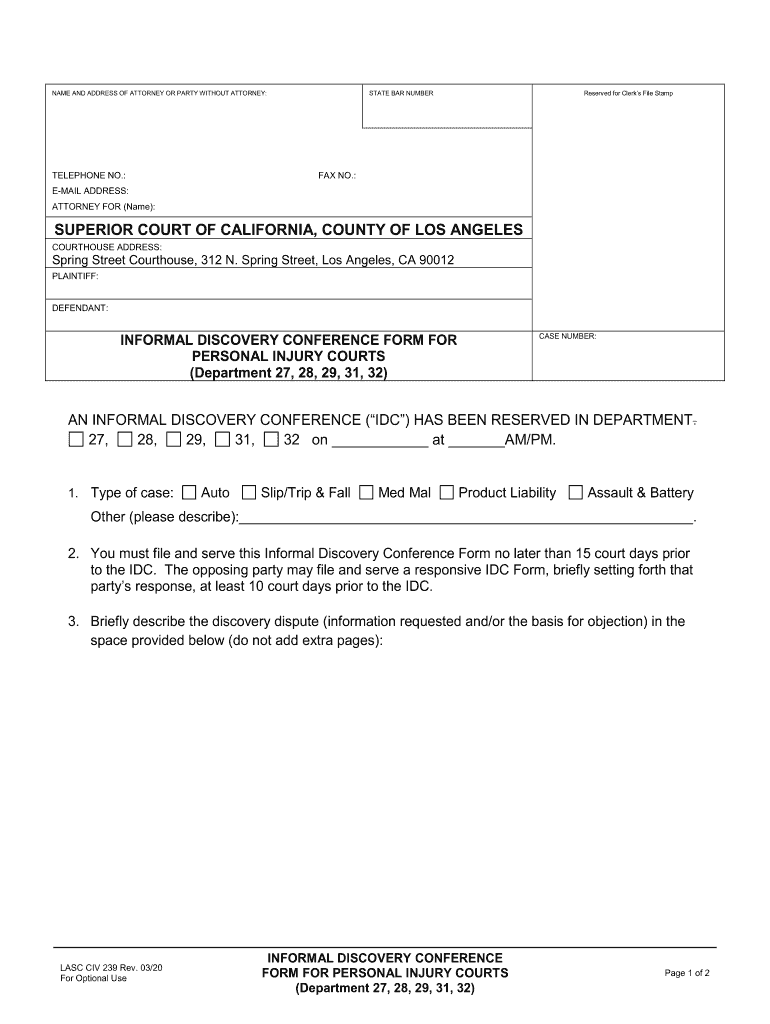
NAME, ADDRESS, and TELEPHONE NUMBER of 2020


Key elements of the laciv 105 form
The laciv 105 form is essential for individuals involved in legal proceedings in California, specifically within the Los Angeles Superior Court system. This form is used to communicate important details regarding the parties involved in a case. Key elements include:
- Case Information: This section requires the case number and the court where the case is filed.
- Party Details: Names, addresses, and contact information for all parties involved must be accurately provided.
- Representation: Indicate whether the party is self-represented or has legal representation, along with the attorney's information if applicable.
- Signature: The form must be signed by the individual or their attorney, confirming the accuracy of the information provided.
Steps to complete the laciv 105 form
Completing the laciv 105 form involves several straightforward steps to ensure all necessary information is accurately captured. Follow these steps:
- Gather Information: Collect all relevant details about the case, including the case number and party information.
- Fill Out the Form: Carefully enter the required information in each section of the form, ensuring accuracy.
- Review: Double-check all entries for correctness, including spelling and contact details.
- Sign the Form: Ensure that the form is signed by the appropriate party or their legal representative.
- Submit: File the completed form with the court, either online or in person, according to the court's submission guidelines.
Legal use of the laciv 105 form
The laciv 105 form serves a critical legal function within the California court system. It is used to establish and confirm the identities of the parties involved in a legal proceeding. Proper completion and submission of this form are vital to ensure that the court recognizes the parties and that all legal communications are directed appropriately. Failure to provide accurate information may lead to delays in proceedings or complications in the case.
Form Submission Methods
The laciv 105 form can be submitted through various methods, depending on the court's requirements. Common submission methods include:
- Online Submission: Many courts offer electronic filing options, allowing users to submit the form via a secure online portal.
- Mail: The form can be mailed to the appropriate court address. Ensure that it is sent with sufficient time for processing.
- In-Person: Individuals may also deliver the completed form directly to the court clerk's office during business hours.
Required Documents
When submitting the laciv 105 form, certain documents may be required to accompany it. These may include:
- Proof of Identity: A government-issued ID may be necessary to verify the identity of the parties involved.
- Supporting Documents: Any relevant documentation that supports the information provided in the form, such as previous court orders or agreements.
Examples of using the laciv 105 form
The laciv 105 form is commonly used in various legal contexts. Examples include:
- Family Law Cases: In divorce or custody cases, the form helps identify the parties involved and their legal representatives.
- Civil Litigation: In civil lawsuits, the form is used to formally notify the court of the parties engaged in the litigation process.
Quick guide on how to complete name address and telephone number of
Complete NAME, ADDRESS, AND TELEPHONE NUMBER OF effortlessly on any device
Digital document management has gained popularity among companies and individuals. It offers an ideal eco-friendly alternative to conventional printed and signed documents, allowing you to locate the necessary form and securely store it online. airSlate SignNow provides all the tools you need to create, modify, and eSign your documents quickly without delays. Manage NAME, ADDRESS, AND TELEPHONE NUMBER OF on any platform with airSlate SignNow Android or iOS applications and simplify any document-based task today.
How to edit and eSign NAME, ADDRESS, AND TELEPHONE NUMBER OF with ease
- Find NAME, ADDRESS, AND TELEPHONE NUMBER OF and then click Get Form to begin.
- Use the tools we offer to complete your document.
- Highlight pertinent sections of your documents or obscure sensitive data with tools that airSlate SignNow provides specifically for that purpose.
- Create your signature using the Sign tool, which takes seconds and has the same legal validity as a traditional handwritten signature.
- Review the information and then click on the Done button to save your changes.
- Select how you would like to share your form, via email, text message (SMS), or invite link, or download it to your computer.
Forget about lost or misplaced documents, tedious form searching, or mistakes that necessitate printing new document copies. airSlate SignNow addresses all your needs in document management in just a few clicks from any device you choose. Edit and eSign NAME, ADDRESS, AND TELEPHONE NUMBER OF and ensure excellent communication throughout your form preparation process with airSlate SignNow.
Create this form in 5 minutes or less
Find and fill out the correct name address and telephone number of
Create this form in 5 minutes!
How to create an eSignature for the name address and telephone number of
How to create an eSignature for a PDF document in the online mode
How to create an eSignature for a PDF document in Chrome
The best way to generate an eSignature for putting it on PDFs in Gmail
The way to create an electronic signature straight from your mobile device
How to generate an eSignature for a PDF document on iOS devices
The way to create an electronic signature for a PDF document on Android devices
People also ask
-
What is laciv 105 and how does it work?
Laciv 105 is an innovative electronic signature solution provided by airSlate SignNow. It allows users to send, receive, and eSign documents effortlessly, streamlining the signing process while maintaining compliance and security.
-
What are the main features of laciv 105?
Laciv 105 offers a range of features including customizable templates, in-person signing, and advanced security options. Users benefit from a user-friendly interface that makes document handling intuitive and efficient.
-
How much does laciv 105 cost?
The pricing for laciv 105 varies based on the selected plan, which accommodates different business needs. airSlate SignNow offers a cost-effective pricing model ideal for small to medium-sized businesses looking to enhance their document workflow.
-
What benefits does laciv 105 provide for businesses?
Laciv 105 enhances efficiency by reducing time spent on document management and increases productivity through seamless eSigning. Businesses also experience lower operational costs associated with paper-based processes.
-
Can laciv 105 integrate with other software?
Yes, laciv 105 integrates with various software applications to enhance productivity and streamline workflows. Users can easily connect laciv 105 with CRM systems, cloud storage services, and other essential tools.
-
Is laciv 105 secure for sensitive documents?
Laciv 105 prioritizes security, providing encryption and compliance with industry standards. This commitment ensures that your sensitive documents are safe throughout the signing process, giving businesses peace of mind.
-
How does laciv 105 enhance user experience?
Laciv 105 is designed with user experience in mind, offering a straightforward interface that facilitates quick document signing. Additionally, users can access support resources to maximize their experience with the platform.
Get more for NAME, ADDRESS, AND TELEPHONE NUMBER OF
- Sc 290 acknowledgment of satisfaction of judgment free form
- 978 0077733711 chapter 24 lecture note coursepapercom form
- Parents to child with retained life form
- Grant deed eforms
- Separate or joint property to joint form
- Separate of one spouse to both as joint form
- Warranty deed arkansas form pdffiller
- Forms ampamp documents north american title
Find out other NAME, ADDRESS, AND TELEPHONE NUMBER OF
- Electronic signature Texas Time Off Policy Later
- Electronic signature Texas Time Off Policy Free
- eSignature Delaware Time Off Policy Online
- Help Me With Electronic signature Indiana Direct Deposit Enrollment Form
- Electronic signature Iowa Overtime Authorization Form Online
- Electronic signature Illinois Employee Appraisal Form Simple
- Electronic signature West Virginia Business Ethics and Conduct Disclosure Statement Free
- Electronic signature Alabama Disclosure Notice Simple
- Electronic signature Massachusetts Disclosure Notice Free
- Electronic signature Delaware Drug Testing Consent Agreement Easy
- Electronic signature North Dakota Disclosure Notice Simple
- Electronic signature California Car Lease Agreement Template Free
- How Can I Electronic signature Florida Car Lease Agreement Template
- Electronic signature Kentucky Car Lease Agreement Template Myself
- Electronic signature Texas Car Lease Agreement Template Easy
- Electronic signature New Mexico Articles of Incorporation Template Free
- Electronic signature New Mexico Articles of Incorporation Template Easy
- Electronic signature Oregon Articles of Incorporation Template Simple
- eSignature Montana Direct Deposit Enrollment Form Easy
- How To Electronic signature Nevada Acknowledgement Letter