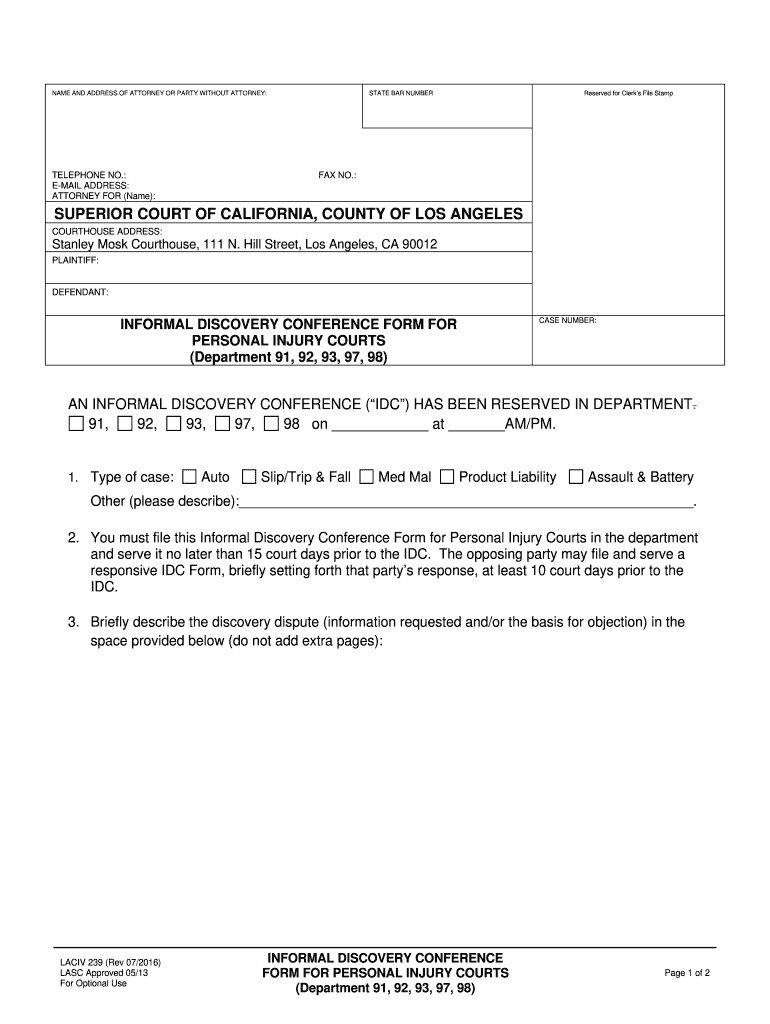
Laciv 239 2016-2026 Form


What is the Laciv 239?
The Laciv 239 is an informal discovery conference form used in the Los Angeles Superior Court system. It is essential for parties involved in civil litigation to facilitate discussions regarding discovery disputes and to streamline the exchange of information. This form plays a critical role in ensuring that both parties can address any issues related to the discovery process before trial. By utilizing the Laciv 239, litigants can establish a framework for cooperation and potentially resolve disputes without further court intervention.
How to use the Laciv 239
Using the Laciv 239 involves several key steps. First, parties must complete the form accurately, ensuring that all relevant details regarding the case and the specific discovery issues are included. Next, the completed form should be submitted to the appropriate court department assigned to the case. This submission can often be done electronically through a secure platform, which enhances efficiency and maintains compliance with legal standards. Finally, parties should prepare for the informal discovery conference, where they will discuss the issues outlined in the form with the opposing party and potentially a judicial officer.
Steps to complete the Laciv 239
Completing the Laciv 239 involves the following steps:
- Gather relevant case information, including case number and party details.
- Clearly outline the discovery disputes or issues that need resolution.
- Fill out the form, ensuring all sections are completed accurately.
- Review the form for any errors or omissions before submission.
- Submit the form to the correct department of the Los Angeles Superior Court.
Following these steps ensures that the form is properly filled out and increases the likelihood of a successful informal discovery conference.
Legal use of the Laciv 239
The Laciv 239 is legally recognized within the context of California civil procedure. To be considered valid, the form must be completed in accordance with the rules set forth by the Los Angeles Superior Court. This includes ensuring that all parties involved in the litigation are notified of the conference and that the form is submitted within the designated timelines. Proper use of the Laciv 239 can lead to legally binding agreements on discovery issues, making it a vital tool for litigants seeking to resolve disputes efficiently.
Key elements of the Laciv 239
Several key elements define the Laciv 239, including:
- Identification of the case and parties involved.
- A detailed description of the discovery disputes.
- Proposed solutions or requests for judicial intervention.
- Signature lines for all parties involved, indicating their agreement to the terms discussed.
These elements ensure that the form serves its purpose in facilitating a productive informal discovery conference.
Form Submission Methods
The Laciv 239 can be submitted through various methods, depending on the court's requirements. Common submission methods include:
- Online submission through the court's electronic filing system.
- Mailing the completed form to the appropriate court department.
- In-person submission at the courthouse.
Choosing the right submission method can help ensure that the form is processed efficiently and in accordance with court rules.
Quick guide on how to complete california discovery conference
Easily Prepare california discovery conference on Any Device
Digital document management has become increasingly favored by businesses and individuals alike. It serves as an ideal environmentally friendly alternative to traditional printed and signed documents, allowing you to access the necessary forms and securely store them online. airSlate SignNow equips you with everything you require to create, modify, and electronically sign your documents quickly without interruptions. Manage laciv 239 on any platform using airSlate SignNow's apps for Android or iOS, and enhance any document-related process today.
The Easiest Way to Modify and Electronically Sign los angeles superior court laciv 239
- Find laciv 239 response and click Get Form to begin.
- Utilize the tools available to fill out your document.
- Emphasize important sections of the documents or obscure sensitive information using tools specifically designed for this purpose by airSlate SignNow.
- Create your signature with the Sign feature, which takes only seconds and carries the same legal validity as a conventional wet ink signature.
- Review the details and click the Done button to save your changes.
- Choose how you want to share your form, via email, SMS, or invitation link, or download it to your computer.
Eliminate worries about lost or misplaced documents, tedious form searches, or mistakes that necessitate reprinting new copies. airSlate SignNow meets all your document management needs in just a few clicks from any device you prefer. Revise and eSign informal discovery conference form to ensure excellent communication throughout any aspect of the form preparation process with airSlate SignNow.
Create this form in 5 minutes or less
Find and fill out the correct discovery conference form
Related searches to laciv 239 form
Create this form in 5 minutes!
How to create an eSignature for the laciv 239 05 19 dept 2 3 4 5 7
How to generate an electronic signature for the Superior Court Of California County Of Los Angeles in the online mode
How to create an eSignature for the Superior Court Of California County Of Los Angeles in Google Chrome
How to make an electronic signature for signing the Superior Court Of California County Of Los Angeles in Gmail
How to make an electronic signature for the Superior Court Of California County Of Los Angeles from your smart phone
How to create an eSignature for the Superior Court Of California County Of Los Angeles on iOS devices
How to make an electronic signature for the Superior Court Of California County Of Los Angeles on Android
People also ask laciv
-
What is laciv 239 and how does it relate to airSlate SignNow?
Laciv 239 is a specialized term that pertains to the functionalities available in airSlate SignNow. It reflects the capabilities of our electronic signature solution to enhance document workflow efficiency. With laciv 239, businesses can streamline their document processes and improve overall productivity.
-
What features does laciv 239 offer?
Laciv 239 includes features such as customizable templates, secure electronic signatures, and real-time tracking of document statuses. These features ensure that your documents are signed promptly and securely. Additionally, the platform enables easy collaboration among users to facilitate seamless document management.
-
How much does laciv 239 cost?
The pricing for laciv 239 within airSlate SignNow is designed to be cost-effective, catering to businesses of all sizes. Several subscription options are available, starting with a free trial that allows users to explore features. For detailed pricing, prospective customers should visit our pricing page or contact our sales team.
-
What are the benefits of using laciv 239 for document signing?
Using laciv 239 with airSlate SignNow brings numerous benefits such as increased efficiency, reduced paperwork, and enhanced security. It allows users to sign documents from anywhere, eliminating geographical barriers. This convenience can signNowly speed up business transactions and improve customer satisfaction.
-
Can laciv 239 integrate with other applications?
Yes, laciv 239 supports integrations with various applications such as CRM systems, cloud storage services, and productivity tools. This allows users to incorporate electronic signatures into their existing workflows seamlessly. These integrations help ensure that document management is both efficient and cohesive.
-
Is laciv 239 legally compliant?
Laciv 239 is designed to comply with industry standards and regulations, such as the ESIGN Act and eIDAS. This compliance ensures that electronic signatures generated through airSlate SignNow are legally binding and secure. Businesses can trust that their use of laciv 239 meets all necessary legal requirements.
-
How can I get started with laciv 239?
Getting started with laciv 239 is simple. You can sign up for a free trial of airSlate SignNow on our website to explore its features. Once registered, you’ll have immediate access to tools and resources to manage your document signing process effectively.
Get more for idc laciv 239 form
- Surprises a luxury we can no longer afford form
- Casualties of the drug war the independent institute independent form
- Gluten vendors enabling support foundation form
- And guides are the nfpa regulations governing committee projects regs nfpa form
- Benign violations making immoral behavior funny form
- Defense planning in a time of conflict a comparative analysis of form
- Motor vehicles california courts state of california courts ca form
- Taxpayer annual local earned income tax return clg form
Find out other 2009 services nonresident individual online
- Help Me With Electronic signature Oklahoma Insurance Contract
- Electronic signature Pennsylvania Insurance Letter Of Intent Later
- Electronic signature Pennsylvania Insurance Quitclaim Deed Now
- Electronic signature Maine High Tech Living Will Later
- Electronic signature Maine High Tech Quitclaim Deed Online
- Can I Electronic signature Maryland High Tech RFP
- Electronic signature Vermont Insurance Arbitration Agreement Safe
- Electronic signature Massachusetts High Tech Quitclaim Deed Fast
- Electronic signature Vermont Insurance Limited Power Of Attorney Easy
- Electronic signature Washington Insurance Last Will And Testament Later
- Electronic signature Washington Insurance Last Will And Testament Secure
- Electronic signature Wyoming Insurance LLC Operating Agreement Computer
- How To Electronic signature Missouri High Tech Lease Termination Letter
- Electronic signature Montana High Tech Warranty Deed Mobile
- Electronic signature Florida Lawers Cease And Desist Letter Fast
- Electronic signature Lawers Form Idaho Fast
- Electronic signature Georgia Lawers Rental Lease Agreement Online
- How Do I Electronic signature Indiana Lawers Quitclaim Deed
- How To Electronic signature Maryland Lawers Month To Month Lease
- Electronic signature North Carolina High Tech IOU Fast