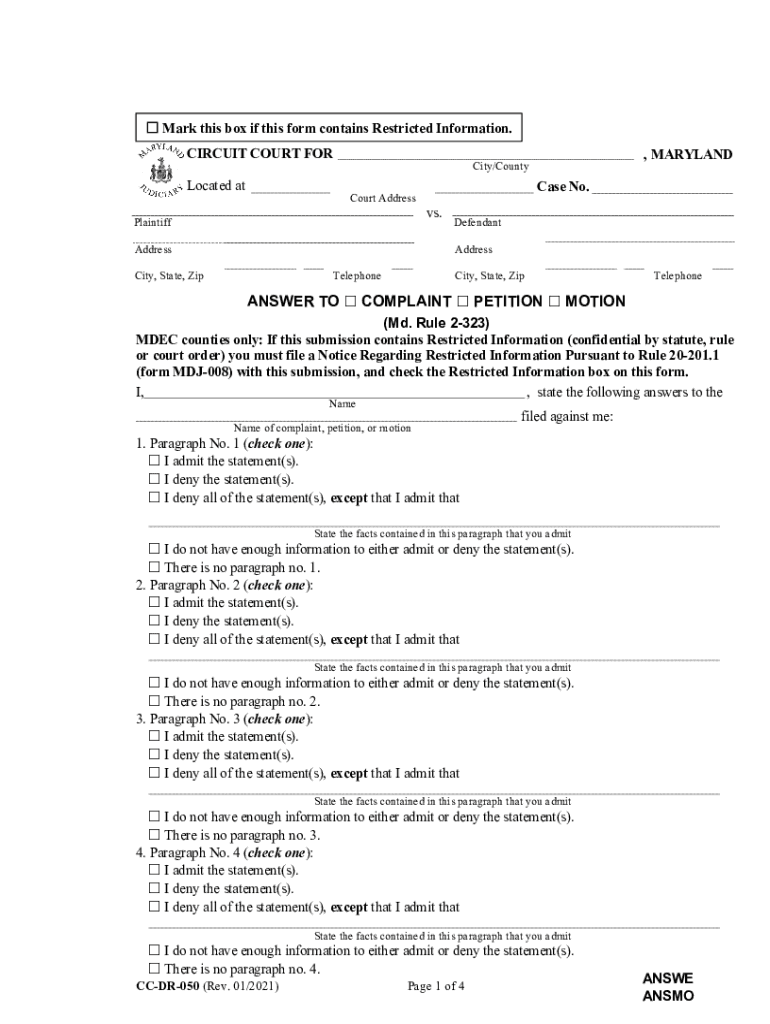
Mark This Box If This Form Contains Restricted Information 2021-2026


Understanding the Maryland CC DR 050 Form
The Maryland CC DR 050 form, also known as the Maryland divorce form, is essential for individuals initiating a divorce proceeding in the state of Maryland. This form serves as a complaint for divorce, outlining the grounds for the divorce and providing necessary information about the parties involved. It is crucial for ensuring that the divorce process is legally recognized and adheres to state regulations.
Steps to Complete the Maryland CC DR 050 Form
Completing the Maryland CC DR 050 form involves several key steps to ensure accuracy and compliance. First, gather all relevant personal information, including names, addresses, and dates of birth for both parties. Next, specify the grounds for divorce, which could include mutual consent, separation, or other legal reasons. After filling out the form, review all entries for correctness before signing. It is advisable to consult with a legal professional to confirm that the form meets all legal requirements.
Legal Use of the Maryland CC DR 050 Form
The Maryland CC DR 050 form is legally binding once properly completed and filed with the appropriate court. It must be submitted to the circuit court in the jurisdiction where either party resides. The form initiates the legal process of divorce and must comply with Maryland family law. Failure to complete the form correctly can result in delays or dismissal of the case, making it essential to adhere to legal standards.
Required Documents for Filing
In addition to the Maryland CC DR 050 form, several other documents may be required for filing a divorce case. These can include financial statements, a certificate of service, and any relevant custody or child support documents. It is important to check with the local court for specific requirements, as these can vary by jurisdiction.
Form Submission Methods
The Maryland CC DR 050 form can be submitted through various methods. Individuals may file the form in person at the local circuit court or submit it via mail. Some jurisdictions may also offer online filing options, allowing for a more convenient process. Ensure that all required documents accompany the submission to avoid processing delays.
Penalties for Non-Compliance
Non-compliance with the requirements for the Maryland CC DR 050 form can lead to significant legal consequences. If the form is not filled out correctly or submitted within the required timeframe, the court may dismiss the case or impose penalties. It is crucial to adhere to all legal guidelines to ensure that the divorce process proceeds smoothly.
Quick guide on how to complete mark this box if this form contains restricted information
Prepare Mark This Box If This Form Contains Restricted Information with ease on any device
Digital document management has become increasingly favored by organizations and individuals. It offers an ideal eco-friendly substitute to traditional printed and signed documents, as you can locate the appropriate form and securely keep it online. airSlate SignNow provides you with all the resources necessary to create, edit, and eSign your documents promptly without delays. Manage Mark This Box If This Form Contains Restricted Information on any device using airSlate SignNow Android or iOS applications and enhance any document-focused workflow today.
How to modify and eSign Mark This Box If This Form Contains Restricted Information effortlessly
- Obtain Mark This Box If This Form Contains Restricted Information and then click Get Form to begin.
- Utilize the tools we provide to complete your document.
- Emphasize important sections of the documents or conceal sensitive information with tools that airSlate SignNow offers specifically for that purpose.
- Generate your signature using the Sign tool, which takes seconds and holds the same legal validity as a conventional wet ink signature.
- Verify the details and then click on the Done button to save your modifications.
- Choose how you would like to send your form, via email, text message (SMS), or invitation link, or download it to your computer.
Eliminate concerns about lost or misplaced files, tedious form searches, or mistakes that necessitate printing new document copies. airSlate SignNow addresses your needs in document management in just a few clicks from any device of your choice. Modify and eSign Mark This Box If This Form Contains Restricted Information and ensure outstanding communication at any stage of the document preparation process with airSlate SignNow.
Create this form in 5 minutes or less
Find and fill out the correct mark this box if this form contains restricted information
Create this form in 5 minutes!
How to create an eSignature for the mark this box if this form contains restricted information
How to create an eSignature for your PDF in the online mode
How to create an eSignature for your PDF in Chrome
The best way to generate an electronic signature for putting it on PDFs in Gmail
The way to generate an eSignature right from your smart phone
How to generate an electronic signature for a PDF on iOS devices
The way to generate an eSignature for a PDF on Android OS
People also ask
-
What is ccdr050 and how does it relate to airSlate SignNow?
ccdr050 is a specific reference code that can be used within the airSlate SignNow platform to identify unique features or functionalities. Understanding ccdr050 can help businesses to effectively utilize the platform's eSigning capabilities to streamline their document management processes.
-
What pricing options are available for airSlate SignNow?
airSlate SignNow offers various pricing plans to fit the needs of businesses using the ccdr050 functionalities. These plans provide flexible options based on the number of users and features required, ensuring cost-effective solutions for document management.
-
What key features does ccdr050 provide within airSlate SignNow?
The ccdr050 functionalities within airSlate SignNow include an intuitive interface for eSigning documents, robust security measures, and integration with various business applications. These features are designed to enhance productivity while ensuring compliance with digital signature laws.
-
How can airSlate SignNow benefit my business?
By leveraging the ccdr050 technology in airSlate SignNow, businesses can signNowly reduce the time it takes to get documents signed. This empowers teams to focus on core functions while ensuring that document workflows are streamlined and efficient.
-
Does airSlate SignNow integrate with other software solutions?
Yes, airSlate SignNow integrates seamlessly with a variety of software solutions, making it easy to incorporate ccdr050 functionalities into your existing systems. This flexibility allows businesses to enhance their document workflows without disrupting their current operations.
-
Is airSlate SignNow suitable for small businesses?
Absolutely! airSlate SignNow, optimized with ccdr050 capabilities, is particularly beneficial for small businesses seeking cost-effective eSigning solutions. The platform is designed to be user-friendly, allowing small teams to efficiently manage their documents without extensive resources.
-
How does airSlate SignNow ensure document security?
AirSlate SignNow prioritizes security, implementing advanced measures such as encryption and multi-factor authentication, especially around ccdr050 functions. This commitment to security ensures that all documents signed are protected, giving users peace of mind.
Get more for Mark This Box If This Form Contains Restricted Information
- Earth hauling permithouston permitting centerearth hauling permithouston permitting centerearth hauling permithouston form
- Sample request letter template for admission in schoolcollegesample request letter template for admission in form
- Pdf dear valued patient thank you for choosing manatee physician form
- New mexico registration certificate form
- Wwwtemplaterollercomtemplate2049547form ea fssa ampquotapplication for south dakota medicaidchip
- Trillium consent for release of member informationmanuals forms and resources trilliumprovider documents ampamp formstrillium
- Filliodeclaration and certification of financesfill declaration and certification of finances tulane form
- Dom information act report
Find out other Mark This Box If This Form Contains Restricted Information
- Sign South Dakota Sponsorship Proposal Template Safe
- Sign West Virginia Sponsorship Proposal Template Free
- Sign Tennessee Investment Contract Safe
- Sign Maryland Consulting Agreement Template Fast
- Sign California Distributor Agreement Template Myself
- How Do I Sign Louisiana Startup Business Plan Template
- Can I Sign Nevada Startup Business Plan Template
- Sign Rhode Island Startup Business Plan Template Now
- How Can I Sign Connecticut Business Letter Template
- Sign Georgia Business Letter Template Easy
- Sign Massachusetts Business Letter Template Fast
- Can I Sign Virginia Business Letter Template
- Can I Sign Ohio Startup Costs Budget Worksheet
- How Do I Sign Maryland 12 Month Sales Forecast
- How Do I Sign Maine Profit and Loss Statement
- How To Sign Wisconsin Operational Budget Template
- Sign North Carolina Profit and Loss Statement Computer
- Sign Florida Non-Compete Agreement Fast
- How Can I Sign Hawaii Non-Compete Agreement
- Sign Oklahoma General Partnership Agreement Online