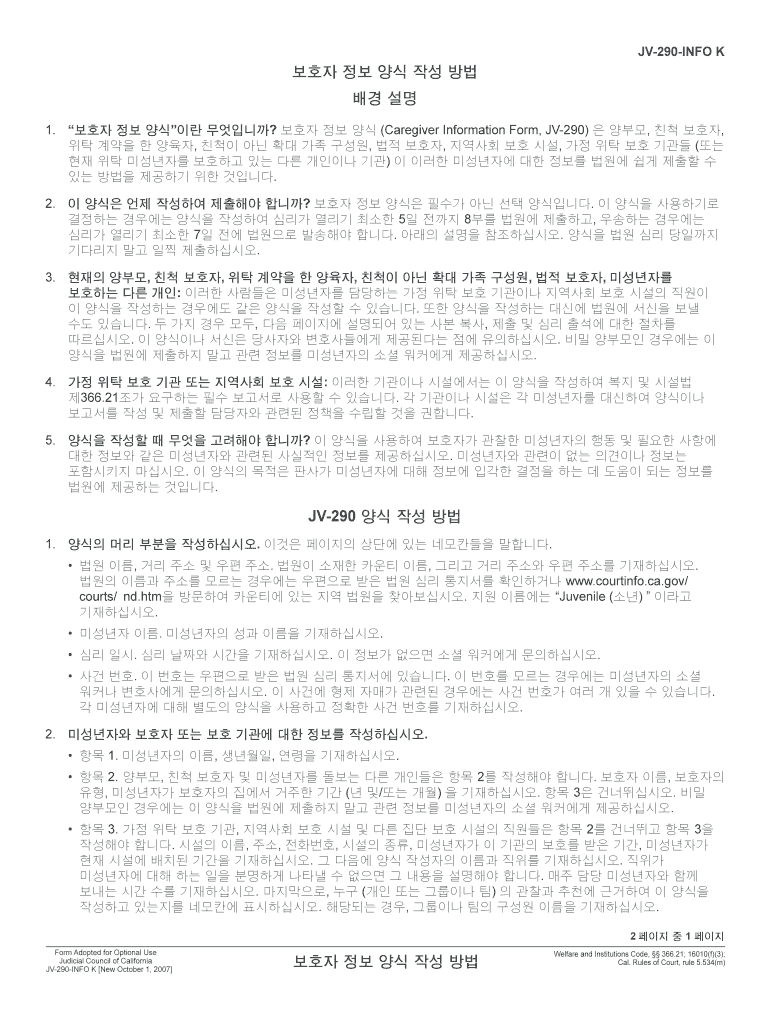
JV 290 Caregiver Information Form California Courts


What is the caregiver information form?
The caregiver information form is a legal document used in various contexts, particularly in family law and guardianship cases. It serves to provide essential details about caregivers, including their background, qualifications, and relationship to the individual receiving care. This form is often required by courts to ensure that caregivers meet specific criteria and are suitable for their roles. In the context of California courts, the JV 290 caregiver information form is specifically designed to collect information about caregivers involved in child custody or guardianship proceedings.
How to use the caregiver information form
Using the caregiver information form involves several steps to ensure that all required information is accurately provided. First, download the form from a reliable source, ensuring it is the latest version. Next, fill in personal details, including the caregiver's name, address, contact information, and any relevant qualifications or experience. It is crucial to provide truthful and comprehensive information, as inaccuracies may lead to legal complications. Once completed, the form must be signed and dated by the caregiver, and any necessary supporting documents should be attached before submission.
Steps to complete the caregiver information form
Completing the caregiver information form involves a systematic approach to ensure accuracy and compliance. Follow these steps:
- Download the form from an official source.
- Read the instructions carefully to understand what information is required.
- Fill in personal information, including full name, address, and phone number.
- Provide details about your relationship to the individual receiving care.
- List relevant qualifications, training, or certifications related to caregiving.
- Review the form for completeness and accuracy.
- Sign and date the form to validate it.
Key elements of the caregiver information form
The caregiver information form contains several key elements that are essential for its validity and effectiveness. These include:
- Personal Information: Basic details about the caregiver, such as name, address, and contact information.
- Relationship to the Care Recipient: Information on how the caregiver is related to or connected with the individual receiving care.
- Qualifications and Experience: A section to detail any relevant training, certifications, or experiences that enhance the caregiver's suitability.
- Signature and Date: A signature line for the caregiver to affirm the accuracy of the information provided, along with the date of signing.
Legal use of the caregiver information form
The caregiver information form holds legal significance, particularly in court proceedings. When submitted, it serves as a formal declaration of the caregiver's qualifications and relationship to the individual in need of care. Courts may use this information to assess the suitability of the caregiver in custody or guardianship cases. It is essential that the form is completed accurately and truthfully to avoid any legal repercussions, as discrepancies can lead to challenges in court or affect the caregiver's ability to serve in this capacity.
How to obtain the caregiver information form
Obtaining the caregiver information form is a straightforward process. The form can typically be accessed through official court websites or family law resources. In California, the JV 290 form is available on the California Courts website or at local court offices. It is advisable to ensure that you are using the most current version of the form to meet all legal requirements. Additionally, some legal aid organizations may provide assistance in obtaining and completing the form.
Quick guide on how to complete jv 290 caregiver information form california courts
Complete JV 290 Caregiver Information Form California Courts seamlessly on any device
Digital document management has surged in popularity among businesses and individuals. It serves as an ideal environmentally conscious substitute for traditional printed and signed papers, allowing you to locate the necessary form and securely keep it online. airSlate SignNow provides you with all the tools required to generate, modify, and electronically sign your documents quickly without delays. Handle JV 290 Caregiver Information Form California Courts on any device with the airSlate SignNow Android or iOS applications and simplify any document-centric process today.
How to modify and electronically sign JV 290 Caregiver Information Form California Courts effortlessly
- Obtain JV 290 Caregiver Information Form California Courts and press Get Form to begin.
- Utilize the tools we provide to fill out your document.
- Mark important sections of your documents or redact sensitive information using tools that airSlate SignNow specifically offers for that purpose.
- Create your signature using the Sign feature, which takes mere seconds and carries the same legal significance as a conventional wet ink signature.
- Verify the details and click on the Done button to save your modifications.
- Select how you prefer to share your form, whether by email, SMS, or invitation link, or download it to your computer.
Say goodbye to lost or misplaced documents, tedious form searching, or errors that necessitate printing new copies. airSlate SignNow meets your document management needs in just a few clicks from any device of your choice. Edit and electronically sign JV 290 Caregiver Information Form California Courts while ensuring outstanding communication at every stage of the form preparation process with airSlate SignNow.
Create this form in 5 minutes or less
Create this form in 5 minutes!
People also ask
-
What is a caregiver information form and how can it benefit my organization?
A caregiver information form is a crucial document that gathers essential details about caregivers, ensuring that all necessary information is collected efficiently. By utilizing a caregiver information form through airSlate SignNow, your organization can enhance its documentation process, streamline data collection, and ensure compliance with relevant regulations.
-
How does airSlate SignNow simplify the process of using caregiver information forms?
airSlate SignNow simplifies the creation and distribution of caregiver information forms by providing an intuitive interface that allows users to easily customize templates. With features such as eSignatures and automated workflows, you can save time and reduce errors traditionally associated with manual processes.
-
What are the pricing options for using airSlate SignNow's caregiver information form?
airSlate SignNow offers various pricing plans tailored to meet the needs of small businesses and large enterprises. Each plan provides access to the caregiver information form feature along with additional tools for document management, ensuring you only pay for what you need.
-
Can I integrate the caregiver information form with other software applications?
Yes, airSlate SignNow supports seamless integrations with various software applications, allowing you to incorporate your caregiver information form into your existing workflows. This integration capability helps in syncing data with your CRM or HR software, improving overall efficiency.
-
Is it secure to handle caregiver information forms using airSlate SignNow?
Absolutely! Security is a top priority at airSlate SignNow. The platform employs advanced encryption and authentication measures to ensure that your caregiver information form and the sensitive data it contains are protected at all times.
-
What features are included with the caregiver information form in airSlate SignNow?
The caregiver information form in airSlate SignNow includes features like customizable templates, eSignature capabilities, and automated notifications. These features help you manage the document lifecycle efficiently, from creation to final signing, improving overall productivity.
-
How can I track the status of my caregiver information forms?
With airSlate SignNow, tracking the status of your caregiver information forms is straightforward. The platform provides real-time updates and notifications, allowing you to see when forms are sent, viewed, and signed, ensuring you are always informed about the document's progress.
Get more for JV 290 Caregiver Information Form California Courts
Find out other JV 290 Caregiver Information Form California Courts
- How To Integrate Sign in Banking
- How To Use Sign in Banking
- Help Me With Use Sign in Banking
- Can I Use Sign in Banking
- How Do I Install Sign in Banking
- How To Add Sign in Banking
- How Do I Add Sign in Banking
- How Can I Add Sign in Banking
- Can I Add Sign in Banking
- Help Me With Set Up Sign in Government
- How To Integrate eSign in Banking
- How To Use eSign in Banking
- How To Install eSign in Banking
- How To Add eSign in Banking
- How To Set Up eSign in Banking
- How To Save eSign in Banking
- How To Implement eSign in Banking
- How To Set Up eSign in Construction
- How To Integrate eSign in Doctors
- How To Use eSign in Doctors