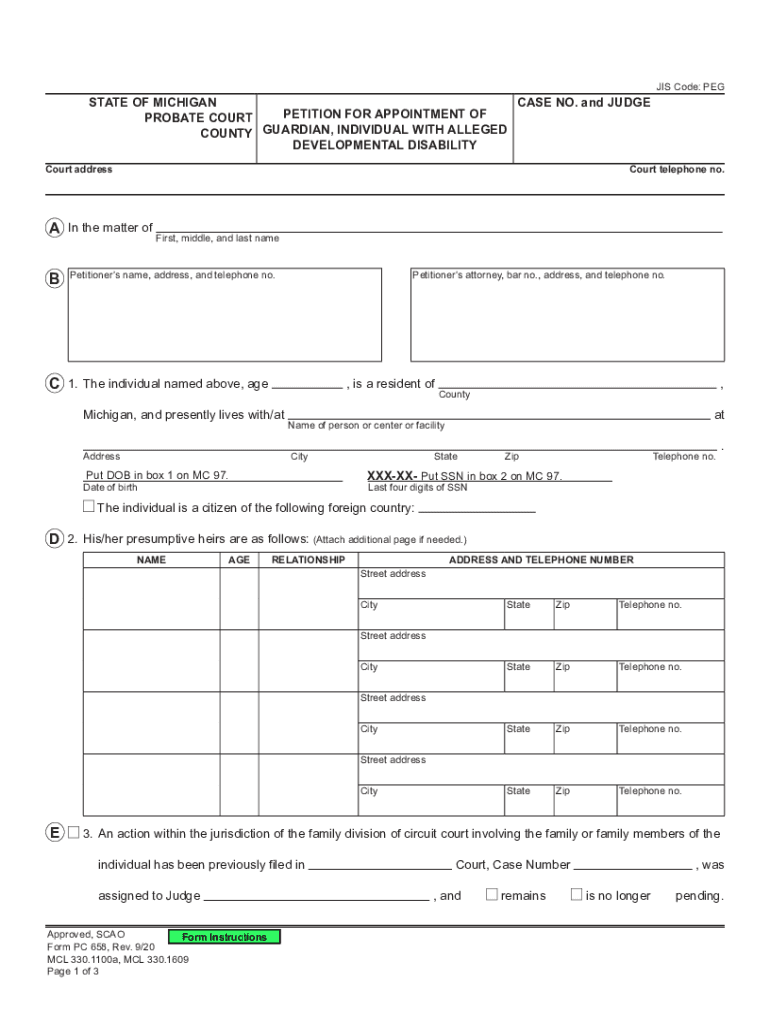
Petition for Appointment of Guardian, Individual with Alleged 2020-2026


Understanding the Petition for Appointment of Guardian
The Petition for Appointment of Guardian is a legal document used to request the appointment of a guardian for an individual who is unable to manage their personal or financial affairs due to incapacity. This form is particularly relevant in cases involving individuals with developmental disabilities or mental health issues. It serves to protect the rights and well-being of those who may not be able to advocate for themselves.
Steps to Complete the Petition for Appointment of Guardian
Completing the Petition for Appointment of Guardian involves several key steps:
- Gather Necessary Information: Collect all relevant details about the individual needing a guardian, including personal identification, medical records, and any existing legal documents.
- Fill Out the Petition: Accurately complete the petition form, ensuring all required fields are filled out. This may include details about the proposed guardian and the reasons for the appointment.
- File the Petition: Submit the completed petition to the appropriate court. This may vary by state, so it is essential to check local requirements.
- Attend the Hearing: Be prepared to present your case at a court hearing, where the judge will review the petition and make a determination.
Key Elements of the Petition for Appointment of Guardian
When filling out the Petition for Appointment of Guardian, it is crucial to include specific key elements to ensure its validity:
- Personal Information: Include the full name, address, and date of birth of both the individual needing a guardian and the proposed guardian.
- Grounds for Appointment: Clearly state the reasons why the individual is unable to manage their affairs, supported by medical or psychological evaluations if available.
- Proposed Guardian's Qualifications: Provide information about the proposed guardian's relationship to the individual and their ability to fulfill the responsibilities of guardianship.
Legal Use of the Petition for Appointment of Guardian
The legal use of the Petition for Appointment of Guardian is governed by state laws, which dictate the process for filing and the criteria for appointing a guardian. It is essential to understand that this petition is not merely a formality; it is a legal request that requires thorough documentation and justification. Courts will assess the necessity of guardianship based on the evidence provided, aiming to protect the rights of the individual involved.
Obtaining the Petition for Appointment of Guardian
The Petition for Appointment of Guardian can typically be obtained from the local court's website or office. Many jurisdictions provide downloadable forms that can be filled out electronically or printed for manual completion. It is advisable to ensure that you are using the most current version of the form, as requirements may change over time.
Filing Deadlines and Important Dates
When filing the Petition for Appointment of Guardian, it is important to be aware of any deadlines that may apply. These can vary by jurisdiction but generally include:
- Filing Deadline: The petition must be filed within a specific timeframe after the decision to seek guardianship is made.
- Hearing Date: After filing, a court hearing will be scheduled, and all interested parties must be notified.
Quick guide on how to complete petition for appointment of guardian individual with alleged
Complete Petition For Appointment Of Guardian, Individual With Alleged effortlessly on any device
Digital document management has gained traction among businesses and individuals alike. It offers an ideal eco-friendly alternative to conventional printed and signed documents, as you can access the necessary form and securely maintain it online. airSlate SignNow equips you with all the resources required to create, alter, and eSign your documents promptly without delays. Manage Petition For Appointment Of Guardian, Individual With Alleged on any device with airSlate SignNow Android or iOS applications and simplify any document-related process today.
The easiest way to modify and eSign Petition For Appointment Of Guardian, Individual With Alleged seamlessly
- Find Petition For Appointment Of Guardian, Individual With Alleged and click Get Form to begin.
- Use the features we offer to complete your document.
- Emphasize pertinent sections of the documents or obscure sensitive information with tools that airSlate SignNow specifically provides for that purpose.
- Generate your eSignature with the Sign feature, which takes mere seconds and carries the same legal validity as a traditional wet ink signature.
- Verify all details and then click on the Done button to save your changes.
- Choose how you prefer to send your form, whether by email, SMS, or invite link, or download it to your computer.
Eliminate the worries of lost or misplaced files, tedious form searching, or errors that necessitate printing new document copies. airSlate SignNow fulfills all your document management needs in just a few clicks from any device you choose. Alter and eSign Petition For Appointment Of Guardian, Individual With Alleged and ensure excellent communication throughout your form preparation process with airSlate SignNow.
Create this form in 5 minutes or less
Find and fill out the correct petition for appointment of guardian individual with alleged
Create this form in 5 minutes!
How to create an eSignature for the petition for appointment of guardian individual with alleged
How to generate an electronic signature for a PDF file in the online mode
How to generate an electronic signature for a PDF file in Chrome
The way to create an electronic signature for putting it on PDFs in Gmail
The way to generate an electronic signature right from your smartphone
How to make an eSignature for a PDF file on iOS devices
The way to generate an electronic signature for a PDF on Android
People also ask
-
What is a petition appointment and how can airSlate SignNow help?
A petition appointment is a scheduled request for a meeting or formal submission of a petition. airSlate SignNow streamlines this process by allowing users to create, send, and eSign petition appointment documents effortlessly. With our platform, you can manage appointments effectively while ensuring legal compliance and authenticity.
-
What features does airSlate SignNow offer for managing petition appointments?
airSlate SignNow comes equipped with several features that facilitate the management of petition appointments. These include customizable templates, real-time tracking, and robust eSignature capabilities. Our solution ensures you can send reminders and notifications, making it easier to manage your appointments.
-
How does pricing work for airSlate SignNow when scheduling petition appointments?
The pricing for airSlate SignNow is flexible, catering to different business needs. Our plans start affordably and offer various tiers that include features suitable for managing petition appointments. You can choose a plan that fits your budget while ensuring you have access to essential functionalities.
-
Can airSlate SignNow integrate with other tools for managing petition appointments?
Yes, airSlate SignNow offers seamless integrations with various tools and platforms that can enhance your workflow for managing petition appointments. You can easily connect with popular CRM systems, cloud storage solutions, and calendar applications, making appointment management straightforward and efficient.
-
Is it secure to use airSlate SignNow for petition appointment documents?
Absolutely! airSlate SignNow prioritizes the security of your documents, including those related to petition appointments. With industry-standard encryption and compliance with regulations, we ensure that your information is safe from unauthorized access, providing peace of mind during your document management process.
-
How can airSlate SignNow benefit my business in handling petition appointments?
Using airSlate SignNow can signNowly boost your business's efficiency when dealing with petition appointments. Our user-friendly interface and automation features reduce the time you spend on paperwork, allowing you to focus on more important tasks. Plus, the integration of eSignatures expedites the appointment finalization process.
-
What type of support does airSlate SignNow offer for users managing petition appointments?
airSlate SignNow provides comprehensive support for users in managing petition appointments. Our support team is available through multiple channels, including chat, email, and phone, ensuring you get the assistance you need when navigating our platform. Additionally, we offer a variety of resources such as guides and FAQs to help you maximize our features.
Get more for Petition For Appointment Of Guardian, Individual With Alleged
- Domestic partner with minor children form
- Type the name your partner form
- Options to end a california marriagea peoples choice form
- Retirement plan beneficiariesinternal revenue service form
- California will formlast will and us legal forms
- Adult and can be an adult child form
- Mine yours and ours form
- As a child of the deceased i am entitled to a copy of the will form
Find out other Petition For Appointment Of Guardian, Individual With Alleged
- eSignature Tennessee Real Estate Cease And Desist Letter Myself
- How To eSignature New Mexico Sports Executive Summary Template
- Can I eSignature Utah Real Estate Operating Agreement
- eSignature Vermont Real Estate Warranty Deed Online
- eSignature Vermont Real Estate Operating Agreement Online
- eSignature Utah Real Estate Emergency Contact Form Safe
- eSignature Washington Real Estate Lease Agreement Form Mobile
- How Can I eSignature New York Sports Executive Summary Template
- eSignature Arkansas Courts LLC Operating Agreement Now
- How Do I eSignature Arizona Courts Moving Checklist
- eSignature Wyoming Real Estate Quitclaim Deed Myself
- eSignature Wyoming Real Estate Lease Agreement Template Online
- How Can I eSignature Delaware Courts Stock Certificate
- How Can I eSignature Georgia Courts Quitclaim Deed
- Help Me With eSignature Florida Courts Affidavit Of Heirship
- Electronic signature Alabama Banking RFP Online
- eSignature Iowa Courts Quitclaim Deed Now
- eSignature Kentucky Courts Moving Checklist Online
- eSignature Louisiana Courts Cease And Desist Letter Online
- How Can I Electronic signature Arkansas Banking Lease Termination Letter