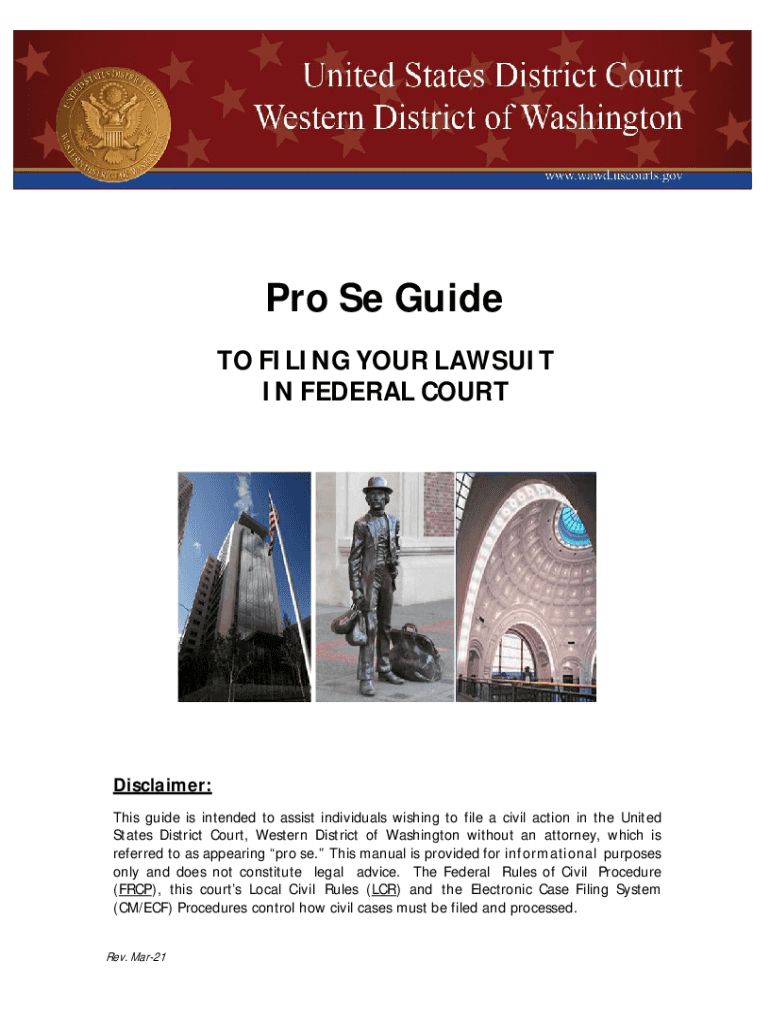
Civil Procedure FormsKing County Law Library 2021-2026


Understanding the Filing Federal Complaint Process
Filing a federal complaint is a crucial step in initiating a legal action in the federal court system. This process involves submitting a formal document that outlines the plaintiff's claims against the defendant. A well-prepared complaint must include specific information, such as the parties involved, the jurisdiction of the court, a statement of facts, and the legal basis for the claims. Understanding these components is essential for ensuring that your filing is complete and complies with federal rules.
Key Elements of a Federal Complaint
A federal complaint must contain several key elements to be legally valid. These include:
- Caption: This includes the court's name, the title of the case, and the case number.
- Jurisdiction: A statement explaining why the federal court has jurisdiction over the case.
- Parties: Identification of the plaintiff(s) and defendant(s) involved in the case.
- Statement of Facts: A clear and concise narrative of the facts that support the plaintiff's claims.
- Claims for Relief: A detailed explanation of the legal claims being made, including relevant statutes or case law.
- Prayer for Relief: A request for the specific relief or damages sought by the plaintiff.
Steps to Complete a Federal Complaint
Completing a federal complaint involves several steps to ensure accuracy and compliance with legal standards:
- Gather necessary information about the parties and the facts of the case.
- Draft the complaint using clear and precise language, following the required format.
- Review the document for completeness and accuracy, ensuring all elements are included.
- File the complaint with the appropriate federal court, either electronically or by mail.
- Serve the complaint to the defendant(s) as required by federal rules.
Form Submission Methods
When filing a federal complaint, you have multiple submission methods available:
- Online Filing: Many federal courts allow electronic filing through their online portals, which can streamline the process.
- Mail: Complaints can be sent via postal service to the court's designated address.
- In-Person: You may also choose to file the complaint in person at the courthouse, where court staff can assist with the process.
Legal Use of the Federal Complaint
Understanding the legal use of a federal complaint is vital for its effectiveness. A properly filed complaint serves as the foundation for your case, outlining your allegations and the relief sought. It is essential to ensure that your complaint adheres to the Federal Rules of Civil Procedure, as failure to comply may result in dismissal or delays. Additionally, the complaint must be served on the defendant(s) to provide them with notice of the legal action.
Filing Deadlines and Important Dates
Timeliness is critical when filing a federal complaint. Each case has specific deadlines that must be adhered to, including:
- Statute of Limitations: The time limit within which a lawsuit must be filed, varying by the type of claim.
- Response Time: The period allowed for the defendant to respond to the complaint after being served.
Missing these deadlines can jeopardize your case, so it's important to stay informed about all relevant dates.
Quick guide on how to complete civil procedure formsking county law library
Complete Civil Procedure FormsKing County Law Library seamlessly on any device
Digital document management has gained traction among companies and individuals. It offers an ideal environmentally friendly alternative to traditional printed and signed documents, as you can access the correct form and securely store it online. airSlate SignNow equips you with all the tools necessary to create, modify, and eSign your documents promptly and without delays. Manage Civil Procedure FormsKing County Law Library on any platform with airSlate SignNow Android or iOS applications and enhance any document-centric process today.
The easiest way to modify and eSign Civil Procedure FormsKing County Law Library with ease
- Find Civil Procedure FormsKing County Law Library and click on Get Form to begin.
- Utilize the tools we offer to complete your document.
- Highlight critical sections of the documents or redact sensitive details with tools that airSlate SignNow provides specifically for that task.
- Create your eSignature using the Sign feature, which takes mere seconds and carries the same legal validity as a conventional wet ink signature.
- Review the information and click on the Done button to save your changes.
- Select how you wish to send your form, through email, SMS, or an invitation link, or download it to your computer.
Eliminate concerns about lost or misplaced documents, tedious form searches, or mistakes that necessitate printing new copies. airSlate SignNow meets your document management needs with just a few clicks from any device you prefer. Modify and eSign Civil Procedure FormsKing County Law Library and ensure outstanding communication throughout your form preparation process with airSlate SignNow.
Create this form in 5 minutes or less
Find and fill out the correct civil procedure formsking county law library
Create this form in 5 minutes!
How to create an eSignature for the civil procedure formsking county law library
How to make an eSignature for a PDF online
How to make an eSignature for a PDF in Google Chrome
The way to create an eSignature for signing PDFs in Gmail
How to create an eSignature straight from your smartphone
The best way to make an eSignature for a PDF on iOS
How to create an eSignature for a PDF document on Android
People also ask
-
What is the process for filing a federal complaint using airSlate SignNow?
Filing a federal complaint with airSlate SignNow is streamlined and user-friendly. After preparing your document, you can easily upload it to the platform, where you can add eSignatures and other necessary annotations. It ensures that your complaint is not only properly formatted but also securely delivered.
-
Is there a cost associated with filing a federal complaint through airSlate SignNow?
Yes, there is a cost associated with using airSlate SignNow, but it is designed to be cost-effective. Our pricing plans offer flexible options that cater to individual users and businesses, ensuring you get the best value for services related to filing a federal complaint and managing documents. Check our pricing page for specific details.
-
What features does airSlate SignNow offer for filing federal complaints?
AirSlate SignNow offers a range of features that simplify the process of filing federal complaints. Key features include customizable templates, electronic signatures, secure document storage, and tracking capabilities. These tools ensure that your complaint filings are efficient and compliant with legal standards.
-
How does airSlate SignNow ensure the security of documents when filing a federal complaint?
Security is a priority at airSlate SignNow when filing a federal complaint. We employ advanced encryption and security protocols to protect your documents during transmission and storage. This means your personal and sensitive information remains confidential and secure throughout the process.
-
Can airSlate SignNow integrate with other tools for filing federal complaints?
Absolutely! AirSlate SignNow supports integration with various productivity tools and platforms. This allows you to seamlessly connect your workflow and includes capabilities for filing federal complaints within your existing systems, ensuring a smooth and efficient process.
-
What benefits can I expect from using airSlate SignNow for filing federal complaints?
Using airSlate SignNow for filing federal complaints offers numerous benefits, including time savings, reduced paperwork, and increased accuracy. The platform helps streamline the entire process, allowing you to focus on what matters most while ensuring your documents are professionally handled.
-
How does airSlate SignNow handle document accessibility for filing federal complaints?
AirSlate SignNow ensures that documents related to filing federal complaints are easily accessible. Our cloud-based platform allows you to access your documents anytime, anywhere, from any device. This brings convenience and flexibility to users who need to manage their legal documentation on the go.
Get more for Civil Procedure FormsKing County Law Library
- Formsuctaczastudentadminaca44aca44 deferred examination application form
- Les contrats de travail ministre du travail de lemploi et de l form
- Supplementary utility fees declaration for 2021 form
- Wwwsignnowcomfill and sign pdf form34477driving test checklist pdf fill out and sign printable pdf
- Dcc1698 dcc1698 advisor screening questionnaire form
- F mh0114 form
- Form 24 3
- Section 1088 of the form
Find out other Civil Procedure FormsKing County Law Library
- How To Integrate Sign in Banking
- How To Use Sign in Banking
- Help Me With Use Sign in Banking
- Can I Use Sign in Banking
- How Do I Install Sign in Banking
- How To Add Sign in Banking
- How Do I Add Sign in Banking
- How Can I Add Sign in Banking
- Can I Add Sign in Banking
- Help Me With Set Up Sign in Government
- How To Integrate eSign in Banking
- How To Use eSign in Banking
- How To Install eSign in Banking
- How To Add eSign in Banking
- How To Set Up eSign in Banking
- How To Save eSign in Banking
- How To Implement eSign in Banking
- How To Set Up eSign in Construction
- How To Integrate eSign in Doctors
- How To Use eSign in Doctors