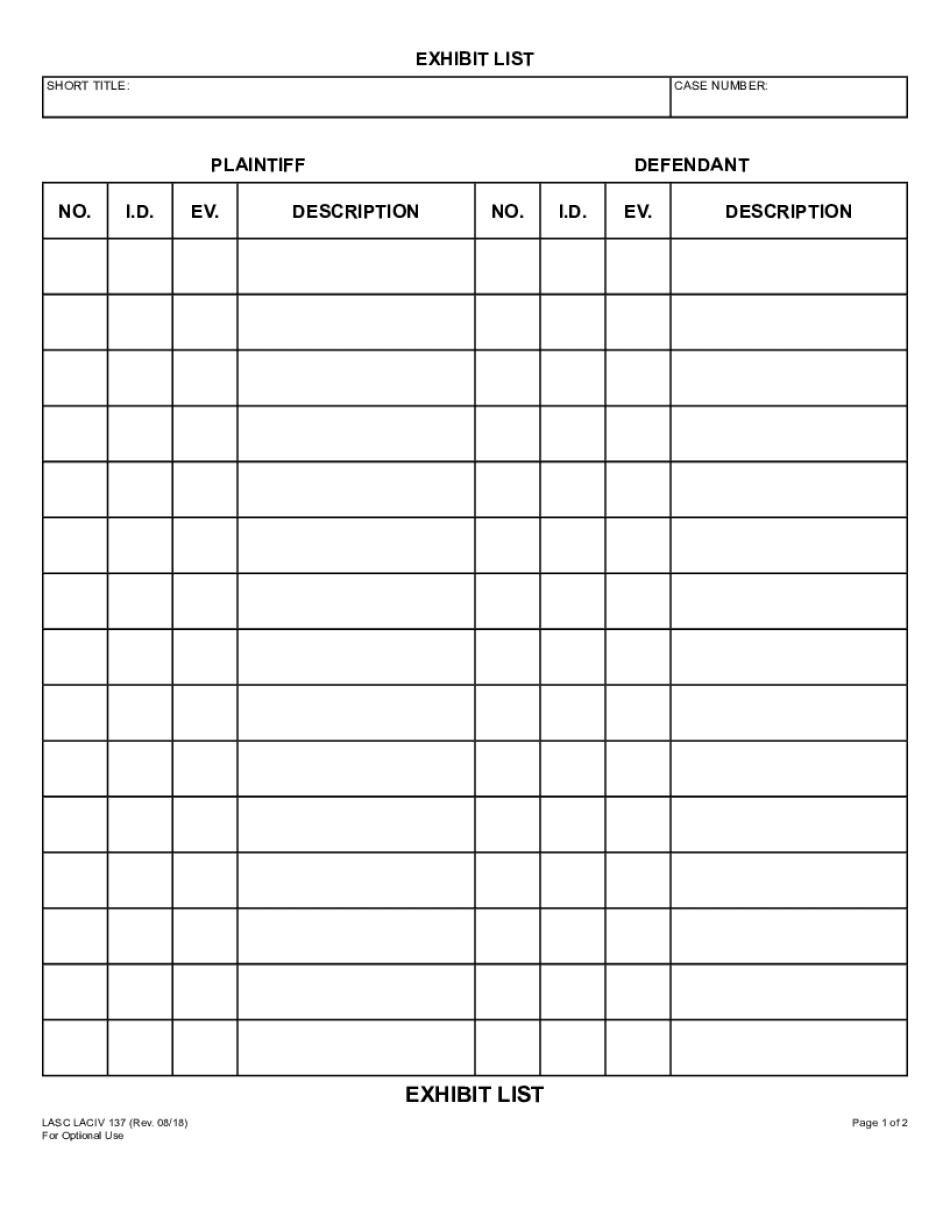
Rule 2 111 Format of First Page Title Two Rules 2018-2026


Understanding the Rule 2 111 Format for Exhibit Lists
The Rule 2 111 format is essential for creating a legally compliant exhibit list in California. This format specifies how the first page of an exhibit list should be structured, ensuring clarity and adherence to court requirements. It typically includes the case title, court name, and case number prominently displayed at the top. Following this format helps to present the exhibit list in a professional manner, which is crucial during legal proceedings.
Steps to Complete the Rule 2 111 Format
Completing the Rule 2 111 format involves several key steps:
- Begin with the title of the case, including the names of the parties involved.
- Include the court name and the case number directly beneath the title.
- Clearly label the document as an "Exhibit List" to avoid confusion.
- Ensure that the format adheres to the specific spacing and font requirements set by California court rules.
Following these steps accurately can help streamline the submission process and reduce the likelihood of errors that could delay your case.
Key Elements of the Rule 2 111 Format
When preparing an exhibit list under the Rule 2 111 format, certain key elements must be included:
- Case Title: Clearly state the names of the parties involved in the case.
- Court Information: List the name of the court where the case is being heard.
- Case Number: Include the assigned case number for easy reference.
- Exhibit List Title: Label the document explicitly as an "Exhibit List" to clarify its purpose.
Incorporating these elements ensures that the exhibit list meets legal standards and is easily understood by all parties involved.
Legal Use of the Rule 2 111 Format
The Rule 2 111 format is not merely a guideline; it is a legal requirement for submitting exhibit lists in California courts. Compliance with this format is essential for ensuring that your documents are accepted by the court. Failure to adhere to these rules can result in delays or rejections of your filings, impacting the progress of your case. Understanding and utilizing this format correctly is crucial for legal practitioners and individuals involved in litigation.
Examples of Using the Rule 2 111 Format
Examples of the Rule 2 111 format can provide clarity on how to structure your exhibit list. For instance, a correctly formatted exhibit list might look like this:
Case Title: John Doe vs. Jane Smith
Court: Superior Court of California
Case Number: 123456
Exhibit List:
- Exhibit A: Contract dated January 1, 2020
- Exhibit B: Email correspondence from February 15, 2020
This example illustrates the proper layout and the type of information that should be included in an exhibit list to comply with the Rule 2 111 format.
Quick guide on how to complete rule 2111 format of first page title two rules
Effortlessly Configure Rule 2 111 Format Of First Page Title Two Rules on Any Gadget
Digital document administration has become increasingly favored by companies and individuals alike. It offers an ideal environmentally friendly substitute to traditional printed and signed documents, as you can acquire the necessary form and safely store it online. airSlate SignNow equips you with all the resources you require to create, alter, and electronically sign your documents swiftly without delays. Manage Rule 2 111 Format Of First Page Title Two Rules on any gadget with airSlate SignNow's Android or iOS applications and enhance any document-driven process today.
The easiest method to alter and electronically sign Rule 2 111 Format Of First Page Title Two Rules effortlessly
- Obtain Rule 2 111 Format Of First Page Title Two Rules and click on Get Form to begin.
- Utilize the tools we offer to complete your form.
- Emphasize signNow sections of your documents or obscure sensitive details using tools that airSlate SignNow provides specifically for that purpose.
- Create your electronic signature with the Sign tool, which takes mere seconds and carries the same legal validity as a conventional wet ink signature.
- Verify the information and click on the Done button to save your modifications.
- Choose your preferred method for sharing your form, via email, text message (SMS), an invitation link, or download it to your computer.
Eliminate concerns about lost or misfiled documents, tiring searches for forms, or errors that necessitate printing new copies. airSlate SignNow fulfills your document management needs in just a few clicks from any device you choose. Modify and electronically sign Rule 2 111 Format Of First Page Title Two Rules and ensure outstanding communication at any stage of the document preparation process with airSlate SignNow.
Create this form in 5 minutes or less
Find and fill out the correct rule 2111 format of first page title two rules
Create this form in 5 minutes!
How to create an eSignature for the rule 2111 format of first page title two rules
How to make an eSignature for a PDF file online
How to make an eSignature for a PDF file in Google Chrome
The way to create an electronic signature for signing PDFs in Gmail
How to create an eSignature straight from your mobile device
The best way to make an eSignature for a PDF file on iOS
How to create an eSignature for a PDF document on Android devices
People also ask
-
What is a sample exhibit list in California?
A sample exhibit list in California is a structured document used in legal proceedings to outline the evidence and exhibits that will be presented during a trial. This list is crucial for maintaining organization and ensuring that all necessary documents are available for review. Utilizing airSlate SignNow can streamline the creation and sharing of your sample exhibit list California.
-
How can airSlate SignNow help with creating a sample exhibit list in California?
airSlate SignNow provides customizable templates and document management tools that make creating a sample exhibit list California simple and efficient. With its intuitive interface, you can quickly list all necessary exhibits, ensuring you don’t miss any critical documents. This helps in reducing errors and enhances the overall presentation of your case.
-
Is airSlate SignNow cost-effective for managing legal documents like a sample exhibit list in California?
Yes, airSlate SignNow offers a cost-effective solution for managing legal documents, including a sample exhibit list California. With competitive pricing plans, businesses can tailor their usage to meet their specific legal document needs without breaking the bank. The return on investment is signNow, considering the time saved and the efficiency gained.
-
What features does airSlate SignNow offer for handling a sample exhibit list California?
airSlate SignNow offers features like drag-and-drop document creation, electronic signatures, and real-time collaboration, making it an ideal choice for managing your sample exhibit list California. These tools ensure that you can compile and share your exhibit list effortlessly while maintaining compliance with legal standards. Additionally, it supports various file formats for seamless integration.
-
Can I integrate airSlate SignNow with other software for my sample exhibit list California?
Absolutely! airSlate SignNow integrates with popular platforms such as Google Drive, Salesforce, and Microsoft Office, allowing you to incorporate your sample exhibit list California into your existing workflows easily. This integration ensures that documents are readily accessible and that your team can collaborate effectively across different tools.
-
How secure is airSlate SignNow for handling sensitive information in a sample exhibit list California?
Security is a top priority at airSlate SignNow. The platform employs advanced encryption protocols and compliance with industry standards to ensure your sample exhibit list California and other sensitive documents are securely handled. You can trust that your legal documents are safe from unauthorized access.
-
What are the benefits of using airSlate SignNow for a sample exhibit list California?
Using airSlate SignNow for your sample exhibit list California provides numerous benefits, including increased efficiency, reduced paper usage, and improved collaboration. You can quickly create, edit, and share your list with team members, ensuring that everyone is on the same page. This leads to a more organized legal process and signNow time savings.
Get more for Rule 2 111 Format Of First Page Title Two Rules
- Toronto on m2n 7j8 advisor screening form
- Criteria and application for accreditation as a aasw asn form
- Formule 243 rapport annuel service new brunswick pxw1 snb
- Referee statement form
- California acknowledgement 2022 form
- Key contacts form 521871245
- Mva transmittal sheet form
- Answer to petition for dissolution of marriage with children form
Find out other Rule 2 111 Format Of First Page Title Two Rules
- eSignature Kentucky Life Sciences Quitclaim Deed Fast
- Help Me With eSignature Georgia Non-Profit NDA
- How Can I eSignature Idaho Non-Profit Business Plan Template
- eSignature Mississippi Life Sciences Lease Agreement Myself
- How Can I eSignature Mississippi Life Sciences Last Will And Testament
- How To eSignature Illinois Non-Profit Contract
- eSignature Louisiana Non-Profit Business Plan Template Now
- How Do I eSignature North Dakota Life Sciences Operating Agreement
- eSignature Oregon Life Sciences Job Offer Myself
- eSignature Oregon Life Sciences Job Offer Fast
- eSignature Oregon Life Sciences Warranty Deed Myself
- eSignature Maryland Non-Profit Cease And Desist Letter Fast
- eSignature Pennsylvania Life Sciences Rental Lease Agreement Easy
- eSignature Washington Life Sciences Permission Slip Now
- eSignature West Virginia Life Sciences Quitclaim Deed Free
- Can I eSignature West Virginia Life Sciences Residential Lease Agreement
- eSignature New York Non-Profit LLC Operating Agreement Mobile
- How Can I eSignature Colorado Orthodontists LLC Operating Agreement
- eSignature North Carolina Non-Profit RFP Secure
- eSignature North Carolina Non-Profit Credit Memo Secure