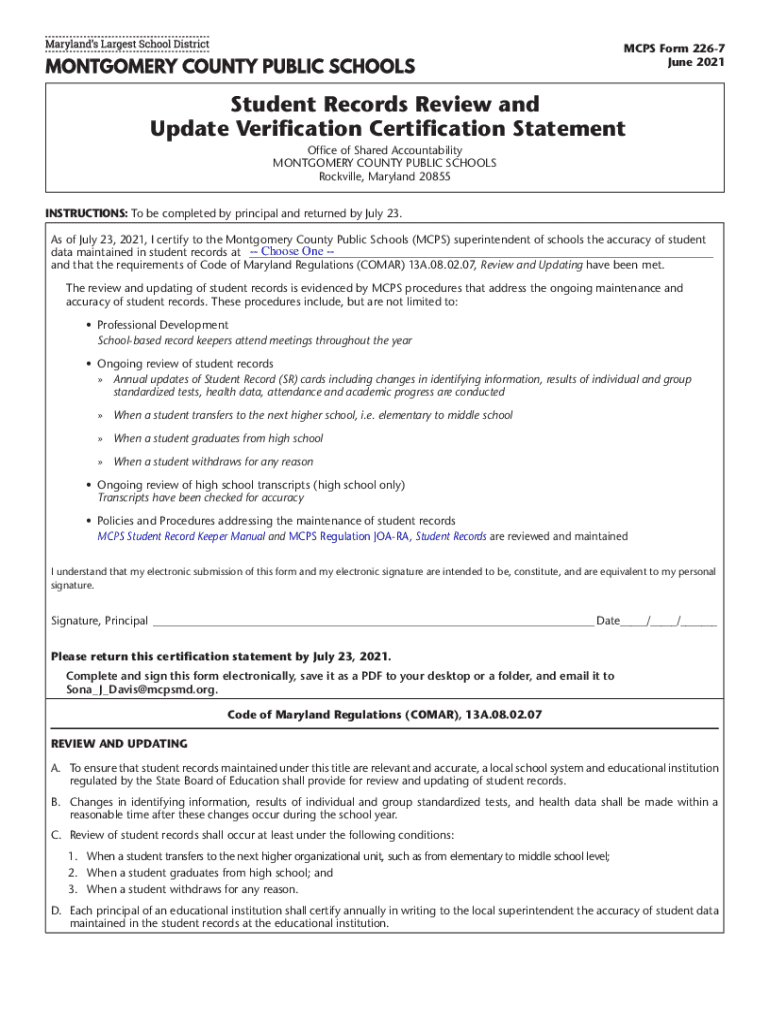
Fillable Online Industry Certification Fax Email Print 2021-2026


Understanding the certification of school records
The certification of school records is a formal process that verifies the authenticity of academic documents, such as transcripts and diplomas. This certification is essential for students applying for higher education, employment, or professional licensing. It assures institutions and employers that the records presented are legitimate and accurately reflect the individual’s academic achievements.
Steps to complete the certification of school records
Completing the certification of school records involves several key steps:
- Gather all necessary documents, including transcripts, diplomas, and identification.
- Contact the educational institution to request the certification process and any specific requirements they may have.
- Submit the required documents along with any applicable fees to the institution’s registrar or designated office.
- Wait for the institution to process the request, which may take several days to weeks depending on their workload.
- Receive the certified documents, which may be sent directly to the requesting party or returned to you.
Legal use of certified school records
Certified school records are legally recognized documents that can be used in various contexts. They are often required for:
- College and university admissions processes.
- Job applications, especially in fields that require specific educational qualifications.
- Professional licensing and certification applications.
- Immigration processes, where proof of education is necessary.
Using certified records ensures compliance with institutional and legal requirements, providing a reliable way to verify educational credentials.
Who issues the certification of school records?
The certification of school records is typically issued by the educational institution that granted the degree or completed the coursework. This may include:
- High schools
- Colleges and universities
- Trade schools
Each institution has its own procedures for issuing certifications, so it is important to check directly with them for specific instructions.
State-specific rules for certification of school records
Different states may have varying regulations regarding the certification of school records. It is essential to be aware of these differences, particularly if you are applying for jobs or educational opportunities in another state. Some states may require additional documentation or have specific forms that need to be completed. Always consult the relevant state education department or the institution for guidance.
Examples of using certified school records
Certified school records can be utilized in numerous scenarios, such as:
- Applying for a scholarship that requires proof of academic performance.
- Submitting documents for a job application in a competitive field.
- Enrolling in a graduate program that mandates verified transcripts.
These examples highlight the importance of having certified records readily available to support various academic and professional endeavors.
Quick guide on how to complete fillable online industry certification fax email print
Complete Fillable Online Industry Certification Fax Email Print seamlessly on any gadget
Online document administration has become increasingly favored by businesses and individuals alike. It offers an ideal environmentally friendly substitute for traditional printed and signed documents, allowing you to locate the correct form and safely archive it online. airSlate SignNow equips you with all the necessary tools to create, modify, and electronically sign your documents quickly without interruptions. Manage Fillable Online Industry Certification Fax Email Print on any device using the airSlate SignNow Android or iOS applications and enhance any document-oriented workflow today.
How to modify and eSign Fillable Online Industry Certification Fax Email Print effortlessly
- Locate Fillable Online Industry Certification Fax Email Print and click Get Form to begin.
- Utilize the tools we provide to fill out your document.
- Highlight important sections of the documents or obscure sensitive information with tools that airSlate SignNow offers specifically for that purpose.
- Create your eSignature with the Sign tool, which takes just seconds and holds the same legal validity as a conventional wet ink signature.
- Review all the details and click on the Done button to save your modifications.
- Choose how you wish to send your form, via email, SMS, or invitation link, or download it to your computer.
Eliminate concerns about lost or misplaced documents, tedious form hunting, or errors that require printing new document copies. airSlate SignNow addresses all your document management requirements with just a few clicks from any device you prefer. Alter and eSign Fillable Online Industry Certification Fax Email Print and guarantee outstanding communication throughout the form preparation process with airSlate SignNow.
Create this form in 5 minutes or less
Find and fill out the correct fillable online industry certification fax email print
Create this form in 5 minutes!
How to create an eSignature for the fillable online industry certification fax email print
The best way to generate an electronic signature for your PDF document in the online mode
The best way to generate an electronic signature for your PDF document in Chrome
The way to make an electronic signature for putting it on PDFs in Gmail
How to make an electronic signature straight from your mobile device
The way to make an electronic signature for a PDF document on iOS devices
How to make an electronic signature for a PDF document on Android devices
People also ask
-
What is the process for obtaining a certification of school records using airSlate SignNow?
To obtain a certification of school records with airSlate SignNow, simply upload your school documents to our platform. Then, use our eSigning features to get the necessary signatures. Once finalized, you can download or share your certified documents easily.
-
How secure is the certification of school records with airSlate SignNow?
The certification of school records with airSlate SignNow is highly secure, utilizing advanced encryption and authentication protocols. All documents are stored securely in compliance with data protection regulations. This ensures that your sensitive school records are protected at all times.
-
Is there a cost associated with the certification of school records?
Yes, there is a cost associated with the certification of school records using airSlate SignNow. Our pricing is competitive, offering flexible plans based on your needs. You can explore our subscription options to find the one that best fits your requirements.
-
Can I integrate airSlate SignNow with other applications for certification of school records?
Absolutely! airSlate SignNow easily integrates with various applications such as Google Drive, Dropbox, and Microsoft Office. This integration streamlines the process of managing and signNowing your school records, allowing for a more seamless workflow.
-
What are the benefits of using airSlate SignNow for certification of school records?
Using airSlate SignNow for certification of school records offers several benefits, including rapid processing times and cost-effectiveness. The user-friendly interface makes it easy for anyone to manage their documents. Additionally, our robust tracking and management features ensure your records are always organized.
-
Do I need training to use airSlate SignNow for certification of school records?
No formal training is required to use airSlate SignNow for certification of school records. Our platform is designed to be intuitive, allowing users of all experience levels to navigate easily. However, we do provide resources and support to help you get started quickly.
-
What type of school records can be certified with airSlate SignNow?
With airSlate SignNow, you can signNow various types of school records, including transcripts, diplomas, and attendance records. Our platform is versatile, making it ideal for different educational documents. This ensures you can effectively manage all your certification needs in one place.
Get more for Fillable Online Industry Certification Fax Email Print
- Colorado installments fixed rate promissory note secured by form
- Colorado notarial certificates 112117 form
- The option is subject to the terms and conditions of that certain option agreement between sellers form
- Control number co p003 pkg form
- Control number co p004 pkg form
- Control number co p005 pkg form
- Control number co p006 pkg form
- Forms trusts estates wills colorado judicial branch
Find out other Fillable Online Industry Certification Fax Email Print
- How To eSign Hawaii Banking PDF
- How Can I eSign Hawaii Banking Document
- How Do I eSign Hawaii Banking Document
- How Do I eSign Hawaii Banking Document
- Help Me With eSign Hawaii Banking Document
- How To eSign Hawaii Banking Document
- Can I eSign Hawaii Banking Presentation
- Can I Sign Iowa Courts Form
- Help Me With eSign Montana Banking Form
- Can I Sign Kentucky Courts Document
- How To eSign New York Banking Word
- Can I eSign South Dakota Banking PPT
- How Can I eSign South Dakota Banking PPT
- How Do I eSign Alaska Car Dealer Form
- How To eSign California Car Dealer Form
- Can I eSign Colorado Car Dealer Document
- How Can I eSign Colorado Car Dealer Document
- Can I eSign Hawaii Car Dealer Word
- How To eSign Hawaii Car Dealer PPT
- How To eSign Hawaii Car Dealer PPT