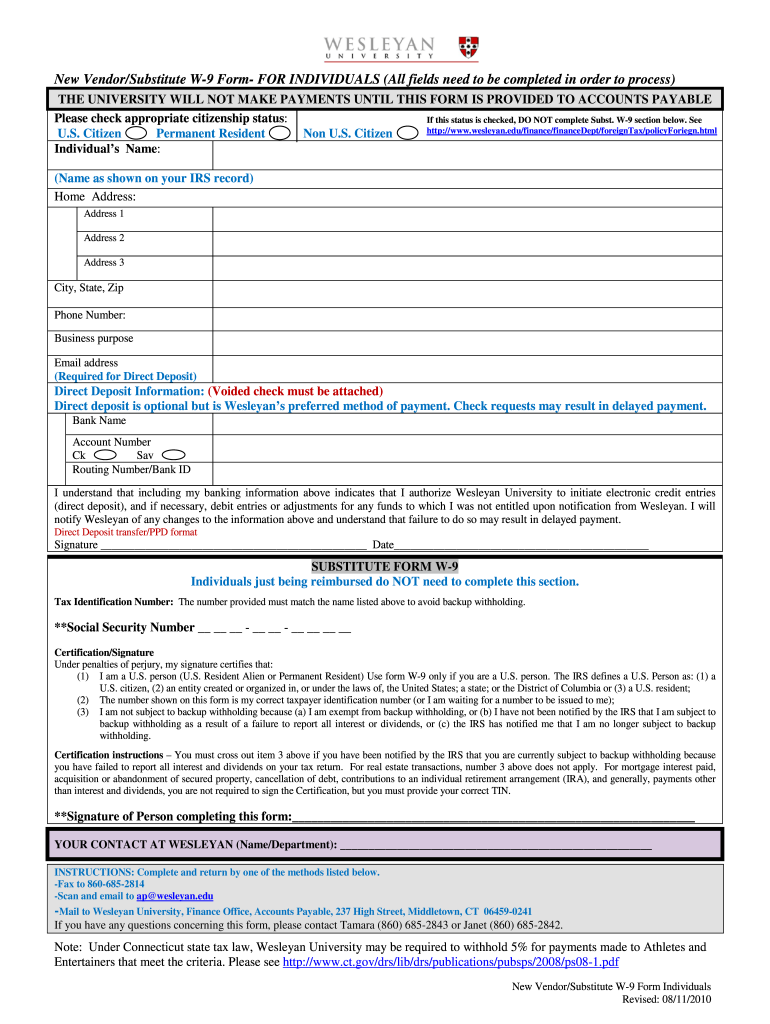
W 9 Wesleyan 2010-2026


What is the W-9 Wesleyan?
The W-9 form, officially known as the Request for Taxpayer Identification Number and Certification, is a crucial document used in the United States. The W-9 Wesleyan refers specifically to the version of this form utilized by Wesleyan University. This form is primarily used by individuals and businesses to provide their taxpayer identification number (TIN) to entities that will pay them income. The information collected on the W-9 is essential for tax reporting purposes, ensuring that the IRS receives accurate data about income earned by contractors, freelancers, and vendors.
How to use the W-9 Wesleyan
Using the W-9 Wesleyan is straightforward. Individuals or businesses need to fill out the form with their name, business name (if applicable), address, and taxpayer identification number. Once completed, this form should be submitted to the requesting entity, such as a university or employer, who will use it to report payments made to the individual or business. It is important to ensure that the information provided is accurate to avoid any issues with tax reporting.
Steps to complete the W-9 Wesleyan
Completing the W-9 Wesleyan involves several clear steps:
- Download the blank W-9 printable form from a reliable source.
- Enter your name as it appears on your tax return.
- If applicable, provide your business name.
- Fill in your address, including city, state, and ZIP code.
- Input your taxpayer identification number, which can be your Social Security number or Employer Identification Number.
- Sign and date the form to certify that the information provided is correct.
Legal use of the W-9 Wesleyan
The W-9 Wesleyan must be used in compliance with IRS regulations. This form is a legal document, and the information provided must be accurate to avoid penalties. Misrepresenting information on the W-9 can lead to serious tax implications, including fines or audits. It is essential to use the form only for its intended purpose and to keep it secure, as it contains sensitive personal information.
IRS Guidelines
The IRS provides specific guidelines for completing and submitting the W-9 form. These guidelines emphasize the importance of providing correct taxpayer identification numbers and the need for individuals to certify their information. It is advisable to review these guidelines to ensure compliance and to understand the implications of submitting the W-9, especially regarding backup withholding and reporting requirements for payments made to contractors.
Form Submission Methods
The W-9 Wesleyan can be submitted through various methods, depending on the requesting entity's preferences. Common submission methods include:
- Online submission via secure portals.
- Emailing a scanned copy of the completed form.
- Mailing a physical copy to the requesting organization.
It is important to follow the specific instructions provided by the entity requesting the W-9 to ensure proper processing.
Quick guide on how to complete new vendorsubstitute w 9 form wesleyan
The optimal method to obtain and sign W 9 Wesleyan
Across the breadth of your entire organization, ineffective workflows related to document approval can signNowly drain working hours. Signing documents such as W 9 Wesleyan is an essential aspect of operations in any sector, which is why the effectiveness of each contract’s lifecycle is crucial to the overall productivity of the company. With airSlate SignNow, signing your W 9 Wesleyan can be as simple and swift as possible. This platform provides you with the latest version of nearly any form. Moreover, you can sign it instantly without the need to install external applications on your computer or printing out hard copies.
Steps to obtain and sign your W 9 Wesleyan
- Browse our collection by category or utilize the search bar to locate the form you require.
- View the form preview by selecting Learn more to confirm it is the correct one.
- Click Get form to begin editing immediately.
- Fill out your form and incorporate any necessary information using the toolbar.
- Once completed, select the Sign tool to sign your W 9 Wesleyan.
- Choose the signature method that suits you best: Draw, Generate initials, or upload an image of your handwritten signature.
- Click Done to finalize editing and move on to document-sharing options if necessary.
With airSlate SignNow, you have everything you need to manage your documents efficiently. You can locate, complete, modify, and even send your W 9 Wesleyan in a single tab without any complications. Enhance your workflows by utilizing a unified, intelligent eSignature solution.
Create this form in 5 minutes or less
FAQs
-
How do I fill a W-9 Tax Form out?
Download a blank Form W-9To get started, download the latest Form W-9 from the IRS website at https://www.irs.gov/pub/irs-pdf/.... Check the date in the top left corner of the form as it is updated occasionally by the IRS. The current revision should read (Rev. December 2014). Click anywhere on the form and a menu appears at the top that will allow you to either print or save the document. If the browser you are using doesn’t allow you to type directly into the W-9 then save the form to your desktop and reopen using signNow Reader.General purposeThe general purpose of Form W-9 is to provide your correct taxpayer identification number (TIN) to an individual or entity (typically a company) that is required to submit an “information return” to the IRS to report an amount paid to you, or other reportable amount.U.S. personForm W-9 should only be completed by what the IRS calls a “U.S. person”. Some examples of U.S. persons include an individual who is a U.S. citizen or a U.S. resident alien. Partnerships, corporations, companies, or associations created or organized in the United States or under the laws of the United States are also U.S. persons.If you are not a U.S. person you should not use this form. You will likely need to provide Form W-8.Enter your informationLine 1 – Name: This line should match the name on your income tax return.Line 2 – Business name: This line is optional and would include your business name, trade name, DBA name, or disregarded entity name if you have any of these. You only need to complete this line if your name here is different from the name on line 1. See our related blog, What is a disregarded entity?Line 3 – Federal tax classification: Check ONE box for your U.S. federal tax classification. This should be the tax classification of the person or entity name that is entered on line 1. See our related blog, What is the difference between an individual and a sole proprietor?Limited Liability Company (LLC). If the name on line 1 is an LLC treated as a partnership for U.S. federal tax purposes, check the “Limited liability company” box and enter “P” in the space provided. If the LLC has filed Form 8832 or 2553 to be taxed as a corporation, check the “Limited liability company” box and in the space provided enter “C” for C corporation or “S” for S corporation. If it is a single-member LLC that is a disregarded entity, do not check the “Limited liability company” box; instead check the first box in line 3 “Individual/sole proprietor or single-member LLC.” See our related blog, What tax classification should an LLC select?Other (see instructions) – This line should be used for classifications that are not listed such as nonprofits, governmental entities, etc.Line 4 – Exemptions: If you are exempt from backup withholding enter your exempt payee code in the first space. If you are exempt from FATCA reporting enter your exemption from FATCA reporting code in the second space. Generally, individuals (including sole proprietors) are not exempt from backup withholding. See the “Specific Instructions” for line 4 shown with Form W-9 for more detailed information on exemptions.Line 5 – Address: Enter your address (number, street, and apartment or suite number). This is where the requester of the Form W-9 will mail your information returns.Line 6 – City, state and ZIP: Enter your city, state and ZIP code.Line 7 – Account numbers: This is an optional field to list your account number(s) with the company requesting your W-9 such as a bank, brokerage or vendor. We recommend that you do not list any account numbers as you may have to provide additional W-9 forms for accounts you do not include.Requester’s name and address: This is an optional section you can use to record the requester’s name and address you sent your W-9 to.Part I – Taxpayer Identification Number (TIN): Enter in your taxpayer identification number here. This is typically a social security number for an individual or sole proprietor and an employer identification number for a company. See our blog, What is a TIN number?Part II – Certification: Sign and date your form.For additional information visit w9manager.com.
-
Why did my employer give me a W-9 Form to fill out instead of a W-4 Form?
I wrote about the independent-contractor-vs-employee issue last year, see http://nctaxpro.wordpress.com/20...Broadly speaking, you are an employee when someone else - AKA the employer - has control over when and where you work and the processes by which you perform the work that you do for that individual. A DJ or bartender under some circumstances, I suppose, might qualify as an independent contractor at a restaurant, but the waitstaff, bus help, hosts, kitchen aides, etc. almost certainly would not.There's always risk in confronting an employer when faced with a situation like yours - my experience is that most employers know full well that they are violating the law when they treat employees as independent contractors, and for that reason they don't tolerate questions about that policy very well - so you definitely should tread cautiously if you want to keep this position. Nonetheless, I think you owe it to yourself to ask whether or not the restaurant intends to withhold federal taxes from your checks - if for no other reason than you don't want to get caught short when it comes to filing your own return, even if you don't intend to challenge the policy.
-
I received my late husband's W-9 form to fill out for what I believe were our stocks. How am I supposed to fill this out or am I even supposed to?
You do not sound as a person who handles intricasies of finances on daily basis, this is why you should redirect the qustion to your family’s tax professional who does hte filings for you.The form itself, W-9 form, is a form created and approved by the IRS, if that’s your only inquiry.Whether the form applies to you or to your husband’s estate - that’s something only a person familiar with the situation would tell you about; there is no generic answer to this.
-
Why does my property management ask me to fill out a W-9 form?
To collect data on you in case they want to sue you and enforce a judgment.If the management co is required to pay inerest on security deposits then they need to account to ou for that interest income.If you are in a coop or condo they may apportion tax benefits or capital costs to you for tax purposes.
-
Do I need to fill out a W-9?
An employer will request a W-9 form of Independent Contractors so they can report the payments to the IRS at year-end. Generally, a 1099-MISC is completed by the employer and submitted to the IRS and State tax agencies only if the amount of payments made to that contractor exceeds $600 for services on an annual basis. It is common to request the W9 in advance, just in case you break that minimum threshold in the future. You will know if they reported $45 to the IRS because you will also receive a copy of the 1099 and can act accordingly. Hope this helps!
-
Do I need to fill out Form W-9 (US non-resident alien with an LLC in the US)?
A single-member LLC is by default a disregarded entity. Assuming you have not made a “check-the-box” election to have it treated as a corporation, this means for tax purposes, you are a sole proprietor.As a non-resident alien, you would not complete form W-9. You would likely provide form W-8ECI; possibly W-8BEN.
-
How do I fill out the New Zealand visa form?
Hi,Towards the front of your Immigration Form there is a check list. This check list explains the documents you will need to include with your form (i.e. passport documents, proof of funds, medical information etc). With any visa application it’s important to ensure that you attach all the required information or your application may be returned to you.The forms themselves will guide you through the process, but you must ensure you have the correct form for the visa you want to apply for. Given that some visa applications can carry hefty fees it may also be wise to check with an Immigration Adviser or Lawyer as to whether you qualify for that particular visa.The form itself will explain which parts you need to fill out and which parts you don’t. If you don’t understand the form you may wish to get a friend or a family member to explain it to you. There is a part at the back of the form for them to complete saying that they have assisted you in the completion of it.If all else fails you may need to seek advice from a Immigration Adviser or Lawyer. However, I always suggest calling around so you can ensure you get the best deal.
Create this form in 5 minutes!
How to create an eSignature for the new vendorsubstitute w 9 form wesleyan
How to generate an eSignature for your New Vendorsubstitute W 9 Form Wesleyan in the online mode
How to generate an eSignature for the New Vendorsubstitute W 9 Form Wesleyan in Google Chrome
How to generate an eSignature for signing the New Vendorsubstitute W 9 Form Wesleyan in Gmail
How to make an eSignature for the New Vendorsubstitute W 9 Form Wesleyan right from your smart phone
How to create an electronic signature for the New Vendorsubstitute W 9 Form Wesleyan on iOS
How to make an eSignature for the New Vendorsubstitute W 9 Form Wesleyan on Android
People also ask
-
What is a blank W-9 printable form?
A blank W-9 printable form is a standard document used by businesses to collect taxpayer information from independent contractors and freelancers. This form can be easily downloaded and printed, allowing for clear and legible submission. Utilizing a blank W-9 printable ensures that the correct information is gathered for tax reporting.
-
Where can I find a blank W-9 printable form?
You can easily find a blank W-9 printable form on various official IRS websites and trusted online resources. Additionally, airSlate SignNow provides a user-friendly platform where you can access a blank W-9 printable, making it straightforward to fill out and sign electronically.
-
How do I fill out a blank W-9 printable form?
Filling out a blank W-9 printable form involves entering your personal or business information, including your name, business name (if applicable), and Taxpayer Identification Number (TIN). Once completed, the form can be printed or electronically signed for submission to the requesting party, ensuring compliance with tax regulations.
-
Is there a cost associated with obtaining a blank W-9 printable form?
No, obtaining a blank W-9 printable form is completely free, as it is an IRS document available for public use. You can download and print this form without any fees. However, if you choose to use an electronic signature service like airSlate SignNow, there may be associated costs depending on the subscription plan you select.
-
What are the benefits of using a blank W-9 printable with airSlate SignNow?
Using a blank W-9 printable with airSlate SignNow offers several advantages, such as easy electronic signing, secure document storage, and seamless integration with various business tools. This solution enhances efficiency by allowing you to manage and send documents digitally, reducing the need for physical paperwork.
-
Can I integrate the blank W-9 printable with other software?
Yes, airSlate SignNow allows for integration with many popular software applications to streamline your workflow. By using a blank W-9 printable through this platform, you can easily connect with tools like Google Drive, Salesforce, and more, ensuring that your document management processes are efficient and organized.
-
How long does it take to complete a blank W-9 printable form?
Completing a blank W-9 printable form typically takes just a few minutes, provided you have all necessary information on hand. With airSlate SignNow, you can quickly fill out the form and eSign it, expediting the process even further and allowing for rapid submission to the requesting party.
Get more for W 9 Wesleyan
Find out other W 9 Wesleyan
- eSign Maine Healthcare / Medical LLC Operating Agreement Now
- eSign Louisiana High Tech LLC Operating Agreement Safe
- eSign Massachusetts Government Quitclaim Deed Fast
- How Do I eSign Massachusetts Government Arbitration Agreement
- eSign Maryland High Tech Claim Fast
- eSign Maine High Tech Affidavit Of Heirship Now
- eSign Michigan Government LLC Operating Agreement Online
- eSign Minnesota High Tech Rental Lease Agreement Myself
- eSign Minnesota High Tech Rental Lease Agreement Free
- eSign Michigan Healthcare / Medical Permission Slip Now
- eSign Montana High Tech Lease Agreement Online
- eSign Mississippi Government LLC Operating Agreement Easy
- eSign Ohio High Tech Letter Of Intent Later
- eSign North Dakota High Tech Quitclaim Deed Secure
- eSign Nebraska Healthcare / Medical LLC Operating Agreement Simple
- eSign Nebraska Healthcare / Medical Limited Power Of Attorney Mobile
- eSign Rhode Island High Tech Promissory Note Template Simple
- How Do I eSign South Carolina High Tech Work Order
- eSign Texas High Tech Moving Checklist Myself
- eSign Texas High Tech Moving Checklist Secure