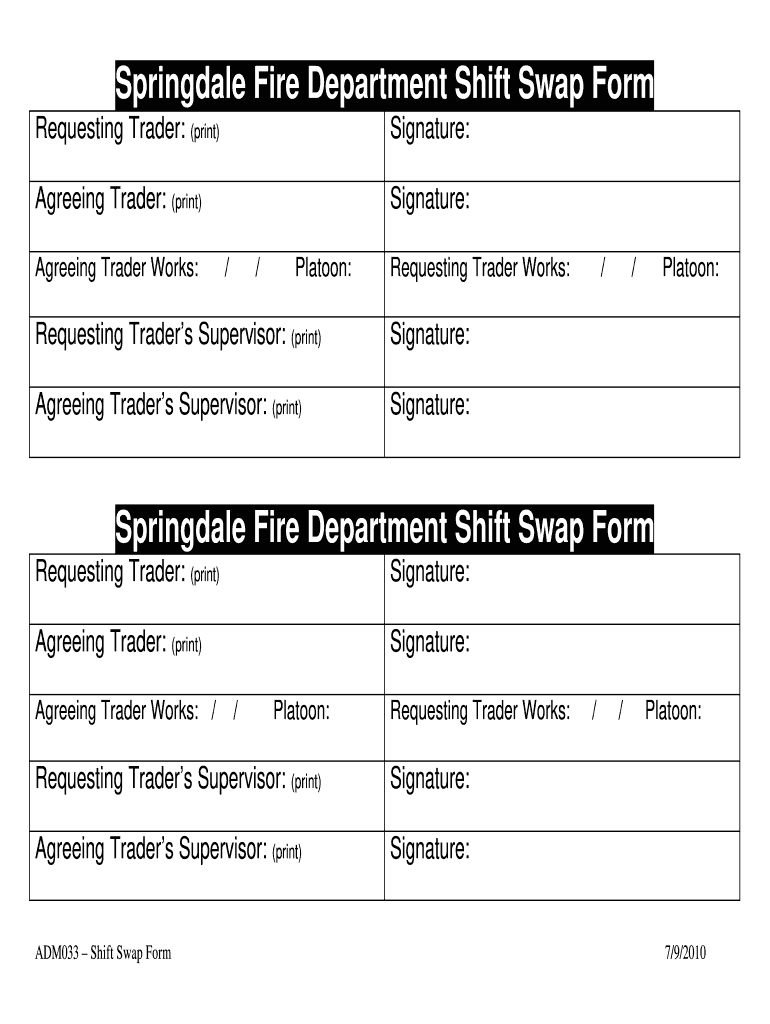
Shift Swap Form


What is the employee shift swap form?
The employee shift swap form is a document that allows employees to request a change in their scheduled work hours with a colleague. This form serves as a formal request and provides a clear record of the proposed shift exchange. It typically includes details such as the names of the employees involved, the dates and times of the shifts being swapped, and any necessary approvals from management. Utilizing this form helps ensure that both parties agree to the change and that there is a documented process for managing shift schedules within an organization.
How to use the employee shift swap form
Using the employee shift swap form involves several straightforward steps. First, the employee wishing to swap their shift should fill out the form with their details and the details of the colleague they wish to swap with. This includes the specific dates and times of the shifts. Once completed, the form should be submitted to a supervisor or manager for approval. After receiving the necessary approvals, both employees should retain a copy of the form for their records. This process helps maintain transparency and accountability in shift management.
Key elements of the employee shift swap form
Several key elements are essential for an effective employee shift swap form. These include:
- Employee Information: Names, job titles, and contact information of both employees involved in the swap.
- Shift Details: Specific dates and times of the shifts being swapped, including any relevant notes about the shifts.
- Manager Approval: Space for a supervisor's signature or digital approval to confirm that the swap has been authorized.
- Date of Request: The date when the shift swap request is submitted for tracking purposes.
Steps to complete the employee shift swap form
Completing the employee shift swap form involves the following steps:
- Identify the shifts you wish to swap and find a colleague who is willing to exchange shifts.
- Fill out the form with your details and your colleague's details, ensuring all required fields are completed.
- Submit the form to your supervisor for approval, either electronically or in person.
- Once approved, ensure both parties retain a copy of the signed form for their records.
Legal use of the employee shift swap form
The employee shift swap form holds legal significance as it serves as a documented agreement between employees regarding their work schedules. For it to be legally binding, it should be filled out accurately and signed by both parties, along with a supervisor's approval. This ensures that there is a clear understanding of the shift exchange, which can help prevent disputes. Additionally, compliance with company policies regarding shift swaps is essential to uphold the legality of the agreement.
Digital vs. paper version of the employee shift swap form
The employee shift swap form can be utilized in both digital and paper formats. The digital version offers advantages such as ease of access, the ability to fill out and sign electronically, and efficient record-keeping. In contrast, the paper version may be preferred in environments where digital tools are less accessible. Regardless of the format chosen, it is important that the form includes all necessary information and approvals to ensure its validity.
Quick guide on how to complete shift swap form
Effortlessly prepare Shift Swap Form on any device
Online document management has gained popularity among corporations and individuals alike. It offers a fantastic eco-friendly substitute for conventional printed and signed paperwork, allowing you to locate the correct form and securely store it online. airSlate SignNow provides you with all the tools necessary to create, edit, and electronically sign your documents swiftly without any holdups. Manage Shift Swap Form on any platform using airSlate SignNow's Android or iOS applications and enhance any document-centric process today.
How to edit and electronically sign Shift Swap Form with ease
- Obtain Shift Swap Form and click Get Form to begin.
- Make use of the tools we offer to complete your document.
- Emphasize pertinent sections of your documents or obscure sensitive information with the tools that airSlate SignNow provides for that purpose.
- Create your electronic signature using the Sign tool, which takes mere seconds and carries the same legal validity as a conventional handwritten signature.
- Review all the details and click on the Done button to save your modifications.
- Choose how you would like to share your form: via email, text message (SMS), or invite link, or download it to your computer.
Forget about lost or misplaced documents, tiresome form searching, or mistakes that necessitate printing new document copies. airSlate SignNow addresses all your document management needs in just a few clicks from any device of your choice. Modify and electronically sign Shift Swap Form to ensure outstanding communication at any stage of the document preparation process with airSlate SignNow.
Create this form in 5 minutes or less
Create this form in 5 minutes!
How to create an eSignature for the shift swap form
The way to create an eSignature for a PDF document online
The way to create an eSignature for a PDF document in Google Chrome
The best way to generate an eSignature for signing PDFs in Gmail
The way to make an electronic signature straight from your smart phone
The best way to generate an eSignature for a PDF document on iOS
The way to make an electronic signature for a PDF document on Android OS
People also ask
-
What is an employee shift swap form template?
An employee shift swap form template is a pre-designed document that allows employees to formally request to swap shifts with their colleagues. This template streamlines the process by ensuring that all necessary details are included, which helps maintain clear communication among team members and supervisors.
-
How can I customize the employee shift swap form template?
You can easily customize the employee shift swap form template using airSlate SignNow's user-friendly interface. This allows you to add specific fields, modify wording, or include logos to match your company’s branding, ensuring the document fits your organizational needs perfectly.
-
Is there a cost associated with using the employee shift swap form template?
airSlate SignNow offers various pricing plans which include access to the employee shift swap form template. You can choose a plan that fits your budget and the number of users, ensuring a cost-effective solution for managing shift swaps in your organization.
-
What features are included in the employee shift swap form template?
The employee shift swap form template includes features such as eSignature capabilities, date and time selection, and automated notifications. These features help streamline the approval process and make it easier for managers to keep track of swap requests efficiently.
-
How does the employee shift swap form template benefit my business?
Using the employee shift swap form template can signNowly improve your team's workflow by reducing misunderstandings and ensuring a formal record of requests. This promotes accountability among employees and helps management maintain proper staff scheduling.
-
Can the employee shift swap form template be integrated with other software?
Yes, the employee shift swap form template can be integrated with various HR and scheduling software through airSlate SignNow’s API. This feature enables seamless data transfer and enhances overall operational efficiency by connecting different business tools.
-
How do I share the employee shift swap form template with my team?
You can easily share the employee shift swap form template with your team through email or by generating a link via airSlate SignNow. This allows employees to access the form anytime, ensuring they can submit swap requests conveniently.
Get more for Shift Swap Form
- Home telemonitoring services prior authorization tmhp com form
- Marquis rebate form
- Docmgt form
- Straight bill of lading short form rmx freight systems inc
- Proof of adress form
- Export power of attorney ptpshipping com form
- Form of founder class b common conversion agreement
- Third party pick up authorization form sf express
Find out other Shift Swap Form
- Sign Rhode Island Finance & Tax Accounting Cease And Desist Letter Computer
- Sign Vermont Finance & Tax Accounting RFP Later
- Can I Sign Wyoming Finance & Tax Accounting Cease And Desist Letter
- Sign California Government Job Offer Now
- How Do I Sign Colorado Government Cease And Desist Letter
- How To Sign Connecticut Government LLC Operating Agreement
- How Can I Sign Delaware Government Residential Lease Agreement
- Sign Florida Government Cease And Desist Letter Online
- Sign Georgia Government Separation Agreement Simple
- Sign Kansas Government LLC Operating Agreement Secure
- How Can I Sign Indiana Government POA
- Sign Maryland Government Quitclaim Deed Safe
- Sign Louisiana Government Warranty Deed Easy
- Sign Government Presentation Massachusetts Secure
- How Can I Sign Louisiana Government Quitclaim Deed
- Help Me With Sign Michigan Government LLC Operating Agreement
- How Do I Sign Minnesota Government Quitclaim Deed
- Sign Minnesota Government Affidavit Of Heirship Simple
- Sign Missouri Government Promissory Note Template Fast
- Can I Sign Missouri Government Promissory Note Template