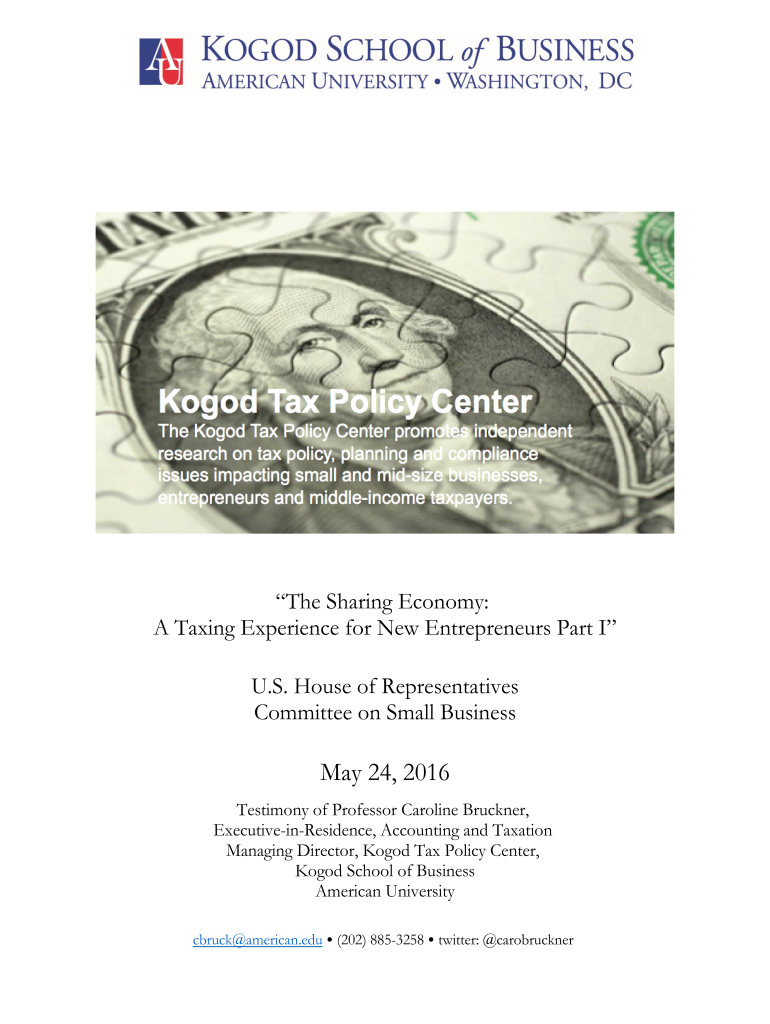
Tax Form


What is the Tax
The tax center form is a crucial document used by individuals and businesses to report income, calculate tax liabilities, and claim deductions or credits. It serves as an official record for the Internal Revenue Service (IRS) and is essential for compliance with federal tax laws. Understanding the purpose and structure of this form is vital for accurate reporting and avoiding potential penalties.
Steps to complete the Tax
Completing the tax center form involves several key steps to ensure accuracy and compliance. First, gather all necessary financial documents, including W-2s, 1099s, and receipts for deductible expenses. Next, accurately fill out the form, ensuring that all income is reported and deductions are claimed where applicable. After completing the form, review it thoroughly for any errors or omissions. Finally, submit the form electronically or via mail, keeping a copy for your records.
Legal use of the Tax
The legal use of the tax center form is governed by various federal laws, including the Internal Revenue Code. To be considered valid, the form must be completed truthfully and submitted by the designated deadlines. Failing to comply with these regulations can result in penalties, including fines and interest on unpaid taxes. Utilizing a reliable electronic signature solution can enhance the legal standing of the submitted form, ensuring that it meets all necessary requirements.
Filing Deadlines / Important Dates
Filing deadlines for the tax center form are critical to ensure compliance and avoid penalties. Typically, individual taxpayers must submit their forms by April 15 of each year. However, extensions may be available, allowing additional time to file. It is important to stay informed about any changes in deadlines, especially for specific circumstances such as natural disasters or federal holidays that may affect filing dates.
Required Documents
To complete the tax center form accurately, certain documents are required. These typically include:
- W-2 forms from employers
- 1099 forms for freelance or contract work
- Receipts for deductible expenses
- Records of any tax credits claimed
- Previous year’s tax return for reference
Having these documents organized and accessible can streamline the filing process and help ensure all necessary information is included.
Form Submission Methods
The tax center form can be submitted through various methods, providing flexibility for taxpayers. Common submission methods include:
- Online submission through the IRS e-file system
- Mailing a paper copy to the appropriate IRS address
- In-person submission at designated IRS offices
Each method has its own advantages, such as faster processing times for electronic submissions and the ability to track mailed forms.
Quick guide on how to complete tax
Effortlessly Prepare Tax on Any Device
Online document management has gained increased popularity among businesses and individuals alike. It offers an excellent eco-friendly substitute for conventional printed and signed documents, allowing you to locate the right form and securely store it online. airSlate SignNow equips you with all the tools necessary to create, modify, and electronically sign your documents quickly without any hold-ups. Manage Tax on any platform with airSlate SignNow’s Android or iOS applications and enhance any document-centric workflow today.
How to Edit and Electronically Sign Tax Easily
- Locate Tax and click on Get Form to begin.
- Utilize the tools we provide to complete your document.
- Emphasize relevant sections of the documents or obscure sensitive information with tools that airSlate SignNow specifically provides for that purpose.
- Create your electronic signature using the Sign tool, which takes mere seconds and holds the same legal validity as a traditional handwritten signature.
- Review the details and click on the Done button to save your modifications.
- Select your preferred method to send your form, whether by email, text message (SMS), or an invite link, or download it to your computer.
Eliminate concerns about lost or misplaced documents, tedious form searches, or errors that necessitate printing new document copies. airSlate SignNow meets your document management needs with just a few clicks from any device you prefer. Edit and electronically sign Tax and guarantee outstanding communication at every stage of your form preparation process with airSlate SignNow.
Create this form in 5 minutes or less
Create this form in 5 minutes!
How to create an eSignature for the tax
The way to create an eSignature for your PDF in the online mode
The way to create an eSignature for your PDF in Chrome
The best way to generate an electronic signature for putting it on PDFs in Gmail
How to create an eSignature right from your smart phone
The best way to generate an electronic signature for a PDF on iOS devices
How to create an eSignature for a PDF on Android OS
People also ask
-
What is the airSlate SignNow tax center feature?
The airSlate SignNow tax center feature allows users to easily manage and sign tax-related documents online. With this feature, businesses can streamline the eSigning process, ensuring compliance and reducing the risk of errors. Accessing the tax center through our platform enables seamless document workflows tailored specifically for tax purposes.
-
How does airSlate SignNow help with tax compliance?
airSlate SignNow enhances tax compliance by providing a secure and efficient platform for signing and managing tax documents. The tax center archives all signed documents, ensuring that businesses have access to essential records for audits and compliance reviews. This level of organization helps users to stay compliant with changing tax regulations.
-
Is there a cost associated with using the tax center in airSlate SignNow?
Yes, while airSlate SignNow offers various pricing plans, the tax center feature is included in these plans. We provide an affordable solution for businesses of all sizes to access advanced eSigning capabilities, including the tax center. By choosing a plan that fits your needs, you can effectively use the tax center at a competitive price.
-
What features are included in the airSlate SignNow tax center?
The airSlate SignNow tax center includes features like customizable templates, bulk sending options, and real-time tracking of document status. These tools are designed to simplify the eSigning process for tax documents, making it easier to manage multiple submissions. Our tax center ensures that users have everything they need for efficient tax document management.
-
Can I integrate airSlate SignNow's tax center with other software?
Yes, airSlate SignNow offers seamless integrations with various accounting and tax software to enhance the functionality of the tax center. This allows users to automatically sync data and documents, making tax management even more efficient. Whether you use popular platforms or custom software, our integrations cater to your business needs.
-
What are the benefits of using airSlate SignNow for tax-related documents?
Using airSlate SignNow for tax-related documents offers myriad benefits, including enhanced security, speed, and compliance. The tax center simplifies the signing process and provides users with instant access to signed documents, helping to ensure that submissions are timely and organized. Additionally, our eSigning solution reduces the reliance on paper, promoting eco-friendly practices.
-
How does airSlate SignNow ensure the security of tax documents?
airSlate SignNow prioritizes the security of tax documents by employing advanced encryption methods and secure cloud storage. The tax center is built to protect sensitive information while facilitating easy access for authorized users. We also comply with industry standards to ensure that your tax documents remain confidential and secure.
Get more for Tax
- Authorization letter for payment on behalf form
- Cttie form
- Caveat notice to take proceedings service alberta servicealberta gov ab form
- Newyork presbyterian hospital nyp org form
- Dear incoming interns why i left boston residency form
- Www1 nyc govassetsolrhealth benefits program health benefits reportinquiry form
- Vitality psychiatry form
- 19 cfr 10 1a2 declaration by owner importer or consignee form
Find out other Tax
- How To eSign Maryland Plumbing Document
- How Do I eSign Mississippi Plumbing Word
- Can I eSign New Jersey Plumbing Form
- How Can I eSign Wisconsin Plumbing PPT
- Can I eSign Colorado Real Estate Form
- How To eSign Florida Real Estate Form
- Can I eSign Hawaii Real Estate Word
- How Do I eSign Hawaii Real Estate Word
- How To eSign Hawaii Real Estate Document
- How Do I eSign Hawaii Real Estate Presentation
- How Can I eSign Idaho Real Estate Document
- How Do I eSign Hawaii Sports Document
- Can I eSign Hawaii Sports Presentation
- How To eSign Illinois Sports Form
- Can I eSign Illinois Sports Form
- How To eSign North Carolina Real Estate PDF
- How Can I eSign Texas Real Estate Form
- How To eSign Tennessee Real Estate Document
- How Can I eSign Wyoming Real Estate Form
- How Can I eSign Hawaii Police PDF