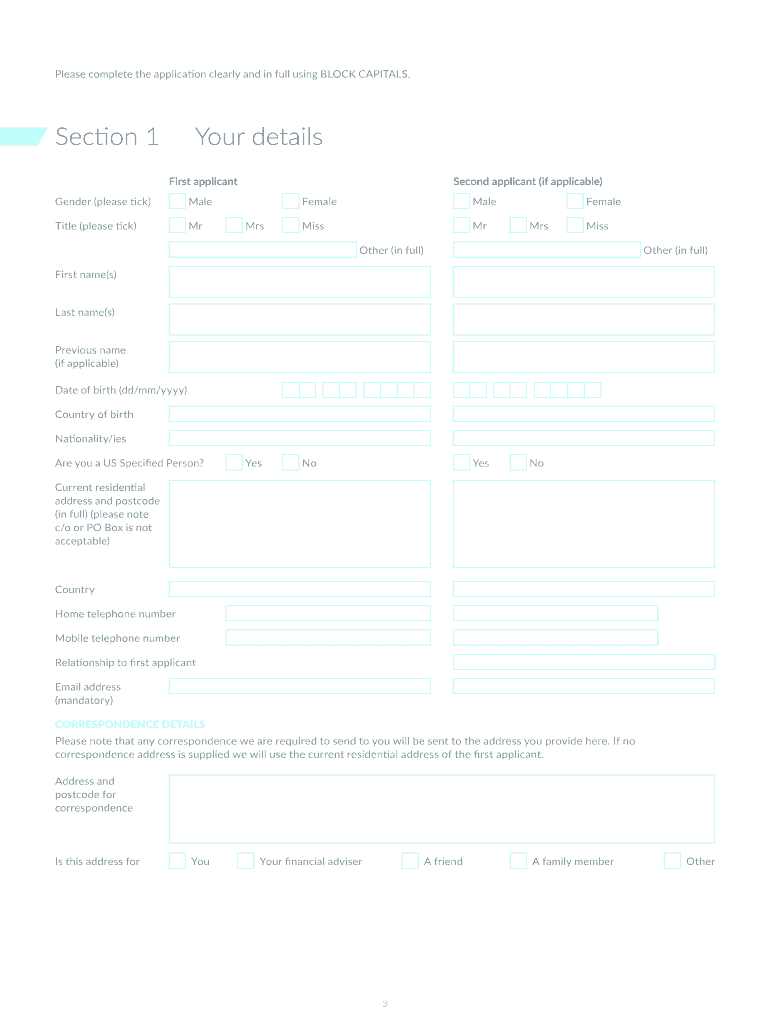
Client Portfolio 2019


What is the Client Portfolio
The client portfolio is a comprehensive document that outlines the relationships and transactions a business has with its clients. It serves as a vital tool for managing client information, tracking interactions, and assessing overall client satisfaction. This form typically includes details such as client contact information, project history, and any relevant agreements or contracts. By maintaining an organized client portfolio, businesses can enhance their customer service and tailor their offerings to meet specific client needs.
How to use the Client Portfolio
Using the client portfolio effectively involves several key steps. First, ensure that all client information is accurately entered and regularly updated. This includes names, addresses, and contact details. Next, document all interactions with clients, such as meetings, emails, and feedback received. This ongoing record helps in understanding client preferences and improving service delivery. Additionally, analyze the data within the portfolio to identify trends, such as which services are most popular or which clients may require more attention.
Steps to complete the Client Portfolio
Completing the client portfolio involves a systematic approach to gathering and organizing information. Start by collecting basic client details, including contact information and business structure. Next, include a section for documenting services provided and feedback received. It is also essential to outline any contracts or agreements in place, along with their terms. Finally, review the portfolio regularly to ensure that all information remains current and relevant, making updates as necessary.
Legal use of the Client Portfolio
The client portfolio must comply with various legal standards to ensure that the information is handled appropriately. This includes adhering to privacy laws such as the General Data Protection Regulation (GDPR) and the California Consumer Privacy Act (CCPA). Businesses should implement measures to protect client data, such as secure storage solutions and limited access to sensitive information. Additionally, obtaining consent from clients before collecting or sharing their data is crucial for maintaining legal compliance.
Key elements of the Client Portfolio
Several key elements should be included in every client portfolio to ensure it is comprehensive and useful. These elements typically include:
- Client Information: Basic details such as name, address, and contact information.
- Service History: A record of services provided to the client, including dates and outcomes.
- Contracts and Agreements: Any legal documents that outline the terms of service.
- Feedback and Notes: Client feedback and internal notes on interactions and service quality.
- Action Items: Any follow-up tasks or next steps agreed upon with the client.
Examples of using the Client Portfolio
Utilizing the client portfolio can take various forms depending on the business context. For instance, a marketing agency might use it to track campaign performance for each client, while a consulting firm may document project milestones and outcomes. In a sales environment, the client portfolio can help sales representatives prepare for meetings by summarizing previous interactions and identifying client needs. These examples illustrate how a well-maintained client portfolio can enhance client relationships and drive business success.
Quick guide on how to complete client portfolio
Effortlessly Prepare Client Portfolio on Any Device
Managing documents online has gained signNow traction among businesses and individuals alike. It serves as a perfect environmentally friendly alternative to conventional printed and signed documents, allowing you to access the right form and securely store it online. airSlate SignNow equips you with all the necessary tools to create, modify, and electronically sign your documents quickly and without hassles. Handle Client Portfolio on any device using the airSlate SignNow Android or iOS applications and enhance your document-related processes today.
The Easiest Method to Modify and Electronically Sign Client Portfolio with Ease
- Find Client Portfolio and click Get Form to begin.
- Utilize the tools available to complete your form.
- Emphasize important parts of the documents or redact sensitive information with the tools specifically offered by airSlate SignNow for that intention.
- Generate your signature using the Sign tool, which takes just seconds and carries the same legal validity as a traditional hand-signed signature.
- Review the details and click the Done button to save your changes.
- Choose how you wish to share your form: via email, text message (SMS), or invitation link, or download it to your computer.
Eliminate concerns about lost or misplaced documents, tedious form searching, or mistakes necessitating the printing of new document copies. airSlate SignNow addresses all your document management needs in just a few clicks from any device you prefer. Modify and electronically sign Client Portfolio to ensure excellent communication throughout the form preparation process with airSlate SignNow.
Create this form in 5 minutes or less
Find and fill out the correct client portfolio
Create this form in 5 minutes!
How to create an eSignature for the client portfolio
The way to create an eSignature for a PDF document in the online mode
The way to create an eSignature for a PDF document in Chrome
The best way to generate an eSignature for putting it on PDFs in Gmail
The best way to make an electronic signature straight from your mobile device
The best way to generate an eSignature for a PDF document on iOS devices
The best way to make an electronic signature for a PDF document on Android devices
People also ask
-
What is a Client Portfolio in airSlate SignNow?
A Client Portfolio in airSlate SignNow is a structured collection of all documents and agreements related to a specific client. It allows businesses to manage client relationships effectively by organizing essential files in one accessible location, enhancing efficiency and streamlining workflows.
-
How does airSlate SignNow enhance my Client Portfolio management?
airSlate SignNow enhances your Client Portfolio management by providing intuitive tools for document creation, e-signatures, and tracking. This ensures that all client-related files are easily manageable and securely stored, which is crucial for maintaining organized client interactions.
-
Is there a pricing plan for using airSlate SignNow for my Client Portfolio?
Yes, airSlate SignNow offers flexible pricing plans tailored for businesses of all sizes. These plans include various features that help you efficiently manage your Client Portfolio, ensuring you receive maximum value for your investment while streamlining your document workflows.
-
What features should I expect for managing my Client Portfolio?
When managing your Client Portfolio with airSlate SignNow, you can expect features such as document templates, e-signature capabilities, secure storage, and real-time tracking. These features signNowly improve the efficiency of handling client documents and ensure that all necessary files are readily available.
-
Can I integrate airSlate SignNow with other tools for my Client Portfolio?
Absolutely! airSlate SignNow offers integrations with various third-party applications, such as CRM systems and project management tools. This connectivity allows you to automatically sync your Client Portfolio across platforms, enhancing productivity and collaboration within your teams.
-
How secure is my Client Portfolio data in airSlate SignNow?
Your Client Portfolio data is secure with airSlate SignNow as we implement advanced encryption and compliance measures. Our platform adheres to industry standards to protect sensitive information, giving you peace of mind when managing client documents.
-
What are the benefits of using airSlate SignNow for my Client Portfolio?
Using airSlate SignNow for your Client Portfolio brings numerous benefits, including improved document management, faster turnaround times on agreements, and enhanced client satisfaction. Ultimately, our solution helps streamline your client interactions while maintaining professionalism.
Get more for Client Portfolio
- Warning if you lock the document and then complete the fields and then form
- I n st r u ct ion s th is w or k she e t is de sign e d t o be u se d by pe r son s con t e m pla t in g a divor ce form
- Pennsylvania deed formsquit claim warranty and special
- Grantor does hereby remise release and forever quitclaim and by these presents do remise release form
- Warranty deed south carolina bar form
- Sample llc operating agreement everything you need to know form
- Executory contracts in texas real estate lone star land law form
- Correction deed 481372329 form
Find out other Client Portfolio
- Sign Minnesota Insurance Residential Lease Agreement Fast
- How Do I Sign Ohio Lawers LLC Operating Agreement
- Sign Oregon Lawers Limited Power Of Attorney Simple
- Sign Oregon Lawers POA Online
- Sign Mississippi Insurance POA Fast
- How Do I Sign South Carolina Lawers Limited Power Of Attorney
- Sign South Dakota Lawers Quitclaim Deed Fast
- Sign South Dakota Lawers Memorandum Of Understanding Free
- Sign South Dakota Lawers Limited Power Of Attorney Now
- Sign Texas Lawers Limited Power Of Attorney Safe
- Sign Tennessee Lawers Affidavit Of Heirship Free
- Sign Vermont Lawers Quitclaim Deed Simple
- Sign Vermont Lawers Cease And Desist Letter Free
- Sign Nevada Insurance Lease Agreement Mobile
- Can I Sign Washington Lawers Quitclaim Deed
- Sign West Virginia Lawers Arbitration Agreement Secure
- Sign Wyoming Lawers Lease Agreement Now
- How To Sign Alabama Legal LLC Operating Agreement
- Sign Alabama Legal Cease And Desist Letter Now
- Sign Alabama Legal Cease And Desist Letter Later