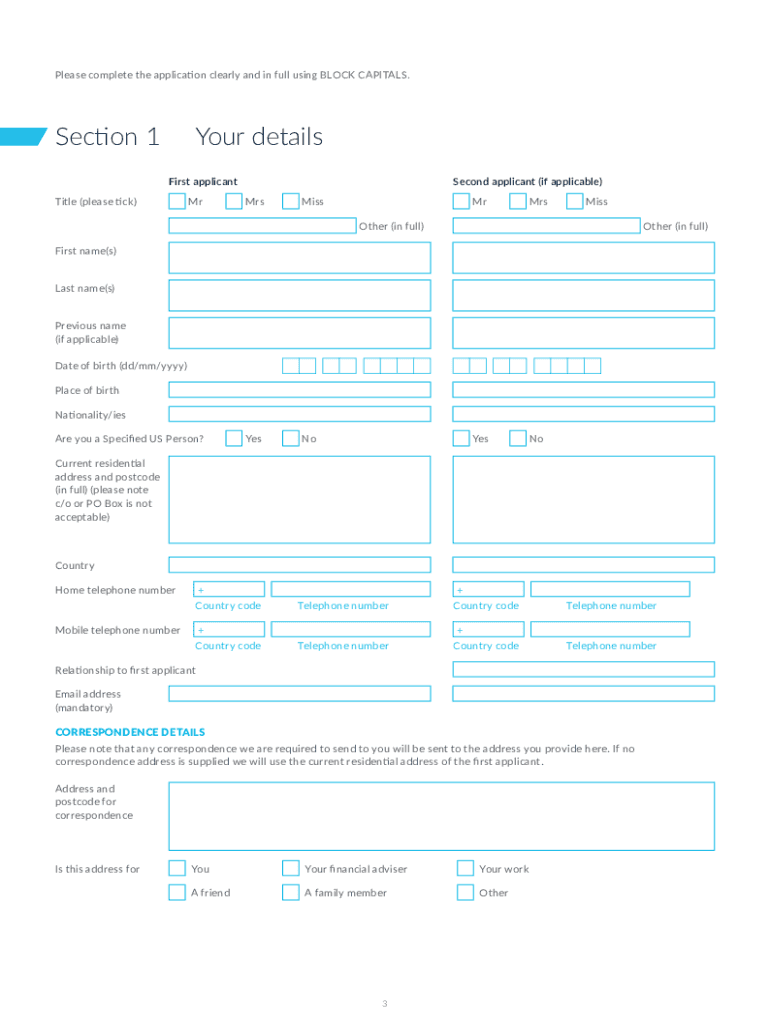
Client Portfolio Application Form 2020


What is the Client Portfolio Application Form
The Client Portfolio Application Form is a crucial document used by businesses to gather essential information from clients. This form typically includes details such as the client's personal information, financial background, and investment preferences. It serves as a foundational tool for establishing a professional relationship and understanding the client's needs. By collecting this information, businesses can tailor their services to better meet client expectations and ensure compliance with relevant regulations.
How to use the Client Portfolio Application Form
Using the Client Portfolio Application Form effectively involves several steps. First, ensure that all required fields are clearly defined. Clients should be guided to fill in their information accurately, including contact details and financial history. It is important to provide clear instructions on how to complete the form, emphasizing the significance of each section. Once completed, the form can be submitted electronically, ensuring a streamlined process that reduces paperwork and enhances efficiency.
Steps to complete the Client Portfolio Application Form
Completing the Client Portfolio Application Form involves a straightforward process:
- Gather necessary documentation, including identification and financial statements.
- Fill in personal information, such as name, address, and contact details.
- Provide financial information, including income, assets, and liabilities.
- Indicate investment preferences and risk tolerance.
- Review the completed form for accuracy and completeness.
- Submit the form electronically or as directed by your service provider.
Legal use of the Client Portfolio Application Form
The legal validity of the Client Portfolio Application Form hinges on compliance with various regulations. In the United States, electronic signatures are recognized under the ESIGN Act and UETA, provided certain criteria are met. This ensures that the form holds the same legal weight as a traditional paper document. It is essential for businesses to implement secure eSignature solutions to protect client data and maintain compliance with legal standards.
Key elements of the Client Portfolio Application Form
Several key elements are vital to the Client Portfolio Application Form, ensuring it serves its intended purpose effectively:
- Client Identification: Accurate personal details to verify identity.
- Financial Information: Comprehensive data on income, assets, and liabilities.
- Investment Goals: Clear articulation of the client's objectives and risk appetite.
- Consent and Acknowledgment: Sections for clients to agree to terms and conditions.
Form Submission Methods
The Client Portfolio Application Form can be submitted through various methods, enhancing flexibility for clients. Common submission options include:
- Online Submission: Completing and submitting the form via a secure digital platform.
- Mail: Sending a printed version of the form to the designated office address.
- In-Person: Delivering the form directly to a representative during a scheduled meeting.
Quick guide on how to complete client portfolio application form
Prepare Client Portfolio Application Form seamlessly on any gadget
Digital document management has become increasingly favored by businesses and individuals alike. It serves as an ideal eco-conscious alternative to conventional printed and signed paperwork, as you can easily locate the necessary form and securely save it online. airSlate SignNow equips you with all the resources necessary to create, modify, and electronically sign your documents promptly without delays. Manage Client Portfolio Application Form on any device with airSlate SignNow's Android or iOS applications and simplify any document-related task today.
How to modify and eSign Client Portfolio Application Form effortlessly
- Locate Client Portfolio Application Form and then click Get Form to begin.
- Employ the tools available to complete your form.
- Emphasize important sections of your documents or conceal sensitive information with tools that airSlate SignNow provides specifically for that purpose.
- Generate your signature using the Sign tool, which takes moments and carries the same legal significance as a conventional handwritten signature.
- Review the details and then click on the Done button to save your modifications.
- Select how you wish to share your form, via email, text message (SMS), or invitation link, or download it to your computer.
Eliminate concerns about lost or misplaced documents, tedious form searching, or mistakes that necessitate printing new document copies. airSlate SignNow fulfills all your document management needs in just a few clicks from your preferred device. Edit and eSign Client Portfolio Application Form and guarantee effective communication throughout your form preparation process with airSlate SignNow.
Create this form in 5 minutes or less
Find and fill out the correct client portfolio application form
Create this form in 5 minutes!
How to create an eSignature for the client portfolio application form
The way to create an eSignature for a PDF document online
The way to create an eSignature for a PDF document in Google Chrome
The best way to generate an eSignature for signing PDFs in Gmail
The best way to make an electronic signature straight from your smart phone
The best way to generate an eSignature for a PDF document on iOS
The best way to make an electronic signature for a PDF document on Android OS
People also ask
-
What is the Client Portfolio Application Form?
The Client Portfolio Application Form is a digital document solution provided by airSlate SignNow that allows businesses to efficiently collect and manage client information. This form helps streamline the onboarding process by ensuring all necessary data is captured effectively.
-
How can the Client Portfolio Application Form benefit my business?
Using the Client Portfolio Application Form can signNowly enhance your business operations by reducing paperwork and expediting the information collection process. It allows for easy access to client data, which can lead to improved decision-making and an overall better client experience.
-
Is the Client Portfolio Application Form customizable?
Yes, the Client Portfolio Application Form is highly customizable to meet the specific needs of your business. You can tailor fields, design elements, and workflows to ensure that the form aligns perfectly with your brand and requirements.
-
What integrations are available with the Client Portfolio Application Form?
The Client Portfolio Application Form integrates seamlessly with various applications and platforms including CRM software, email services, and cloud storage solutions. This ensures that you can easily move and manage your data within your existing workflows without any hassle.
-
How does pricing work for the Client Portfolio Application Form?
The pricing for the Client Portfolio Application Form is designed to be cost-effective and flexible, allowing businesses to choose a plan that fits their size and needs. airSlate SignNow offers various subscription options, so you can find the one that suits your workload and budget.
-
Is electronic signing secure with the Client Portfolio Application Form?
Absolutely! The Client Portfolio Application Form utilizes advanced encryption and security protocols to ensure that all electronic signatures are secure. This security measures help to protect sensitive client information and maintain compliance with legal standards.
-
Can I track submissions of the Client Portfolio Application Form?
Yes, you can easily track submissions of the Client Portfolio Application Form through the airSlate SignNow dashboard. This feature allows you to monitor responses in real-time, helping you to stay organized and up-to-date on client interactions.
Get more for Client Portfolio Application Form
- New york power of attorney free download on upcounsel form
- Health care forms for dcs wards ingov
- Have to decide how you want your llc to operate form
- Hereinafter grantee all the right title and interest in and to the following lands and property together form
- Shortened probate package form
- Anything about this form that you do not understand you
- Durable power of attorney for health care decisions warning to person form
- Nevada personal representative deed of distribution formsdeeds
Find out other Client Portfolio Application Form
- Sign Rhode Island Courts Warranty Deed Online
- Sign Tennessee Courts Residential Lease Agreement Online
- How Do I eSign Arkansas Charity LLC Operating Agreement
- eSign Colorado Charity LLC Operating Agreement Fast
- eSign Connecticut Charity Living Will Later
- How Can I Sign West Virginia Courts Quitclaim Deed
- Sign Courts Form Wisconsin Easy
- Sign Wyoming Courts LLC Operating Agreement Online
- How To Sign Wyoming Courts Quitclaim Deed
- eSign Vermont Business Operations Executive Summary Template Mobile
- eSign Vermont Business Operations Executive Summary Template Now
- eSign Virginia Business Operations Affidavit Of Heirship Mobile
- eSign Nebraska Charity LLC Operating Agreement Secure
- How Do I eSign Nevada Charity Lease Termination Letter
- eSign New Jersey Charity Resignation Letter Now
- eSign Alaska Construction Business Plan Template Mobile
- eSign Charity PPT North Carolina Now
- eSign New Mexico Charity Lease Agreement Form Secure
- eSign Charity PPT North Carolina Free
- eSign North Dakota Charity Rental Lease Agreement Now