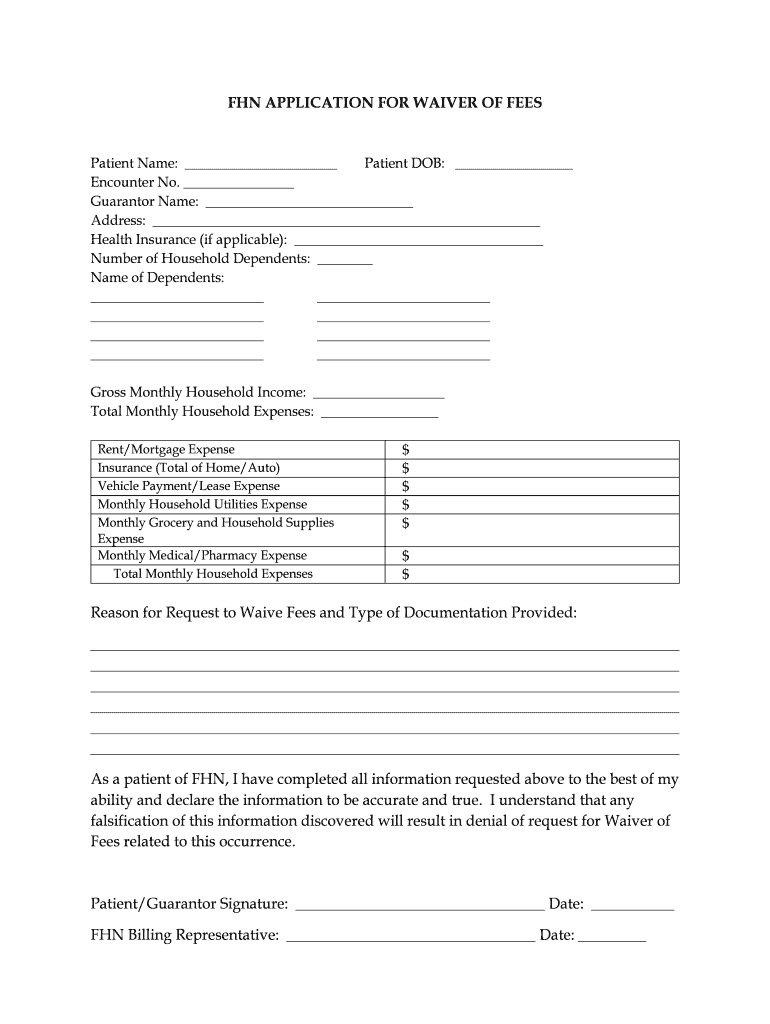
FHN APPLICATION for WAIVER of FEES Form


What is the application for waiver of fees?
The application for waiver of fees is a formal request submitted to an institution or organization, seeking exemption from certain fees due to specific circumstances. This form is commonly utilized in various contexts, including educational institutions, government agencies, and non-profit organizations. The primary purpose of this application is to alleviate financial burdens for individuals who may not be able to afford the required fees.
Eligibility criteria for the application for waiver of fees
To qualify for a waiver, applicants typically need to meet certain eligibility criteria, which may vary by institution. Common requirements include:
- Demonstrating financial hardship or low income.
- Providing documentation, such as tax returns or proof of income.
- Being enrolled in a qualifying program or service.
- Meeting any specific deadlines set by the institution.
It is essential to review the specific eligibility criteria outlined by the organization to ensure a complete and accurate application.
Steps to complete the application for waiver of fees
Filling out the application for waiver of fees involves several key steps to ensure that the request is processed efficiently:
- Obtain the application form from the relevant institution, either online or in-person.
- Carefully read the instructions provided with the application.
- Gather necessary documentation that supports your request, such as financial statements.
- Complete the application form, ensuring all required fields are filled accurately.
- Review the application for completeness and accuracy before submission.
- Submit the application through the designated method, whether online, by mail, or in person.
Legal use of the application for waiver of fees
The application for waiver of fees is legally binding once submitted, provided it adheres to the institution's guidelines and requirements. Institutions may require specific signatures or acknowledgments to validate the request. It is crucial to ensure that all information is truthful and accurate, as providing false information can lead to penalties or denial of the application.
Required documents for the application for waiver of fees
When submitting the application for waiver of fees, applicants often need to include supporting documents to substantiate their claims. Commonly required documents may include:
- Proof of income, such as recent pay stubs or tax returns.
- Documentation of financial hardship, like medical bills or unemployment notices.
- Identification documents, such as a driver's license or social security card.
It is advisable to check with the specific institution for a complete list of required documents to ensure a smooth application process.
Form submission methods for the application for waiver of fees
The application for waiver of fees can typically be submitted through various methods, depending on the institution's policies. Common submission methods include:
- Online submission via the institution's website or portal.
- Mailing the completed form to the designated office.
- In-person submission at the institution's administrative office.
Choosing the appropriate submission method is essential to ensure timely processing of the application.
Quick guide on how to complete fhn application for waiver of fees
Effortlessly Prepare FHN APPLICATION FOR WAIVER OF FEES on Any Device
Digital document management has gained signNow traction among companies and individuals. It offers an ideal eco-friendly substitute for traditional printed and signed documents, allowing you to locate the appropriate form and securely save it online. airSlate SignNow equips you with all the essential tools to create, edit, and electronically sign your documents promptly and without hassles. Manage FHN APPLICATION FOR WAIVER OF FEES on any device using airSlate SignNow's Android or iOS applications and enhance any document-related task today.
The Easiest Way to Edit and Electronically Sign FHN APPLICATION FOR WAIVER OF FEES Seamlessly
- Locate FHN APPLICATION FOR WAIVER OF FEES and click Get Form to begin.
- Utilize the tools we offer to fill out your document.
- Highlight signNow sections of your documents or redact confidential information with tools that airSlate SignNow specifically provides for that purpose.
- Create your signature using the Sign tool, which takes mere moments and holds the same legal validity as a conventional ink signature.
- Review the information and click on the Done button to save your changes.
- Select your preferred method of delivering your form, whether by email, text message (SMS), or invite link, or download it to your computer.
Eliminate concerns about lost or disorganized files, tedious form searches, or errors that necessitate printing new document copies. airSlate SignNow meets your document management needs with just a few clicks from any chosen device. Edit and electronically sign FHN APPLICATION FOR WAIVER OF FEES and ensure effective communication throughout your form preparation process with airSlate SignNow.
Create this form in 5 minutes or less
Create this form in 5 minutes!
How to create an eSignature for the fhn application for waiver of fees
The way to create an eSignature for your PDF online
The way to create an eSignature for your PDF in Google Chrome
The best way to generate an electronic signature for signing PDFs in Gmail
The way to create an eSignature right from your smartphone
The best way to generate an electronic signature for a PDF on iOS
The way to create an eSignature for a PDF on Android
People also ask
-
What is the application for waiver of fees in airSlate SignNow?
The application for waiver of fees allows businesses to request the elimination of service fees associated with using airSlate SignNow. This helps organizations that may have budget constraints but still need access to eSigning services. By submitting the application, users can enjoy essential features without the financial burden.
-
How can I submit an application for waiver of fees?
To submit an application for waiver of fees, simply navigate to the appropriate section on our website. From there, you can fill out the required information and submit your request. Our team will review your application and get back to you promptly with the outcome.
-
Are there any eligibility criteria for the application for waiver of fees?
Yes, there are certain eligibility criteria for the application for waiver of fees. Typically, organizations demonstrating financial hardship or non-profit status may qualify. We encourage interested parties to review the guidelines provided on our website before applying.
-
What features can I access with the application for waiver of fees?
With an approved application for waiver of fees, users gain access to core features of airSlate SignNow, including eSignature capabilities, document storage, and collaboration tools. These features empower teams to streamline document management without incurring additional costs. Utilizing these tools can maximize productivity while keeping expenses minimal.
-
How long does it take to process the application for waiver of fees?
The processing time for the application for waiver of fees typically ranges from a few days to a week. Our team works diligently to review each application to ensure fair assessments. Applicants will receive notifications via email regarding the status of their requests.
-
Can I use airSlate SignNow with other applications after applying for waiver of fees?
Yes, you can use airSlate SignNow with various integrations even after submitting your application for waiver of fees. It integrates smoothly with popular applications such as Google Workspace, Microsoft 365, and CRM tools. This allows for enhanced workflow efficiency while you manage your documents.
-
What are the benefits of using airSlate SignNow even with a waived fee?
Utilizing airSlate SignNow after receiving a waived fee provides numerous benefits, such as increased operational efficiency and reduced turnaround times for document processing. It also enables teams to stay organized digitally, facilitating quicker decision-making. The application for waiver of fees ensures that essential eSigning features remain accessible to everyone.
Get more for FHN APPLICATION FOR WAIVER OF FEES
- Control number dc sdeed 7 form
- Control number dc sdeed 4 form
- Control number dc sdeed 8 2 form
- Lesseelessor form
- Trust or form
- Continuation effectiveness of the financing statement identified above with respect to security interests of the secured party form
- National correction statement form with instructions ucc5
- District of columbia legal last will and us legal forms
Find out other FHN APPLICATION FOR WAIVER OF FEES
- How To eSign Hawaii Construction Word
- How Can I eSign Hawaii Construction Word
- How Can I eSign Hawaii Construction Word
- How Do I eSign Hawaii Construction Form
- How Can I eSign Hawaii Construction Form
- How To eSign Hawaii Construction Document
- Can I eSign Hawaii Construction Document
- How Do I eSign Hawaii Construction Form
- How To eSign Hawaii Construction Form
- How Do I eSign Hawaii Construction Form
- How To eSign Florida Doctors Form
- Help Me With eSign Hawaii Doctors Word
- How Can I eSign Hawaii Doctors Word
- Help Me With eSign New York Doctors PPT
- Can I eSign Hawaii Education PDF
- How To eSign Hawaii Education Document
- Can I eSign Hawaii Education Document
- How Can I eSign South Carolina Doctors PPT
- How Can I eSign Kansas Education Word
- How To eSign Kansas Education Document