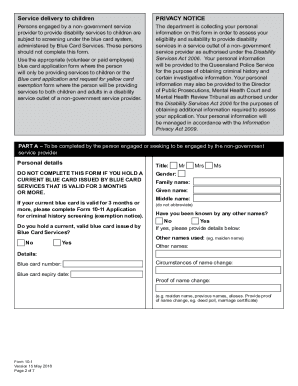
Form 10 1


What is the Form 10-1
The Form 10-1 is a crucial document used in the application process for a yellow card. This form serves as an official request for the issuance of a yellow card, which is often required for specific legal or regulatory purposes. Understanding the nature of this form is essential for anyone looking to navigate the application process effectively.
How to use the Form 10-1
Using the Form 10-1 involves filling out the required fields accurately to ensure your application is processed without delays. This form typically includes personal information, details regarding the purpose of the yellow card, and any necessary supporting documentation. It is important to follow the instructions carefully to avoid mistakes that could lead to a rejection of your application.
Steps to complete the Form 10-1
To complete the Form 10-1, follow these steps:
- Gather all necessary personal information, including your full name, address, and contact details.
- Clearly state the purpose for which you are applying for the yellow card.
- Attach any required supporting documents as specified in the form instructions.
- Review the completed form for accuracy and completeness before submission.
- Submit the form according to the specified submission methods, whether online, by mail, or in person.
Legal use of the Form 10-1
The legal use of the Form 10-1 is governed by specific regulations that ensure its validity. When filled out correctly, this form serves as a legally binding request for a yellow card. It is essential to understand the legal implications of submitting this form, as any inaccuracies or omissions could result in legal consequences or delays in processing.
Required Documents
When applying with the Form 10-1, certain documents may be required to support your application. These can include:
- Proof of identity, such as a government-issued ID.
- Documentation that verifies the purpose of your application for the yellow card.
- Any additional forms or paperwork specified in the instructions for the Form 10-1.
Application Process & Approval Time
The application process for the Form 10-1 typically involves submitting the completed form along with any required documents. Once submitted, the approval time can vary based on several factors, including the volume of applications being processed and the accuracy of the information provided. It is advisable to check for any updates regarding your application status to ensure timely processing.
Quick guide on how to complete form 10 1
Complete Form 10 1 effortlessly on any gadget
Digital document management has become increasingly favored by businesses and individuals alike. It offers an ideal environmentally friendly substitute for traditional printed and signed documents, as you can easily locate the correct form and safely keep it online. airSlate SignNow equips you with all the tools necessary to create, modify, and electronically sign your documents swiftly without holdups. Manage Form 10 1 on any gadget with airSlate SignNow's Android or iOS applications and simplify any document-related process today.
The most effective way to modify and eSign Form 10 1 with ease
- Find Form 10 1 and click Get Form to begin.
- Utilize the tools we offer to fill out your form.
- Emphasize pertinent sections of the documents or obscure sensitive details using tools that airSlate SignNow specifically provides for that purpose.
- Create your electronic signature using the Sign tool, which takes mere seconds and carries the same legal validity as a conventional wet ink signature.
- Review all the details and click the Done button to save your modifications.
- Choose how you wish to send your form, whether by email, SMS, or invitation link, or download it to your computer.
Say goodbye to lost or misplaced documents, tiring form searches, or errors that require printing new document copies. airSlate SignNow fulfills all your document management requirements in just a few clicks from any device you prefer. Alter and eSign Form 10 1 and guarantee outstanding communication at every phase of your form preparation process with airSlate SignNow.
Create this form in 5 minutes or less
Create this form in 5 minutes!
How to create an eSignature for the form 10 1
The way to make an electronic signature for a PDF in the online mode
The way to make an electronic signature for a PDF in Chrome
The best way to create an eSignature for putting it on PDFs in Gmail
The way to generate an electronic signature from your smart phone
The way to generate an eSignature for a PDF on iOS devices
The way to generate an electronic signature for a PDF file on Android OS
People also ask
-
What is a yellow card form PDF?
The yellow card form PDF is a document used to report adverse drug reactions. It allows healthcare professionals and the public to share their experiences, helping improve medication safety. By utilizing airSlate SignNow's platform, you can easily create, sign, and share yellow card form PDFs efficiently.
-
How can I download a yellow card form PDF?
You can easily download a yellow card form PDF from our website. Simply navigate to the forms section, select the yellow card form, and click on the download link. Once downloaded, you can fill it out digitally or by hand before sending it for signatures via airSlate SignNow.
-
Is airSlate SignNow secure for handling yellow card form PDFs?
Yes, airSlate SignNow provides a high level of security for all documents, including yellow card form PDFs. Our platform uses encryption and secure signatures to ensure that all sensitive information remains protected. You can confidently handle your yellow card form PDFs with peace of mind.
-
Can I edit a yellow card form PDF after it has been signed?
Once a yellow card form PDF has been signed, it is finalized and cannot be edited. However, you can create a new version of the yellow card form PDF using airSlate SignNow if changes are needed. This way, you ensure all updates are documented accurately.
-
What are the benefits of using airSlate SignNow for yellow card form PDFs?
Using airSlate SignNow for your yellow card form PDFs streamlines the signing process, saving time and reducing paperwork. Our platform offers a user-friendly interface that simplifies document management. Additionally, you gain access to robust tracking features, ensuring you never miss an important signature.
-
What pricing options are available for yellow card form PDF services?
airSlate SignNow offers several pricing plans designed to suit your needs, whether you're an individual or a business. You can find options that include features like unlimited document signing and template creation for yellow card form PDFs. Visit our pricing page for detailed information on what each plan includes.
-
Does airSlate SignNow integrate with other software for yellow card form PDFs?
Yes, airSlate SignNow seamlessly integrates with several third-party applications, enhancing your workflow for yellow card form PDFs. By connecting with tools like Google Drive, Salesforce, and more, you can streamline document storage and management. This integration allows for a more efficient handling of your yellow card form PDFs.
Get more for Form 10 1
- Chancery court rankin county mississippi form
- Sample letter to close investment account pavemaster form
- Chancery uniform rules mississippi supreme court
- Suffolk ss commonwealth of massachusetts massgov form
- Rules vital events mississippi secretary of state form
- A minor by form
- Civil procedure rules of mississippi first circuit court form
- Full text of ampquotconveyancing and other forms precedents for every
Find out other Form 10 1
- How Can I Sign California Verification of employment form
- Sign Indiana Home rental application Online
- Sign Idaho Rental application Free
- Sign South Carolina Rental lease application Online
- Sign Arizona Standard rental application Now
- Sign Indiana Real estate document Free
- How To Sign Wisconsin Real estate document
- Sign Montana Real estate investment proposal template Later
- How Do I Sign Washington Real estate investment proposal template
- Can I Sign Washington Real estate investment proposal template
- Sign Wisconsin Real estate investment proposal template Simple
- Can I Sign Kentucky Performance Contract
- How Do I Sign Florida Investment Contract
- Sign Colorado General Power of Attorney Template Simple
- How Do I Sign Florida General Power of Attorney Template
- Sign South Dakota Sponsorship Proposal Template Safe
- Sign West Virginia Sponsorship Proposal Template Free
- Sign Tennessee Investment Contract Safe
- Sign Maryland Consulting Agreement Template Fast
- Sign California Distributor Agreement Template Myself