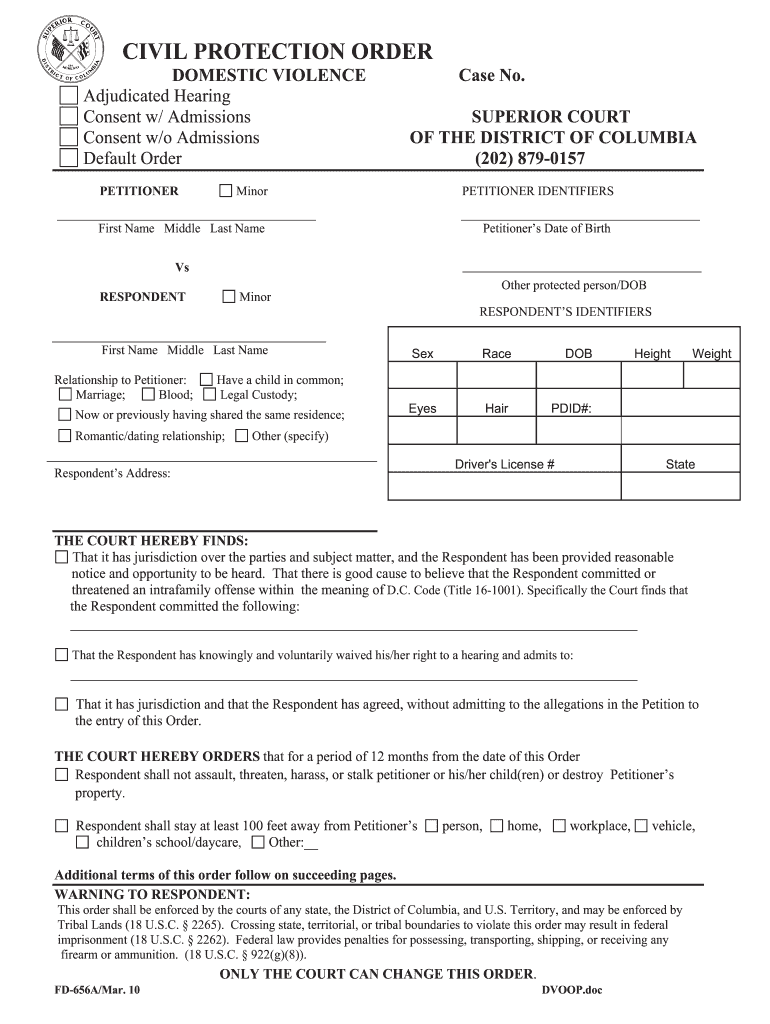
Consent W Admissions Form


What is the Consent W Admissions
The Consent W Admissions form is a crucial document used primarily in educational settings. It serves to authorize the release of student information to designated parties, such as parents, guardians, or educational institutions. This form ensures that the rights of students are respected while allowing necessary communication regarding their educational progress. The form is particularly important for students transitioning from high school to college, as it facilitates the sharing of academic records and other pertinent information.
How to use the Consent W Admissions
Using the Consent W Admissions form involves a few straightforward steps. First, the student must fill out the form accurately, providing all required personal information and specifying the individuals or entities authorized to receive their information. Once completed, the student must sign the form to validate it. This signature can be done electronically using a reliable eSignature solution, ensuring compliance with legal standards. After signing, the form should be submitted to the appropriate educational institution or organization as instructed.
Steps to complete the Consent W Admissions
Completing the Consent W Admissions form involves several key steps:
- Gather necessary personal information, including full name, date of birth, and student ID.
- Identify the individuals or organizations that will receive the consent to access information.
- Fill out the form carefully, ensuring all fields are completed accurately.
- Sign the form electronically or manually, depending on the submission requirements.
- Submit the completed form to the designated office or institution.
Legal use of the Consent W Admissions
The legal validity of the Consent W Admissions form hinges on compliance with relevant laws governing privacy and information sharing. In the United States, the Family Educational Rights and Privacy Act (FERPA) outlines the rights of students regarding their educational records. This form must adhere to FERPA guidelines to ensure that student information is shared legally and ethically. Utilizing a secure eSignature platform enhances the form's legal standing by providing a digital certificate and maintaining compliance with laws such as the Electronic Signatures in Global and National Commerce Act (ESIGN).
Key elements of the Consent W Admissions
Several key elements are vital for the effectiveness of the Consent W Admissions form:
- Student Information: Accurate personal details of the student, including name and identification number.
- Authorized Recipients: Clear identification of who is permitted to access the information.
- Scope of Consent: A detailed description of the specific information that can be disclosed.
- Duration of Consent: Information on how long the consent remains valid.
- Signature: The student’s signature, which can be electronic, affirming their agreement.
Examples of using the Consent W Admissions
There are various scenarios where the Consent W Admissions form is utilized:
- When a student applies for college and needs to share high school transcripts.
- For students seeking financial aid who must provide access to their academic records.
- In cases where parents wish to receive updates on their child's academic performance.
Quick guide on how to complete consent w admissions
Complete Consent W Admissions effortlessly on any device
Online document management has gained traction among organizations and individuals. It serves as an ideal eco-friendly alternative to conventional printed and signed paperwork, allowing you to access the right form and securely archive it online. airSlate SignNow equips you with all the tools needed to create, modify, and eSign your documents swiftly without delays. Manage Consent W Admissions on any platform using airSlate SignNow’s Android or iOS applications and streamline any document-based task today.
The easiest way to edit and eSign Consent W Admissions with ease
- Find Consent W Admissions and click on Get Form to begin.
- Utilize the tools we provide to complete your document.
- Emphasize important sections of your documents or obscure sensitive information with tools specifically offered by airSlate SignNow.
- Create your eSignature with the Sign feature, which takes seconds and carries the same legal validity as a conventional wet ink signature.
- Review all the details and then click the Done button to finalize your edits.
- Select how you wish to send your form, whether by email, text (SMS), invite link, or download it to your computer.
Eliminate worries about lost or misplaced documents, tedious form searches, or errors that necessitate printing new copies. airSlate SignNow fulfills all your document management needs in just a few clicks from any device you prefer. Edit and eSign Consent W Admissions and guarantee excellent communication at any stage of your form preparation journey with airSlate SignNow.
Create this form in 5 minutes or less
Create this form in 5 minutes!
People also ask
-
What is Consent W Admissions, and how does it work with airSlate SignNow?
Consent W Admissions is a feature that enables institutions to efficiently manage and track consent forms required for admissions processes. With airSlate SignNow, users can easily create, send, and eSign these documents, ensuring compliance and streamlining administrative tasks.
-
What are the benefits of using airSlate SignNow for Consent W Admissions?
Using airSlate SignNow for Consent W Admissions allows for faster processing and improved accuracy in document management. The platform minimizes paperwork, provides real-time tracking, and ensures secure storage of consent forms, ultimately enhancing the admissions experience.
-
Is there a pricing plan available for using airSlate SignNow for Consent W Admissions?
Yes, airSlate SignNow offers various pricing plans that cater to different organizational needs, including options specifically designed for educational institutions handling Consent W Admissions. Each plan is cost-effective, providing great value for the features included, such as document templates and secure eSigning.
-
How can airSlate SignNow integrate with existing systems for Consent W Admissions?
airSlate SignNow seamlessly integrates with various CRM and student management systems, making it easy to incorporate Consent W Admissions into your existing workflows. This integration helps automate the consent process, saving time and ensuring that all documents are up to date.
-
What features does airSlate SignNow offer specifically for Consent W Admissions?
Key features for managing Consent W Admissions include customizable templates, automated reminders, and secure eSignature functionality. Additionally, the platform provides detailed tracking and reporting capabilities, ensuring that you can monitor the status of each consent form efficiently.
-
Can airSlate SignNow help ensure compliance with regulations for Consent W Admissions?
Absolutely, airSlate SignNow is designed with compliance in mind, ensuring that your Consent W Admissions processes adhere to relevant legal standards. The platform provides legal evidence of consent and maintains secure audit trails, making it easy to demonstrate compliance during inspections.
-
How user-friendly is the airSlate SignNow platform for managing Consent W Admissions?
airSlate SignNow is renowned for its user-friendly interface, allowing both administrators and applicants to navigate the process with ease. The platform is designed to minimize complications, making it simple to create, send, and track Consent W Admissions documents effortlessly.
Get more for Consent W Admissions
Find out other Consent W Admissions
- Sign Rhode Island Finance & Tax Accounting Cease And Desist Letter Computer
- Sign Vermont Finance & Tax Accounting RFP Later
- Can I Sign Wyoming Finance & Tax Accounting Cease And Desist Letter
- Sign California Government Job Offer Now
- How Do I Sign Colorado Government Cease And Desist Letter
- How To Sign Connecticut Government LLC Operating Agreement
- How Can I Sign Delaware Government Residential Lease Agreement
- Sign Florida Government Cease And Desist Letter Online
- Sign Georgia Government Separation Agreement Simple
- Sign Kansas Government LLC Operating Agreement Secure
- How Can I Sign Indiana Government POA
- Sign Maryland Government Quitclaim Deed Safe
- Sign Louisiana Government Warranty Deed Easy
- Sign Government Presentation Massachusetts Secure
- How Can I Sign Louisiana Government Quitclaim Deed
- Help Me With Sign Michigan Government LLC Operating Agreement
- How Do I Sign Minnesota Government Quitclaim Deed
- Sign Minnesota Government Affidavit Of Heirship Simple
- Sign Missouri Government Promissory Note Template Fast
- Can I Sign Missouri Government Promissory Note Template