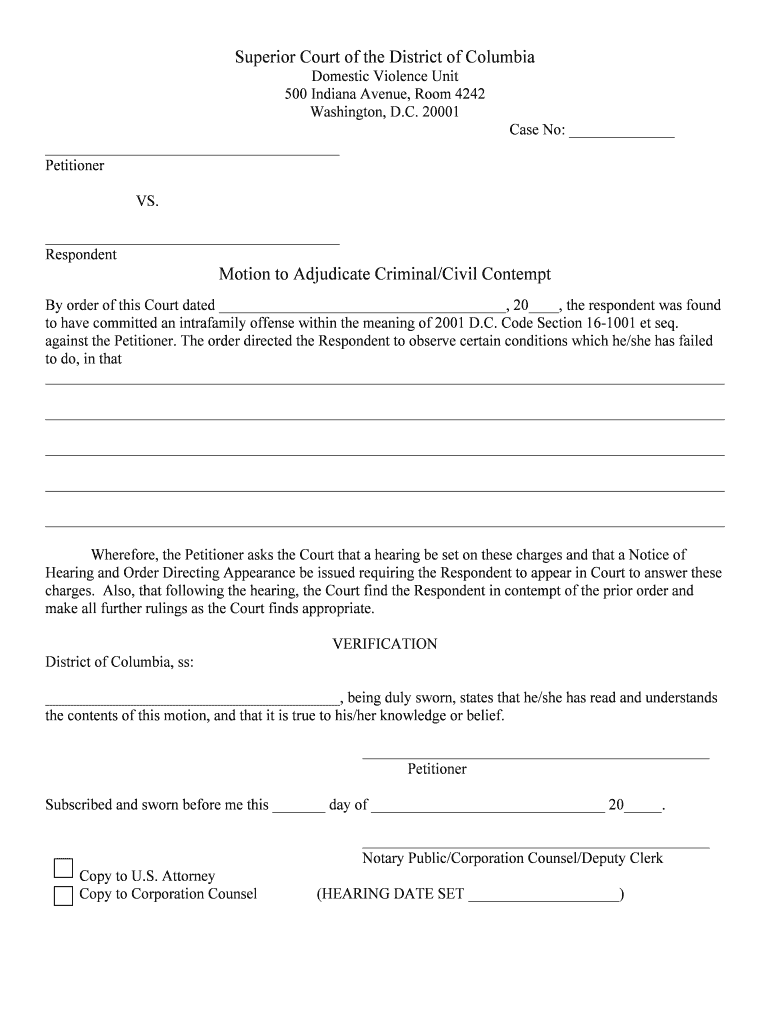
DV Form Contempt Motion DOC


What is the DV Form Contempt Motion doc
The DV Form Contempt Motion doc is a legal document used in the United States to address violations of court orders related to domestic violence. This form allows an individual to formally request the court to hold another party in contempt for failing to comply with a protective order or other related court directives. It is essential for individuals seeking enforcement of their rights and protection under the law. The completion and submission of this form initiate legal proceedings aimed at addressing the non-compliance and seeking appropriate remedies.
How to use the DV Form Contempt Motion doc
Using the DV Form Contempt Motion doc involves several steps that ensure the document is filled out correctly and submitted in accordance with legal requirements. First, gather all relevant information, including details of the original court order and evidence of non-compliance. Next, accurately complete the form, providing clear and concise descriptions of the violations. Once completed, the form must be filed with the appropriate court, and copies should be served to the other party involved. It is advisable to keep a copy for personal records and to track any responses or hearings scheduled as a result of the motion.
Steps to complete the DV Form Contempt Motion doc
Completing the DV Form Contempt Motion doc requires attention to detail and adherence to legal standards. Follow these steps for successful completion:
- Begin by entering your personal information, including your name, address, and contact details.
- Include the case number and the title of the original court order that is being violated.
- Clearly outline the specific actions or inactions of the other party that constitute contempt.
- Provide any supporting evidence, such as documents or witness statements, that substantiate your claims.
- Sign and date the form, ensuring that all information is accurate and complete before submission.
Legal use of the DV Form Contempt Motion doc
The legal use of the DV Form Contempt Motion doc is critical for individuals seeking to enforce their rights under domestic violence protections. This form must be used in accordance with state laws and court procedures. It is important to ensure that the information provided is truthful and that all claims made in the motion are backed by evidence. Misuse of the form or providing false information can lead to legal repercussions. Therefore, understanding the legal framework and requirements surrounding the use of this form is essential for effective application.
Key elements of the DV Form Contempt Motion doc
Several key elements must be included in the DV Form Contempt Motion doc to ensure its effectiveness and legal validity. These include:
- Personal Information: The names and contact details of both the petitioner and the respondent.
- Case Information: The case number and details of the original court order.
- Allegations: A detailed account of the alleged violations of the court order.
- Evidence: Any supporting documentation or witness information that corroborates the claims made.
- Signature: The petitioner's signature, affirming the truthfulness of the information provided.
State-specific rules for the DV Form Contempt Motion doc
State-specific rules regarding the DV Form Contempt Motion doc can vary significantly across jurisdictions. Each state may have its own requirements for filing, including specific forms, deadlines, and procedural steps. It is crucial to consult local court rules or seek legal advice to ensure compliance with state regulations. Understanding these nuances can help avoid delays or complications in the legal process, ensuring that the motion is properly filed and considered by the court.
Quick guide on how to complete dv form contempt motiondoc
Effortlessly Prepare DV Form Contempt Motion doc on Any Device
Online document management has gained popularity among businesses and individuals. It serves as an excellent environmentally friendly alternative to traditional printed and signed documents, allowing you to access the right form and securely save it online. airSlate SignNow equips you with all the tools necessary to create, modify, and electronically sign your documents swiftly without delays. Manage DV Form Contempt Motion doc on any device using airSlate SignNow’s Android or iOS applications and enhance any document-centric procedure today.
Easily Edit and Electronically Sign DV Form Contempt Motion doc
- Locate DV Form Contempt Motion doc and click Get Form to begin.
- Utilize the tools we offer to fill out your document.
- Emphasize important sections of the documents or redact sensitive details using tools provided by airSlate SignNow specifically for this purpose.
- Create your electronic signature with the Sign feature, which takes just seconds and carries the same legal validity as a conventional handwritten signature.
- Review all the details and click the Done button to save your modifications.
- Choose how you wish to send your form, via email, text message (SMS), invitation link, or download it to your computer.
Eliminate worries about lost or misplaced documents, tedious form searching, or mistakes that necessitate reprinting new document copies. airSlate SignNow addresses all your document management requirements with just a few clicks from any device of your preference. Alter and electronically sign DV Form Contempt Motion doc to ensure excellent communication at any phase of your form preparation process with airSlate SignNow.
Create this form in 5 minutes or less
Create this form in 5 minutes!
People also ask
-
What is a DV Form Contempt Motion doc?
The DV Form Contempt Motion doc is a legal document used in court to assert that an individual has violated a prior court order related to domestic violence. This form outlines the alleged contempt and requests enforcement from the court. Utilizing the DV Form Contempt Motion doc properly is essential for protecting your rights.
-
How can airSlate SignNow help me with my DV Form Contempt Motion doc?
airSlate SignNow offers an intuitive platform that enables you to create, send, and eSign your DV Form Contempt Motion doc efficiently. With our easy-to-use technology, you can ensure your legal documents are securely signed and delivered. This streamlines the process and helps you focus on your case without unnecessary delays.
-
What are the pricing options for airSlate SignNow?
airSlate SignNow offers flexible pricing plans to meet the needs of various users, whether for personal use or large organizations. Our pricing is competitive, ensuring that you get value for your service, especially when handling important documents like the DV Form Contempt Motion doc. Check our website for current plans and promotions.
-
Is airSlate SignNow secure for signing DV Form Contempt Motion docs?
Absolutely! airSlate SignNow prioritizes the security of your documents, including the DV Form Contempt Motion doc. We implement robust security measures, such as encryption and secure access, to protect all sensitive information while ensuring compliance with legal standards.
-
Can I integrate airSlate SignNow with other applications?
Yes, airSlate SignNow offers seamless integrations with a variety of applications such as Google Drive, Dropbox, and various CRM systems. This capability allows you to easily import and manage your DV Form Contempt Motion doc along with other important documents. The integrations enhance your workflow and save you time.
-
Are there templates available for the DV Form Contempt Motion doc?
Yes, airSlate SignNow provides customizable templates, including for the DV Form Contempt Motion doc, to facilitate your document preparation. You can easily modify the template to suit your specific needs, which helps in ensuring accuracy and compliance. This saves you time and reduces the risk of errors.
-
What features does airSlate SignNow offer for managing legal documents?
airSlate SignNow offers a range of features tailored for legal document management, including electronic signatures, document tracking, and automated workflows. These features are particularly beneficial for processes involving DV Form Contempt Motion docs, as they streamline the preparation and filing stages. You can manage your documents with ease and confidence.
Get more for DV Form Contempt Motion doc
- 2001state tax non resident iowa form
- Sample trial checklist form
- Iris funded non hippa claims form
- Nys voter registration form
- Band practice chart form
- The harding presidency worksheet answer key form
- El dorado county sheriff39s office citizen complaint information and
- Recurring payment agreement template form
Find out other DV Form Contempt Motion doc
- Sign Florida Car Dealer Resignation Letter Now
- Sign Georgia Car Dealer Cease And Desist Letter Fast
- Sign Georgia Car Dealer Purchase Order Template Mobile
- Sign Delaware Car Dealer Limited Power Of Attorney Fast
- How To Sign Georgia Car Dealer Lease Agreement Form
- How To Sign Iowa Car Dealer Resignation Letter
- Sign Iowa Car Dealer Contract Safe
- Sign Iowa Car Dealer Limited Power Of Attorney Computer
- Help Me With Sign Iowa Car Dealer Limited Power Of Attorney
- Sign Kansas Car Dealer Contract Fast
- Sign Kansas Car Dealer Agreement Secure
- Sign Louisiana Car Dealer Resignation Letter Mobile
- Help Me With Sign Kansas Car Dealer POA
- How Do I Sign Massachusetts Car Dealer Warranty Deed
- How To Sign Nebraska Car Dealer Resignation Letter
- How Can I Sign New Jersey Car Dealer Arbitration Agreement
- How Can I Sign Ohio Car Dealer Cease And Desist Letter
- How To Sign Ohio Car Dealer Arbitration Agreement
- How To Sign Oregon Car Dealer Limited Power Of Attorney
- How To Sign Pennsylvania Car Dealer Quitclaim Deed