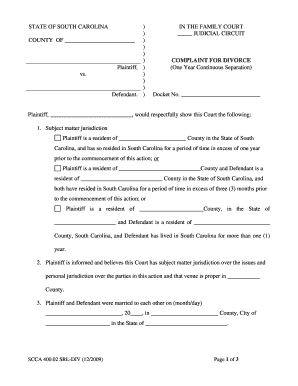
S C Divorce Forms PDF 2011


What is the S C Divorce Forms Pdf
The S C Divorce Forms Pdf is a collection of legal documents specifically designed for individuals seeking to finalize a divorce in South Carolina. These forms include essential paperwork required by the state courts to process a divorce petition. The forms typically cover various aspects of the divorce process, including property division, child custody arrangements, and alimony requests. Ensuring that these documents are filled out correctly is crucial for a smooth legal process.
How to use the S C Divorce Forms Pdf
Using the S C Divorce Forms Pdf involves several steps to ensure that all necessary information is accurately provided. First, download the forms from a reliable source. Next, carefully read the instructions accompanying the forms to understand the requirements. Fill out the forms with accurate information regarding both parties involved in the divorce. Once completed, the forms must be printed, signed, and submitted to the appropriate court. Utilizing a digital signing solution can streamline this process, ensuring that all signatures are legally binding.
Steps to complete the S C Divorce Forms Pdf
Completing the S C Divorce Forms Pdf requires attention to detail. Follow these steps:
- Download the forms from an official source.
- Read all instructions thoroughly to understand what information is needed.
- Fill out the forms, ensuring that all details are accurate and complete.
- Review the forms for any errors or omissions.
- Print the completed forms and sign where indicated.
- File the forms with the appropriate court, either in person or via mail.
Legal use of the S C Divorce Forms Pdf
The legal use of the S C Divorce Forms Pdf is governed by South Carolina state law. For the forms to be considered valid, they must be completed in accordance with the state's legal requirements. This includes providing accurate information, obtaining necessary signatures, and filing the documents within the designated timeframes. Using a reliable eSignature tool can help ensure that the forms are executed in compliance with legal standards, making them enforceable in court.
Required Documents
When filing for divorce in South Carolina, several documents are typically required in addition to the S C Divorce Forms Pdf. These may include:
- Financial affidavits detailing income and expenses.
- Child custody agreements, if applicable.
- Property division agreements.
- Any previous court orders relevant to the case.
Gathering all necessary documents ahead of time can facilitate a smoother filing process.
Form Submission Methods (Online / Mail / In-Person)
The S C Divorce Forms Pdf can be submitted through various methods, depending on local court rules. Common submission methods include:
- In-person submission at the local courthouse.
- Mailing the completed forms to the appropriate court office.
- Some jurisdictions may allow online filing through designated court portals.
It is important to check with the local court for specific submission guidelines and accepted methods.
Quick guide on how to complete s c divorce forms pdf
Effortlessly prepare S C Divorce Forms Pdf on any device
Digital document management has become increasingly popular among businesses and individuals alike. It serves as an ideal eco-conscious alternative to conventional printed and signed documents, allowing you to locate the necessary form and securely store it online. airSlate SignNow equips you with all the resources needed to create, adjust, and electronically sign your documents swiftly and smoothly. Manage S C Divorce Forms Pdf on any device using the airSlate SignNow Android or iOS applications and enhance any document-related task today.
How to modify and eSign S C Divorce Forms Pdf with ease
- Locate S C Divorce Forms Pdf and click on Get Form to begin.
- Take advantage of the tools we offer to complete your form.
- Mark important sections of your documents or redact sensitive information with the tools that airSlate SignNow provides specifically for that purpose.
- Create your signature using the Sign tool, which takes only seconds and carries the same legal validity as a traditional handwritten signature.
- Review all details and click on the Done button to save your changes.
- Choose your preferred method for sending your form, whether by email, text message (SMS), invitation link, or download it to your computer.
Eliminate worries about lost or misplaced documents, tedious form searching, or mistakes that necessitate printing new document copies. airSlate SignNow meets all your document management needs with just a few clicks from any device of your choice. Adjust and eSign S C Divorce Forms Pdf and ensure exceptional communication throughout the document preparation process with airSlate SignNow.
Create this form in 5 minutes or less
Create this form in 5 minutes!
How to create an eSignature for the s c divorce forms pdf
The best way to create an eSignature for a PDF document online
The best way to create an eSignature for a PDF document in Google Chrome
The best way to generate an eSignature for signing PDFs in Gmail
The best way to generate an electronic signature straight from your smart phone
The way to generate an eSignature for a PDF document on iOS
The best way to generate an electronic signature for a PDF document on Android OS
People also ask
-
What is the cost of using airSlate SignNow for divorce in SC?
Using airSlate SignNow for divorce in SC provides an affordable solution with flexible pricing plans that cater to various needs. You can choose a monthly or annual subscription, enabling you to manage your divorce documents without breaking the bank. Sign up today to take advantage of our competitive rates and streamline your divorce process.
-
How does airSlate SignNow facilitate the divorce process in SC?
airSlate SignNow simplifies the divorce in SC by allowing users to eSign and manage legal documents effortlessly. Our platform provides you with templates and a user-friendly interface that speeds up the paperwork process, ensuring that everything is handled accurately and on time. Say goodbye to long waits and confusing paperwork with our efficient solution.
-
Are there any integrations available with airSlate SignNow for divorce in SC?
Yes, airSlate SignNow offers various integrations that enhance your divorce in SC experience. Connect with popular applications like Google Drive, Dropbox, and Microsoft Teams to easily access and share your documents securely. These integrations streamline your workflow, making it simpler to manage your divorce documents.
-
Can I use airSlate SignNow on mobile devices for divorce in SC?
Absolutely! airSlate SignNow is fully optimized for mobile devices, allowing you to handle your divorce in SC anytime and anywhere. The mobile app ensures that you can access, sign, and send your documents directly from your smartphone or tablet, providing you with flexibility and convenience.
-
Is there customer support available for airSlate SignNow users handling divorce in SC?
Yes, airSlate SignNow offers dedicated customer support for users navigating divorce in SC. Our knowledgeable team is available to assist you with any questions or issues you may encounter, ensuring you have the support needed for a smooth experience. signNow out via chat, email, or phone for prompt assistance.
-
What features does airSlate SignNow offer for managing divorce documents in SC?
airSlate SignNow provides essential features such as templates, eSignatures, document tracking, and customizable workflows, making it perfect for managing divorce in SC. These features help you keep your documents organized and compliant, ensuring a hassle-free divorce process while saving you time and effort.
-
Can I store my divorce documents securely with airSlate SignNow?
Yes, security is a priority at airSlate SignNow. When handling divorce in SC, you can rest assured that your documents are stored securely with encryption and robust security measures in place. This protects your sensitive information while allowing you easy access whenever needed.
Get more for S C Divorce Forms Pdf
Find out other S C Divorce Forms Pdf
- How Do I Sign Nebraska Charity Form
- Help Me With Sign Nevada Charity PDF
- How To Sign North Carolina Charity PPT
- Help Me With Sign Ohio Charity Document
- How To Sign Alabama Construction PDF
- How To Sign Connecticut Construction Document
- How To Sign Iowa Construction Presentation
- How To Sign Arkansas Doctors Document
- How Do I Sign Florida Doctors Word
- Can I Sign Florida Doctors Word
- How Can I Sign Illinois Doctors PPT
- How To Sign Texas Doctors PDF
- Help Me With Sign Arizona Education PDF
- How To Sign Georgia Education Form
- How To Sign Iowa Education PDF
- Help Me With Sign Michigan Education Document
- How Can I Sign Michigan Education Document
- How Do I Sign South Carolina Education Form
- Can I Sign South Carolina Education Presentation
- How Do I Sign Texas Education Form