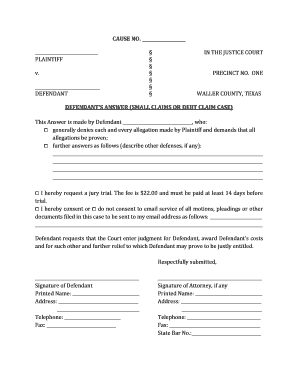
How to File an Answer to a Lawsuit in Texas Form


Understanding how to file an answer to a lawsuit in Texas
Filing an answer to a lawsuit in Texas is a crucial step for any defendant. It allows you to respond to the allegations made against you and assert your defenses. Typically, you must file your answer within a specific timeframe, usually by the first Monday after 20 days from the date you were served with the lawsuit papers. This response must be filed with the appropriate district or county court where the lawsuit was initiated.
Your answer should clearly state your position regarding each claim made in the lawsuit. You can admit, deny, or claim insufficient knowledge to respond to each allegation. It's important to be thorough and precise, as any failure to respond adequately could result in a default judgment against you.
Steps to complete the answer to a lawsuit in Texas
Completing your answer involves several key steps:
- Review the lawsuit papers: Carefully read the complaint to understand the claims being made against you.
- Draft your answer: Include your name, the court's name, and the case number. Respond to each allegation, clearly stating whether you admit, deny, or lack sufficient knowledge.
- Include affirmative defenses: If applicable, outline any defenses you wish to assert, such as statute of limitations or lack of jurisdiction.
- Sign and date your document: Ensure your answer is signed, as unsigned documents may be rejected.
- File your answer: Submit your answer to the court by the deadline, either in person, by mail, or electronically if the court allows.
- Serve the plaintiff: After filing, provide a copy of your answer to the plaintiff or their attorney to ensure they are informed of your response.
Key elements of an answer to a lawsuit in Texas
An effective answer should contain several essential elements:
- Caption: The title of the case, including the names of the parties and the court information.
- Response to allegations: A clear and organized response to each claim made in the lawsuit.
- Affirmative defenses: Any legal defenses that may negate or mitigate your liability.
- Signature: Your signature is required to validate the document.
Filing deadlines and important dates
In Texas, the timeline for filing an answer is critical. Generally, you have until the first Monday after 20 days from the date you were served with the lawsuit papers. Missing this deadline can lead to a default judgment against you. It's advisable to mark your calendar with important dates and to file your response as soon as possible to avoid complications.
Form submission methods for answering a lawsuit
You can submit your answer to a lawsuit in Texas through various methods:
- In-person: Deliver your answer directly to the courthouse where the lawsuit was filed.
- By mail: Send your answer via certified mail to ensure it is received by the court by the deadline.
- Electronically: If the court allows electronic filing, you can submit your answer online through the court's e-filing system.
Legal use of the answer to a lawsuit
The answer to a lawsuit serves a vital legal function. It formally presents your side of the case and preserves your right to defend against the claims made. By responding appropriately, you can protect your interests and potentially resolve the matter favorably. Additionally, failing to file an answer can result in the court assuming you agree with the allegations, leading to a judgment against you without a hearing.
Quick guide on how to complete how to file an answer to a lawsuit in texas
Prepare How To File An Answer To A Lawsuit In Texas effortlessly on any device
Digital document management has become increasingly favored among businesses and individuals. It offers an ideal eco-friendly substitute to conventional printed and signed papers, as you can easily access the right template and securely save it online. airSlate SignNow provides you with all the resources necessary to create, edit, and electronically sign your documents promptly without delays. Manage How To File An Answer To A Lawsuit In Texas on any device using the airSlate SignNow Android or iOS applications and streamline any document-related process today.
How to alter and electronically sign How To File An Answer To A Lawsuit In Texas with ease
- Find How To File An Answer To A Lawsuit In Texas and click Get Form to commence.
- Utilize the tools we offer to complete your form.
- Emphasize pertinent sections of your documents or conceal sensitive information with tools that airSlate SignNow provides specifically for that purpose.
- Create your signature using the Sign tool, which only takes seconds and carries the same legal validity as a conventional wet ink signature.
- Review the details and click on the Done button to save your changes.
- Select your preferred method for sending your form, whether by email, text message (SMS), invite link, or download it to your computer.
Eliminate concerns about lost or misplaced files, monotonous form searching, or errors that require printing new document copies. airSlate SignNow addresses your document management needs in just a few clicks from any device you choose. Modify and electronically sign How To File An Answer To A Lawsuit In Texas to ensure effective communication at every stage of your form preparation process with airSlate SignNow.
Create this form in 5 minutes or less
Create this form in 5 minutes!
How to create an eSignature for the how to file an answer to a lawsuit in texas
The best way to create an eSignature for your PDF in the online mode
The best way to create an eSignature for your PDF in Chrome
The best way to generate an electronic signature for putting it on PDFs in Gmail
The best way to make an eSignature right from your smart phone
The way to generate an electronic signature for a PDF on iOS devices
The best way to make an eSignature for a PDF on Android OS
People also ask
-
What are suing papers and how can airSlate SignNow help?
Suing papers are legal documents that initiate litigation. airSlate SignNow provides a streamlined solution for creating, sharing, and eSigning these crucial documents. With our platform, you can quickly prepare your suing papers, ensuring they're legally binding and securely shared.
-
Is there a cost associated with using airSlate SignNow for suing papers?
Yes, airSlate SignNow offers a range of pricing plans to fit your needs when handling suing papers. You can choose from flexible options, whether you're an individual, a small business, or a larger organization. Each plan provides access to essential features for preparing and signing legal documents.
-
What features does airSlate SignNow offer for managing suing papers?
airSlate SignNow includes a variety of features for managing suing papers, such as template creation, bulk sending, and real-time tracking of document status. Additionally, you can easily add signatures, initials, and other necessary information. These features simplify the entire process, making it quicker and more efficient.
-
Can I integrate airSlate SignNow with other applications for suing papers?
Absolutely! airSlate SignNow offers integrations with various applications that can enhance how you manage suing papers. Whether you need to connect with cloud storage services, CRMs, or other tools, our integrations simplify your workflow and keep all your documents organized.
-
How secure is airSlate SignNow for handling suing papers?
Security is a priority at airSlate SignNow, especially when dealing with suing papers. Our platform employs advanced encryption protocols and complies with industry standards to protect your documents. You can trust that your sensitive legal information is safe and securely handled throughout the signing process.
-
Can airSlate SignNow help in tracking the status of my suing papers?
Yes, one of the key benefits of airSlate SignNow is its ability to track the status of your suing papers. You can see when documents are viewed, signed, and completed, ensuring you stay updated on the progress of your legal proceedings. This feature enhances accountability and helps ensure timely responses.
-
Are there templates available for common suing papers?
Yes, airSlate SignNow provides customizable templates for various types of suing papers, making it easy to get started. These templates ensure that you include all necessary legal language while saving time on document preparation. You can modify them to fit your specific needs, streamlining the process.
Get more for How To File An Answer To A Lawsuit In Texas
- Chapter 13 plan united states bankruptcy court for the form
- Earnest money georgia real estate infobase form
- Statement by sellers check one form
- Sworn to and subscribed before me this the day of 20 form
- Tips for handling residential real estate sales in minnesota form
- Georgia last will ampamp testament single adult children legal form
- Seven steps to a proper notarization american association form
- This instrument was acknowledged before me this form
Find out other How To File An Answer To A Lawsuit In Texas
- Sign New Jersey Legal Memorandum Of Understanding Online
- How To Sign New Jersey Legal Stock Certificate
- Sign New Mexico Legal Cease And Desist Letter Mobile
- Sign Texas Insurance Business Plan Template Later
- Sign Ohio Legal Last Will And Testament Mobile
- Sign Ohio Legal LLC Operating Agreement Mobile
- Sign Oklahoma Legal Cease And Desist Letter Fast
- Sign Oregon Legal LLC Operating Agreement Computer
- Sign Pennsylvania Legal Moving Checklist Easy
- Sign Pennsylvania Legal Affidavit Of Heirship Computer
- Sign Connecticut Life Sciences Rental Lease Agreement Online
- Sign Connecticut Life Sciences Affidavit Of Heirship Easy
- Sign Tennessee Legal LLC Operating Agreement Online
- How To Sign Tennessee Legal Cease And Desist Letter
- How Do I Sign Tennessee Legal Separation Agreement
- Sign Virginia Insurance Memorandum Of Understanding Easy
- Sign Utah Legal Living Will Easy
- Sign Virginia Legal Last Will And Testament Mobile
- How To Sign Vermont Legal Executive Summary Template
- How To Sign Vermont Legal POA