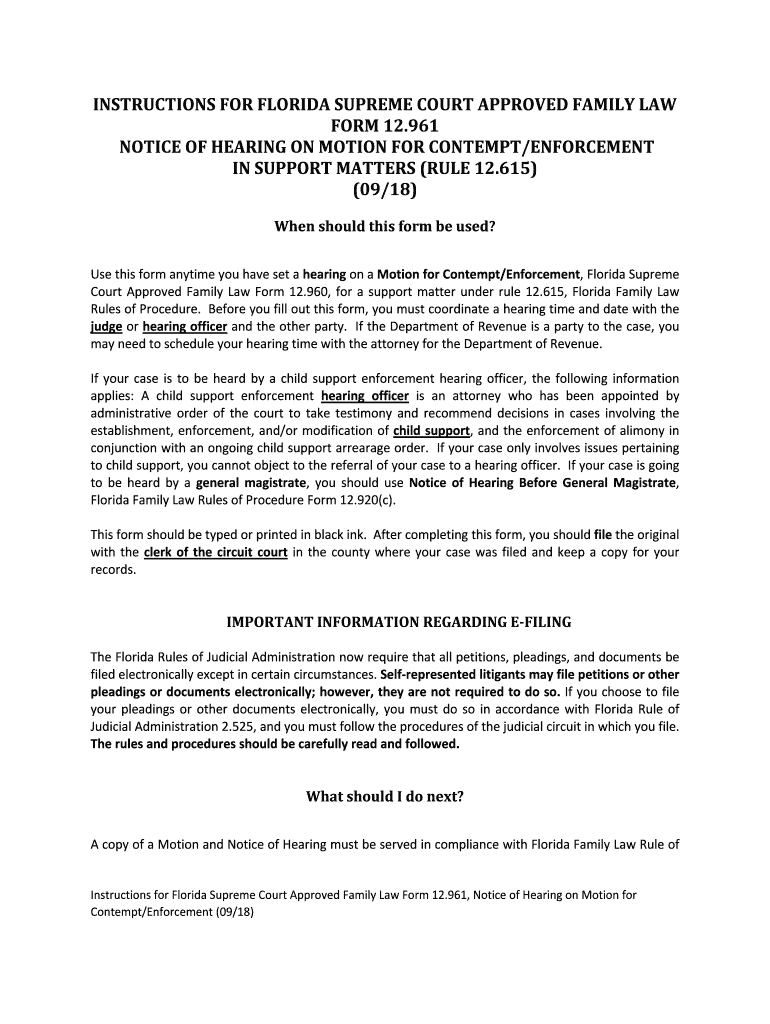
Use This Form Anytime You Have Set a Hearing on a Motion for ContemptEnforcement, Florida Supreme


Understanding the Use This Form Anytime You Have Set A Hearing On A Motion For Contempt Enforcement, Florida Supreme
This form is a crucial legal document used in Florida when a hearing is set regarding a motion for contempt enforcement. It serves to formally notify the court and involved parties about the contempt motion, detailing the specific issues at hand. Understanding its purpose is essential for ensuring that all legal procedures are followed correctly. This form is particularly relevant in family law cases, where issues such as child support or custody may be contested. Proper use of this form can significantly impact the outcome of the hearing.
Steps to Complete the Use This Form Anytime You Have Set A Hearing On A Motion For Contempt Enforcement, Florida Supreme
Completing this form requires careful attention to detail. First, gather all necessary information, including the case number, names of the parties involved, and the specific grounds for the contempt motion. Next, fill out the form accurately, ensuring that all sections are completed as required. It is important to review the form for any errors before submission, as inaccuracies can lead to delays or complications in the hearing process. Finally, sign and date the form, ensuring that it is filed with the appropriate court well in advance of the scheduled hearing.
Legal Use of the Use This Form Anytime You Have Set A Hearing On A Motion For Contempt Enforcement, Florida Supreme
This form is legally binding when completed and submitted according to Florida law. It must comply with the relevant statutes governing contempt motions in the state. For the form to be effective, it should be filed in the correct jurisdiction and adhere to any local court rules. Additionally, the signatures of all parties involved may be required to validate the document. Understanding the legal implications of this form is critical to ensuring that your motion is taken seriously by the court.
State-Specific Rules for the Use This Form Anytime You Have Set A Hearing On A Motion For Contempt Enforcement, Florida Supreme
Florida has specific rules governing the use of this form, which may vary by county. It is essential to familiarize yourself with local court procedures, including filing deadlines and any additional documentation that may be required. Some jurisdictions may have unique requirements for how the form is submitted, whether electronically or in person. Consulting with a legal professional or the local court clerk can provide clarity on these state-specific rules.
Examples of Using the Use This Form Anytime You Have Set A Hearing On A Motion For Contempt Enforcement, Florida Supreme
There are various scenarios in which this form may be utilized. For instance, a parent may file a motion for contempt if the other parent fails to comply with a court order regarding child support payments. Another example includes situations where one party does not adhere to visitation agreements. By using this form, the filing party formally requests the court to enforce the existing order, highlighting the need for judicial intervention in the matter.
Form Submission Methods for the Use This Form Anytime You Have Set A Hearing On A Motion For Contempt Enforcement, Florida Supreme
This form can typically be submitted in several ways, depending on the local court's regulations. Common methods include online submission through the court's electronic filing system, mailing the completed form to the appropriate court, or delivering it in person. It is important to verify the preferred submission method for your specific jurisdiction to ensure timely processing of your motion.
Quick guide on how to complete use this form anytime you have set a hearing on a motion for contemptenforcement florida supreme
Effortlessly Complete Use This Form Anytime You Have Set A Hearing On A Motion For ContemptEnforcement, Florida Supreme on Any Device
Managing documents online has gained popularity among businesses and individuals. It offers an excellent eco-friendly substitute for traditional printed and signed documents, as you can find the appropriate form and securely store it online. airSlate SignNow supplies you with all the tools necessary to create, modify, and electronically sign your documents quickly without delays. Handle Use This Form Anytime You Have Set A Hearing On A Motion For ContemptEnforcement, Florida Supreme on any device using airSlate SignNow apps for Android or iOS and elevate any document-related task today.
How to Alter and eSign Use This Form Anytime You Have Set A Hearing On A Motion For ContemptEnforcement, Florida Supreme with Ease
- Locate Use This Form Anytime You Have Set A Hearing On A Motion For ContemptEnforcement, Florida Supreme and click Get Form to begin.
- Utilize the tools we provide to fill out your document.
- Highlight important sections of your documents or obscure sensitive information using tools specifically designed for that purpose by airSlate SignNow.
- Create your eSignature with the Sign feature, which takes mere seconds and has the same legal validity as a conventional handwritten signature.
- Review all details and click on the Done button to save your modifications.
- Select how you want to send your form, whether by email, text message (SMS), invite link, or download it to your computer.
Say goodbye to lost or misfiled documents, tedious form searches, or errors requiring new document copies. airSlate SignNow meets all your document management needs in just a few clicks from any device you choose. Modify and eSign Use This Form Anytime You Have Set A Hearing On A Motion For ContemptEnforcement, Florida Supreme and ensure effective communication at every stage of the document preparation process with airSlate SignNow.
Create this form in 5 minutes or less
Create this form in 5 minutes!
People also ask
-
What is the purpose of the form for a hearing on a motion for contempt/enforcement in Florida?
You can use this form anytime you have set a hearing on a motion for contempt/enforcement, Florida Supreme. It helps streamline the legal process, ensuring that all necessary information is presented clearly to the court. This document facilitates compliance with court requirements and can ultimately lead to more effective resolutions.
-
How does airSlate SignNow make the eSigning process easier for legal documents?
With airSlate SignNow, you can easily use this form anytime you have set a hearing on a motion for contempt/enforcement, Florida Supreme. The platform simplifies the eSigning process by allowing users to sign documents from any device, thereby saving time and reducing the hassle of paperwork. This convenience ensures that your legal documents are handled efficiently.
-
What are the pricing options for using airSlate SignNow?
Pricing for airSlate SignNow is competitive and flexible, allowing you to choose a plan that fits your needs. You can use this form anytime you have set a hearing on a motion for contempt/enforcement, Florida Supreme under any of the available subscription tiers. Each plan offers features that cater to individuals and businesses alike, ensuring value for every document needs.
-
Can I customize the form for my specific legal needs?
Absolutely! You can customize the form when you use this form anytime you have set a hearing on a motion for contempt/enforcement, Florida Supreme. airSlate SignNow allows you to edit and personalize documents, ensuring all pertinent details are included to match your specific case requirements. Customization enhances the relevance and effectiveness of your submissions.
-
Does airSlate SignNow integrate with other software tools I use?
Yes, airSlate SignNow seamlessly integrates with multiple software platforms to enhance your workflow. By using this form anytime you have set a hearing on a motion for contempt/enforcement, Florida Supreme, you can connect with tools you already use, such as CRM systems and cloud storage solutions. This integration saves time and reduces duplication of tasks.
-
Is it secure to send confidential legal documents through airSlate SignNow?
Security is a top priority at airSlate SignNow. When you use this form anytime you have set a hearing on a motion for contempt/enforcement, Florida Supreme, rest assured that your documents are protected with advanced security features. Encryption, secure access, and compliance with legal standards ensure that your sensitive information remains confidential.
-
What are the benefits of using airSlate SignNow for legal professionals?
Using airSlate SignNow provides numerous benefits for legal professionals, including efficiency, convenience, and reliability. You can easily use this form anytime you have set a hearing on a motion for contempt/enforcement, Florida Supreme to streamline your document management process. These advantages lead to increased productivity and allow you to focus on what matters most: your cases.
Get more for Use This Form Anytime You Have Set A Hearing On A Motion For ContemptEnforcement, Florida Supreme
- Accident report state of tennessee division of claims administration form
- Application for entry visa to israel form
- Rcboe form
- Coin operated device licensing sc department of revenue form
- South carolina form c 245
- Medical terminology study guide form
- Labour market trends and prospects for employment opportunities in jamaica form
- Scholarship scholarship agreement template form
Find out other Use This Form Anytime You Have Set A Hearing On A Motion For ContemptEnforcement, Florida Supreme
- Sign Connecticut Lawers Limited Power Of Attorney Online
- Sign Hawaii Lawers Cease And Desist Letter Easy
- Sign Kansas Insurance Rental Lease Agreement Mobile
- Sign Kansas Insurance Rental Lease Agreement Free
- Sign Kansas Insurance Rental Lease Agreement Fast
- Sign Kansas Insurance Rental Lease Agreement Safe
- How To Sign Kansas Insurance Rental Lease Agreement
- How Can I Sign Kansas Lawers Promissory Note Template
- Sign Kentucky Lawers Living Will Free
- Sign Kentucky Lawers LLC Operating Agreement Mobile
- Sign Louisiana Lawers Quitclaim Deed Now
- Sign Massachusetts Lawers Quitclaim Deed Later
- Sign Michigan Lawers Rental Application Easy
- Sign Maine Insurance Quitclaim Deed Free
- Sign Montana Lawers LLC Operating Agreement Free
- Sign Montana Lawers LLC Operating Agreement Fast
- Can I Sign Nevada Lawers Letter Of Intent
- Sign Minnesota Insurance Residential Lease Agreement Fast
- How Do I Sign Ohio Lawers LLC Operating Agreement
- Sign Oregon Lawers Limited Power Of Attorney Simple