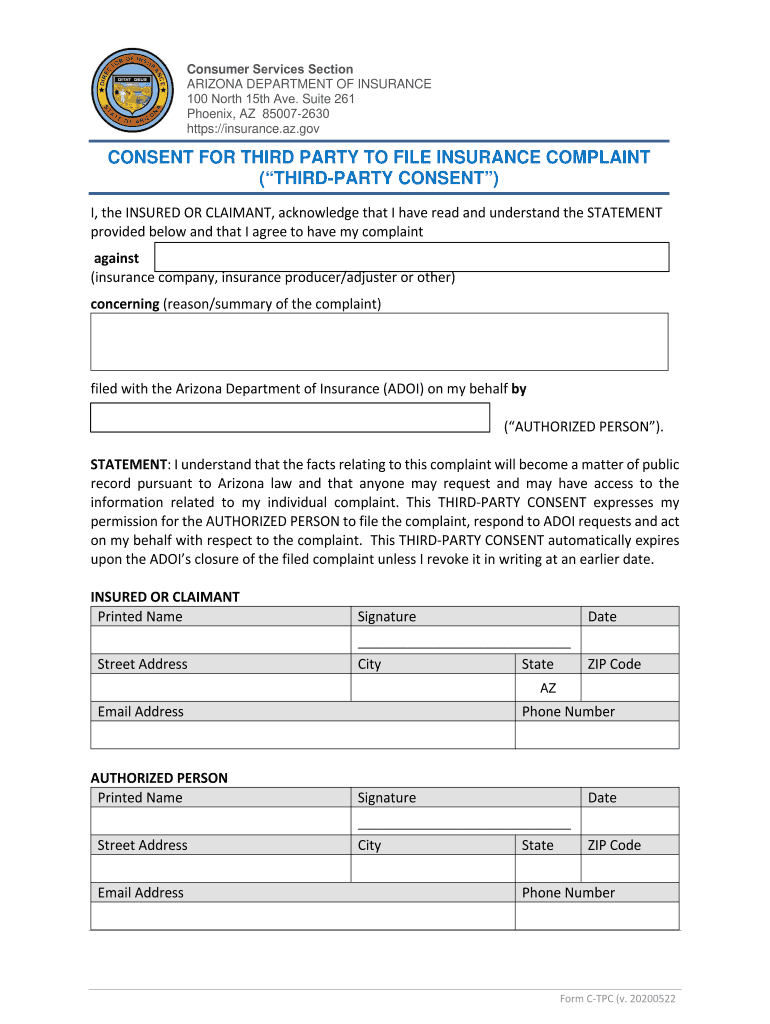
Third Party Consent 20170721 DOCX 2020-2026


What is the Third Party Consent 20170721 docx
The Third Party Consent 20170721 docx form is a legal document that grants permission for one party to act on behalf of another. This form is commonly used in various scenarios, such as healthcare, finance, or legal matters, where an individual may need to authorize a third party to access their personal information or make decisions on their behalf. It is essential for ensuring that the consent is documented and legally binding, providing protection for both the signer and the third party involved.
How to use the Third Party Consent 20170721 docx
Using the Third Party Consent 20170721 docx form requires careful attention to detail. First, identify the parties involved: the individual granting consent and the third party receiving it. Next, fill out the form with accurate information, including names, addresses, and the specific permissions being granted. It is crucial to review the completed document for any errors before signing. Once signed, the form should be securely stored and shared with the relevant parties to ensure that all involved understand the scope of the consent provided.
Steps to complete the Third Party Consent 20170721 docx
Completing the Third Party Consent 20170721 docx involves several key steps:
- Download the form from a trusted source.
- Fill in the required fields, including the names and contact information of both parties.
- Clearly specify the permissions being granted, detailing the scope and limitations.
- Review the document for accuracy and completeness.
- Sign and date the form, ensuring that all parties involved do the same.
- Keep a copy for your records and provide copies to the third party and any relevant institutions.
Legal use of the Third Party Consent 20170721 docx
The legal use of the Third Party Consent 20170721 docx form is grounded in its compliance with relevant laws and regulations. For the document to be considered valid, it must be executed with the proper signatures and meet the requirements set forth by applicable state and federal laws. This includes ensuring that the individual granting consent is of sound mind and not under duress. Additionally, the form should be used in accordance with any specific legal guidelines relevant to the context in which it is being applied, such as healthcare regulations or financial privacy laws.
Key elements of the Third Party Consent 20170721 docx
Several key elements are essential for the effectiveness of the Third Party Consent 20170721 docx form:
- Identification of Parties: Clearly state the names and contact details of both the individual granting consent and the third party.
- Scope of Consent: Define the specific permissions being granted, including any limitations or conditions.
- Signatures: Ensure that all parties sign and date the document to validate the consent.
- Revocation Clause: Include information on how the consent can be revoked, if necessary.
- Compliance Statement: Acknowledge adherence to relevant laws and regulations governing the consent.
Examples of using the Third Party Consent 20170721 docx
The Third Party Consent 20170721 docx form can be utilized in various scenarios, such as:
- A patient authorizing a healthcare provider to share their medical records with a family member.
- A parent granting permission for a school to discuss their child's educational progress with a tutor.
- An individual allowing a financial advisor to access their bank statements for investment purposes.
Quick guide on how to complete third party consent 20170721docx
Complete Third Party Consent 20170721 docx effortlessly on any device
Online document management has become increasingly favored by businesses and individuals. It offers an ideal sustainable alternative to conventional printed and signed documents, as you can easily locate the appropriate form and securely store it online. airSlate SignNow provides you with all the tools necessary to create, edit, and eSign your documents quickly without delays. Manage Third Party Consent 20170721 docx on any platform using airSlate SignNow's Android or iOS applications and simplify any document-related task today.
The easiest way to edit and eSign Third Party Consent 20170721 docx effortlessly
- Locate Third Party Consent 20170721 docx and click on Get Form to begin.
- Utilize the tools we offer to fill out your document.
- Select relevant sections of your documents or redact sensitive information using tools that airSlate SignNow provides specifically for that purpose.
- Generate your eSignature with the Sign tool, which takes seconds and holds the same legal validity as a conventional wet ink signature.
- Review the information and click on the Done button to save your modifications.
- Choose how you would like to send your form, via email, SMS, or invite link, or download it to your computer.
Eliminate the hassle of lost or misplaced files, tedious form searches, or errors that necessitate printing new document copies. airSlate SignNow accommodates all your document management needs with just a few clicks from any device you prefer. Edit and eSign Third Party Consent 20170721 docx and guarantee excellent communication at every stage of the form preparation process with airSlate SignNow.
Create this form in 5 minutes or less
Find and fill out the correct third party consent 20170721docx
Create this form in 5 minutes!
How to create an eSignature for the third party consent 20170721docx
The best way to generate an eSignature for your PDF file online
The best way to generate an eSignature for your PDF file in Google Chrome
How to make an eSignature for signing PDFs in Gmail
The way to create an eSignature straight from your mobile device
How to create an electronic signature for a PDF file on iOS
The way to create an eSignature for a PDF document on Android devices
People also ask
-
What is the Third Party Consent 20170721 docx and how can I use it?
The Third Party Consent 20170721 docx is a document template designed to streamline the process of obtaining consent from third parties. Leveraging airSlate SignNow, you can easily customize, send, and eSign this document, ensuring compliance and clarity in agreements. This solution enhances your document management efficiency.
-
How much does it cost to use airSlate SignNow for Third Party Consent 20170721 docx?
airSlate SignNow offers competitive pricing plans that scale according to your business needs. You can start with a free trial and explore the features available for the Third Party Consent 20170721 docx. Subscriptions are flexible, allowing businesses of all sizes to access this efficient document management solution.
-
What features does airSlate SignNow offer for the Third Party Consent 20170721 docx?
airSlate SignNow provides features such as customizable templates, secure eSigning, and real-time document tracking for the Third Party Consent 20170721 docx. Additionally, you can integrate with various applications, making it a comprehensive solution for managing consent documents efficiently.
-
Can I integrate airSlate SignNow with my existing software for the Third Party Consent 20170721 docx?
Yes, airSlate SignNow supports integrations with a variety of software solutions, enhancing the usability of the Third Party Consent 20170721 docx. This capability ensures that your workflow remains seamless and productive, allowing you to manage consent processes alongside your existing apps.
-
What are the benefits of using airSlate SignNow for the Third Party Consent 20170721 docx?
Using airSlate SignNow for the Third Party Consent 20170721 docx offers numerous benefits, including increased efficiency in document processing, improved compliance with legal standards, and enhanced collaboration among stakeholders. This user-friendly solution signNowly reduces the time spent on paperwork.
-
Is mobile access available for the Third Party Consent 20170721 docx in airSlate SignNow?
Absolutely! airSlate SignNow is accessible via mobile devices, allowing you to manage and eSign the Third Party Consent 20170721 docx on-the-go. This feature ensures that you can handle important consent documents whenever and wherever needed, improving your responsiveness.
-
How does airSlate SignNow ensure the security of the Third Party Consent 20170721 docx?
airSlate SignNow prioritizes security by employing advanced encryption methods and secure storage for all documents, including the Third Party Consent 20170721 docx. This guarantees that your sensitive information remains protected throughout the signing process.
Get more for Third Party Consent 20170721 docx
Find out other Third Party Consent 20170721 docx
- Can I eSignature Nevada Non-disclosure agreement PDF
- eSignature New Mexico Non-disclosure agreement PDF Online
- Can I eSignature Utah Non-disclosure agreement PDF
- eSignature Rhode Island Rental agreement lease Easy
- eSignature New Hampshire Rental lease agreement Simple
- eSignature Nebraska Rental lease agreement forms Fast
- eSignature Delaware Rental lease agreement template Fast
- eSignature West Virginia Rental lease agreement forms Myself
- eSignature Michigan Rental property lease agreement Online
- Can I eSignature North Carolina Rental lease contract
- eSignature Vermont Rental lease agreement template Online
- eSignature Vermont Rental lease agreement template Now
- eSignature Vermont Rental lease agreement template Free
- eSignature Nebraska Rental property lease agreement Later
- eSignature Tennessee Residential lease agreement Easy
- Can I eSignature Washington Residential lease agreement
- How To eSignature Vermont Residential lease agreement form
- How To eSignature Rhode Island Standard residential lease agreement
- eSignature Mississippi Commercial real estate contract Fast
- eSignature Arizona Contract of employment Online