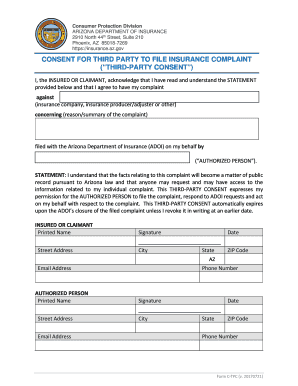
CONSENT for THIRD PARTY to FILE INSURANCE COMPLAINT 2017


What is the consent for third party to file insurance complaint
The consent for third party to file insurance complaint is a legal document that allows an individual to authorize another person or entity to file a complaint on their behalf with an insurance company. This form is essential when the original policyholder is unable to file the complaint due to various reasons, such as being incapacitated or lacking the necessary knowledge about the claims process. By signing this document, the individual grants permission to the designated third party to act in their stead, ensuring that their concerns are addressed by the insurance provider.
How to use the consent for third party to file insurance complaint
Using the consent for third party to file insurance complaint involves a few straightforward steps. First, the individual needing assistance must complete the form by providing their personal information, including their name, address, and policy details. Next, they should designate the third party by including their name and contact information. After filling out the necessary sections, the individual must sign and date the form to validate it. Once completed, the form can be submitted to the insurance company along with any relevant documentation supporting the complaint.
Key elements of the consent for third party to file insurance complaint
Several key elements must be included in the consent for third party to file insurance complaint to ensure its validity. These elements typically include:
- The name and contact information of the individual granting consent.
- The name and contact information of the third party authorized to file the complaint.
- A clear statement granting permission for the third party to act on behalf of the individual.
- The specific insurance policy number related to the complaint.
- The signature of the individual granting consent, along with the date of signing.
Steps to complete the consent for third party to file insurance complaint
Completing the consent for third party to file insurance complaint involves several steps:
- Obtain the consent form from your insurance provider or a reliable source.
- Fill in your personal details, including your name, address, and policy information.
- Designate the third party by providing their name and contact details.
- Include a statement that clearly authorizes the third party to act on your behalf.
- Sign and date the form to confirm your consent.
- Submit the completed form to your insurance company along with any necessary documentation.
Legal use of the consent for third party to file insurance complaint
The legal use of the consent for third party to file insurance complaint is governed by various regulations that ensure the rights of the policyholder are protected. This document must be executed properly to be considered valid. It is important that the individual granting consent is of sound mind and understands the implications of allowing another person to act on their behalf. Additionally, the third party must act in good faith and in the best interest of the individual when filing the complaint.
Examples of using the consent for third party to file insurance complaint
There are several scenarios where the consent for third party to file insurance complaint may be utilized:
- An elderly individual who requires assistance from a family member to navigate the insurance complaint process.
- A person recovering from surgery who cannot handle the complexities of filing a complaint independently.
- A legal representative acting on behalf of a client to address grievances with an insurance company.
Quick guide on how to complete consent for third party to file insurance complaint
Complete CONSENT FOR THIRD PARTY TO FILE INSURANCE COMPLAINT effortlessly on any device
Digital document management has gained traction among businesses and individuals alike. It offers an ideal eco-friendly substitute for conventional printed and signed papers, allowing you to access the correct form and securely archive it online. airSlate SignNow equips you with all the resources necessary to create, modify, and eSign your documents swiftly without interruptions. Manage CONSENT FOR THIRD PARTY TO FILE INSURANCE COMPLAINT on any platform using the airSlate SignNow Android or iOS applications and enhance any document-centric workflow today.
How to edit and eSign CONSENT FOR THIRD PARTY TO FILE INSURANCE COMPLAINT with ease
- Find CONSENT FOR THIRD PARTY TO FILE INSURANCE COMPLAINT and select Get Form to begin.
- Utilize the tools we provide to complete your form.
- Emphasize pertinent sections of your documents or redact sensitive data with features that airSlate SignNow offers specifically for that purpose.
- Generate your eSignature using the Sign tool, which takes mere seconds and carries the same legal validity as a conventional wet ink signature.
- Review all the details and click on the Done button to save your changes.
- Choose how you want to share your form, via email, SMS, or invitation link, or download it to your computer.
Eliminate concerns about lost or misplaced files, tedious form searching, or errors that require reprinting new document copies. airSlate SignNow addresses all your document management needs in just a few clicks from any device you prefer. Edit and eSign CONSENT FOR THIRD PARTY TO FILE INSURANCE COMPLAINT and ensure effective communication at every phase of the form preparation process with airSlate SignNow.
Create this form in 5 minutes or less
Find and fill out the correct consent for third party to file insurance complaint
Create this form in 5 minutes!
How to create an eSignature for the consent for third party to file insurance complaint
The best way to generate an eSignature for your PDF file in the online mode
The best way to generate an eSignature for your PDF file in Chrome
How to make an eSignature for putting it on PDFs in Gmail
The way to create an electronic signature right from your smartphone
How to create an electronic signature for a PDF file on iOS devices
The way to create an electronic signature for a PDF on Android
People also ask
-
What is a CONSENT FOR THIRD PARTY TO FILE INSURANCE COMPLAINT?
A CONSENT FOR THIRD PARTY TO FILE INSURANCE COMPLAINT is a document that allows a third party to act on your behalf in the insurance claim process. This consent ensures that the third party can collect and file necessary information related to your claim. It's essential for streamlining communication and expediting the resolution of your insurance complaint.
-
How can airSlate SignNow help with the CONSENT FOR THIRD PARTY TO FILE INSURANCE COMPLAINT?
airSlate SignNow simplifies the process of obtaining a CONSENT FOR THIRD PARTY TO FILE INSURANCE COMPLAINT by allowing you to create, send, and eSign documents electronically. This solution ensures that your consent is legally binding and can be processed quickly. Additionally, airSlate SignNow guarantees that all signatures are secure and verifiable.
-
What features does airSlate SignNow offer for eSigning consent documents?
airSlate SignNow offers a variety of features for eSigning, including customizable templates, bulk send options, and real-time tracking of document status. These tools make it easier to manage the process of gathering CONSENT FOR THIRD PARTY TO FILE INSURANCE COMPLAINTs efficiently. With user-friendly interfaces, even non-technical users can navigate the platform smoothly.
-
Is there a free trial available for airSlate SignNow?
Yes, airSlate SignNow offers a free trial that allows prospective users to explore the platform's capabilities. During the trial, you can test features related to creating and managing your CONSENT FOR THIRD PARTY TO FILE INSURANCE COMPLAINTs. This way, you can assess how the solution fits your needs before committing to a paid plan.
-
What are the pricing plans for airSlate SignNow?
airSlate SignNow provides various pricing plans tailored to different business needs, starting from a basic plan to more advanced options. Each plan incorporates functionalities necessary for handling documents like CONSENT FOR THIRD PARTY TO FILE INSURANCE COMPLAINTs. You can choose a plan based on your organization's size and workflow requirements.
-
Can airSlate SignNow integrate with other software I use?
Yes, airSlate SignNow offers seamless integration with a wide range of software applications, including CRM systems, productivity tools, and cloud storage platforms. This ensures that the process of managing CONSENT FOR THIRD PARTY TO FILE INSURANCE COMPLAINTs is as smooth as possible. You can connect your existing tools for a streamlined workflow.
-
What are the benefits of using airSlate SignNow for insurance complaints?
Using airSlate SignNow for managing CONSENT FOR THIRD PARTY TO FILE INSURANCE COMPLAINTs can lead to signNow time and cost savings. The platform enhances efficiency through automated processes, reducing administrative burdens. Additionally, it ensures compliance and improves accuracy in documentation, helping you resolve insurance complaints faster.
Get more for CONSENT FOR THIRD PARTY TO FILE INSURANCE COMPLAINT
- Ex parte motion for examination of judgment debors or form
- For the third circuit united states of america form
- Firm name if applicable address telephone and facsimile form
- Security deposits lawhelporg form
- Circuit court clerks manual civil chapter 3 caseflow form
- Understanding united states district court district of hawaii form
- Restraining orders who is eligible for an injunction against form
- Form 3dc53
Find out other CONSENT FOR THIRD PARTY TO FILE INSURANCE COMPLAINT
- How To eSign New Mexico Education Promissory Note Template
- eSign New Mexico Education Affidavit Of Heirship Online
- eSign California Finance & Tax Accounting IOU Free
- How To eSign North Dakota Education Rental Application
- How To eSign South Dakota Construction Promissory Note Template
- eSign Education Word Oregon Secure
- How Do I eSign Hawaii Finance & Tax Accounting NDA
- eSign Georgia Finance & Tax Accounting POA Fast
- eSign Georgia Finance & Tax Accounting POA Simple
- How To eSign Oregon Education LLC Operating Agreement
- eSign Illinois Finance & Tax Accounting Resignation Letter Now
- eSign Texas Construction POA Mobile
- eSign Kansas Finance & Tax Accounting Stock Certificate Now
- eSign Tennessee Education Warranty Deed Online
- eSign Tennessee Education Warranty Deed Now
- eSign Texas Education LLC Operating Agreement Fast
- eSign Utah Education Warranty Deed Online
- eSign Utah Education Warranty Deed Later
- eSign West Virginia Construction Lease Agreement Online
- How To eSign West Virginia Construction Job Offer