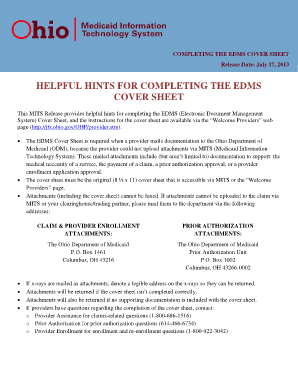
Edms Cover Sheet Form


What is the Edms Cover Sheet
The edms cover sheet is a crucial document used in electronic document management systems. It serves as a front page for various types of submissions, providing essential information about the contents of the accompanying documents. This cover sheet helps streamline the processing and organization of electronic files, ensuring that all necessary details are included for efficient review and approval. It typically includes fields for the sender's information, recipient details, and a brief description of the documents being submitted.
How to Use the Edms Cover Sheet
Using the edms cover sheet effectively involves several straightforward steps. First, gather all relevant documents that need to be submitted. Next, fill out the cover sheet with accurate information, including your name, contact details, and any specific instructions for the recipient. Once completed, attach the cover sheet to the documents. This ensures that the recipient can easily identify and process your submission. Finally, submit the entire package electronically through the designated platform or system.
Steps to Complete the Edms Cover Sheet
Completing the edms cover sheet requires attention to detail. Follow these steps for accuracy:
- Start with your personal information, including your name, address, and contact number.
- Provide the recipient's details, ensuring correct spelling and address.
- Include a brief description of the documents attached, specifying their purpose.
- Check for any additional instructions or requirements that may need to be noted.
- Review the entire cover sheet for completeness and accuracy before submission.
Legal Use of the Edms Cover Sheet
The edms cover sheet holds legal significance when used correctly. It is essential to ensure that the information provided is accurate and complies with relevant regulations. Digital signatures may be required to validate the submission, making it legally binding. Compliance with eSignature laws, such as the ESIGN Act and UETA, is crucial for ensuring that the document is recognized in legal contexts. Always verify that your submission meets the necessary legal standards to avoid complications.
Key Elements of the Edms Cover Sheet
Several key elements must be included in the edms cover sheet to ensure its effectiveness:
- Sender Information: Name, address, and contact details.
- Recipient Information: Name and address of the intended recipient.
- Document Description: A clear and concise summary of the attached documents.
- Submission Date: The date on which the documents are being submitted.
- Instructions: Any specific instructions or notes for the recipient.
Examples of Using the Edms Cover Sheet
There are various scenarios where the edms cover sheet can be utilized effectively. For instance, businesses may use it to submit contracts, proposals, or compliance documents to regulatory agencies. Educational institutions might employ it for student records or administrative submissions. Additionally, legal professionals often use the cover sheet to accompany court filings or client documents, ensuring that all necessary information is presented clearly and concisely.
Quick guide on how to complete edms cover sheet
Prepare Edms Cover Sheet easily on any device
Web-based document management has become increasingly popular among businesses and individuals. It offers an excellent eco-friendly alternative to conventional printed and signed documents, allowing you to access the correct form and securely save it online. airSlate SignNow provides all the tools necessary to create, modify, and electronically sign your documents quickly and efficiently. Manage Edms Cover Sheet on any device using the airSlate SignNow Android or iOS applications and streamline any document-related process today.
How to edit and electronically sign Edms Cover Sheet effortlessly
- Locate Edms Cover Sheet and click on Get Form to begin.
- Utilize the tools we provide to fill out your document.
- Highlight important parts of the documents or redact sensitive information with tools that airSlate SignNow offers specifically for that purpose.
- Create your signature with the Sign tool, which takes mere seconds and carries the same legal validity as a conventional wet ink signature.
- Review all the information and click on the Done button to save your modifications.
- Select how you wish to send your form, whether by email, SMS, or invitation link, or download it to your computer.
Say goodbye to lost or misplaced files, tedious form searching, or mistakes that necessitate reprinting new document copies. airSlate SignNow meets your document management needs in just a few clicks from any device of your preference. Modify and electronically sign Edms Cover Sheet and ensure effective communication at every stage of your form preparation process with airSlate SignNow.
Create this form in 5 minutes or less
Create this form in 5 minutes!
People also ask
-
What is an edms cover sheet and how does it work with airSlate SignNow?
An edms cover sheet is a crucial document that provides essential information about the primary document when sending it for eSignature. With airSlate SignNow, you can easily create and customize your edms cover sheet to include details like document title, sender information, and additional instructions, ensuring recipients have all the necessary context.
-
How does airSlate SignNow ensure the security of documents with an edms cover sheet?
airSlate SignNow prioritizes document security by providing features like encryption, secure cloud storage, and access controls. When using an edms cover sheet, these security measures protect both the cover sheet and the documents it accompanies, ensuring that sensitive information remains safe throughout the eSigning process.
-
Can I customize my edms cover sheet in airSlate SignNow?
Yes, airSlate SignNow allows for extensive customization of your edms cover sheet. You can add your branding, modify text, and tailor the layout to match your organization's needs, providing a professional appearance that enhances your overall document presentation.
-
What are the pricing options for using airSlate SignNow with edms cover sheets?
airSlate SignNow offers a variety of pricing plans to cater to different business needs, including those who require edms cover sheets for their documents. These plans come with different features, so you can choose an option that best suits your budget and the volume of documents you handle.
-
Does airSlate SignNow integrate with other software for managing edms cover sheets?
Yes, airSlate SignNow seamlessly integrates with various third-party applications, allowing you to manage your edms cover sheets alongside other tools. Whether you use CRM systems, project management software, or cloud storage platforms, airSlate SignNow enhances your workflow by providing easy access to your signed documents.
-
What are the benefits of using an edms cover sheet with airSlate SignNow?
Using an edms cover sheet with airSlate SignNow streamlines document management by providing clear context and instructions for recipients. It enhances communication, reduces misunderstandings, and ensures that the signing process is efficient, ultimately improving overall productivity within your organization.
-
Is it easy to eSign documents that have an edms cover sheet in airSlate SignNow?
Absolutely! airSlate SignNow simplifies the process of eSigning documents with an edms cover sheet. Recipients can quickly capture their signatures, ensuring that the entire workflow remains intuitive and user-friendly, making it easy for all parties involved.
Get more for Edms Cover Sheet
Find out other Edms Cover Sheet
- Electronic signature Kansas Police Arbitration Agreement Now
- Electronic signature Hawaii Sports LLC Operating Agreement Free
- Electronic signature Pennsylvania Real Estate Quitclaim Deed Fast
- Electronic signature Michigan Police Business Associate Agreement Simple
- Electronic signature Mississippi Police Living Will Safe
- Can I Electronic signature South Carolina Real Estate Work Order
- How To Electronic signature Indiana Sports RFP
- How Can I Electronic signature Indiana Sports RFP
- Electronic signature South Dakota Real Estate Quitclaim Deed Now
- Electronic signature South Dakota Real Estate Quitclaim Deed Safe
- Electronic signature Indiana Sports Forbearance Agreement Myself
- Help Me With Electronic signature Nevada Police Living Will
- Electronic signature Real Estate Document Utah Safe
- Electronic signature Oregon Police Living Will Now
- Electronic signature Pennsylvania Police Executive Summary Template Free
- Electronic signature Pennsylvania Police Forbearance Agreement Fast
- How Do I Electronic signature Pennsylvania Police Forbearance Agreement
- How Can I Electronic signature Pennsylvania Police Forbearance Agreement
- Electronic signature Washington Real Estate Purchase Order Template Mobile
- Electronic signature West Virginia Real Estate Last Will And Testament Online