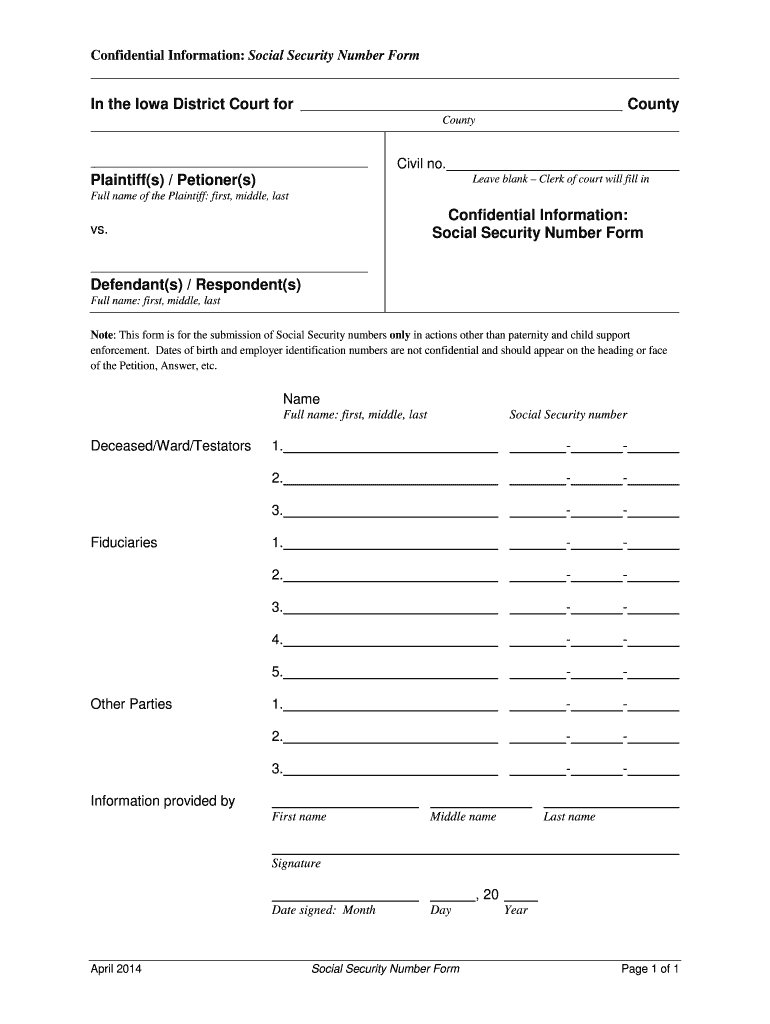
Confidential Information Social Security Number Form


What is the Confidential Information Social Security Number Form
The Confidential Information Social Security Number Form is a document used to securely collect and manage sensitive personal information, particularly Social Security numbers (SSNs). This form is essential in various contexts, including employment, tax reporting, and financial transactions, where the protection of an individual's SSN is crucial. By utilizing this form, organizations can ensure that they handle personal data in compliance with privacy regulations and maintain the confidentiality of sensitive information.
How to use the Confidential Information Social Security Number Form
Using the Confidential Information Social Security Number Form involves several key steps. First, ensure that you have the correct version of the form, which can typically be obtained through official channels or your organization. Next, fill out the required fields accurately, providing your SSN along with any other necessary personal information. It is important to review the completed form for accuracy before submission. Once filled out, the form can be submitted electronically or printed and sent via traditional mail, depending on the requirements of the requesting organization.
Steps to complete the Confidential Information Social Security Number Form
Completing the Confidential Information Social Security Number Form requires careful attention to detail. Follow these steps for successful completion:
- Obtain the form from a reliable source.
- Fill in your full name, address, and contact information.
- Provide your Social Security number in the designated field.
- Include any additional information requested, such as date of birth or identification numbers.
- Review the form to ensure all information is accurate and complete.
- Sign and date the form, if required.
- Submit the form as instructed, either electronically or by mail.
Legal use of the Confidential Information Social Security Number Form
The legal use of the Confidential Information Social Security Number Form is governed by various privacy laws and regulations. Organizations must ensure that they only collect SSNs when necessary and that they have a legitimate purpose for doing so. Additionally, the form must be handled in accordance with the Privacy Act and other relevant legislation to protect individuals' rights. Proper usage includes securing the form to prevent unauthorized access and ensuring that it is only shared with authorized personnel.
Key elements of the Confidential Information Social Security Number Form
Several key elements are essential for the effective use of the Confidential Information Social Security Number Form. These include:
- Identification Fields: Areas to input personal information like name, address, and SSN.
- Purpose Statement: A section explaining why the information is being collected.
- Consent Section: A statement where the individual acknowledges understanding and agrees to the use of their information.
- Signature Line: A space for the individual to sign, confirming the accuracy of the information provided.
Who Issues the Form
The Confidential Information Social Security Number Form is typically issued by organizations that require personal information for employment, tax, or financial purposes. This can include employers, financial institutions, and government agencies. Each organization may have its own version of the form tailored to its specific needs, but all must adhere to legal standards for collecting and protecting personal data.
Quick guide on how to complete confidential information social security number form
Effortlessly Prepare Confidential Information Social Security Number Form on Any Device
Managing documents online has become increasingly favored by companies and individuals alike. It serves as an ideal eco-friendly substitute for traditional printed and signed documents, allowing you to obtain the necessary form and securely store it online. airSlate SignNow equips you with all the resources needed to create, edit, and electronically sign your documents rapidly without delays. Manage Confidential Information Social Security Number Form on any device with airSlate SignNow's Android or iOS applications and enhance any document-related process today.
Edit and eSign Confidential Information Social Security Number Form with ease
- Obtain Confidential Information Social Security Number Form and click Get Form to begin.
- Utilize the tools available to complete your form.
- Emphasize important sections of the documents or obscure sensitive information using the tools provided by airSlate SignNow specifically for this purpose.
- Generate your signature using the Sign feature, which takes mere seconds and carries the same legal validity as a conventional wet ink signature.
- Review all information and click the Done button to save your modifications.
- Select your preferred method to share your form, whether via email, text message (SMS), or invite link, or download it to your computer.
Eliminate concerns about lost or misplaced documents, tedious searches for forms, or errors that necessitate printing new copies. airSlate SignNow fulfills your document management needs with just a few clicks from any device you prefer. Edit and eSign Confidential Information Social Security Number Form to ensure exceptional communication throughout your form preparation process with airSlate SignNow.
Create this form in 5 minutes or less
Create this form in 5 minutes!
People also ask
-
What is the Confidential Information Social Security Number Form?
The Confidential Information Social Security Number Form is a secure document template designed for businesses to collect sensitive personal information, including Social Security numbers, from clients or employees. This form ensures that the information is transmitted securely and complies with privacy regulations.
-
How does airSlate SignNow protect my Confidential Information Social Security Number Form?
airSlate SignNow utilizes advanced encryption protocols to protect all documents, including the Confidential Information Social Security Number Form. This ensures that sensitive data remains confidential and is not accessible to unauthorized users during transmission and storage.
-
Is there a cost associated with using the Confidential Information Social Security Number Form?
Yes, there are various pricing plans available for airSlate SignNow, which include access to the Confidential Information Social Security Number Form. The pricing is tiered to suit businesses of all sizes, ensuring that you get the best value for your needs.
-
Can I customize the Confidential Information Social Security Number Form?
Absolutely! airSlate SignNow allows users to customize the Confidential Information Social Security Number Form to meet specific business requirements. You can add branding elements, adjust fields for information collection, and integrate actionable buttons for a streamlined experience.
-
What features does airSlate SignNow offer for the Confidential Information Social Security Number Form?
airSlate SignNow provides features such as electronic signatures, automatic reminders, template management, and integration with various third-party applications for the Confidential Information Social Security Number Form. These tools enhance usability and ensure a smooth collection process.
-
How do I integrate the Confidential Information Social Security Number Form with other applications?
Integration is straightforward with airSlate SignNow. You can connect the Confidential Information Social Security Number Form to numerous popular applications such as CRM systems, project management tools, and email platforms using our API or pre-built connectors, facilitating seamless data flow across your workflow.
-
What are the benefits of using the Confidential Information Social Security Number Form?
Using the Confidential Information Social Security Number Form provides several benefits, including enhanced document security, compliance with legal standards, and improved data management. These advantages can help businesses streamline their operations while maintaining trust with clients and stakeholders.
Get more for Confidential Information Social Security Number Form
- Motion to abate child support florida form
- Banquet checklist form
- How to fill out a renunciation form
- Kern family health care authorization form
- Basketball anschreibebogen pdf form
- Mechanical permit application meridian township form
- Real estate and rental and leasing maine u s census bureau census form
- Real estate and rental and leasing dc economic census census form
Find out other Confidential Information Social Security Number Form
- How Do I Electronic signature Arizona Legal Warranty Deed
- How To Electronic signature Arizona Legal Lease Termination Letter
- How To Electronic signature Virginia Lawers Promissory Note Template
- Electronic signature Vermont High Tech Contract Safe
- Electronic signature Legal Document Colorado Online
- Electronic signature Washington High Tech Contract Computer
- Can I Electronic signature Wisconsin High Tech Memorandum Of Understanding
- How Do I Electronic signature Wisconsin High Tech Operating Agreement
- How Can I Electronic signature Wisconsin High Tech Operating Agreement
- Electronic signature Delaware Legal Stock Certificate Later
- Electronic signature Legal PDF Georgia Online
- Electronic signature Georgia Legal Last Will And Testament Safe
- Can I Electronic signature Florida Legal Warranty Deed
- Electronic signature Georgia Legal Memorandum Of Understanding Simple
- Electronic signature Legal PDF Hawaii Online
- Electronic signature Legal Document Idaho Online
- How Can I Electronic signature Idaho Legal Rental Lease Agreement
- How Do I Electronic signature Alabama Non-Profit Profit And Loss Statement
- Electronic signature Alabama Non-Profit Lease Termination Letter Easy
- How Can I Electronic signature Arizona Life Sciences Resignation Letter