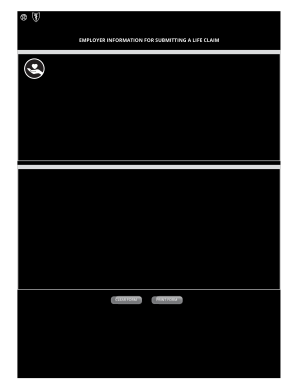
Life Insurance Claim Form Blue Cross and Blue Shield of


What is the life insurance claim form Blue Cross and Blue Shield of?
The life insurance claim form from Blue Cross and Blue Shield of is a document used to initiate the process of claiming benefits from a life insurance policy. This form is essential for beneficiaries who seek to receive the financial support promised in the policy upon the insured individual's death. It typically requires detailed information about the deceased, the policy, and the claimant. Understanding this form is crucial for ensuring a smooth claims process and timely disbursement of funds.
How to obtain the life insurance claim form Blue Cross and Blue Shield of
To obtain the life insurance claim form from Blue Cross and Blue Shield of, beneficiaries can visit the official website or contact customer service directly. The form is often available for download in a PDF format, allowing for easy access. Additionally, some insurance agents may provide the form upon request. It is important to ensure that the correct version of the form is used to avoid delays in processing the claim.
Steps to complete the life insurance claim form Blue Cross and Blue Shield of
Completing the life insurance claim form requires careful attention to detail. Here are the general steps to follow:
- Gather necessary documents, including the policy number, death certificate, and identification.
- Fill out the claimant's information, ensuring accuracy in personal details.
- Provide information about the deceased, including full name, date of birth, and date of death.
- Detail the relationship to the deceased and any relevant financial information.
- Review the completed form for errors or omissions before submission.
Taking these steps can help ensure that the claim is processed efficiently.
Key elements of the life insurance claim form Blue Cross and Blue Shield of
The life insurance claim form contains several key elements that are critical for processing the claim. These include:
- Claimant Information: Personal details of the individual submitting the claim.
- Policy Information: The policy number and type of coverage.
- Details of the Deceased: Full name, date of birth, and date of death.
- Reason for Claim: A brief explanation of the circumstances surrounding the claim.
- Signature: The claimant’s signature, which verifies the information provided.
Each of these elements plays a vital role in ensuring that the claim is legitimate and can be processed without unnecessary delays.
Required documents for the life insurance claim form Blue Cross and Blue Shield of
When submitting the life insurance claim form, beneficiaries must include several required documents to support their claim. These typically include:
- A certified copy of the death certificate.
- The original life insurance policy or a copy.
- Proof of identity for the claimant, such as a driver’s license or passport.
- Any additional documents requested by Blue Cross and Blue Shield of, depending on the specific circumstances of the claim.
Providing these documents accurately and promptly can help facilitate a smoother claims process.
Form submission methods for the life insurance claim form Blue Cross and Blue Shield of
Beneficiaries can submit the life insurance claim form through various methods, depending on their preference and the guidelines provided by Blue Cross and Blue Shield of. Common submission methods include:
- Online Submission: Many insurance companies offer a secure portal for submitting claims electronically.
- Mail: The completed form and supporting documents can be sent via postal service to the designated claims address.
- In-Person: Some beneficiaries may choose to deliver the form directly to a local office for immediate processing.
Choosing the appropriate submission method can help ensure that the claim is received and processed in a timely manner.
Quick guide on how to complete life insurance claim form blue cross and blue shield of
Effortlessly Prepare Life Insurance Claim Form Blue Cross And Blue Shield Of on Any Device
Managing documents online has become increasingly favored by businesses and individuals alike. It serves as an ideal environmentally friendly alternative to traditional printed and signed documents, allowing you to access the necessary form and securely store it in the cloud. airSlate SignNow provides you with all the resources required to swiftly create, modify, and electronically sign your paperwork without delays. Administer Life Insurance Claim Form Blue Cross And Blue Shield Of on any device using airSlate SignNow’s Android or iOS applications and enhance your document-related processes today.
The Easiest Method to Modify and Electronically Sign Life Insurance Claim Form Blue Cross And Blue Shield Of with Ease
- Acquire Life Insurance Claim Form Blue Cross And Blue Shield Of and click on Get Form to begin.
- Utilize the tools available to complete your form.
- Emphasize important sections of your documents or obscure sensitive content with tools provided specifically for that purpose by airSlate SignNow.
- Create your signature using the Sign tool, which takes only seconds and carries the same legal validity as a conventional handwritten signature.
- Review the information and click on the Done button to save your modifications.
- Select your preferred method for submitting your form, whether by email, SMS, invitation link, or download it to your computer.
Eliminate worries about lost or misplaced documents, tedious form hunts, or mistakes that necessitate the printing of new copies. airSlate SignNow meets your document management needs in just a few clicks from any device you choose. Modify and electronically sign Life Insurance Claim Form Blue Cross And Blue Shield Of to ensure seamless communication throughout your form preparation process with airSlate SignNow.
Create this form in 5 minutes or less
Create this form in 5 minutes!
People also ask
-
What is a life claim and how does it function?
A life claim is a request for insurance benefits after the death of the insured person. In the context of airSlate SignNow, it streamlines the documentation process, allowing users to eSign necessary forms quickly and securely.
-
How can airSlate SignNow assist with submitting a life claim?
airSlate SignNow offers features that simplify the submission of a life claim. With its intuitive interface, users can easily prepare and eSign the required documents, ensuring that all information is accurate and submitted promptly.
-
Is there a cost associated with the life claim process through airSlate SignNow?
While submitting a life claim itself is free, using airSlate SignNow does involve a subscription fee for its services. The cost is reasonable, especially considering the time and effort it saves in managing insurance documents.
-
What are the key benefits of using airSlate SignNow for life claims?
Using airSlate SignNow for life claims provides a range of benefits, including increased efficiency, ease of use, and enhanced security. Users can access documents anytime and from anywhere, which facilitates quicker processing of claims.
-
Can airSlate SignNow integrate with existing insurance systems for life claims?
Yes, airSlate SignNow can integrate with various insurance systems, allowing for seamless processing of life claims. This integration helps streamline workflows and reduces the manual effort needed to handle claims.
-
What documents are typically required for a life claim?
Common documents required for a life claim may include the death certificate, policy documents, and identification information. airSlate SignNow enables users to quickly gather and eSign these critical forms to expedite the process.
-
How secure is the data when submitting a life claim through airSlate SignNow?
airSlate SignNow prioritizes security, employing advanced encryption protocols to protect all data associated with life claims. This ensures that sensitive information remains confidential and secure throughout the submission process.
Get more for Life Insurance Claim Form Blue Cross And Blue Shield Of
Find out other Life Insurance Claim Form Blue Cross And Blue Shield Of
- How Can I Sign Kansas Real Estate Residential Lease Agreement
- Sign Hawaii Sports LLC Operating Agreement Free
- Sign Georgia Sports Lease Termination Letter Safe
- Sign Kentucky Real Estate Warranty Deed Myself
- Sign Louisiana Real Estate LLC Operating Agreement Myself
- Help Me With Sign Louisiana Real Estate Quitclaim Deed
- Sign Indiana Sports Rental Application Free
- Sign Kentucky Sports Stock Certificate Later
- How Can I Sign Maine Real Estate Separation Agreement
- How Do I Sign Massachusetts Real Estate LLC Operating Agreement
- Can I Sign Massachusetts Real Estate LLC Operating Agreement
- Sign Massachusetts Real Estate Quitclaim Deed Simple
- Sign Massachusetts Sports NDA Mobile
- Sign Minnesota Real Estate Rental Lease Agreement Now
- How To Sign Minnesota Real Estate Residential Lease Agreement
- Sign Mississippi Sports Confidentiality Agreement Computer
- Help Me With Sign Montana Sports Month To Month Lease
- Sign Mississippi Real Estate Warranty Deed Later
- How Can I Sign Mississippi Real Estate Affidavit Of Heirship
- How To Sign Missouri Real Estate Warranty Deed