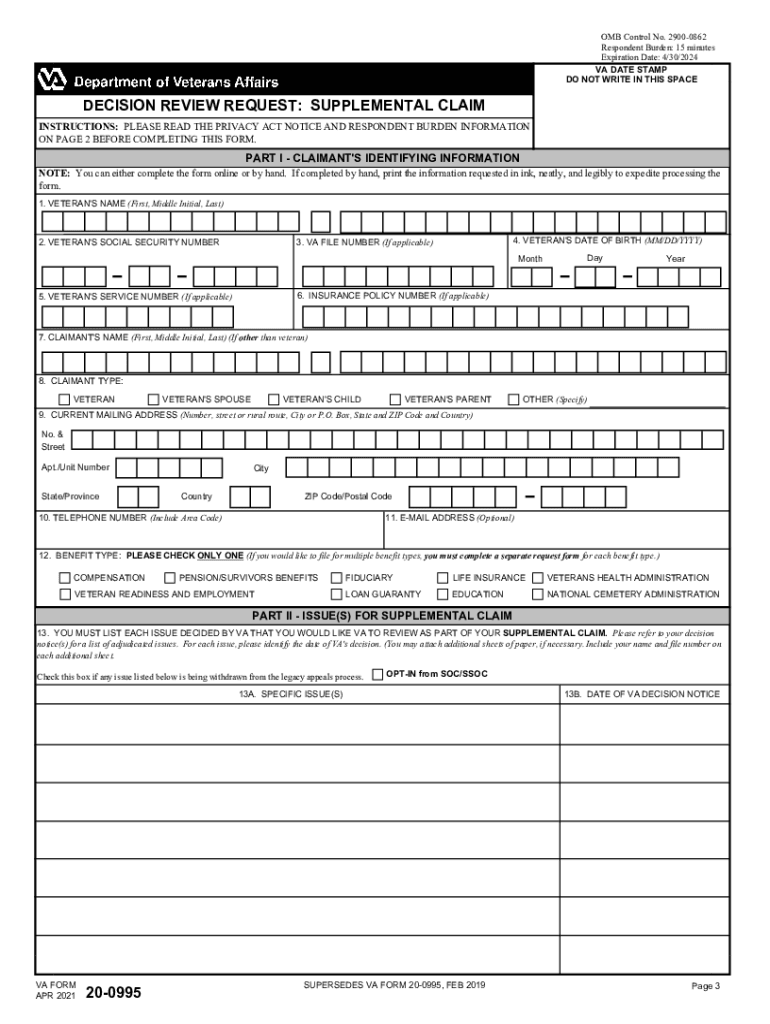
0995 2021


What is the VA 20-0995?
The VA 20-0995, also known as the supplemental claim form, is a document used by veterans to request a review of a decision made by the Department of Veterans Affairs (VA) regarding their benefits. This form allows veterans to submit new and relevant evidence that may affect the outcome of their claim. It is an essential tool for those seeking to challenge previous decisions and pursue additional benefits based on new information.
How to Use the VA 20-0995
Using the VA 20-0995 involves several steps to ensure that your supplemental claim is processed effectively. First, gather any new evidence that supports your claim. This can include medical records, service documents, or other relevant information. Next, complete the form accurately, providing all necessary details about your previous claim and the new evidence you are submitting. Once completed, you can submit the form through the designated channels outlined by the VA.
Steps to Complete the VA 20-0995
Completing the VA 20-0995 requires careful attention to detail. Follow these steps:
- Obtain the form from the VA website or through your local VA office.
- Fill out your personal information, including your name, Social Security number, and VA file number.
- Provide details about the decision you are appealing, including the date of the decision.
- List the new evidence you are submitting and explain how it relates to your claim.
- Sign and date the form before submission.
Legal Use of the VA 20-0995
The VA 20-0995 is legally recognized as a valid means for veterans to contest VA decisions. To ensure its legal standing, it must be completed accurately and submitted within the appropriate time frame. The form complies with federal regulations governing veterans' benefits and is designed to facilitate the review process by allowing veterans to present new evidence that may influence the outcome of their claims.
Required Documents for the VA 20-0995
When submitting the VA 20-0995, it is crucial to include all required documents to support your claim. This may include:
- New medical evidence or treatment records.
- Service records that were not previously submitted.
- Any other documentation that may impact the review of your claim.
Ensure that all documents are clear and legible to avoid delays in processing your supplemental claim.
Form Submission Methods
The VA 20-0995 can be submitted through various methods to accommodate different preferences. Veterans can choose to submit the form online through the VA's eBenefits portal, by mail to the appropriate VA regional office, or in person at a local VA office. Each method has its own processing times, so selecting the most convenient option is essential for timely review.
Quick guide on how to complete 0995
Effortlessly Prepare 0995 on Any Device
The management of online documents has gained traction among both organizations and individuals. It serves as an ideal environmentally-friendly alternative to traditional printed and signed documents, allowing you to access the required forms and securely store them online. airSlate SignNow equips you with all the tools necessary to create, modify, and electronically sign your documents quickly and without delays. Manage 0995 on any platform using the airSlate SignNow apps for Android or iOS and enhance any document-related process today.
The Easiest Way to Modify and Electronically Sign 0995
- Obtain 0995 and press Get Form to begin.
- Utilize the tools available to complete your document.
- Emphasize pertinent sections of your documents or obscure sensitive information with tools specifically provided by airSlate SignNow for this purpose.
- Create your signature using the Sign tool, which takes just seconds and has the same legal validity as a conventional wet ink signature.
- Review all the details and press the Done button to save your changes.
- Choose your preferred method to send your form, whether by email, SMS, invitation link, or download it to your computer.
Eliminate concerns about lost or misfiled documents, tedious form hunts, or errors that necessitate printing new copies. airSlate SignNow meets your document management needs in just a few clicks from any device you choose. Edit and electronically sign 0995 and ensure effective communication at every stage of the document preparation process with airSlate SignNow.
Create this form in 5 minutes or less
Find and fill out the correct 0995
Create this form in 5 minutes!
People also ask
-
What is a supplemental form in airSlate SignNow?
A supplemental form in airSlate SignNow is an additional document that complements a primary agreement or contract. It allows users to provide extra information, modify terms, or add specific conditions to the main document. This feature enhances clarity and ensures all necessary details are covered.
-
How can I create a supplemental form using airSlate SignNow?
Creating a supplemental form in airSlate SignNow is simple and intuitive. Users can start by selecting the primary document and then add any extra fields or clauses as needed using the drag-and-drop editor. This flexibility enables users to customize their documents efficiently.
-
Is there a cost associated with using supplemental forms in airSlate SignNow?
airSlate SignNow offers a range of pricing plans that include the use of supplemental forms. Depending on your subscription, you may have unlimited access to create and send supplemental forms without any additional fees. It's best to check the specific plan details for comprehensive pricing information.
-
What are the key benefits of using supplemental forms?
Supplemental forms allow for greater flexibility and detail in agreements, which can streamline the signing process. They help prevent misunderstandings by clearly outlining additional conditions or modifications. Using supplemental forms in airSlate SignNow enhances document organization and clarity for all parties involved.
-
Can supplemental forms be integrated with other software?
Yes, airSlate SignNow supports integration with various software tools that allow users to manage supplemental forms seamlessly. You can connect with CRM systems, and document storage services, or even custom applications via API. This integration enhances workflow efficiency, making it easier to handle all your documents.
-
Are supplemental forms legally binding?
Supplemental forms created through airSlate SignNow are legally binding as long as they are signed by all relevant parties. The eSignature feature ensures compliance with regulations, making the supplemental form as enforceable as any traditional paper document. Always consult legal advice to ensure compliance with specific requirements.
-
How does airSlate SignNow ensure the security of my supplemental forms?
airSlate SignNow prioritizes security through encryption and robust authentication measures for all documents, including supplemental forms. Your data is protected from unauthorized access, and you can also set permissions for how your forms are shared and signed. This secure environment ensures peace of mind while managing sensitive information.
Get more for 0995
Find out other 0995
- Help Me With eSign Arkansas Police Cease And Desist Letter
- How Can I eSign Rhode Island Real Estate Rental Lease Agreement
- How Do I eSign California Police Living Will
- Can I eSign South Dakota Real Estate Quitclaim Deed
- How To eSign Tennessee Real Estate Business Associate Agreement
- eSign Michigan Sports Cease And Desist Letter Free
- How To eSign Wisconsin Real Estate Contract
- How To eSign West Virginia Real Estate Quitclaim Deed
- eSign Hawaii Police Permission Slip Online
- eSign New Hampshire Sports IOU Safe
- eSign Delaware Courts Operating Agreement Easy
- eSign Georgia Courts Bill Of Lading Online
- eSign Hawaii Courts Contract Mobile
- eSign Hawaii Courts RFP Online
- How To eSign Hawaii Courts RFP
- eSign Hawaii Courts Letter Of Intent Later
- eSign Hawaii Courts IOU Myself
- eSign Hawaii Courts IOU Safe
- Help Me With eSign Hawaii Courts Cease And Desist Letter
- How To eSign Massachusetts Police Letter Of Intent