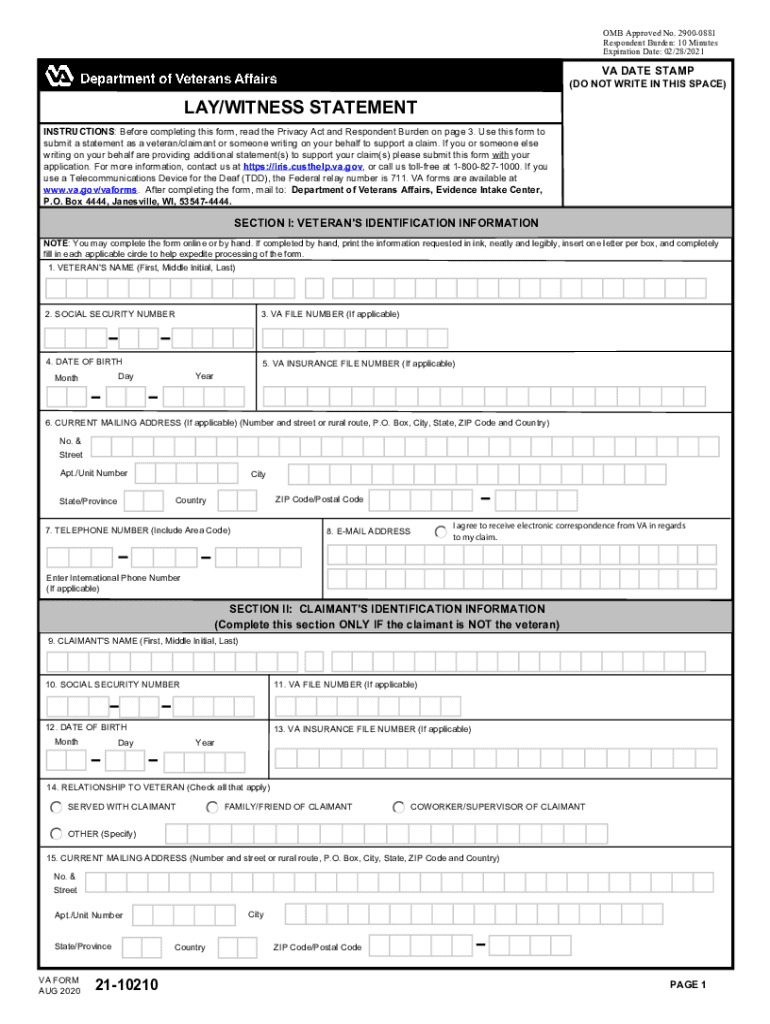
Va Form 21 10210


What is the VA Form 21 10210?
The VA Form 21 10210, also known as the Lay Witness Statement, is a document used by veterans to provide additional evidence in support of their claims for benefits from the Department of Veterans Affairs (VA). This form allows lay witnesses—individuals who know the veteran personally—to offer their observations regarding the veteran's condition, experiences, or circumstances. The information provided can be crucial in establishing the validity of a claim, especially when medical records alone may not suffice.
How to Use the VA Form 21 10210
To effectively use the VA Form 21 10210, a lay witness must fill out the form with detailed and relevant information. This includes personal observations about the veteran's condition, daily struggles, and any changes in behavior or health. The witness should ensure that their statements are clear and specific, as this will enhance the credibility of the information. Once completed, the form should be submitted alongside the veteran's claim to the VA, ensuring that it is included in the overall evidence package.
Steps to Complete the VA Form 21 10210
Completing the VA Form 21 10210 involves several key steps:
- Obtain the form: The form can be downloaded in PDF format from the VA's official website.
- Fill in personal information: The witness must provide their name, relationship to the veteran, and contact information.
- Provide statements: The witness should write detailed observations about the veteran's condition, focusing on specific examples that support the claim.
- Sign and date the form: The witness must sign the form to validate their statements and include the date of completion.
- Submit the form: Include the completed form with the veteran's claim submission to the VA.
Legal Use of the VA Form 21 10210
The VA Form 21 10210 is legally recognized as a valid document for supporting claims for veterans' benefits. It is important for the witness to understand that their statements may be reviewed by VA officials, and any false information can lead to penalties. The form must be completed truthfully and accurately to ensure its legal standing. The information provided can significantly impact the outcome of the veteran's claim, making it essential for witnesses to provide honest and precise details.
Key Elements of the VA Form 21 10210
Several key elements are essential to the VA Form 21 10210:
- Witness Information: The form requires the witness's full name, address, and relationship to the veteran.
- Observational Statements: Detailed accounts of the veteran's condition and experiences are crucial.
- Signature: The witness must sign the form to authenticate their statements.
- Date: Including the date of completion is necessary for record-keeping purposes.
Examples of Using the VA Form 21 10210
Examples of when to use the VA Form 21 10210 include:
- A family member providing observations about a veteran's mental health struggles.
- A friend describing the impact of a service-related injury on the veteran's daily life.
- A neighbor detailing changes in the veteran's behavior following their return from service.
These examples illustrate how lay witness statements can provide valuable context and support for a veteran's claim, enhancing the likelihood of a favorable outcome.
Quick guide on how to complete va form 21 10210 536755898
Effortlessly Prepare Va Form 21 10210 on Any Device
Online document management has become increasingly popular among organizations and individuals. It offers an ideal eco-friendly substitute for conventional printed and signed paperwork, as you can easily locate the necessary form and securely save it online. airSlate SignNow provides all the tools you require to create, modify, and eSign your documents swiftly without hassles. Manage Va Form 21 10210 on any device using airSlate SignNow's Android or iOS applications and enhance any document-related process today.
How to Modify and eSign Va Form 21 10210 with Ease
- Locate Va Form 21 10210 and click Get Form to begin.
- Utilize the tools we offer to complete your form.
- Emphasize important parts of the documents or conceal sensitive information with tools that airSlate SignNow specifically provides for that purpose.
- Create your eSignature using the Sign feature, which takes seconds and holds the same legal validity as a traditional wet ink signature.
- Review the details and click on the Done button to save your changes.
- Choose your preferred method to send your form, via email, text message (SMS), invitation link, or download it to your computer.
Say goodbye to lost or misplaced files, frustrating form searches, or errors that necessitate printing new copies of documents. airSlate SignNow meets your document management needs in just a few clicks from any device of your choice. Edit and eSign Va Form 21 10210 while ensuring effective communication at every stage of the form preparation process with airSlate SignNow.
Create this form in 5 minutes or less
Create this form in 5 minutes!
People also ask
-
What is the VA Form 21 10210 used for?
The VA Form 21 10210 is used for veterans to apply for various benefits offered by the U.S. Department of Veterans Affairs. This form helps streamline the application process, ensuring that all necessary information is collected effectively. Using airSlate SignNow, you can easily fill and eSign the VA Form 21 10210 for faster submissions.
-
How do I fill out the VA Form 21 10210 using airSlate SignNow?
Filling out the VA Form 21 10210 with airSlate SignNow is simple. First, upload the form to the platform, then use our user-friendly interface to complete the required fields. Once finished, you can eSign and share the document securely with the appropriate authorities.
-
Is there a cost associated with using airSlate SignNow for the VA Form 21 10210?
Yes, there are pricing plans available for using airSlate SignNow. Each plan offers various features tailored to your needs, including eSigning capabilities for documents like the VA Form 21 10210. You can choose a plan that fits your budget and ensures a streamlined signing process.
-
What are the benefits of using airSlate SignNow for VA Form 21 10210?
AirSlate SignNow provides numerous benefits when handling the VA Form 21 10210. Its easy-to-use platform allows for quick eSigning and sharing, which can help speed up your application process. Additionally, the platform ensures that your documents are securely stored and easily accessible.
-
Can I store my completed VA Form 21 10210 documents in airSlate SignNow?
Absolutely! airSlate SignNow offers secure document storage for completed forms such as the VA Form 21 10210. This feature allows you to easily access and manage all your important documents from one centralized location.
-
Does airSlate SignNow integrate with other tools for managing VA Form 21 10210?
Yes, airSlate SignNow integrates seamlessly with various tools to help manage the VA Form 21 10210 effectively. These integrations enhance productivity by allowing you to work with your existing software solutions while maintaining the ease of eSigning and document management.
-
How can airSlate SignNow help expedite the process of submitting VA Form 21 10210?
Using airSlate SignNow can signNowly expedite the submission process for the VA Form 21 10210. The platform enables you to fill out the form electronically, eSign, and submit it in a matter of minutes, eliminating the delays associated with traditional paper submissions.
Get more for Va Form 21 10210
- Revised 3508 form
- Chapter 2administration of estates title 43 form
- The who when and how in the state of alabama ncjrs form
- Rules of civil procedure actions in domestic relations form
- 969 f supp 682 justia law form
- 9th judicial circuit court domestic relations instructions and form
- Divorce records cook county form
- Jefferson county probate court form
Find out other Va Form 21 10210
- eSign Wisconsin High Tech Cease And Desist Letter Fast
- eSign New York Government Emergency Contact Form Online
- eSign North Carolina Government Notice To Quit Now
- eSign Oregon Government Business Plan Template Easy
- How Do I eSign Oklahoma Government Separation Agreement
- How Do I eSign Tennessee Healthcare / Medical Living Will
- eSign West Virginia Healthcare / Medical Forbearance Agreement Online
- eSign Alabama Insurance LLC Operating Agreement Easy
- How Can I eSign Alabama Insurance LLC Operating Agreement
- eSign Virginia Government POA Simple
- eSign Hawaii Lawers Rental Application Fast
- eSign Hawaii Lawers Cease And Desist Letter Later
- How To eSign Hawaii Lawers Cease And Desist Letter
- How Can I eSign Hawaii Lawers Cease And Desist Letter
- eSign Hawaii Lawers Cease And Desist Letter Free
- eSign Maine Lawers Resignation Letter Easy
- eSign Louisiana Lawers Last Will And Testament Mobile
- eSign Louisiana Lawers Limited Power Of Attorney Online
- eSign Delaware Insurance Work Order Later
- eSign Delaware Insurance Credit Memo Mobile