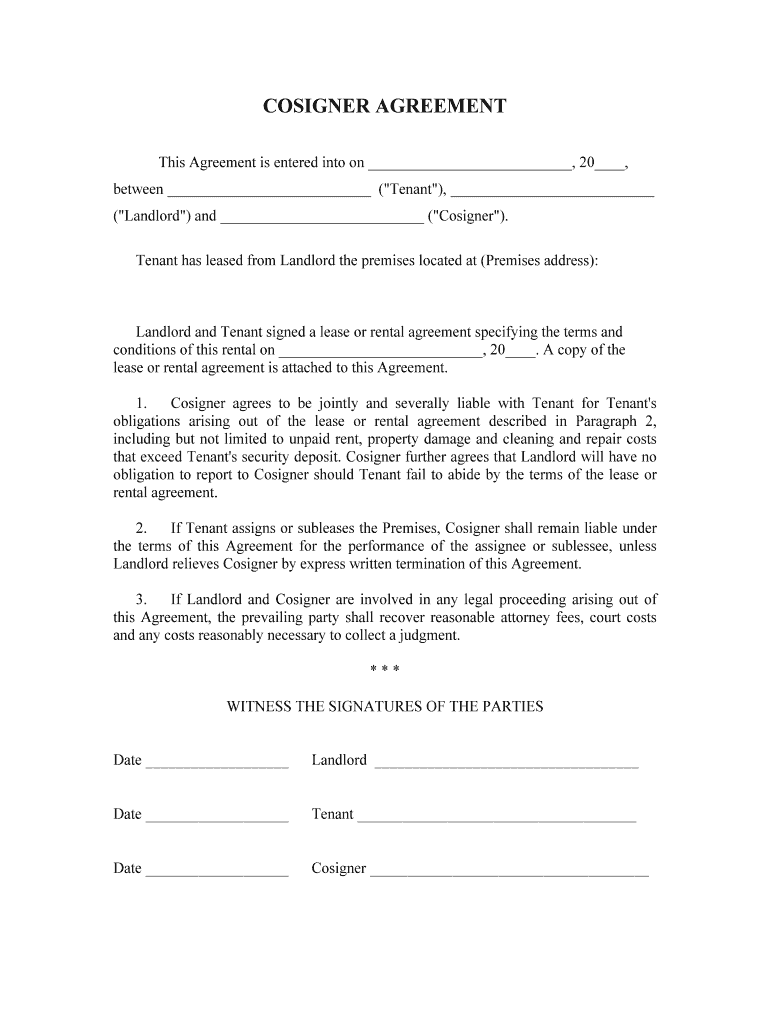
Residential Lease Cosigner Agreement, Tenant's Version Nolo Form


What is the Residential Lease Cosigner Agreement, Tenant's Version Nolo
The Residential Lease Cosigner Agreement, Tenant's Version Nolo is a legal document that outlines the responsibilities and obligations of a cosigner when a tenant signs a lease. This agreement is essential for individuals who may not qualify for a lease on their own due to insufficient credit history or income. The cosigner agrees to take on the financial responsibilities of the lease, ensuring that the landlord has a reliable source of payment should the tenant default. This form is particularly useful in rental situations where landlords require additional security to mitigate risks associated with leasing their property.
How to use the Residential Lease Cosigner Agreement, Tenant's Version Nolo
Using the Residential Lease Cosigner Agreement, Tenant's Version Nolo involves several straightforward steps. First, both the tenant and the cosigner should read the agreement thoroughly to understand their obligations. Next, the tenant will typically complete the lease application and submit it to the landlord. Once the landlord approves the application, the cosigner will need to sign the agreement, indicating their acceptance of the terms. It is crucial for both parties to keep a copy of the signed document for their records. This ensures that all parties are aware of their commitments and can refer back to the agreement if necessary.
Key elements of the Residential Lease Cosigner Agreement, Tenant's Version Nolo
The key elements of the Residential Lease Cosigner Agreement include the names of the tenant and cosigner, the property address, and the lease term. Additionally, the agreement outlines the financial obligations of the cosigner, including rent payment amounts and due dates. It may also specify conditions under which the cosigner is released from their obligations, such as when the tenant successfully fulfills the lease terms. Understanding these elements is vital for both the tenant and cosigner to ensure clarity and prevent potential disputes in the future.
Steps to complete the Residential Lease Cosigner Agreement, Tenant's Version Nolo
Completing the Residential Lease Cosigner Agreement involves a series of steps to ensure accuracy and legality. First, gather all necessary information, including personal details of the tenant and cosigner, as well as the property details. Next, fill out the agreement with this information, ensuring that all sections are completed accurately. After filling out the form, both parties should review the document to confirm that all terms are understood and agreed upon. Finally, both the tenant and cosigner should sign the agreement, ideally in the presence of a witness or notary to enhance its legal standing.
Legal use of the Residential Lease Cosigner Agreement, Tenant's Version Nolo
The legal use of the Residential Lease Cosigner Agreement is grounded in its compliance with state laws regarding leases and cosigners. This document serves as a binding contract between the landlord, tenant, and cosigner, provided it meets the legal requirements of the jurisdiction in which the property is located. It is essential for the cosigner to understand that by signing the agreement, they are legally responsible for the tenant's obligations under the lease. This includes payment of rent and any damages that may occur during the tenancy, making it a critical document for both parties involved.
State-specific rules for the Residential Lease Cosigner Agreement, Tenant's Version Nolo
State-specific rules can significantly impact the use of the Residential Lease Cosigner Agreement. Different states may have varying laws regarding the rights and responsibilities of cosigners, as well as the enforceability of lease agreements. For example, some states may require additional disclosures or have specific regulations regarding the maximum amount of security deposit a landlord can charge. It is important for both the tenant and cosigner to familiarize themselves with their state's laws to ensure that the agreement is compliant and protects their interests effectively.
Quick guide on how to complete residential lease cosigner agreement tenants version nolo
Prepare Residential Lease Cosigner Agreement, Tenant's Version Nolo effortlessly on any device
Online document management has gained traction among businesses and individuals. It serves as an ideal eco-friendly alternative to conventional printed and signed documents, allowing you to locate the appropriate form and securely save it online. airSlate SignNow provides you with all the tools necessary to create, modify, and eSign your documents rapidly without delays. Manage Residential Lease Cosigner Agreement, Tenant's Version Nolo on any platform using the airSlate SignNow applications for Android or iOS and simplify any document-related task today.
How to adjust and eSign Residential Lease Cosigner Agreement, Tenant's Version Nolo with ease
- Locate Residential Lease Cosigner Agreement, Tenant's Version Nolo and click on Get Form to begin.
- Utilize the tools we provide to complete your form.
- Highlight pertinent sections of the documents or obscure sensitive information using tools that airSlate SignNow gives specifically for that purpose.
- Create your signature with the Sign feature, which takes just seconds and holds the same legal authority as a standard wet ink signature.
- Review all the details and click on the Done button to save your modifications.
- Select how you wish to send your form, via email, SMS, or invitation link, or download it to your computer.
Say goodbye to lost or misplaced files, tedious form hunting, or mistakes that necessitate printing new document copies. airSlate SignNow addresses all your needs in document management in just a few clicks from any device you prefer. Edit and eSign Residential Lease Cosigner Agreement, Tenant's Version Nolo and ensure excellent communication at every stage of the form preparation process with airSlate SignNow.
Create this form in 5 minutes or less
Create this form in 5 minutes!
People also ask
-
What is a Residential Lease Cosigner Agreement, Tenant's Version Nolo?
The Residential Lease Cosigner Agreement, Tenant's Version Nolo, is a legally binding document that allows a cosigner to take responsibility for the lease obligations of the tenant. This agreement is designed to protect landlords while providing tenants with the necessary support to secure a rental property. It includes terms that outline the rights and responsibilities of all parties involved.
-
How much does the Residential Lease Cosigner Agreement, Tenant's Version Nolo cost?
Pricing for the Residential Lease Cosigner Agreement, Tenant's Version Nolo varies based on your specific requirements. Typically, you can expect competitive pricing that reflects the ease of use and legal protection it provides. For exact pricing details, consider visiting the airSlate SignNow website for tailored options.
-
What features are included with the Residential Lease Cosigner Agreement, Tenant's Version Nolo?
The Residential Lease Cosigner Agreement, Tenant's Version Nolo includes features such as electronic signatures, customizable templates, and secure document storage. These features not only facilitate a seamless signing process but also ensure that your agreement is legally enforceable. You can easily track the status of your documents and manage multiple agreements with ease.
-
What are the benefits of using airSlate SignNow for the Residential Lease Cosigner Agreement, Tenant's Version Nolo?
Using airSlate SignNow for the Residential Lease Cosigner Agreement, Tenant's Version Nolo offers numerous benefits, including improved efficiency and reduced paperwork. It empowers users to send and eSign documents quickly, saving time for all parties involved. Furthermore, the platform provides enhanced security measures to protect sensitive information.
-
Can I customize the Residential Lease Cosigner Agreement, Tenant's Version Nolo?
Yes, the Residential Lease Cosigner Agreement, Tenant's Version Nolo can be customized to meet your specific needs. This flexibility allows you to alter terms, conditions, and responsibilities tailored to your unique rental situation. Customization ensures that your agreement reflects the intentions of all parties involved.
-
Is the Residential Lease Cosigner Agreement, Tenant's Version Nolo legally binding?
Absolutely, the Residential Lease Cosigner Agreement, Tenant's Version Nolo is designed to be a legally binding contract. Once signed by all parties, it holds legal weight in a court of law. This ensures that all obligations stipulated in the agreement are enforceable, providing peace of mind for landlords and cosigners alike.
-
What integrations does airSlate SignNow offer for managing the Residential Lease Cosigner Agreement, Tenant's Version Nolo?
airSlate SignNow offers various integrations with popular business applications, enabling you to manage the Residential Lease Cosigner Agreement, Tenant's Version Nolo seamlessly. You can integrate with platforms like Google Drive, Dropbox, and CRM systems to streamline your document workflow. These integrations enhance collaboration and increase overall productivity.
Get more for Residential Lease Cosigner Agreement, Tenant's Version Nolo
- Clinical team report form
- Authorisation for third party visa collection form
- Payflex letter of medical necessity form
- Application for a certificate of cancellation to cancel form
- Jack fonts order form bows and beaus gifts
- July 30 august 2 hyatt regency minneapolis minneapolis mn form
- Upa 135 resigncertificate of resignation of registered agent form
- Articles of organization of a virginia professiona form
Find out other Residential Lease Cosigner Agreement, Tenant's Version Nolo
- Sign Hawaii Orthodontists Claim Free
- Sign Nevada Plumbing Job Offer Easy
- Sign Nevada Plumbing Job Offer Safe
- Sign New Jersey Plumbing Resignation Letter Online
- Sign New York Plumbing Cease And Desist Letter Free
- Sign Alabama Real Estate Quitclaim Deed Free
- How Can I Sign Alabama Real Estate Affidavit Of Heirship
- Can I Sign Arizona Real Estate Confidentiality Agreement
- How Do I Sign Arizona Real Estate Memorandum Of Understanding
- Sign South Dakota Plumbing Job Offer Later
- Sign Tennessee Plumbing Business Letter Template Secure
- Sign South Dakota Plumbing Emergency Contact Form Later
- Sign South Dakota Plumbing Emergency Contact Form Myself
- Help Me With Sign South Dakota Plumbing Emergency Contact Form
- How To Sign Arkansas Real Estate Confidentiality Agreement
- Sign Arkansas Real Estate Promissory Note Template Free
- How Can I Sign Arkansas Real Estate Operating Agreement
- Sign Arkansas Real Estate Stock Certificate Myself
- Sign California Real Estate IOU Safe
- Sign Connecticut Real Estate Business Plan Template Simple