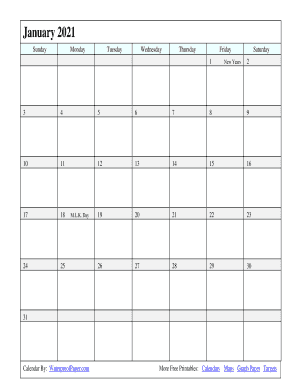
January Form


Understanding the Printable Calendar
A printable calendar serves as a versatile tool for personal and professional organization. It allows users to track important dates, deadlines, and events throughout the year. By utilizing a printable calendar, individuals can enhance their time management skills and ensure they never miss significant appointments or tasks. These calendars can be customized to fit various needs, from daily schedules to yearly overviews.
How to Use a Printable Calendar Effectively
To maximize the utility of a printable calendar, consider the following steps:
- Identify your needs: Determine what you want to track, such as appointments, deadlines, or personal goals.
- Choose the right format: Select a calendar layout that best suits your planning style, whether it's monthly, weekly, or daily.
- Fill it out regularly: Update your calendar consistently to reflect new events or changes in your schedule.
- Utilize color coding: Assign different colors to various types of events for quick reference and better organization.
Obtaining Your Printable Calendar
Acquiring a printable calendar is straightforward. Many websites offer free downloadable templates that you can customize to your liking. When searching, use terms like "2022 yearly calendar printable" or "blank yearly calendar 2022 printable" to find options that meet your specific requirements. Ensure the source is reputable to guarantee quality and accuracy in the calendar layout.
Steps to Complete Your Printable Calendar
Completing a printable calendar involves a few simple steps:
- Download and print: After selecting your desired template, download it and print it out in a suitable size.
- Fill in key dates: Start by entering important dates, such as holidays, birthdays, and deadlines.
- Add events: Include any upcoming appointments or meetings, ensuring you have a comprehensive view of your schedule.
- Review regularly: Regularly check your calendar to make adjustments as needed and stay organized.
Legal Use of a Printable Calendar
While a printable calendar is primarily a personal organizational tool, it can also have legal implications in certain contexts. For instance, if used for tracking deadlines related to contracts or legal filings, it is crucial to ensure accuracy and completeness. In the event of disputes, having a well-maintained calendar can serve as evidence of compliance with deadlines and obligations.
Examples of Using a Printable Calendar
Printable calendars can be applied in various scenarios, including:
- Personal planning: Use it to schedule family events, vacations, or personal goals.
- Business management: Track project deadlines, meetings, and employee schedules to enhance productivity.
- Educational purposes: Students can utilize a calendar to manage assignment due dates and exam schedules effectively.
Digital vs. Paper Version of Printable Calendars
Choosing between a digital and paper version of a printable calendar depends on personal preference and lifestyle. Digital calendars offer features like reminders and easy sharing, while paper calendars provide a tangible way to visualize schedules. Consider your daily habits and choose the format that best supports your organizational needs.
Quick guide on how to complete january 2021
Complete January seamlessly on any gadget
Digital document management has gained traction among enterprises and individuals alike. It serves as an ideal environmentally friendly alternative to conventional printed and signed paperwork, allowing you to locate the suitable form and securely store it online. airSlate SignNow equips you with all the necessary tools to create, alter, and eSign your documents swiftly without delays. Manage January on any device with airSlate SignNow Android or iOS applications and enhance any document-centric operation today.
How to modify and eSign January effortlessly
- Find January and click Get Form to begin.
- Utilize the tools we offer to complete your document.
- Emphasize important sections of the documents or redact sensitive information with the tools that airSlate SignNow offers specifically for that purpose.
- Generate your eSignature with the Sign tool, which takes moments and carries the same legal validity as a conventional wet ink signature.
- Review the details and click on the Done button to save your changes.
- Decide how you wish to submit your form, whether by email, SMS, invitation link, or download it to your computer.
Eliminate worries about lost or mislaid documents, tedious form searching, or mistakes that require printing new document copies. airSlate SignNow meets all your document management needs in just a few clicks from any device of your choice. Modify and eSign January and ensure effective communication at every stage of the form preparation process with airSlate SignNow.
Create this form in 5 minutes or less
Create this form in 5 minutes!
People also ask
-
What is a printable calendar and how can I use it?
A printable calendar is a versatile tool that allows you to keep track of important dates and events in a physical format. With airSlate SignNow, you can easily create and print customizable calendars that suit your specific needs, whether for personal scheduling or business planning.
-
Are there any costs involved in creating a printable calendar with airSlate SignNow?
Creating a printable calendar using airSlate SignNow is cost-effective. Our competitive pricing plans provide access to a range of features, including calendar templates. You can also choose to print your calendar for free after creating it.
-
What features does airSlate SignNow offer for creating printable calendars?
airSlate SignNow offers a variety of features for creating printable calendars, including customizable layouts, the ability to add events, and options for different formats. You can also include notes or reminders to enhance the usability of your calendar.
-
Can I integrate my printable calendar with other tools?
Yes, airSlate SignNow allows for seamless integration with various tools and systems. You can easily connect your printable calendar with other applications, enhancing your workflow and ensuring that your scheduling is synchronized across platforms.
-
How can a printable calendar benefit my business?
A printable calendar can greatly benefit your business by improving organization and time management. By having a visual representation of deadlines and appointments, your team can better allocate resources and stay on track with important tasks.
-
Is it possible to share my printable calendar with others?
Absolutely! airSlate SignNow allows you to share your printed calendars with colleagues, clients, or family members. This promotes collaboration and ensures everyone is aligned on key dates and events.
-
What formats can I print my calendar in?
With airSlate SignNow, you can print your calendar in various formats, including monthly, weekly, or daily layouts. This flexibility allows you to choose the format that best suits your scheduling needs.
Get more for January
- Page 1 of 2 in the probate court of houston form
- Name changeprobate court of jefferson county alabama form
- Name change petition formminor probate court of
- Before me the undersigned a notary public in and for said state personally appeared form
- Consent of father to the change of name of child form
- Name change project attorney handbook for allegheny tldef form
- This day came form
- Alabama petition for change of name of minor legal form
Find out other January
- How Can I Sign Alabama Personal loan contract template
- Can I Sign Arizona Personal loan contract template
- How To Sign Arkansas Personal loan contract template
- Sign Colorado Personal loan contract template Mobile
- How Do I Sign Florida Personal loan contract template
- Sign Hawaii Personal loan contract template Safe
- Sign Montana Personal loan contract template Free
- Sign New Mexico Personal loan contract template Myself
- Sign Vermont Real estate contracts Safe
- Can I Sign West Virginia Personal loan contract template
- How Do I Sign Hawaii Real estate sales contract template
- Sign Kentucky New hire forms Myself
- Sign Alabama New hire packet Online
- How Can I Sign California Verification of employment form
- Sign Indiana Home rental application Online
- Sign Idaho Rental application Free
- Sign South Carolina Rental lease application Online
- Sign Arizona Standard rental application Now
- Sign Indiana Real estate document Free
- How To Sign Wisconsin Real estate document