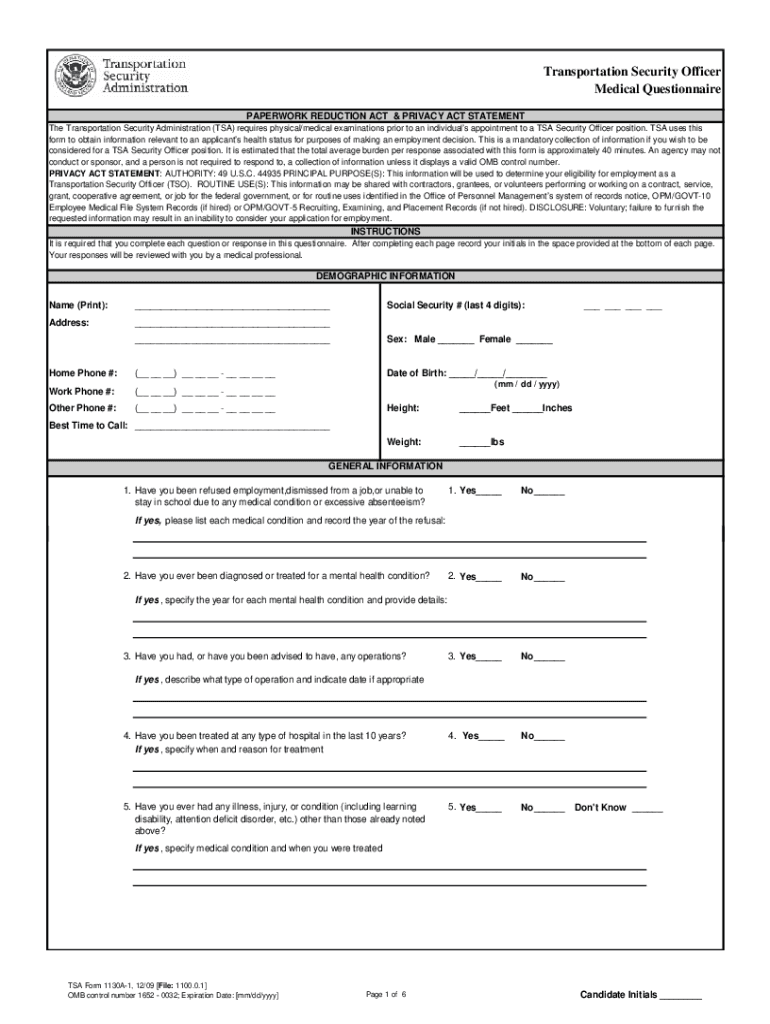
Paperwork Reduction Act Statement AMAS Form


What is the Paperwork Reduction Act Statement?
The Paperwork Reduction Act Statement is a crucial component designed to ensure that federal agencies minimize the paperwork burden on the public. This statement is required for forms that collect information from ten or more respondents. It outlines the purpose of the information collection, the estimated time for completion, and the legal authority under which the information is collected. Understanding this statement is essential for anyone involved in filling out forms, as it highlights the government's commitment to reducing unnecessary paperwork and promoting efficiency.
Steps to Complete the Paperwork Reduction Act Statement
Completing the Paperwork Reduction Act Statement involves several clear steps:
- Review the Form: Begin by thoroughly reviewing the form to understand the information required.
- Identify the Purpose: Clearly define the purpose for which the information is being collected.
- Estimate Time: Provide an accurate estimate of the time needed to complete the form.
- Legal Authority: Include the legal authority under which the information is being requested.
- Submission: Ensure the completed statement is submitted along with the form as required.
Legal Use of the Paperwork Reduction Act Statement
The legal use of the Paperwork Reduction Act Statement ensures compliance with federal regulations. This statement serves as a safeguard against excessive paperwork and protects the rights of respondents. It is essential for agencies to adhere to this act to avoid penalties and ensure that the information collection process is transparent and justified. Understanding the legal framework surrounding this statement can help individuals and organizations navigate the complexities of federal paperwork requirements.
Examples of Using the Paperwork Reduction Act Statement
Examples of the Paperwork Reduction Act Statement can be found across various federal forms. For instance, forms related to tax filings, social security applications, and immigration processes often include this statement. Each example illustrates how the statement provides clarity on the information being collected, the time commitment required, and the legal basis for the collection. Familiarizing oneself with these examples can enhance understanding and compliance when filling out federal forms.
Form Submission Methods
Submitting forms that include the Paperwork Reduction Act Statement can be done through various methods, including:
- Online Submission: Many federal agencies offer online portals for submitting forms electronically.
- Mail: Forms can often be printed and mailed to the designated agency address.
- In-Person: Some forms may require in-person submission at specific agency locations.
Choosing the appropriate submission method can streamline the process and ensure timely compliance with federal requirements.
Penalties for Non-Compliance
Failure to comply with the Paperwork Reduction Act can result in significant penalties for both agencies and individuals. Agencies may face restrictions on their ability to collect information, while individuals may encounter delays or complications in processing their forms. Understanding these penalties emphasizes the importance of adhering to the requirements outlined in the Paperwork Reduction Act Statement, ensuring that all parties involved are protected and informed.
Quick guide on how to complete paperwork reduction act statement amas
Effortlessly Prepare Paperwork Reduction Act Statement AMAS on Any Device
Digital document management has gained traction among companies and individuals alike. It serves as an ideal environmentally friendly alternative to traditional printed and signed documentation, allowing you to locate the necessary form and securely save it online. airSlate SignNow equips you with all the tools required to create, modify, and electronically sign your documents quickly and without delays. Manage Paperwork Reduction Act Statement AMAS on any device using the airSlate SignNow apps for Android or iOS, and enhance your document-related processes today.
How to Edit and Electronically Sign Paperwork Reduction Act Statement AMAS with Ease
- Locate Paperwork Reduction Act Statement AMAS and click Get Form to begin.
- Utilize the tools we provide to complete your document.
- Emphasize important sections of the documents or redact sensitive information using tools that airSlate SignNow specifically offers for this purpose.
- Create your electronic signature with the Sign tool, which takes mere seconds and carries the same legal weight as a traditional signature made with ink.
- Review the details and click on the Done button to save your modifications.
- Choose your preferred method for submitting your form, whether by email, SMS, invitation link, or download it to your computer.
Eliminate worries about lost or misplaced documents, the hassle of searching for forms, or errors that necessitate printing new copies. airSlate SignNow addresses your document management needs in just a few clicks from any device you prefer. Modify and electronically sign Paperwork Reduction Act Statement AMAS to ensure outstanding communication at every stage of your form preparation process with airSlate SignNow.
Create this form in 5 minutes or less
Create this form in 5 minutes!
People also ask
-
What is a somq form and how can it benefit my business?
A somq form is a specialized document format that simplifies the signing process for businesses. By utilizing a somq form, you can streamline document workflows, enhance efficiency, and reduce turnaround times for agreements. This not only saves time but also improves the overall user experience for both your team and your clients.
-
How does airSlate SignNow support the creation of somq forms?
airSlate SignNow provides a user-friendly platform that allows you to easily create and customize somq forms tailored to your specific organizational needs. With drag-and-drop functionality, you can add fields for signatures, dates, and other essential information. This makes the experience seamless for both senders and signers.
-
Is airSlate SignNow's somq form functionality secure?
Yes, airSlate SignNow prioritizes security, ensuring that every somq form you send and receive is protected. The platform implements advanced encryption and compliance measures to safeguard your documents and data. You can confidently manage sensitive information with peace of mind.
-
What are the pricing options for using somq forms with airSlate SignNow?
airSlate SignNow offers flexible pricing plans that cater to various business sizes while enabling you to leverage the full potential of somq forms. You can choose from basic to advanced plans, ensuring that you only pay for the features you need, including access to unlimited templates and signature requests.
-
Can I integrate somq forms with other software using airSlate SignNow?
Absolutely! airSlate SignNow offers seamless integrations with a wide range of applications, allowing you to utilize somq forms across your existing software ecosystem. You can connect it with tools like CRM systems, project management software, and more to enhance your workflow.
-
What are the key features of somq forms available in airSlate SignNow?
Key features of somq forms in airSlate SignNow include customizable templates, real-time tracking, and automated reminders. Additionally, advanced analytics help you monitor document progress and optimize your signing process. These features combined help ensure a faster and more efficient workflow.
-
How can I share somq forms with clients using airSlate SignNow?
Sharing somq forms with clients through airSlate SignNow is simple and efficient. You can send forms directly via email or share a secure link that clients can access on any device. This encourages quicker response times and enhances client engagement in the signing process.
Get more for Paperwork Reduction Act Statement AMAS
- Ps12 request to change name case number the clerk fills form
- State of alabama probate court of jefferson county alabama form
- Alabama adult name change adult name change form
- Promissory note secured by real property with a fixed form
- Econ 3b notes chapter 10 objective 10 describe the form
- 810 14 1 04 installment payment agreements into written form
- Gulf oil corp v commissioner the feldman law firm llp form
- Alabama acknowledgmentsindividualus legal forms
Find out other Paperwork Reduction Act Statement AMAS
- eSign West Virginia Healthcare / Medical Forbearance Agreement Online
- eSign Alabama Insurance LLC Operating Agreement Easy
- How Can I eSign Alabama Insurance LLC Operating Agreement
- eSign Virginia Government POA Simple
- eSign Hawaii Lawers Rental Application Fast
- eSign Hawaii Lawers Cease And Desist Letter Later
- How To eSign Hawaii Lawers Cease And Desist Letter
- How Can I eSign Hawaii Lawers Cease And Desist Letter
- eSign Hawaii Lawers Cease And Desist Letter Free
- eSign Maine Lawers Resignation Letter Easy
- eSign Louisiana Lawers Last Will And Testament Mobile
- eSign Louisiana Lawers Limited Power Of Attorney Online
- eSign Delaware Insurance Work Order Later
- eSign Delaware Insurance Credit Memo Mobile
- eSign Insurance PPT Georgia Computer
- How Do I eSign Hawaii Insurance Operating Agreement
- eSign Hawaii Insurance Stock Certificate Free
- eSign New Hampshire Lawers Promissory Note Template Computer
- Help Me With eSign Iowa Insurance Living Will
- eSign North Dakota Lawers Quitclaim Deed Easy