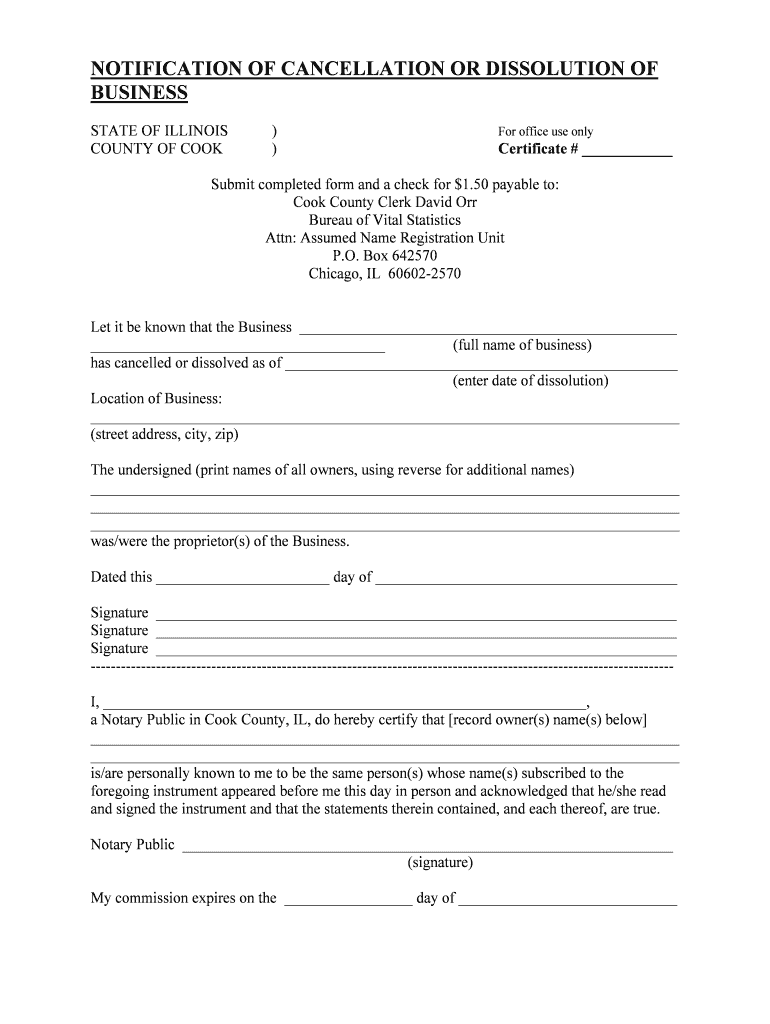
FDA Forms Food and Drug Administration


What is the FDA Forms Food And Drug Administration
The FDA Forms Food and Drug Administration are essential documents used to ensure compliance with regulations governing food, drugs, and medical devices in the United States. These forms facilitate the submission of information to the FDA, enabling the agency to evaluate products for safety and efficacy. They cover a wide range of topics, including new drug applications, food safety certifications, and medical device approvals. Understanding these forms is crucial for businesses and individuals involved in the healthcare and food industries.
How to use the FDA Forms Food And Drug Administration
Using the FDA Forms Food and Drug Administration involves several key steps. First, identify the specific form required for your purpose, whether it's for drug approval, food safety, or another regulatory need. Next, gather all necessary information and documentation to complete the form accurately. Once the form is filled out, it can be submitted electronically or via traditional mail, depending on the specific requirements of the form. Ensuring that all information is complete and accurate is vital for a smooth review process.
Steps to complete the FDA Forms Food And Drug Administration
Completing the FDA Forms Food and Drug Administration requires careful attention to detail. Here are the steps to follow:
- Identify the correct form based on your needs.
- Review the instructions provided with the form for specific requirements.
- Gather all necessary documentation, including supporting evidence and data.
- Fill out the form completely, ensuring clarity and accuracy.
- Double-check all entries for errors or omissions.
- Submit the form through the designated method, whether online or by mail.
Legal use of the FDA Forms Food And Drug Administration
The legal use of the FDA Forms Food and Drug Administration is governed by federal regulations that outline the requirements for submission and compliance. These forms must be completed accurately and submitted in accordance with the FDA's guidelines to ensure they are legally binding. Electronic submissions are recognized as valid under the ESIGN Act, provided that they meet specific criteria for authentication and security. Understanding these legal frameworks is essential for businesses to avoid penalties and ensure compliance.
Key elements of the FDA Forms Food And Drug Administration
Key elements of the FDA Forms Food and Drug Administration include the following:
- Identification Information: This section requires details about the applicant, including name, address, and contact information.
- Product Information: Information about the product being submitted, including its intended use and ingredients.
- Compliance Statements: Affirmations that the applicant understands and complies with relevant regulations.
- Signature and Date: Required for validation, indicating that the information provided is accurate and complete.
Form Submission Methods (Online / Mail / In-Person)
Submitting the FDA Forms Food and Drug Administration can be done through various methods. The most common submission methods include:
- Online Submission: Many forms can be submitted electronically through the FDA's online portal, streamlining the process and reducing processing time.
- Mail Submission: Forms can also be printed and mailed to the appropriate FDA office, though this method may take longer for processing.
- In-Person Submission: In certain cases, forms may be submitted in person at designated FDA offices, allowing for immediate feedback or clarification.
Quick guide on how to complete fda forms food and drug administration
Complete FDA Forms Food And Drug Administration effortlessly on any device
Digital document management has become increasingly popular among businesses and individuals. It offers a perfect eco-friendly substitute for conventional printed and signed documents, as you can find the appropriate form and safely store it online. airSlate SignNow provides all the tools you need to create, modify, and eSign your documents swiftly without delays. Manage FDA Forms Food And Drug Administration on any platform using airSlate SignNow Android or iOS applications and enhance any document-focused process today.
How to modify and eSign FDA Forms Food And Drug Administration with ease
- Find FDA Forms Food And Drug Administration and click on Get Form to begin.
- Utilize the tools we provide to complete your form.
- Highlight important sections of your documents or redact sensitive information with tools that airSlate SignNow offers specifically for that purpose.
- Create your signature using the Sign tool, which takes mere seconds and carries the same legal validity as a traditional wet ink signature.
- Review the details and click on the Done button to save your edits.
- Choose how you would like to share your form, via email, SMS, or invitation link, or download it to your computer.
Eliminate the worry of lost or misplaced files, tedious document searching, or mistakes that necessitate printing new copies. airSlate SignNow meets all your document management needs in just a few clicks from your preferred device. Modify and eSign FDA Forms Food And Drug Administration and ensure excellent communication at every stage of the document preparation process with airSlate SignNow.
Create this form in 5 minutes or less
Create this form in 5 minutes!
People also ask
-
What are FDA Forms from the Food and Drug Administration?
FDA Forms from the Food and Drug Administration are standardized documents required for regulatory submissions and compliance in the food and drug industry. They facilitate the collection of essential information necessary for evaluating the safety and efficacy of products. Understanding these forms is crucial for businesses in the industry.
-
How can airSlate SignNow help with FDA Forms from the Food and Drug Administration?
airSlate SignNow provides a seamless solution for businesses to electronically sign and manage FDA Forms from the Food and Drug Administration. The platform simplifies the signing process, ensuring compliance while saving time and resources. With user-friendly features, businesses can efficiently handle their documentation.
-
What is the pricing structure for airSlate SignNow when handling FDA Forms from the Food and Drug Administration?
airSlate SignNow offers competitive pricing plans that cater to various business needs, including those requiring FDA Forms from the Food and Drug Administration. Users can choose from different subscription tiers, each offering features designed to streamline document management and electronic signing. Additionally, users have access to a free trial to evaluate the platform.
-
Are there specific features in airSlate SignNow that cater to FDA Forms from the Food and Drug Administration?
Yes, airSlate SignNow includes features specifically designed to address the needs of businesses handling FDA Forms from the Food and Drug Administration. These features include customizable templates, comprehensive audit trails, and automated workflows, which enhance efficiency and ensure compliance with FDA regulations.
-
What benefits does airSlate SignNow provide for managing FDA Forms from the Food and Drug Administration?
With airSlate SignNow, businesses can enjoy numerous benefits when managing FDA Forms from the Food and Drug Administration. The platform increases document security, provides real-time tracking of form submissions, and reduces turnaround time for approvals. This leads to improved productivity and compliance in regulatory processes.
-
Can I integrate airSlate SignNow with other tools for handling FDA Forms from the Food and Drug Administration?
Absolutely! airSlate SignNow offers integrations with a variety of tools that enhance the management of FDA Forms from the Food and Drug Administration. This allows users to connect their existing applications, such as CRM and ERP systems, providing a unified approach to document handling and compliance.
-
Is airSlate SignNow compliant with FDA regulations when processing FDA Forms from the Food and Drug Administration?
Yes, airSlate SignNow is designed to comply with FDA regulations surrounding the handling of FDA Forms from the Food and Drug Administration. The platform prioritizes data security and integrity, ensuring that all signatures and documents meet regulatory requirements. This gives businesses confidence when submitting their forms.
Get more for FDA Forms Food And Drug Administration
- Nebraska child abuse and neglect central register adult abuse dhhs ne form
- Arai approved speed governor list form
- Liberty high school prom guest application form
- Sanlam unit trust disinvestment form
- Official request form saratoga casino black hawk
- Borrowers financial statement form
- 0377 option 3 form
- Dpi pa 30 colorado form
Find out other FDA Forms Food And Drug Administration
- How To Sign Arizona Courts Residential Lease Agreement
- How Do I Sign Arizona Courts Residential Lease Agreement
- Help Me With Sign Arizona Courts Residential Lease Agreement
- How Can I Sign Arizona Courts Residential Lease Agreement
- Sign Colorado Courts LLC Operating Agreement Mobile
- Sign Connecticut Courts Living Will Computer
- How Do I Sign Connecticut Courts Quitclaim Deed
- eSign Colorado Banking Rental Application Online
- Can I eSign Colorado Banking Medical History
- eSign Connecticut Banking Quitclaim Deed Free
- eSign Connecticut Banking Business Associate Agreement Secure
- Sign Georgia Courts Moving Checklist Simple
- Sign Georgia Courts IOU Mobile
- How Can I Sign Georgia Courts Lease Termination Letter
- eSign Hawaii Banking Agreement Simple
- eSign Hawaii Banking Rental Application Computer
- eSign Hawaii Banking Agreement Easy
- eSign Hawaii Banking LLC Operating Agreement Fast
- eSign Hawaii Banking Permission Slip Online
- eSign Minnesota Banking LLC Operating Agreement Online