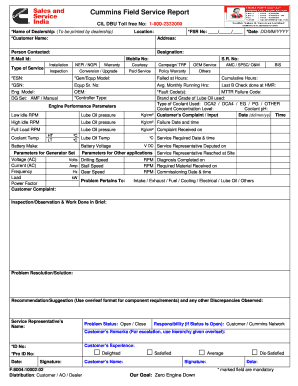
Field Service Report Form


What is the Field Service Report
A field service report is a document used by service professionals to record the details of their work performed on-site. This report typically includes information about the services rendered, the time spent on the job, and any materials used. It serves as a formal record that can be used for billing, quality assurance, and compliance purposes. Field service reports are essential for maintaining clear communication between service teams and their clients, ensuring that all parties are informed about the work completed.
Key Elements of the Field Service Report
When creating a field service report, several key elements should be included to ensure it is comprehensive and useful. These elements typically consist of:
- Client Information: Name, address, and contact details of the client.
- Date and Time: When the service was performed.
- Description of Services: A detailed account of the work completed.
- Materials Used: Any parts or supplies utilized during the service.
- Technician Details: Name and signature of the technician who performed the work.
- Client Signature: Confirmation from the client that the services were completed to their satisfaction.
Steps to Complete the Field Service Report
Completing a field service report involves several straightforward steps. Following these steps can help ensure that the report is accurate and thorough:
- Gather all relevant information about the service performed, including client details and job specifics.
- Document the date and time of the service.
- Clearly describe the services rendered and any issues encountered during the job.
- List any materials or parts used, including quantities and costs if applicable.
- Obtain the client’s signature to confirm their satisfaction with the work.
- Submit the completed report to your office for processing and record-keeping.
Legal Use of the Field Service Report
Field service reports can hold legal significance, particularly if disputes arise regarding the services rendered. To ensure that a field service report is legally binding, it should comply with relevant regulations and include essential details such as signatures and timestamps. Utilizing a trusted digital platform for creating and storing these reports can enhance their validity. Compliance with eSignature laws, such as the ESIGN Act and UETA, ensures that electronically signed documents are recognized as legally valid.
Examples of Using the Field Service Report
Field service reports can be utilized in various industries, providing a structured way to document service activities. Here are a few examples:
- HVAC Services: Technicians can use field service reports to detail maintenance performed on heating and cooling systems, including any repairs made.
- Electrical Work: Electricians can document the specifics of installations or repairs, ensuring compliance with safety standards.
- Plumbing Services: Plumbers can record the work done, parts replaced, and any follow-up actions required.
Digital vs. Paper Version
Field service reports can be created and stored in both digital and paper formats. Digital versions offer several advantages, including easier storage, retrieval, and sharing capabilities. They can also be integrated with other software systems for improved workflow and efficiency. On the other hand, paper versions may still be preferred in certain situations where technology is not accessible. However, transitioning to digital formats can enhance accuracy and reduce the risk of lost or damaged documents.
Quick guide on how to complete field service report
Effortlessly Prepare Field Service Report on Any Device
Digital document management has become increasingly popular among businesses and individuals. It serves as an ideal eco-friendly alternative to conventional printed and signed documents, as you can easily access the necessary form and securely store it online. airSlate SignNow provides you with all the tools required to create, modify, and electronically sign your documents quickly and efficiently. Manage Field Service Report on any device using airSlate SignNow's Android or iOS applications and simplify your document-related tasks today.
How to Modify and eSign Field Service Report Effortlessly
- Find Field Service Report and click on Get Form to begin.
- Utilize the tools we offer to fill out your form.
- Highlight pertinent sections of your documents or obscure sensitive information with tools that airSlate SignNow specifically provides for that purpose.
- Generate your signature using the Sign tool, which takes mere seconds and carries the same legal validity as a conventional wet ink signature.
- Review all the details and click the Done button to save your changes.
- Select your preferred method of submitting your form, whether by email, text message (SMS), invite link, or download it to your computer.
Eliminate concerns about lost or misplaced documents, tedious form searches, or errors that require printing new copies. airSlate SignNow addresses all your document management needs with just a few clicks from any device you choose. Modify and eSign Field Service Report and guarantee exceptional communication throughout the document preparation process with airSlate SignNow.
Create this form in 5 minutes or less
Create this form in 5 minutes!
People also ask
-
What is a field service report?
A field service report is a document used by technicians and service personnel to record details of their work in the field. This report typically includes information such as services performed, equipment used, and any issues encountered. Utilizing airSlate SignNow, you can easily create and eSign field service reports, streamlining your documentation process.
-
How does airSlate SignNow enhance field service report generation?
airSlate SignNow simplifies the generation of field service reports with its user-friendly interface and customizable templates. Businesses can quickly create, send, and eSign these reports in real-time, ensuring that important information is captured and shared without delays. This efficiency helps teams focus more on service rather than paperwork.
-
Is there a mobile app for creating field service reports?
Yes, airSlate SignNow offers a mobile app that allows you to create and manage field service reports on the go. This means technicians can fill out reports directly on-site, capturing accurate information when it is most relevant. The app is designed to be intuitive, ensuring users can quickly navigate the features.
-
What are the pricing plans for airSlate SignNow?
airSlate SignNow offers various pricing plans to accommodate different business needs, including a plan specifically tailored for field service reporting. Each plan includes unique features that cater to document management and eSigning capabilities. Visit our website to explore the detailed pricing options and find the best fit for your business.
-
What integrations does airSlate SignNow support for field service reports?
airSlate SignNow integrates seamlessly with numerous applications such as Salesforce, Google Drive, and Zapier, enhancing the functionality of your field service reports. These integrations allow for better workflow automation, enabling users to link their reports directly to projects or customer records. This ensures a cohesive experience for managing service documentation.
-
How can I ensure the security of my field service reports?
Security is a priority with airSlate SignNow; all field service reports are protected with encryption and secure cloud storage. Additionally, the platform offers features such as document access controls, ensuring only authorized personnel can view or modify sensitive information. Your data and reports remain secure throughout the signing and storage process.
-
Can I customize my field service reports with airSlate SignNow?
Absolutely! airSlate SignNow allows users to customize their field service reports by adding specific fields, logos, and branding to match their business needs. This personalization helps maintain professional standards and makes documentation more recognizable to clients. Custom templates can be saved for future use, saving time for your team.
Get more for Field Service Report
- One individual to two 2 individuals form
- Free arkansas quit claim deed form wordpdfeforms
- Control number ar 029 77 form
- And unmarried persons form
- Two individuals to an individual form
- Mechanics and materialmens lien notice forms
- Hauling release and waiver summervillestablescom form
- Affidavit of notice corporation llc etc form
Find out other Field Service Report
- How Can I Sign West Virginia Courts Quitclaim Deed
- Sign Courts Form Wisconsin Easy
- Sign Wyoming Courts LLC Operating Agreement Online
- How To Sign Wyoming Courts Quitclaim Deed
- eSign Vermont Business Operations Executive Summary Template Mobile
- eSign Vermont Business Operations Executive Summary Template Now
- eSign Virginia Business Operations Affidavit Of Heirship Mobile
- eSign Nebraska Charity LLC Operating Agreement Secure
- How Do I eSign Nevada Charity Lease Termination Letter
- eSign New Jersey Charity Resignation Letter Now
- eSign Alaska Construction Business Plan Template Mobile
- eSign Charity PPT North Carolina Now
- eSign New Mexico Charity Lease Agreement Form Secure
- eSign Charity PPT North Carolina Free
- eSign North Dakota Charity Rental Lease Agreement Now
- eSign Arkansas Construction Permission Slip Easy
- eSign Rhode Island Charity Rental Lease Agreement Secure
- eSign California Construction Promissory Note Template Easy
- eSign Colorado Construction LLC Operating Agreement Simple
- Can I eSign Washington Charity LLC Operating Agreement