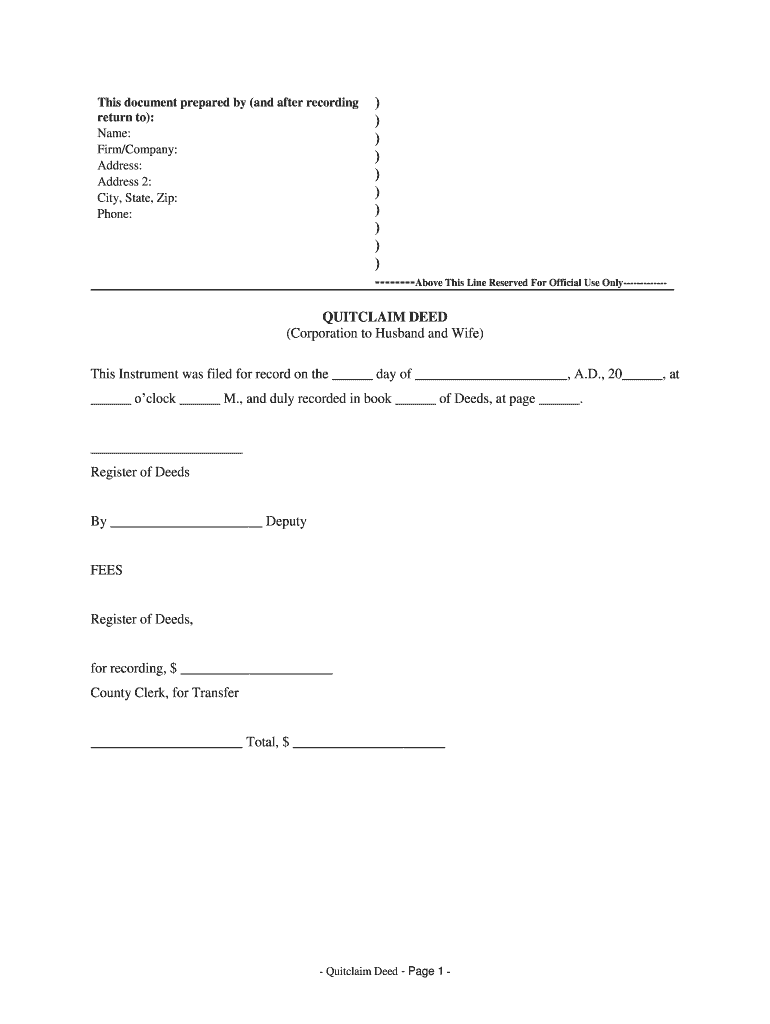
Quitclaim Deed Page 1 Form


What is the Quitclaim Deed Page 1
A quitclaim deed is a legal document used to transfer ownership of real estate from one party to another without any warranties or guarantees. The Quitclaim Deed Page 1 typically includes essential information such as the names of the grantor (the person transferring the property) and the grantee (the person receiving the property), a description of the property being transferred, and the date of the transaction. This form is commonly used in situations where the parties know each other, such as family transfers or divorces, where the grantor relinquishes any claim to the property without affirming their ownership rights.
Steps to Complete the Quitclaim Deed Page 1
Completing the Quitclaim Deed Page 1 involves several key steps to ensure the document is legally binding and accurately reflects the intentions of the parties involved. First, gather all necessary information, including the full names and addresses of both the grantor and grantee, as well as a detailed description of the property. Next, fill out the form carefully, ensuring that all details are correct. After completing the form, both parties should sign it in the presence of a notary public, who will then notarize the document. Finally, the completed quitclaim deed should be filed with the appropriate county office to officially record the transfer of property ownership.
Legal Use of the Quitclaim Deed Page 1
The Quitclaim Deed Page 1 is legally recognized in the United States, provided it meets certain requirements. It is essential that the deed is executed correctly, which includes proper signatures and notarization. While a quitclaim deed does not guarantee that the grantor holds clear title to the property, it effectively transfers whatever interest the grantor may have. This form is particularly useful in situations where the parties involved are familiar with each other and trust the transaction, as it simplifies the process of transferring property rights without the need for extensive legal scrutiny.
Key Elements of the Quitclaim Deed Page 1
Several key elements must be included in the Quitclaim Deed Page 1 to ensure its validity. These elements typically include:
- Grantor and Grantee Information: Full names and addresses of both parties.
- Property Description: A clear and detailed description of the property being transferred, including the address and legal description.
- Date of Transfer: The date on which the transfer is to take place.
- Signatures: Signatures of the grantor and, if required, the grantee.
- Notary Acknowledgment: A section for the notary public to verify the identities of the signers.
How to Obtain the Quitclaim Deed Page 1
The Quitclaim Deed Page 1 can typically be obtained from various sources. Many state and local government websites provide downloadable templates that comply with local laws. Additionally, legal stationery stores may carry printed forms. It is important to ensure that the form you obtain is specific to your state, as requirements can vary. For those who prefer a digital approach, online document preparation services often offer customizable quitclaim deed templates that can be filled out electronically.
State-Specific Rules for the Quitclaim Deed Page 1
Each state in the U.S. has its own rules and regulations regarding quitclaim deeds. These rules can include specific requirements for notarization, witness signatures, and filing procedures. It is crucial to familiarize yourself with the laws in your state to ensure compliance. Some states may require additional documentation or forms to accompany the quitclaim deed when it is submitted for recording. Checking with your local county recorder's office or a legal professional can provide clarity on state-specific requirements.
Quick guide on how to complete quitclaim deed page 1
Complete Quitclaim Deed Page 1 effortlessly on any device
Managing documents online has gained traction among businesses and individuals alike. It serves as a superb eco-friendly substitute for conventional printed and signed paperwork, enabling you to locate the correct form and securely save it online. airSlate SignNow provides all the tools necessary to create, modify, and eSign your documents promptly without delays. Manage Quitclaim Deed Page 1 on any device using airSlate SignNow's Android or iOS applications and enhance any document-related activity today.
The easiest method to modify and eSign Quitclaim Deed Page 1 with minimal effort
- Locate Quitclaim Deed Page 1 and click Get Form to initiate the process.
- Utilize the tools we provide to complete your form.
- Emphasize key sections of your documents or obscure sensitive information using the tools that airSlate SignNow specifically offers for that purpose.
- Create your signature with the Sign tool, which takes mere seconds and holds the same legal validity as a conventional handwritten signature.
- Review the information and then click on the Done button to save your changes.
- Choose how you wish to share your form: via email, SMS, invitation link, or download it to your computer.
Eliminate worries about lost or misplaced files, tedious form searching, or errors that necessitate printing new paper copies. airSlate SignNow fulfills all your documentation management needs in just a few clicks from your preferred device. Modify and eSign Quitclaim Deed Page 1 and ensure excellent communication at every step of your form preparation process with airSlate SignNow.
Create this form in 5 minutes or less
Create this form in 5 minutes!
People also ask
-
What is a Quitclaim Deed Page 1?
A Quitclaim Deed Page 1 is the initial document used to transfer ownership of a property from one party to another without any warranties. It clearly states the granter and grantee, along with the property details, making it essential for real estate transactions. Understanding this document is crucial for anyone involved in property transfers.
-
How does airSlate SignNow handle Quitclaim Deed Page 1 templates?
airSlate SignNow offers customizable templates for Quitclaim Deed Page 1, allowing users to easily fill in property and personal information. This streamlines the process of preparing necessary legal documents. With our user-friendly platform, creating a Quitclaim Deed Page 1 is quick and efficient.
-
What features does airSlate SignNow provide for managing Quitclaim Deed Page 1?
Our platform includes features like e-signatures, document sharing, and secure storage, specifically designed for managing Quitclaim Deed Page 1. You can collaborate in real-time with all parties involved, ensuring transparency and efficiency. These features make it easier to complete property transactions securely.
-
Is there a cost associated with using airSlate SignNow for Quitclaim Deed Page 1?
Yes, airSlate SignNow offers several pricing plans designed to fit different needs, including the management of Quitclaim Deed Page 1. Our plans are cost-effective, with affordable monthly and annual subscription options. You can choose a plan that best suits your business size and document management needs.
-
Can I integrate airSlate SignNow with other software when using Quitclaim Deed Page 1?
Absolutely! airSlate SignNow integrates seamlessly with various third-party applications, giving you the flexibility to manage your Quitclaim Deed Page 1 alongside your existing workflows. Integration enhances productivity and ensures that all your documentation processes are centralized and streamlined.
-
What are the benefits of using airSlate SignNow for Quitclaim Deed Page 1?
Using airSlate SignNow for Quitclaim Deed Page 1 offers numerous benefits, including speed, efficiency, and legality. The platform ensures that all signatures are valid and legally binding, which is crucial for property transactions. Additionally, you get the peace of mind of knowing that your documents are securely stored.
-
How user-friendly is airSlate SignNow for creating a Quitclaim Deed Page 1?
airSlate SignNow is designed with user-friendliness in mind, making it simple for anyone to create a Quitclaim Deed Page 1. Its intuitive interface allows users to navigate effortlessly through document preparation and signing processes. You don't need extensive technical knowledge to get started.
Get more for Quitclaim Deed Page 1
- The caregivers notebook springwell form
- Patient follow up phone call script form
- Asbestos notification form
- Strider bike event registration and release date form
- Electronic funds transfer form minnesota blue
- Visa app dec app vonsefcu form
- Demande dautorisation dentre emi immigration gabon form
- Construction project contract template form
Find out other Quitclaim Deed Page 1
- How To Integrate Sign in Banking
- How To Use Sign in Banking
- Help Me With Use Sign in Banking
- Can I Use Sign in Banking
- How Do I Install Sign in Banking
- How To Add Sign in Banking
- How Do I Add Sign in Banking
- How Can I Add Sign in Banking
- Can I Add Sign in Banking
- Help Me With Set Up Sign in Government
- How To Integrate eSign in Banking
- How To Use eSign in Banking
- How To Install eSign in Banking
- How To Add eSign in Banking
- How To Set Up eSign in Banking
- How To Save eSign in Banking
- How To Implement eSign in Banking
- How To Set Up eSign in Construction
- How To Integrate eSign in Doctors
- How To Use eSign in Doctors