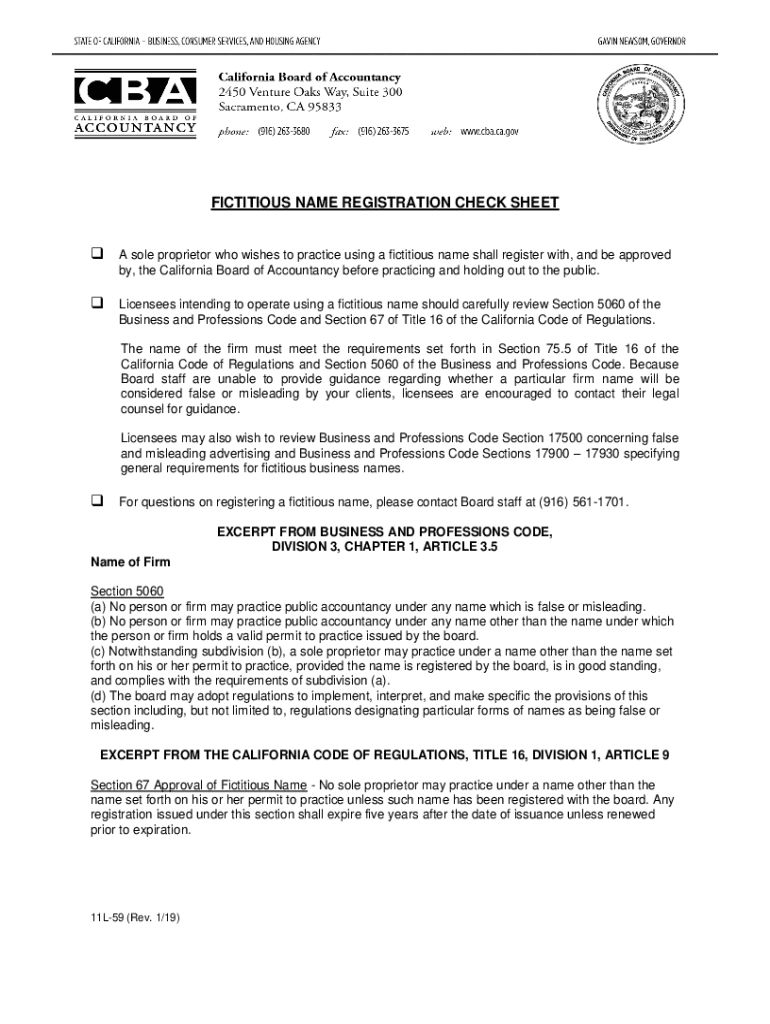
Fictitious Name Registration Check Sheet California Form


What is the Fictitious Name Registration Check Sheet California
The Fictitious Name Registration Check Sheet California is a legal document used by individuals or businesses to register a fictitious business name, also known as a "doing business as" (DBA) name. This form ensures that the chosen name is not already in use and complies with state regulations. By completing this check sheet, applicants can protect their business identity and avoid potential legal issues related to name conflicts.
How to use the Fictitious Name Registration Check Sheet California
Using the Fictitious Name Registration Check Sheet California involves several steps. First, individuals should ensure they have the correct form, which can typically be obtained from the California Secretary of State's website or local county clerk's office. Once the form is in hand, applicants must fill out their personal information, including the proposed fictitious name and the type of business entity. After completing the form, it needs to be submitted to the appropriate county office for processing.
Steps to complete the Fictitious Name Registration Check Sheet California
Completing the Fictitious Name Registration Check Sheet California requires careful attention to detail. Here are the essential steps:
- Gather necessary information about the business, including the proposed fictitious name and business structure.
- Obtain the registration check sheet from the California Secretary of State or local county clerk's office.
- Fill out the form accurately, ensuring all required fields are completed.
- Review the form for any errors or omissions before submission.
- Submit the completed form to the appropriate county office, either in person or by mail.
Key elements of the Fictitious Name Registration Check Sheet California
The Fictitious Name Registration Check Sheet California includes several key elements that must be addressed for successful registration. These elements typically include:
- The proposed fictitious business name.
- The name and address of the business owner or entity.
- The type of business entity (e.g., sole proprietorship, partnership, corporation).
- A declaration of the intended use of the fictitious name.
- Signature of the applicant affirming the accuracy of the information provided.
State-specific rules for the Fictitious Name Registration Check Sheet California
California has specific rules regarding the use and registration of fictitious names. It is crucial for applicants to be aware of these regulations to ensure compliance. For instance, the fictitious name must not be misleading or similar to an existing registered name. Additionally, certain names may be restricted or require special permissions, particularly if they imply a specific type of business or professional service. Understanding these state-specific rules can help prevent delays or rejections in the registration process.
Form Submission Methods (Online / Mail / In-Person)
The Fictitious Name Registration Check Sheet California can be submitted through various methods, offering flexibility for applicants. These methods include:
- Online Submission: Some counties may allow online filing through their official websites.
- Mail Submission: Applicants can print the completed form and send it via postal mail to the appropriate county office.
- In-Person Submission: Individuals may choose to submit the form in person at their local county clerk's office, which can provide immediate confirmation of receipt.
Quick guide on how to complete fictitious name registration check sheet california
Manage Fictitious Name Registration Check Sheet California seamlessly on any device
Digital document management has become increasingly favored by companies and individuals alike. It offers an ideal environmentally friendly substitute for traditional printed and signed paperwork, allowing you to find the necessary form and securely save it online. airSlate SignNow equips you with all the resources required to create, modify, and eSign your documents promptly without delays. Manage Fictitious Name Registration Check Sheet California on any device using airSlate SignNow's Android or iOS applications and enhance any document-related process today.
How to modify and eSign Fictitious Name Registration Check Sheet California with ease
- Find Fictitious Name Registration Check Sheet California and click Get Form to begin.
- Utilize the tools provided to fill out your document.
- Highlight important sections of the documents or redact sensitive information using tools that airSlate SignNow specifically offers for such tasks.
- Generate your signature with the Sign tool, which takes mere seconds and holds the same legal validity as a conventional wet ink signature.
- Review the details and then click on the Done button to save your changes.
- Select your preferred method for delivering your form, whether by email, text message (SMS), invitation link, or downloading it to your computer.
Eliminate concerns about lost or misplaced files, tedious form searching, or errors that necessitate printing new document copies. airSlate SignNow fulfills your document management requirements in just a few clicks from your chosen device. Edit and eSign Fictitious Name Registration Check Sheet California and ensure effective communication at any stage of the form preparation process with airSlate SignNow.
Create this form in 5 minutes or less
Create this form in 5 minutes!
People also ask
-
What is a Fictitious Name Registration Check Sheet California and how do I use it?
A Fictitious Name Registration Check Sheet California is a vital document that ensures your business name is unique and compliant with state regulations. You can use this check sheet to validate your chosen business name before registering it, ensuring that no other business in California is using the same name.
-
How much does the Fictitious Name Registration Check Sheet California cost?
The cost of the Fictitious Name Registration Check Sheet California varies based on the registration process and the services you choose. Typically, the filing fees for registering a fictitious name can range from $10 to $100, depending on your county. It's also important to consider any additional service fees that may apply if you choose to use online platforms.
-
What features does airSlate SignNow offer for managing Fictitious Name Registration Check Sheet California?
airSlate SignNow provides various features that simplify the management of your Fictitious Name Registration Check Sheet California. Users can easily eSign documents, securely store their registrations, and automate reminders for renewal. This ensures that your documentation is always up-to-date and compliant.
-
Can airSlate SignNow integrate with other tools for managing business documents?
Yes, airSlate SignNow offers seamless integration with various tools such as Google Drive, Dropbox, and CRM systems, facilitating efficient management of your Fictitious Name Registration Check Sheet California. These integrations enhance workflow and allow you to keep all related documents organized in one place.
-
What are the benefits of using airSlate SignNow for our Fictitious Name Registration Check Sheet California?
Using airSlate SignNow for your Fictitious Name Registration Check Sheet California provides numerous benefits, including ease of use, cost-effectiveness, and enhanced security features. The platform enables businesses to quickly prepare, eSign, and track their documents, streamlining the registration process.
-
How long does it take to process a Fictitious Name Registration Check Sheet California?
The processing time for a Fictitious Name Registration Check Sheet California can vary, but typically it takes around 1 to 2 weeks once submitted. However, using airSlate SignNow can fast-track this process by ensuring all your documents are accurately filled out and electronically signed, reducing delays.
-
Is support available if I have questions about the Fictitious Name Registration Check Sheet California?
Yes, airSlate SignNow offers excellent customer support for any inquiries regarding the Fictitious Name Registration Check Sheet California. You can signNow out via chat, email, or phone to get assistance with document preparation, eSigning, or any other questions you may have.
Get more for Fictitious Name Registration Check Sheet California
- Before me the undersigned notary public personally came and appeared form
- State o f louisiana form
- Affidavit of age and income state of louisiana parish form
- Affidavit avoyelles parish assessor form
- Affidavit of residency state of louisiana parish form
- Before me the undersigned authority personally came and appeared form
- Louisiana american association of notaries form
- Before me the undersigned authority notary public personally came and appeared form
Find out other Fictitious Name Registration Check Sheet California
- How Do I eSignature Mississippi Insurance Separation Agreement
- Help Me With eSignature Missouri Insurance Profit And Loss Statement
- eSignature New Hampshire High Tech Lease Agreement Template Mobile
- eSignature Montana Insurance Lease Agreement Template Online
- eSignature New Hampshire High Tech Lease Agreement Template Free
- How To eSignature Montana Insurance Emergency Contact Form
- eSignature New Jersey High Tech Executive Summary Template Free
- eSignature Oklahoma Insurance Warranty Deed Safe
- eSignature Pennsylvania High Tech Bill Of Lading Safe
- eSignature Washington Insurance Work Order Fast
- eSignature Utah High Tech Warranty Deed Free
- How Do I eSignature Utah High Tech Warranty Deed
- eSignature Arkansas Legal Affidavit Of Heirship Fast
- Help Me With eSignature Colorado Legal Cease And Desist Letter
- How To eSignature Connecticut Legal LLC Operating Agreement
- eSignature Connecticut Legal Residential Lease Agreement Mobile
- eSignature West Virginia High Tech Lease Agreement Template Myself
- How To eSignature Delaware Legal Residential Lease Agreement
- eSignature Florida Legal Letter Of Intent Easy
- Can I eSignature Wyoming High Tech Residential Lease Agreement