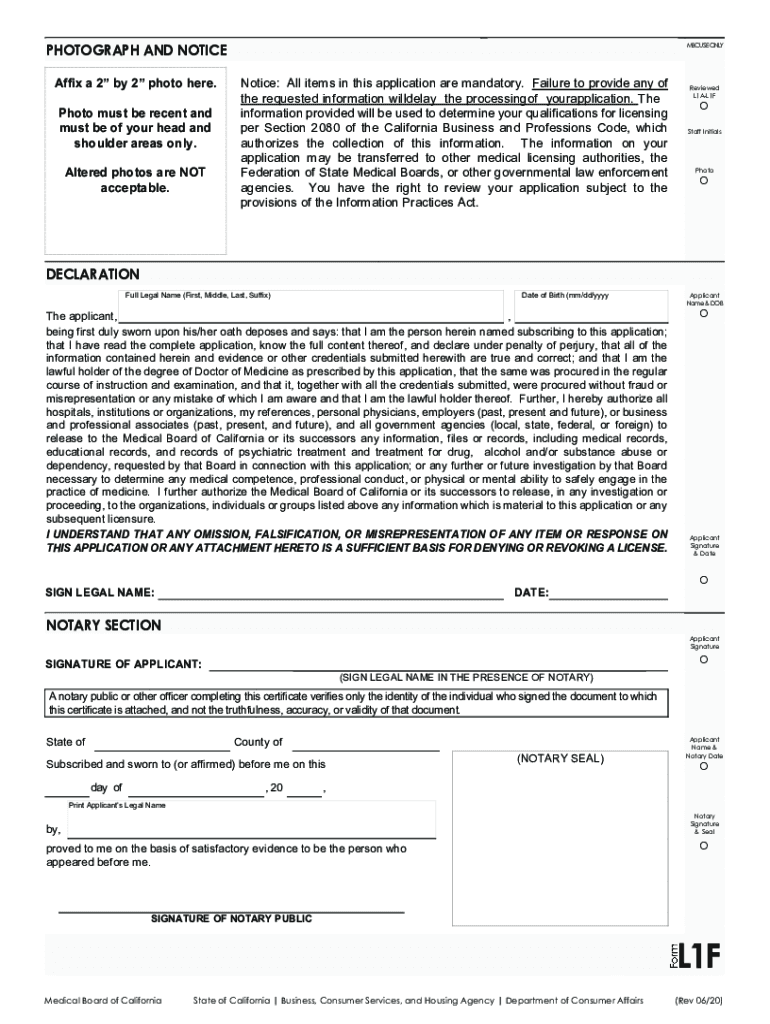
Form L1F Medical Board of California


What is the Form L1F Medical Board Of California
The Form L1F is a crucial document used by the Medical Board of California, primarily for the purpose of documenting specific medical evaluations and assessments. This form is essential for healthcare professionals seeking licensure or renewal in the state. It serves as a verification tool that ensures compliance with the board's standards and regulations. By providing necessary information about a medical professional's qualifications and background, the Form L1F helps maintain the integrity of healthcare practices within California.
How to use the Form L1F Medical Board Of California
Using the Form L1F involves several key steps to ensure that all required information is accurately provided. First, obtain the form from the Medical Board of California's official website or designated offices. Next, carefully read the instructions accompanying the form to understand the specific requirements for completion. Fill out the form with accurate details regarding your medical history, qualifications, and any other pertinent information. Once completed, submit the form according to the guidelines provided, ensuring that you retain a copy for your records.
Steps to complete the Form L1F Medical Board Of California
Completing the Form L1F requires attention to detail and adherence to specific guidelines. Follow these steps for successful completion:
- Download the Form L1F from the Medical Board of California's website.
- Read the instructions thoroughly to understand what information is required.
- Provide your personal information, including your full name, contact details, and medical license number.
- Detail your educational background and any relevant training or certifications.
- Include information about your professional experience and any disciplinary actions, if applicable.
- Review your completed form for accuracy before submission.
- Submit the form as directed, either online, by mail, or in person.
Legal use of the Form L1F Medical Board Of California
The Form L1F is legally recognized as a valid document when completed and submitted according to the regulations set forth by the Medical Board of California. It is essential that the information provided is truthful and accurate, as any discrepancies may lead to legal repercussions or denial of licensure. The form must be signed and dated by the applicant, confirming that all information is correct to the best of their knowledge. Compliance with legal standards ensures that the form serves its intended purpose in the licensing process.
Key elements of the Form L1F Medical Board Of California
Several key elements must be included in the Form L1F to ensure its validity and completeness. These elements include:
- Personal Information: Full name, contact information, and medical license number.
- Educational Background: Details of medical education, including degrees and institutions attended.
- Professional Experience: A summary of relevant work history and clinical experience.
- Disciplinary Actions: Any previous disciplinary actions or legal issues related to medical practice.
- Signature: A declaration confirming the accuracy of the information provided.
Form Submission Methods (Online / Mail / In-Person)
The Form L1F can be submitted through various methods to accommodate different preferences and situations. Applicants can choose to submit the form online via the Medical Board of California's official portal, ensuring a quick and efficient process. Alternatively, the form can be mailed to the designated address provided in the submission guidelines. For those who prefer face-to-face interaction, submitting the form in person at a local Medical Board office is also an option. Regardless of the method chosen, it is important to keep a copy of the submitted form for personal records.
Quick guide on how to complete form l1f medical board of california
Complete Form L1F Medical Board Of California effortlessly on any device
Managing documents online has gained immense popularity among businesses and individuals. It serves as an excellent eco-friendly option compared to traditional printed and signed papers, allowing you to access the necessary forms and securely store them online. airSlate SignNow provides you with all the tools required to create, modify, and eSign your documents swiftly without any hassle. Handle Form L1F Medical Board Of California on any device using airSlate SignNow apps for Android or iOS and streamline your document-related tasks today.
How to modify and eSign Form L1F Medical Board Of California effortlessly
- Obtain Form L1F Medical Board Of California and then click Get Form to begin.
- Utilize the tools we provide to fill out your form.
- Emphasize key sections of the documents or obscure sensitive details with tools specifically offered by airSlate SignNow for that purpose.
- Generate your signature using the Sign tool, which takes mere seconds and holds the same legal validity as a conventional wet ink signature.
- Review the information and then click on the Done button to save your changes.
- Choose how you wish to send your form, whether by email, SMS, or invitation link, or download it to your computer.
Eliminate concerns about lost or misplaced documents, tedious form searches, or mistakes that necessitate printing new copies. airSlate SignNow addresses your document management needs in just a few clicks from any device you prefer. Edit and eSign Form L1F Medical Board Of California and ensure excellent communication at every stage of your form preparation process with airSlate SignNow.
Create this form in 5 minutes or less
Create this form in 5 minutes!
People also ask
-
What is l1f and how can it benefit my business?
l1f is an innovative electronic signature solution offered by airSlate SignNow that streamlines the process of signing documents digitally. By utilizing l1f, businesses can expedite transactions, reduce paper waste, and enhance overall efficiency. It allows teams to focus more on core tasks instead of getting bogged down with manual paperwork. With its user-friendly interface, l1f makes it easy for everyone to adopt.
-
How much does l1f cost for businesses?
airSlate SignNow offers competitive pricing plans for l1f tailored to meet the needs of various business sizes. Whether you're a freelancer or part of a large organization, there are affordable options available to ensure that you can leverage the power of l1f without breaking the bank. The pricing includes all essential features, allowing businesses to maximize their return on investment.
-
What features does l1f include?
l1f integrates a range of powerful features that enhance document management and signing processes. Key features include customizable templates, automated workflows, and real-time tracking of document statuses. Additionally, l1f supports multiple file formats, ensuring that users can easily handle different document types while maintaining compliance and security.
-
Is l1f secure for sensitive documents?
Yes, l1f prioritizes security by utilizing advanced encryption protocols and compliance with industry standards. airSlate SignNow ensures that all documents signed via l1f are stored securely and remain confidential. With features like multi-factor authentication and audit trails, businesses can trust that their sensitive information is protected.
-
Can l1f integrate with other software tools?
Absolutely! l1f offers seamless integrations with a variety of third-party applications, including CRM systems, project management tools, and cloud storage services. This flexibility allows businesses to incorporate l1f into their existing workflows without any disruption. Enhanced productivity can be achieved by connecting l1f with tools already in use.
-
How does l1f improve the document signing process?
l1f substantially reduces the time taken to sign documents compared to traditional methods. By enabling real-time collaboration and the ability to sign on any device, l1f accelerates the entire signing process. This efficiency not only saves valuable time but also enhances the customer experience by providing quick turnaround times.
-
What types of documents can I sign using l1f?
With l1f, you can sign a wide range of document types, including contracts, agreements, forms, and more. The platform supports various formats, making it versatile for almost any business need. Whether you're dealing with legal documents or internal memos, l1f has you covered.
Get more for Form L1F Medical Board Of California
- Parish of and state of louisiana to wit form
- City of parish of and state of louisiana to wit form
- Western district of louisianaunited states bankruptcy court form
- Sellers andor buyers shall correct andor replace any closing document at the request of form
- The property at the address described above flood zone status is form
- Pledge of certificate of deposit state of louisiana parish form
- La rev stat121421 rs 121421dissolution by form
- You cannot immigrate through adult adoptiona peoples form
Find out other Form L1F Medical Board Of California
- How Do I Electronic signature Nebraska Legal Form
- Help Me With Electronic signature Nevada Legal Word
- How Do I Electronic signature Nevada Life Sciences PDF
- How Can I Electronic signature New York Life Sciences Word
- How Can I Electronic signature North Dakota Legal Word
- How To Electronic signature Ohio Legal PDF
- How To Electronic signature Ohio Legal Document
- How To Electronic signature Oklahoma Legal Document
- How To Electronic signature Oregon Legal Document
- Can I Electronic signature South Carolina Life Sciences PDF
- How Can I Electronic signature Rhode Island Legal Document
- Can I Electronic signature South Carolina Legal Presentation
- How Can I Electronic signature Wyoming Life Sciences Word
- How To Electronic signature Utah Legal PDF
- How Do I Electronic signature Arkansas Real Estate Word
- How Do I Electronic signature Colorado Real Estate Document
- Help Me With Electronic signature Wisconsin Legal Presentation
- Can I Electronic signature Hawaii Real Estate PPT
- How Can I Electronic signature Illinois Real Estate Document
- How Do I Electronic signature Indiana Real Estate Presentation