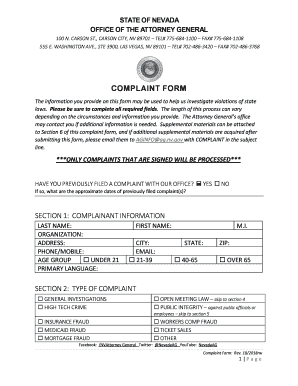
Tort Claim Form Nevada Attorney General State of Nevada 2018


What is the Tort Claim Form Nevada Attorney General State Of Nevada
The Tort Claim Form from the Nevada Attorney General is a legal document used to file a claim against the State of Nevada for damages caused by the negligence of state employees or agencies. This form is essential for individuals seeking compensation for injuries or losses incurred due to actions or omissions of the state. It outlines the necessary information required to process the claim, including details about the incident, the claimant's contact information, and the nature of the damages. Understanding this form is crucial for ensuring that claims are filed correctly and efficiently.
How to use the Tort Claim Form Nevada Attorney General State Of Nevada
Using the Tort Claim Form involves several steps to ensure that all necessary information is accurately provided. First, download the form from the Nevada Attorney General's website or obtain a physical copy. Next, fill out the form with all required details, including your personal information, a description of the incident, and the specific damages you are claiming. After completing the form, review it for accuracy before submitting it. It is advisable to keep a copy for your records. The completed form can be submitted via mail or in person at the designated office.
Steps to complete the Tort Claim Form Nevada Attorney General State Of Nevada
Completing the Tort Claim Form requires careful attention to detail. Follow these steps:
- Obtain the form from the Nevada Attorney General's website or office.
- Provide your full name, address, and contact information at the top of the form.
- Describe the incident that led to your claim, including the date, time, and location.
- Detail the damages you are claiming, including medical expenses, lost wages, and any other relevant costs.
- Sign and date the form to certify that the information provided is true and accurate.
Legal use of the Tort Claim Form Nevada Attorney General State Of Nevada
The legal use of the Tort Claim Form is governed by Nevada law, which stipulates that claims against the state must be filed within a specific timeframe, typically two years from the date of the incident. Failure to submit the form within this period may result in the denial of your claim. Additionally, the form must be filled out completely and accurately to be considered valid. The submission of this form is a prerequisite for any further legal action against the state, making it a critical step in the claims process.
Key elements of the Tort Claim Form Nevada Attorney General State Of Nevada
Key elements of the Tort Claim Form include:
- Claimant Information: Full name, address, and contact details.
- Incident Description: A detailed account of the event leading to the claim.
- Damages Claimed: A clear outline of the financial losses incurred.
- Signature: The claimant's signature, affirming the truthfulness of the information provided.
Filing Deadlines / Important Dates
Filing deadlines for the Tort Claim Form are critical to the success of your claim. In Nevada, you generally have two years from the date of the incident to submit your claim. It is important to be aware of this timeline, as missing the deadline can result in the dismissal of your claim. Keeping track of important dates and ensuring timely submission can significantly impact the outcome of your case.
Quick guide on how to complete tort claim form nevada attorney general state of nevada
Complete Tort Claim Form Nevada Attorney General State Of Nevada effortlessly on any device
Digital document management has become increasingly favored by businesses and individuals alike. It offers an ideal eco-friendly substitute for traditional printed and signed documents, enabling you to locate the correct form and securely store it online. airSlate SignNow equips you with all the necessary tools to create, alter, and eSign your documents swiftly without delays. Handle Tort Claim Form Nevada Attorney General State Of Nevada on any device using airSlate SignNow’s Android or iOS applications and simplify any document-related operation today.
The easiest way to modify and eSign Tort Claim Form Nevada Attorney General State Of Nevada without any hassle
- Locate Tort Claim Form Nevada Attorney General State Of Nevada and click on Get Form to begin.
- Utilize the tools we offer to complete your document.
- Emphasize important sections of your documents or redact sensitive information using tools specifically provided by airSlate SignNow for that purpose.
- Create your signature using the Sign feature, which takes seconds and holds the same legal validity as a conventional wet ink signature.
- Review the details and click on the Done button to save your changes.
- Choose how you want to send your form—via email, text message (SMS), or invitation link, or download it to your computer.
Say goodbye to lost or misplaced files, tedious form hunting, or mistakes that necessitate printing new copies. airSlate SignNow meets all your document management needs with just a few clicks from your preferred device. Modify and eSign Tort Claim Form Nevada Attorney General State Of Nevada to guarantee outstanding communication throughout your form preparation process with airSlate SignNow.
Create this form in 5 minutes or less
Find and fill out the correct tort claim form nevada attorney general state of nevada
Create this form in 5 minutes!
People also ask
-
What is the Tort Claim Form Nevada Attorney General State Of Nevada?
The Tort Claim Form Nevada Attorney General State Of Nevada is a legal document that individuals use to report claims against the state for damages or injuries. This form is essential for initiating the process of seeking compensation from the state. Filling it out accurately can help ensure your claim is considered.
-
How can airSlate SignNow help with submitting the Tort Claim Form Nevada Attorney General State Of Nevada?
airSlate SignNow allows you to easily complete and eSign the Tort Claim Form Nevada Attorney General State Of Nevada from any device. Our intuitive platform simplifies the process of filling out legal documents and helps you submit them promptly. This streamlines your claim process, ensuring efficiency and accuracy.
-
Is there a cost associated with using airSlate SignNow for the Tort Claim Form Nevada Attorney General State Of Nevada?
Yes, airSlate SignNow offers various pricing plans designed to suit different business needs. Users can access a free trial to explore features before committing. Our pricing is competitive and provides value for a comprehensive solution to manage documents like the Tort Claim Form Nevada Attorney General State Of Nevada.
-
What features does airSlate SignNow offer for managing the Tort Claim Form Nevada Attorney General State Of Nevada?
airSlate SignNow offers features like easy eSigning, document templates, and cloud storage for managing the Tort Claim Form Nevada Attorney General State Of Nevada. You can track your document status in real-time, ensuring you never miss a step in your claim process. Additionally, our platform enhances collaboration with effortless sharing.
-
Can I integrate airSlate SignNow with other software for the Tort Claim Form Nevada Attorney General State Of Nevada?
Absolutely! airSlate SignNow integrates seamlessly with various applications to enhance your workflow for the Tort Claim Form Nevada Attorney General State Of Nevada. Whether you use CRM systems, email platforms, or cloud storage services, integration is easy and enhances productivity. This helps you manage your legal documents more effectively.
-
What are the benefits of using airSlate SignNow for the Tort Claim Form Nevada Attorney General State Of Nevada?
Using airSlate SignNow for the Tort Claim Form Nevada Attorney General State Of Nevada offers numerous benefits, including increased efficiency and reduced paperwork. Our platform ensures that your documents are safely stored and easily retrievable. eSigning documents becomes a hassle-free process, expediting your claim.
-
Is airSlate SignNow secure for handling the Tort Claim Form Nevada Attorney General State Of Nevada?
Yes, airSlate SignNow prioritizes security, ensuring that your Tort Claim Form Nevada Attorney General State Of Nevada is protected by industry-standard encryption and secure storage solutions. Our commitment to data security means you can trust us with your sensitive information. We adhere to compliance regulations to keep your documents safe.
Get more for Tort Claim Form Nevada Attorney General State Of Nevada
- Cv 021 entry of appearance rev 0117doc form
- This financial statement consists of three parts part i general statement part ii inventory of assets and debts and part iii form
- Gross income from wages salary and self employment form
- Federal affidavit form
- Fm 054 cert in lieu of case mgmt conf rev 0414doc form
- State of maine district court docket no verification of form
- Fm 056 cert re real estate rev 0414docx form
- Cv 060 req for withdraw minor stmnt rev 0614doc form
Find out other Tort Claim Form Nevada Attorney General State Of Nevada
- Electronic signature Texas Car Dealer Purchase Order Template Online
- Electronic signature Texas Car Dealer Purchase Order Template Fast
- Electronic signature Maryland Business Operations NDA Myself
- Electronic signature Washington Car Dealer Letter Of Intent Computer
- Electronic signature Virginia Car Dealer IOU Fast
- How To Electronic signature Virginia Car Dealer Medical History
- Electronic signature Virginia Car Dealer Separation Agreement Simple
- Electronic signature Wisconsin Car Dealer Contract Simple
- Electronic signature Wyoming Car Dealer Lease Agreement Template Computer
- How Do I Electronic signature Mississippi Business Operations Rental Application
- Electronic signature Missouri Business Operations Business Plan Template Easy
- Electronic signature Missouri Business Operations Stock Certificate Now
- Electronic signature Alabama Charity Promissory Note Template Computer
- Electronic signature Colorado Charity Promissory Note Template Simple
- Electronic signature Alabama Construction Quitclaim Deed Free
- Electronic signature Alaska Construction Lease Agreement Template Simple
- Electronic signature Construction Form Arizona Safe
- Electronic signature Kentucky Charity Living Will Safe
- Electronic signature Construction Form California Fast
- Help Me With Electronic signature Colorado Construction Rental Application