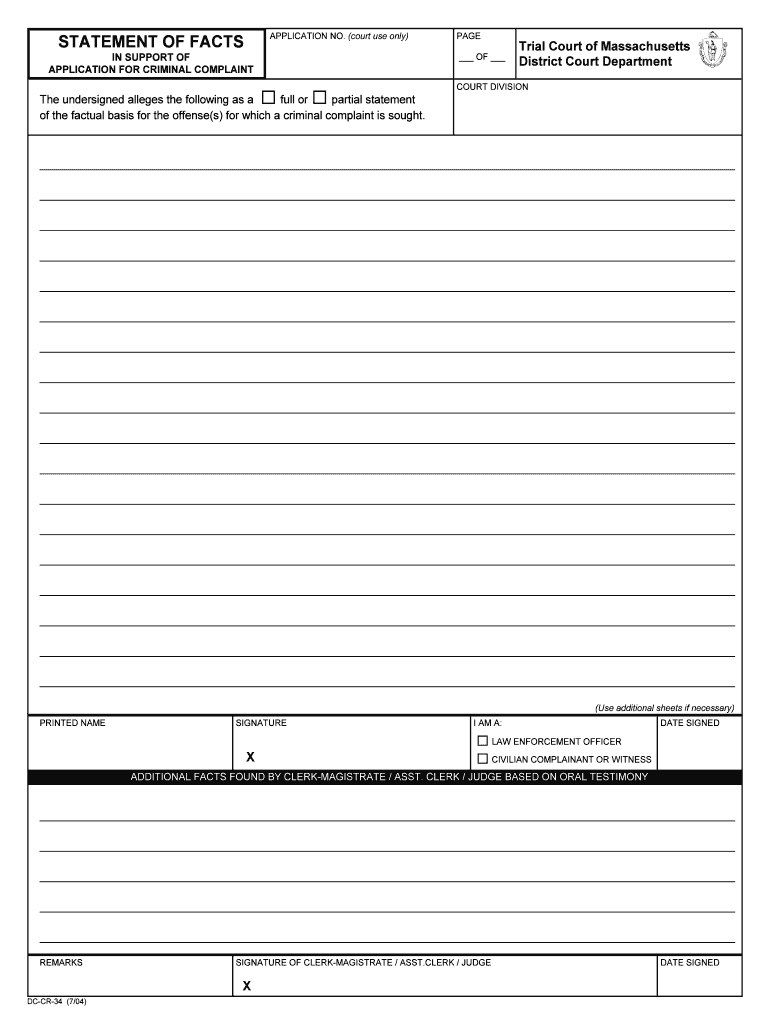
APPLICATION for CRIMINAL COMPLAINT Form


What is the APPLICATION FOR CRIMINAL COMPLAINT
The APPLICATION FOR CRIMINAL COMPLAINT is a formal document used to initiate criminal proceedings against an individual or entity. This document outlines the allegations and provides necessary details about the incident, including the names of involved parties, the nature of the offense, and any relevant evidence. It serves as a critical first step in the legal process, allowing law enforcement or judicial authorities to investigate the claims made by the complainant.
Steps to complete the APPLICATION FOR CRIMINAL COMPLAINT
Completing the APPLICATION FOR CRIMINAL COMPLAINT involves several key steps to ensure accuracy and compliance with legal standards:
- Gather all relevant information, including names, addresses, and contact details of the parties involved.
- Clearly describe the nature of the complaint, including specific details about the incident.
- Collect any supporting documentation or evidence that may strengthen the case.
- Review the application for completeness and accuracy before submission.
- Sign and date the application to validate it.
Legal use of the APPLICATION FOR CRIMINAL COMPLAINT
The APPLICATION FOR CRIMINAL COMPLAINT must be used in accordance with local and state laws. It is essential to ensure that the allegations are based on factual evidence and are not frivolous. Misuse of this application can lead to legal repercussions, including potential charges for filing false claims. Understanding the legal framework surrounding this document helps protect the rights of all parties involved.
Key elements of the APPLICATION FOR CRIMINAL COMPLAINT
Several key elements must be included in the APPLICATION FOR CRIMINAL COMPLAINT to ensure its validity:
- Complainant Information: Full name, address, and contact information of the person filing the complaint.
- Defendant Information: Name and details of the individual or entity being accused.
- Description of the Incident: A detailed account of what occurred, including dates, times, and locations.
- Evidence: Any documents, photographs, or witness statements that support the complaint.
- Signature: The complainant must sign the application to certify its authenticity.
How to obtain the APPLICATION FOR CRIMINAL COMPLAINT
The APPLICATION FOR CRIMINAL COMPLAINT can typically be obtained from local law enforcement agencies or court websites. Many jurisdictions provide downloadable forms that can be filled out electronically or printed for manual completion. It is advisable to check with the specific court or agency to ensure that the correct version of the form is used and to understand any additional requirements that may apply.
Form Submission Methods
Once the APPLICATION FOR CRIMINAL COMPLAINT is completed, it can be submitted through various methods, depending on local regulations:
- Online Submission: Some jurisdictions allow electronic filing of the application through their official websites.
- Mail: The completed form can be mailed to the appropriate law enforcement agency or court.
- In-Person: Submitting the application in person may be required in some cases, allowing for immediate interaction with officials.
Quick guide on how to complete application for criminal complaint
Complete APPLICATION FOR CRIMINAL COMPLAINT seamlessly on any device
Digital document management has gained popularity among companies and individuals. It serves as an ideal environmentally friendly substitute for conventional printed and signed documents, as you can access the correct form and securely store it online. airSlate SignNow provides you with all the resources needed to create, modify, and electronically sign your documents quickly and efficiently. Handle APPLICATION FOR CRIMINAL COMPLAINT on any platform with airSlate SignNow's Android or iOS applications and simplify your document-related tasks today.
The easiest way to modify and eSign APPLICATION FOR CRIMINAL COMPLAINT effortlessly
- Obtain APPLICATION FOR CRIMINAL COMPLAINT and click on Get Form to begin.
- Utilize the tools we offer to submit your form.
- Emphasize signNow parts of your documents or obscure sensitive details with tools that airSlate SignNow offers specifically for that purpose.
- Generate your signature using the Sign feature, which takes mere seconds and holds the same legal validity as a conventional handwritten signature.
- Verify all the details and click on the Done button to save your changes.
- Choose your preferred method to send your form, via email, SMS, or invite link, or download it to your computer.
Eliminate the hassle of lost or misplaced files, tedious form searches, or mistakes that necessitate printing new document copies. airSlate SignNow fulfills all your document management requirements in just a few clicks from any device of your choice. Edit and eSign APPLICATION FOR CRIMINAL COMPLAINT and ensure excellent communication at every stage of the form preparation process with airSlate SignNow.
Create this form in 5 minutes or less
Create this form in 5 minutes!
People also ask
-
What is an APPLICATION FOR CRIMINAL COMPLAINT and how can it be used?
An APPLICATION FOR CRIMINAL COMPLAINT is a formal request for law enforcement to investigate a crime. With airSlate SignNow, businesses can easily create, send, and eSign this document, ensuring that all necessary information is included in a legally binding format.
-
How does airSlate SignNow ensure the security of my APPLICATION FOR CRIMINAL COMPLAINT?
airSlate SignNow prioritizes the security of your documents by utilizing advanced encryption methods and secure access controls. This guarantees that your APPLICATION FOR CRIMINAL COMPLAINT remains confidential and is only accessible to authorized individuals.
-
Can I customize my APPLICATION FOR CRIMINAL COMPLAINT using airSlate SignNow?
Yes, airSlate SignNow allows you to customize your APPLICATION FOR CRIMINAL COMPLAINT. You can add fields, adjust templates, and ensure that the document meets specific requirements, making it suitable for your unique needs.
-
What are the pricing options for using airSlate SignNow for my APPLICATION FOR CRIMINAL COMPLAINT?
airSlate SignNow offers flexible pricing plans tailored to various business needs. You can choose from several tiers, allowing you to efficiently manage costs while utilizing the platform for your APPLICATION FOR CRIMINAL COMPLAINT and other documents.
-
Does airSlate SignNow integrate with other software for managing APPLICATION FOR CRIMINAL COMPLAINTs?
Absolutely! airSlate SignNow integrates seamlessly with a variety of software applications. This functionality enables you to streamline your workflow, manage your APPLICATION FOR CRIMINAL COMPLAINT alongside other operations, and enhance overall efficiency.
-
What features of airSlate SignNow help in streamlining the APPLICATION FOR CRIMINAL COMPLAINT process?
Key features of airSlate SignNow, such as templates, automated workflows, and notifications, simplify the APPLICATION FOR CRIMINAL COMPLAINT process. These tools help reduce the time and effort spent on document management, making it easier for users to complete their tasks.
-
Is airSlate SignNow user-friendly for submitting an APPLICATION FOR CRIMINAL COMPLAINT?
Yes, airSlate SignNow is designed with user experience in mind. Its intuitive interface allows users to navigate effortlessly through the process of filling out and submitting an APPLICATION FOR CRIMINAL COMPLAINT without extensive training or technical support.
Get more for APPLICATION FOR CRIMINAL COMPLAINT
- Student discount card application form japas sushi japassushi co
- Migrationsverket check application form
- Mcp fm nmc5 14 form
- Soc 426a 1 16 form
- Colorado birth certificate request mesa county public health form
- Colorado first judicial district attorneys officecreating a form
- Dmap prior authorization form 557971262
- Legacy referral forms
Find out other APPLICATION FOR CRIMINAL COMPLAINT
- How Can I Sign California Lawers Lease Agreement
- Sign Colorado Lawers Operating Agreement Later
- Sign Connecticut Lawers Limited Power Of Attorney Online
- Sign Hawaii Lawers Cease And Desist Letter Easy
- Sign Kansas Insurance Rental Lease Agreement Mobile
- Sign Kansas Insurance Rental Lease Agreement Free
- Sign Kansas Insurance Rental Lease Agreement Fast
- Sign Kansas Insurance Rental Lease Agreement Safe
- How To Sign Kansas Insurance Rental Lease Agreement
- How Can I Sign Kansas Lawers Promissory Note Template
- Sign Kentucky Lawers Living Will Free
- Sign Kentucky Lawers LLC Operating Agreement Mobile
- Sign Louisiana Lawers Quitclaim Deed Now
- Sign Massachusetts Lawers Quitclaim Deed Later
- Sign Michigan Lawers Rental Application Easy
- Sign Maine Insurance Quitclaim Deed Free
- Sign Montana Lawers LLC Operating Agreement Free
- Sign Montana Lawers LLC Operating Agreement Fast
- Can I Sign Nevada Lawers Letter Of Intent
- Sign Minnesota Insurance Residential Lease Agreement Fast