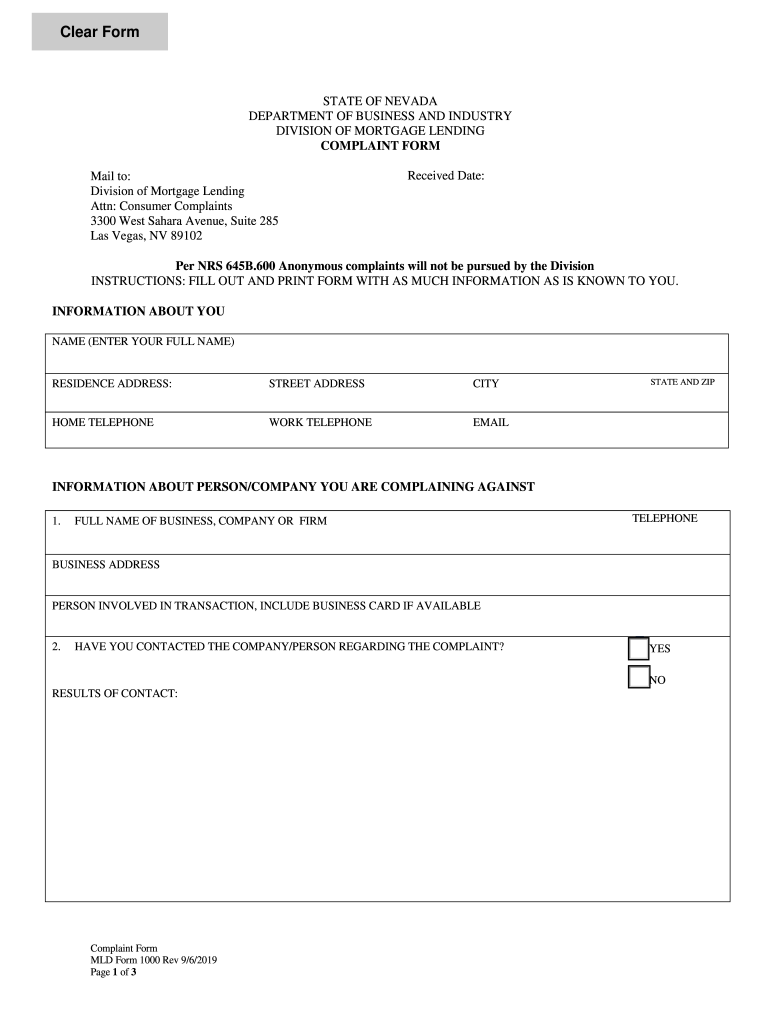
File a ComplaintThe Department of Business Oversight Form


What is the File A Complaint The Department Of Business Oversight
The File A Complaint The Department Of Business Oversight form is a crucial document for individuals and businesses seeking to report issues related to financial services or products. This form allows consumers to formally express their grievances regarding unfair practices, fraud, or other violations by licensed financial institutions. It serves as a means for the Department of Business Oversight to investigate and take appropriate actions against entities that may not comply with state regulations.
Steps to complete the File A Complaint The Department Of Business Oversight
Completing the File A Complaint The Department Of Business Oversight form involves several key steps to ensure that your complaint is processed effectively. Begin by gathering all relevant information, including your contact details, the name of the business or individual you are complaining about, and a detailed description of your issue. Next, visit the official website of the Department of Business Oversight to access the form. Fill it out carefully, ensuring that all sections are completed accurately. Finally, submit the form electronically or by mail, depending on the submission options provided.
Key elements of the File A Complaint The Department Of Business Oversight
When filling out the File A Complaint The Department Of Business Oversight form, it is essential to include specific key elements to enhance the clarity and effectiveness of your complaint. These elements include:
- Your contact information: Provide your name, address, phone number, and email address.
- Details of the business: Include the name and address of the business you are filing a complaint against.
- Description of the issue: Clearly outline the nature of your complaint, including dates, transactions, and any relevant documentation.
- Desired resolution: State what outcome you are seeking, whether it is a refund, correction, or another form of resolution.
Legal use of the File A Complaint The Department Of Business Oversight
The legal use of the File A Complaint The Department Of Business Oversight form is grounded in consumer protection laws that empower individuals to report misconduct by financial service providers. Filing this complaint initiates an investigation by the Department, which may lead to enforcement actions against the offending entity. It is important to note that the information provided in the complaint must be truthful and accurate, as submitting false information can lead to legal repercussions.
Form Submission Methods (Online / Mail / In-Person)
There are several methods available for submitting the File A Complaint The Department Of Business Oversight form. You can choose to submit your complaint online through the Department's official website, which often provides a more efficient processing time. Alternatively, you may opt to print the form and mail it to the designated address. In some cases, in-person submissions may also be accepted at local offices, allowing you to discuss your complaint directly with a representative.
Required Documents
When filing the File A Complaint The Department Of Business Oversight form, it is advisable to include any required documents that support your complaint. These may include:
- Copies of contracts or agreements related to the issue.
- Receipts or proof of transactions.
- Correspondence with the business regarding your complaint.
- Any other relevant documentation that can substantiate your claims.
Quick guide on how to complete file a complaintthe department of business oversight
Complete File A ComplaintThe Department Of Business Oversight effortlessly on any device
Online document administration has become increasingly popular among businesses and individuals. It offers a perfect eco-friendly substitute for traditional printed and signed documents, as you can easily locate the appropriate form and securely keep it online. airSlate SignNow provides all the resources needed to create, edit, and eSign your documents quickly without delays. Handle File A ComplaintThe Department Of Business Oversight on any device with airSlate SignNow’s Android or iOS applications and simplify any document-related task today.
The easiest way to modify and eSign File A ComplaintThe Department Of Business Oversight without hassle
- Obtain File A ComplaintThe Department Of Business Oversight and click Get Form to begin.
- Utilize the tools we offer to fill out your form.
- Emphasize relevant sections of the documents or redact sensitive information with tools that airSlate SignNow provides specifically for that purpose.
- Generate your eSignature using the Sign feature, which takes mere seconds and holds the same legal validity as a traditional ink signature.
- Review the details and click the Done button to save your modifications.
- Select how you want to send your form, via email, SMS, or invitation link, or download it to your computer.
Eliminate worries about lost or misplaced files, tedious form searches, or errors that necessitate printing new document copies. airSlate SignNow meets your document management needs in just a few clicks from any device you prefer. Modify and eSign File A ComplaintThe Department Of Business Oversight and ensure outstanding communication at every stage of your form preparation process with airSlate SignNow.
Create this form in 5 minutes or less
Create this form in 5 minutes!
People also ask
-
What steps should I take to file a complaint with the Department of Business Oversight?
To file a complaint with the Department of Business Oversight, you should gather all relevant information and documentation related to your complaint. Then, you can complete their online complaint form or send your complaint via mail. Make sure to provide details that clearly outline your issue to facilitate a prompt response.
-
How can airSlate SignNow help in filing a complaint with the Department of Business Oversight?
airSlate SignNow simplifies the process of preparing documents when you need to file a complaint with the Department of Business Oversight. With our user-friendly interface, you can quickly eSign and send your complaint documents securely. This helps ensure that your complaint is processed efficiently and effectively.
-
Are there any fees associated with filing a complaint to the Department of Business Oversight?
Filing a complaint with the Department of Business Oversight is typically free of charge. However, if you require additional services like notarization or expedited processing, you might incur costs. Using airSlate SignNow can help you manage any associated document preparation with ease and affordability.
-
What features does airSlate SignNow offer for document management?
airSlate SignNow offers a range of features including eSigning, document templates, and cloud storage solutions designed for ease of use. These features enable you to streamline your workflow, especially when preparing to file a complaint with the Department of Business Oversight. Our platform is specifically built to enhance productivity and user experience.
-
Is it safe to use airSlate SignNow for filing a complaint?
Yes, it is completely safe to use airSlate SignNow for filing a complaint with the Department of Business Oversight. Our platform employs advanced security protocols to protect your data, ensuring that your sensitive information remains confidential and secure. You can draft, sign, and share documents with confidence.
-
Can I track the status of my complaint with the Department of Business Oversight after filing?
Yes, once you file a complaint with the Department of Business Oversight, you can typically track its status through their online portal. airSlate SignNow can assist you in organizing and managing corrections or updates needed in real-time, which can be especially helpful during follow-ups.
-
What integrations does airSlate SignNow offer?
airSlate SignNow integrates seamlessly with various applications including Google Drive, Dropbox, and Salesforce, making it easier to manage your document workflow. These integrations are beneficial when you are preparing to file a complaint with the Department of Business Oversight, simplifying document retrieval and submission processes.
Get more for File A ComplaintThe Department Of Business Oversight
Find out other File A ComplaintThe Department Of Business Oversight
- Sign Maine Plumbing LLC Operating Agreement Secure
- How To Sign Maine Plumbing POA
- Sign Maryland Plumbing Letter Of Intent Myself
- Sign Hawaii Orthodontists Claim Free
- Sign Nevada Plumbing Job Offer Easy
- Sign Nevada Plumbing Job Offer Safe
- Sign New Jersey Plumbing Resignation Letter Online
- Sign New York Plumbing Cease And Desist Letter Free
- Sign Alabama Real Estate Quitclaim Deed Free
- How Can I Sign Alabama Real Estate Affidavit Of Heirship
- Can I Sign Arizona Real Estate Confidentiality Agreement
- How Do I Sign Arizona Real Estate Memorandum Of Understanding
- Sign South Dakota Plumbing Job Offer Later
- Sign Tennessee Plumbing Business Letter Template Secure
- Sign South Dakota Plumbing Emergency Contact Form Later
- Sign South Dakota Plumbing Emergency Contact Form Myself
- Help Me With Sign South Dakota Plumbing Emergency Contact Form
- How To Sign Arkansas Real Estate Confidentiality Agreement
- Sign Arkansas Real Estate Promissory Note Template Free
- How Can I Sign Arkansas Real Estate Operating Agreement