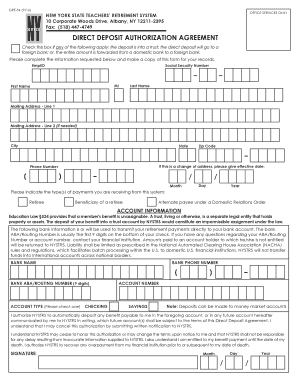
Direct Deposit Authorization Agreement NYSTRS Org Nystrs Form


What is the Direct Deposit Authorization Agreement NYSTRS org Nystrs
The Direct Deposit Authorization Agreement NYSTRS org Nystrs is a formal document that enables members of the New York State Teachers Retirement System (NYSTRS) to authorize the direct deposit of their retirement benefits into a designated bank account. This agreement streamlines the process of receiving payments, ensuring that funds are transferred electronically rather than through paper checks. By completing this form, members can enjoy timely access to their benefits while reducing the risk of lost or stolen checks.
Steps to complete the Direct Deposit Authorization Agreement NYSTRS org Nystrs
Completing the Direct Deposit Authorization Agreement involves several straightforward steps:
- Obtain the form from the NYSTRS website or your retirement plan representative.
- Fill in your personal information, including your name, address, and NYSTRS member number.
- Provide your bank account details, including the bank name, account number, and routing number.
- Sign and date the form to validate your authorization.
- Submit the completed form according to the instructions provided, either online or via mail.
How to use the Direct Deposit Authorization Agreement NYSTRS org Nystrs
Using the Direct Deposit Authorization Agreement is essential for ensuring that your retirement benefits are deposited directly into your bank account. Once the form is completed and submitted, NYSTRS will process your request. It is advisable to monitor your bank account to confirm that deposits are being made as expected. If there are any discrepancies or issues, contacting NYSTRS promptly can help resolve them efficiently.
Legal use of the Direct Deposit Authorization Agreement NYSTRS org Nystrs
The Direct Deposit Authorization Agreement is legally binding once it is signed by the member. This means that the authorization provided in the form must be honored by the financial institution and NYSTRS. It is important to ensure that all information is accurate and that the form is completed in compliance with NYSTRS regulations to avoid any delays in processing your direct deposits.
Key elements of the Direct Deposit Authorization Agreement NYSTRS org Nystrs
Several key elements are essential to the Direct Deposit Authorization Agreement:
- Member Information: This includes your full name, NYSTRS member number, and contact details.
- Bank Account Details: Accurate bank name, routing number, and account number are crucial for correct deposits.
- Signature: Your signature is required to authorize the direct deposit, confirming your consent.
- Date: The date of signing is important for record-keeping and processing timelines.
How to obtain the Direct Deposit Authorization Agreement NYSTRS org Nystrs
The Direct Deposit Authorization Agreement can be obtained directly from the NYSTRS website or by contacting their customer service. It is typically available as a downloadable PDF form that can be printed and filled out. Ensure you have the latest version of the form to avoid any issues during submission.
Quick guide on how to complete direct deposit authorization agreement nystrsorg nystrs
Effortlessly Prepare Direct Deposit Authorization Agreement NYSTRS org Nystrs on Any Device
Managing documents online has become increasingly popular among businesses and individuals. It offers an ideal eco-friendly substitute for conventional printed and signed paperwork, allowing you to obtain the necessary form and securely save it online. airSlate SignNow supplies all the tools you require to create, edit, and electronically sign your documents quickly without any hold-ups. Handle Direct Deposit Authorization Agreement NYSTRS org Nystrs on any device using airSlate SignNow mobile applications for Android or iOS, and enhance any document-centric process today.
How to Edit and Electronically Sign Direct Deposit Authorization Agreement NYSTRS org Nystrs with Ease
- Locate Direct Deposit Authorization Agreement NYSTRS org Nystrs and click Get Form to begin.
- Use the tools we offer to fill out your document.
- Mark important sections of the documents or obscure sensitive information with tools that airSlate SignNow specifically offers for that function.
- Create your electronic signature using the Sign tool, which takes only seconds and carries the same legal validity as a traditional handwritten signature.
- Review all the details and then click on the Done button to save your modifications.
- Select your preferred method of sharing your form, whether by email, SMS, invitation link, or download it to your computer.
Put an end to lost or misfiled documents, tedious form searching, or errors that necessitate reprinting new copies. airSlate SignNow addresses all your document management needs with just a few clicks from any device of your choosing. Edit and eSign Direct Deposit Authorization Agreement NYSTRS org Nystrs to maintain effective communication at any stage of the form preparation process with airSlate SignNow.
Create this form in 5 minutes or less
Create this form in 5 minutes!
People also ask
-
What is the Direct Deposit Authorization Agreement NYSTRS org Nystrs?
The Direct Deposit Authorization Agreement NYSTRS org Nystrs is a document that allows individuals to authorize the New York State Teachers' Retirement System (NYSTRS) to directly deposit their retirement benefits into their bank accounts. This agreement ensures timely and secure payment delivery, streamlining the process for retirees.
-
How can I access the Direct Deposit Authorization Agreement NYSTRS org Nystrs?
You can access the Direct Deposit Authorization Agreement NYSTRS org Nystrs by visiting the official NYSTRS website or through the airSlate SignNow platform, which allows for easy document signing and management. Simply download the agreement, fill it out, and use our eSignature solution to submit it.
-
What are the benefits of using airSlate SignNow for the Direct Deposit Authorization Agreement NYSTRS org Nystrs?
Using airSlate SignNow for the Direct Deposit Authorization Agreement NYSTRS org Nystrs offers several benefits, including a user-friendly interface, secure document storage, and the ability to track the signing process in real-time. This service also ensures compliance with legal standards, adding peace of mind for retirees.
-
Is there a cost associated with the Direct Deposit Authorization Agreement NYSTRS org Nystrs?
The Direct Deposit Authorization Agreement NYSTRS org Nystrs itself does not have any fees associated with its creation or submission; however, airSlate SignNow offers various pricing plans for users who want additional features for document management. These plans are budget-friendly and provide excellent value for businesses or individuals needing eSignature solutions.
-
Can I edit the Direct Deposit Authorization Agreement NYSTRS org Nystrs after signing?
Once you sign the Direct Deposit Authorization Agreement NYSTRS org Nystrs using airSlate SignNow, you cannot edit the signed document. However, you can create a new version or request amendments through NYSTRS if changes are necessary to your direct deposit information.
-
What integrations does airSlate SignNow offer for the Direct Deposit Authorization Agreement NYSTRS org Nystrs?
airSlate SignNow integrates with various platforms to enhance your workflow when handling the Direct Deposit Authorization Agreement NYSTRS org Nystrs. Whether you're using CRM systems or cloud storage solutions, our platform allows for seamless connectivity to improve your document handling processes.
-
How secure is the submission process for the Direct Deposit Authorization Agreement NYSTRS org Nystrs?
The submission process for the Direct Deposit Authorization Agreement NYSTRS org Nystrs through airSlate SignNow is highly secure. We employ state-of-the-art encryption and compliance measures to protect your sensitive information throughout the signing and submission process, ensuring your data remains confidential.
Get more for Direct Deposit Authorization Agreement NYSTRS org Nystrs
- Control number ca 042 77 form
- File probate in san benito countya peoples choice form
- Quitclaim deed time share form
- Two trusts to three trusts form
- Control number ca 044 77 form
- Draft environmental impact report citracado parkway form
- Room 395 city hall job address assessors parcel no apn form
- Superlongdocumentdoc scribd form
Find out other Direct Deposit Authorization Agreement NYSTRS org Nystrs
- How Can I eSign South Carolina Doctors PPT
- How Can I eSign Kansas Education Word
- How To eSign Kansas Education Document
- How Do I eSign Maine Education PPT
- Can I eSign Maine Education PPT
- How To eSign Massachusetts Education PDF
- How To eSign Minnesota Education PDF
- Can I eSign New Jersey Education Form
- How Can I eSign Oregon Construction Word
- How Do I eSign Rhode Island Construction PPT
- How Do I eSign Idaho Finance & Tax Accounting Form
- Can I eSign Illinois Finance & Tax Accounting Presentation
- How To eSign Wisconsin Education PDF
- Help Me With eSign Nebraska Finance & Tax Accounting PDF
- How To eSign North Carolina Finance & Tax Accounting Presentation
- How To eSign North Dakota Finance & Tax Accounting Presentation
- Help Me With eSign Alabama Healthcare / Medical PDF
- How To eSign Hawaii Government Word
- Can I eSign Hawaii Government Word
- How To eSign Hawaii Government Document