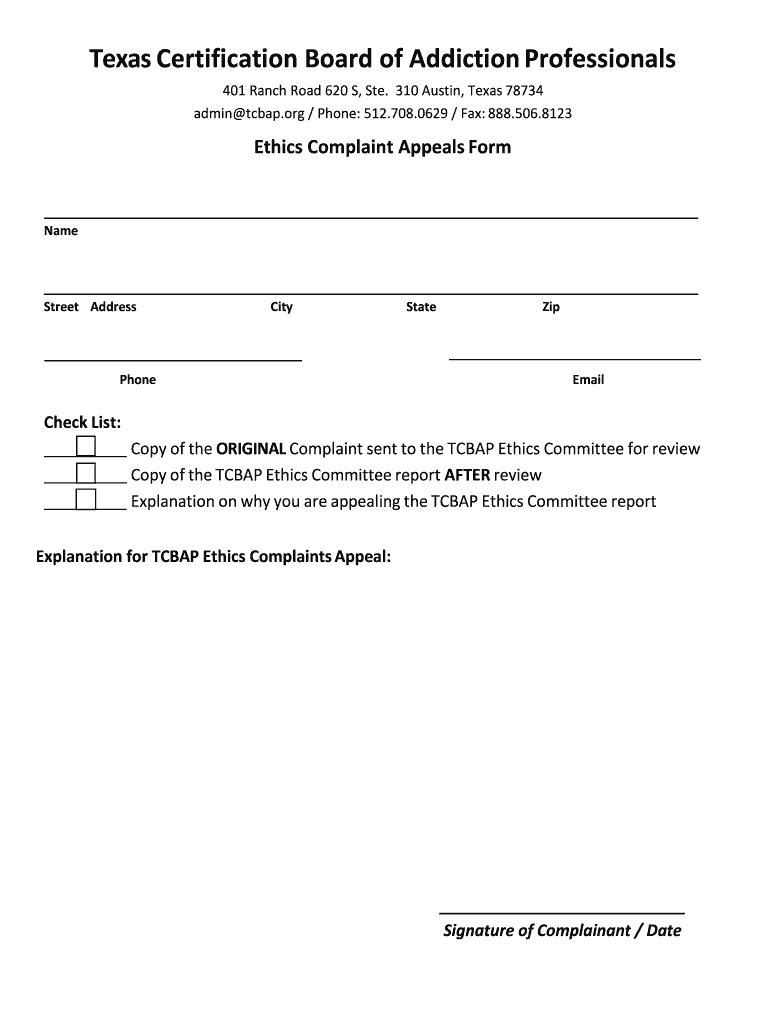
Ethics Complaint Appeals Form Texas Certification Board


What is the Ethics Complaint Appeals Form Texas Certification Board
The Ethics Complaint Appeals Form Texas Certification Board is a formal document used by individuals to appeal decisions made by the Texas Certification Board regarding ethics complaints. This form is essential for those who believe that a decision made in relation to their ethics complaint was unjust or incorrect. It allows for the opportunity to present additional information or arguments that may not have been considered in the original decision-making process.
How to use the Ethics Complaint Appeals Form Texas Certification Board
To use the Ethics Complaint Appeals Form Texas Certification Board, individuals must first ensure they meet the eligibility criteria for filing an appeal. Once eligibility is confirmed, the form can be obtained from the Texas Certification Board's official website or through direct request. After obtaining the form, it should be carefully filled out, providing all necessary details related to the original complaint and the reasons for the appeal. It is crucial to follow any specific instructions provided by the Board to ensure the appeal is processed correctly.
Steps to complete the Ethics Complaint Appeals Form Texas Certification Board
Completing the Ethics Complaint Appeals Form Texas Certification Board involves several key steps:
- Gather all relevant documents related to the original ethics complaint.
- Obtain the appeal form from the Texas Certification Board.
- Fill out the form with accurate and detailed information, ensuring clarity in the reasons for the appeal.
- Review the completed form for any errors or omissions.
- Submit the form according to the instructions provided, either online, by mail, or in person.
Legal use of the Ethics Complaint Appeals Form Texas Certification Board
The legal use of the Ethics Complaint Appeals Form Texas Certification Board is governed by specific regulations set forth by the Texas Certification Board. To be considered valid, the form must be completed accurately and submitted within the designated timeframe. Additionally, the appeal must be based on legitimate grounds, such as new evidence or procedural errors in the original complaint process. Adhering to these legal requirements ensures that the appeal is taken seriously and reviewed appropriately.
Key elements of the Ethics Complaint Appeals Form Texas Certification Board
Key elements of the Ethics Complaint Appeals Form Texas Certification Board include:
- Personal Information: Name, contact details, and relevant identification numbers.
- Original Complaint Details: Reference to the initial complaint and the decision made.
- Reasons for Appeal: Clear articulation of the grounds for the appeal.
- Supporting Documentation: Any additional evidence or documents that support the appeal.
Form Submission Methods
The Ethics Complaint Appeals Form Texas Certification Board can be submitted through various methods, depending on the guidelines provided by the Board. Common submission methods include:
- Online Submission: Many forms can be submitted electronically through the Texas Certification Board's website.
- Mail: The form can be printed and sent via postal service to the designated address.
- In-Person Submission: Individuals may also choose to deliver the form directly to the Board's office.
Quick guide on how to complete ethics complaint appeals form texas certification board
Effortlessly Prepare Ethics Complaint Appeals Form Texas Certification Board on Any Device
Digital document management has become increasingly favored by both organizations and individuals. It offers an excellent environmentally friendly substitute for traditional printed and signed documents, as you can easily obtain the correct template and store it securely online. airSlate SignNow equips you with all the necessary tools to create, edit, and eSign your documents swiftly and without complications. Manage Ethics Complaint Appeals Form Texas Certification Board on any platform using airSlate SignNow's Android or iOS applications, and enhance your document-related processes today.
How to modify and eSign Ethics Complaint Appeals Form Texas Certification Board with ease
- Locate Ethics Complaint Appeals Form Texas Certification Board and select Get Form to begin.
- Use the tools provided to complete your form.
- Emphasize key sections of the documents or obscure sensitive information with features that airSlate SignNow provides specifically for that task.
- Generate your signature with the Sign tool, which takes just seconds and holds the same legal validity as a conventional wet ink signature.
- Review the information and click the Done button to save your changes.
- Select your preferred method of sharing your form, whether via email, SMS, invitation link, or download it to your computer.
Put an end to lost or misplaced files, tedious form searches, and mistakes that necessitate reprinting new document copies. airSlate SignNow fulfills all your document management needs with just a few clicks from any device you choose. Edit and eSign Ethics Complaint Appeals Form Texas Certification Board and ensure exceptional communication at every stage of the form preparation process with airSlate SignNow.
Create this form in 5 minutes or less
Create this form in 5 minutes!
People also ask
-
What is the Ethics Complaint Appeals Form Texas Certification Board and how does it work?
The Ethics Complaint Appeals Form Texas Certification Board is designed to facilitate the appeals process for individuals wishing to contest decisions made by the Texas Certification Board. By using this form, you can formally submit your appeal with clear documentation of your case, ensuring that your concerns are thoroughly reviewed.
-
How can I obtain the Ethics Complaint Appeals Form Texas Certification Board?
You can easily obtain the Ethics Complaint Appeals Form Texas Certification Board from the official Texas Certification Board website or directly through our airSlate SignNow platform. Our user-friendly interface enables quick access to the form, making the process of downloading and filling out the required information simple.
-
Is there a fee associated with submitting the Ethics Complaint Appeals Form Texas Certification Board?
While the submission of the Ethics Complaint Appeals Form Texas Certification Board may not have an associated fee, it’s essential to verify this on the Texas Certification Board website. Additional costs may apply if further documentation or legal consultation is required when preparing your appeal.
-
What features does airSlate SignNow offer for handling the Ethics Complaint Appeals Form Texas Certification Board?
airSlate SignNow provides several features for managing the Ethics Complaint Appeals Form Texas Certification Board, including electronic signing, cloud storage, and customizable templates. This ensures that your form is securely stored and easily navigable, helping you focus on your appeal rather than the logistics.
-
Can I integrate airSlate SignNow with other tools when using the Ethics Complaint Appeals Form Texas Certification Board?
Yes, airSlate SignNow offers integrations with various platforms such as Google Drive, Dropbox, and CRM systems. This allows for seamless management of documents, including the Ethics Complaint Appeals Form Texas Certification Board, enhancing your workflow and ease of use.
-
What are the benefits of using airSlate SignNow for the Ethics Complaint Appeals Form Texas Certification Board?
Using airSlate SignNow for the Ethics Complaint Appeals Form Texas Certification Board provides you with a streamlined process for document signing, reducing turnaround time. Its cost-effective solutions also enable you to manage your appeals without extensive paperwork or delays.
-
Is airSlate SignNow secure for the submission of the Ethics Complaint Appeals Form Texas Certification Board?
Absolutely, airSlate SignNow employs advanced encryption and security measures to protect your documents, including the Ethics Complaint Appeals Form Texas Certification Board. Your sensitive information is safeguarded throughout the submission process, ensuring privacy and compliance.
Get more for Ethics Complaint Appeals Form Texas Certification Board
- Name address of party or attorney us legal forms
- California attorneys fees cases retainer agreements form
- Complaint for rescission form
- Attorney or party without attorney nicolaserosdefiori form
- Judgment of default and permanent injunction form
- Complaint for declaratory relief form
- Complaint for accounting form
- Plaintiff complains and for causes of action alleges as follows form
Find out other Ethics Complaint Appeals Form Texas Certification Board
- Can I eSign New Hampshire Tenant lease agreement
- eSign Arkansas Commercial real estate contract Online
- eSign Hawaii Contract Easy
- How Do I eSign Texas Contract
- How To eSign Vermont Digital contracts
- eSign Vermont Digital contracts Now
- eSign Vermont Digital contracts Later
- How Can I eSign New Jersey Contract of employment
- eSignature Kansas Travel Agency Agreement Now
- How Can I eSign Texas Contract of employment
- eSignature Tennessee Travel Agency Agreement Mobile
- eSignature Oregon Amendment to an LLC Operating Agreement Free
- Can I eSign Hawaii Managed services contract template
- How Do I eSign Iowa Managed services contract template
- Can I eSignature Wyoming Amendment to an LLC Operating Agreement
- eSign Massachusetts Personal loan contract template Simple
- How Do I eSign Massachusetts Personal loan contract template
- How To eSign Mississippi Personal loan contract template
- How Do I eSign Oklahoma Personal loan contract template
- eSign Oklahoma Managed services contract template Easy