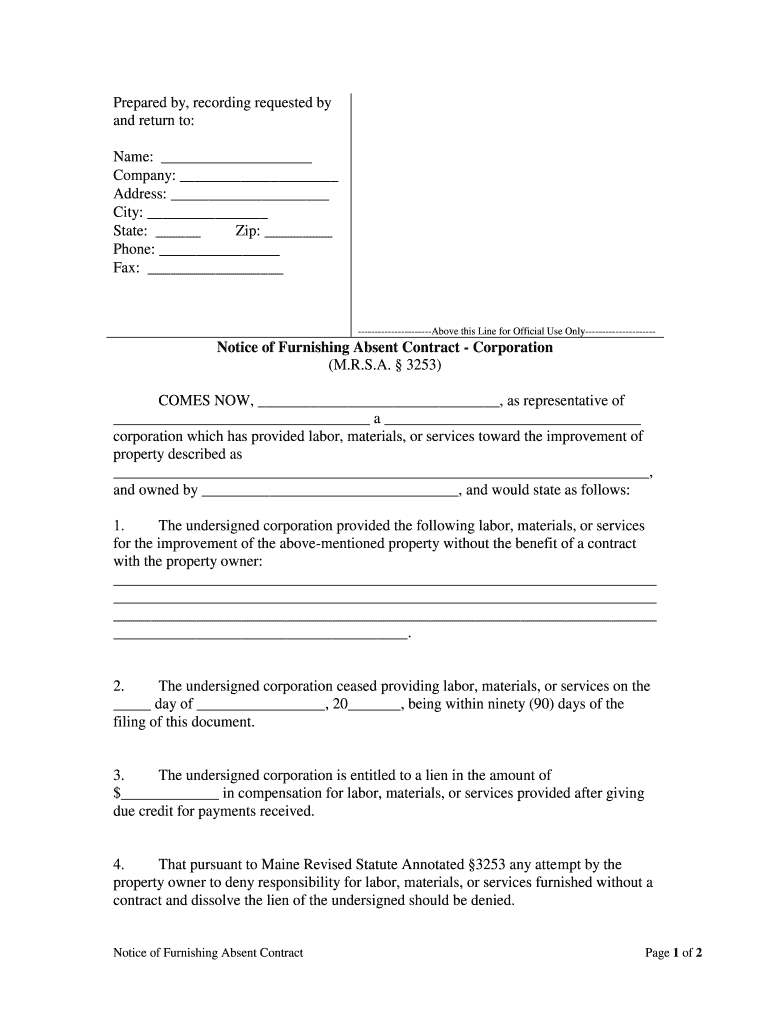
Notice of Furnishing Absent Contract Corporation Form


What is the Notice Of Furnishing Absent Contract Corporation
The Notice Of Furnishing Absent Contract Corporation is a legal document that serves as a formal notification to relevant parties regarding the absence of a contract for a corporation. This notice is essential in situations where a corporation has not established a contract with a supplier, contractor, or service provider. It ensures that all stakeholders are aware of the lack of a formal agreement and can take necessary actions to protect their interests. The form is particularly important in the context of construction projects, where subcontractors and suppliers need to be informed about the contractual status to secure their rights to payment and other obligations.
How to use the Notice Of Furnishing Absent Contract Corporation
Using the Notice Of Furnishing Absent Contract Corporation involves several key steps. First, the corporation must accurately fill out the form with relevant details, including the names of the parties involved, the nature of the work or services, and the date of the notice. Next, it should be delivered to all concerned parties, ensuring that they receive a copy for their records. This notice can be sent via certified mail or electronically, depending on the preferences of the stakeholders. It is crucial to maintain a copy of the notice for the corporation's records, as it may be required for future reference or legal purposes.
Steps to complete the Notice Of Furnishing Absent Contract Corporation
Completing the Notice Of Furnishing Absent Contract Corporation involves a straightforward process. Follow these steps to ensure accuracy and compliance:
- Gather all necessary information, including the names and addresses of the parties involved.
- Clearly state the purpose of the notice and the absence of a contract.
- Include relevant dates, such as the date of the notice and the date the work commenced.
- Sign and date the notice to validate it.
- Distribute the notice to all parties, keeping a copy for your records.
Key elements of the Notice Of Furnishing Absent Contract Corporation
Several key elements must be included in the Notice Of Furnishing Absent Contract Corporation to ensure its effectiveness:
- Identifying Information: Names and addresses of the corporation and the other parties involved.
- Statement of Absence: A clear declaration that no contract exists between the parties.
- Date of Notice: The date on which the notice is issued.
- Description of Work: A brief description of the work or services that are being referenced.
- Signature: The signature of an authorized representative of the corporation.
Legal use of the Notice Of Furnishing Absent Contract Corporation
The legal use of the Notice Of Furnishing Absent Contract Corporation is critical in protecting the rights of the corporation and other parties involved. By formally notifying stakeholders of the absence of a contract, the corporation can mitigate potential disputes and clarify responsibilities. This notice can serve as evidence in legal proceedings if issues arise regarding payment or obligations. It is important to comply with state-specific regulations regarding the issuance of such notices to ensure they are legally enforceable.
State-specific rules for the Notice Of Furnishing Absent Contract Corporation
Each state may have its own rules and regulations regarding the Notice Of Furnishing Absent Contract Corporation. It is essential for corporations to understand these state-specific requirements to ensure compliance. Some states may have specific forms, deadlines for issuing the notice, or additional information that must be included. Consulting with a legal expert familiar with local laws can help corporations navigate these requirements effectively and avoid potential legal pitfalls.
Quick guide on how to complete notice of furnishing absent contract corporation
Prepare Notice Of Furnishing Absent Contract Corporation seamlessly on any device
Digital document management has become increasingly favored by companies and individuals alike. It offers an ideal environmentally friendly substitute for conventional printed and signed documents, allowing you to obtain the correct form and safely store it online. airSlate SignNow equips you with all the tools necessary to create, modify, and eSign your documents swiftly without delays. Manage Notice Of Furnishing Absent Contract Corporation on any device with airSlate SignNow's Android or iOS applications and enhance any document-centric process today.
The easiest way to modify and eSign Notice Of Furnishing Absent Contract Corporation effortlessly
- Obtain Notice Of Furnishing Absent Contract Corporation and click Get Form to initiate.
- Utilize the tools we offer to complete your form.
- Emphasize key sections of the documents or obscure sensitive information with tools that airSlate SignNow provides specifically for that purpose.
- Generate your eSignature using the Sign tool, which takes moments and carries the same legal validity as a traditional wet ink signature.
- Review the details and click on the Done button to save your modifications.
- Choose how you wish to send your form, whether by email, text message (SMS), or invitation link, or download it to your computer.
Eliminate worries about lost or misplaced documents, tedious form searches, or errors that necessitate printing new document copies. airSlate SignNow caters to your needs in document management in just a few clicks from your chosen device. Edit and eSign Notice Of Furnishing Absent Contract Corporation and ensure outstanding communication at every stage of your form preparation process with airSlate SignNow.
Create this form in 5 minutes or less
Create this form in 5 minutes!
People also ask
-
What is a Notice Of Furnishing Absent Contract Corporation?
A Notice Of Furnishing Absent Contract Corporation is a document used to notify relevant parties about the absence of a contract and the deployment of a corporation in specific projects. This legal notification helps ensure compliance and protects the interests of all parties involved. Utilizing airSlate SignNow can streamline the process of sending and electronically signing this important document.
-
How does airSlate SignNow facilitate the Notice Of Furnishing Absent Contract Corporation process?
airSlate SignNow simplifies the management of the Notice Of Furnishing Absent Contract Corporation by providing an intuitive platform for eSigning and document sharing. Users can create, send, and track the status of their documents in real-time. The streamlined process reduces turnaround time and improves efficiency.
-
What are the pricing options for airSlate SignNow?
airSlate SignNow offers a variety of pricing plans designed to meet the needs of different businesses, including options for small teams and large enterprises. Each plan provides access to features that enhance the management of documents such as the Notice Of Furnishing Absent Contract Corporation. Our competitive pricing ensures businesses can afford to implement effective eSignature solutions.
-
What features does airSlate SignNow include for managing legal documents?
airSlate SignNow includes a range of features designed for managing legal documents, such as customizable templates, mobile compatibility, and real-time collaboration tools. These features make handling the Notice Of Furnishing Absent Contract Corporation easier and more efficient. Additionally, users benefit from secure cloud storage and audit trails.
-
Why should I use airSlate SignNow over other eSignature solutions?
Choosing airSlate SignNow for your eSignature needs allows for a user-friendly interface, robust security measures, and superior customer support. Our platform specifically caters to tasks like processing the Notice Of Furnishing Absent Contract Corporation, making it a suitable choice for businesses of all sizes. The ease of integration with existing systems enhances its appeal.
-
Can airSlate SignNow integrate with other software?
Yes, airSlate SignNow seamlessly integrates with a variety of software applications, including CRMs, document management systems, and cloud storage solutions. This interoperability ensures that your process for managing the Notice Of Furnishing Absent Contract Corporation can fit smoothly into your existing workflows. Integration enhances productivity and automates repetitive tasks.
-
What benefits does electronic signing provide for legal documents?
Electronic signing offers numerous benefits, including improved efficiency, reduced costs, and enhanced security compared to traditional paper signing methods. By using airSlate SignNow for documents such as the Notice Of Furnishing Absent Contract Corporation, businesses can ensure fast execution without sacrificing legality. This modern solution is essential in a digital-first business landscape.
Get more for Notice Of Furnishing Absent Contract Corporation
Find out other Notice Of Furnishing Absent Contract Corporation
- How To Electronic signature Utah Legal PDF
- How Do I Electronic signature Arkansas Real Estate Word
- How Do I Electronic signature Colorado Real Estate Document
- Help Me With Electronic signature Wisconsin Legal Presentation
- Can I Electronic signature Hawaii Real Estate PPT
- How Can I Electronic signature Illinois Real Estate Document
- How Do I Electronic signature Indiana Real Estate Presentation
- How Can I Electronic signature Ohio Plumbing PPT
- Can I Electronic signature Texas Plumbing Document
- How To Electronic signature Michigan Real Estate Form
- How To Electronic signature Arizona Police PDF
- Help Me With Electronic signature New Hampshire Real Estate PDF
- Can I Electronic signature New Hampshire Real Estate Form
- Can I Electronic signature New Mexico Real Estate Form
- How Can I Electronic signature Ohio Real Estate Document
- How To Electronic signature Hawaii Sports Presentation
- How To Electronic signature Massachusetts Police Form
- Can I Electronic signature South Carolina Real Estate Document
- Help Me With Electronic signature Montana Police Word
- How To Electronic signature Tennessee Real Estate Document