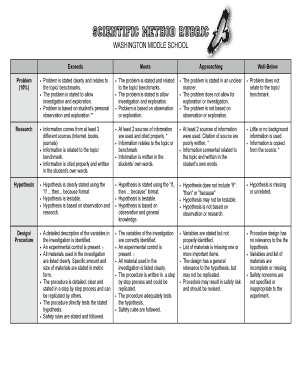
Scientific Method Rubric Form


What is the Scientific Method Rubric
The scientific method rubric is a structured tool designed to evaluate the various stages of scientific inquiry. It serves as a guideline for educators and students to assess the quality and thoroughness of scientific investigations. The rubric typically includes criteria such as hypothesis formulation, experimental design, data collection, analysis, and conclusion drawing. By using this rubric, educators can provide clear feedback on student performance, helping them understand areas of strength and opportunities for improvement.
How to Use the Scientific Method Rubric
To effectively use the scientific method rubric, educators should first familiarize themselves with the specific criteria outlined within it. Begin by reviewing each component of the rubric and how it aligns with the learning objectives of the scientific inquiry. When assessing student projects, apply the rubric systematically, scoring each section based on the established criteria. This approach ensures that evaluations are consistent and transparent, allowing students to receive constructive feedback that can guide their future work.
Steps to Complete the Scientific Method Rubric
Completing the scientific method rubric involves several key steps. First, identify the specific project or experiment being evaluated. Next, review the rubric's criteria and ensure that all relevant aspects of the scientific method are covered. As you assess the student's work, provide scores for each criterion based on the quality of their submission. Finally, compile the scores to give an overall assessment and offer written feedback to help students understand their performance and areas for growth.
Key Elements of the Scientific Method Rubric
The key elements of the scientific method rubric typically include criteria such as:
- Hypothesis: Clarity and testability of the hypothesis.
- Experimental Design: Appropriateness and thoroughness of the experimental setup.
- Data Collection: Accuracy and reliability of data gathered during the experiment.
- Analysis: Depth of analysis and interpretation of the results.
- Conclusion: Validity of the conclusions drawn based on the data.
These elements ensure that all aspects of the scientific method are evaluated, providing a comprehensive assessment of student work.
Legal Use of the Scientific Method Rubric
When utilizing the scientific method rubric in educational settings, it is essential to ensure that it complies with relevant educational standards and guidelines. This includes adherence to local and state education regulations that govern assessment practices. Additionally, educators should be aware of any privacy concerns related to student data when collecting and storing evaluations. By following these legal considerations, educators can confidently use the rubric to enhance the learning experience while maintaining compliance with applicable laws.
Examples of Using the Scientific Method Rubric
Examples of using the scientific method rubric can include various student projects, such as:
- A biology experiment testing the effects of light on plant growth.
- A chemistry project investigating the reaction between baking soda and vinegar.
- A physics study measuring the impact of different weights on the distance a toy car travels.
In each case, the rubric can be applied to assess the quality of the hypothesis, experimental design, data collection, analysis, and conclusions, providing valuable feedback to students.
Quick guide on how to complete scientific method rubric
Accomplish Scientific Method Rubric effortlessly on any gadget
Digital document management has gained traction with businesses and individuals alike. It offers an excellent environmentally-friendly substitute for traditional printed and signed documents, allowing you to locate the necessary form and securely store it online. airSlate SignNow equips you with all the tools needed to create, modify, and eSign your documents quickly without delays. Manage Scientific Method Rubric on any device using the airSlate SignNow Android or iOS applications and enhance any document-driven process today.
The simplest way to modify and eSign Scientific Method Rubric with ease
- Locate Scientific Method Rubric and then click Get Form to begin.
- Utilize the tools we provide to complete your form.
- Emphasize relevant parts of your documents or redact confidential information with tools that airSlate SignNow offers specifically for that purpose.
- Generate your signature using the Sign feature, which takes seconds and holds the same legal validity as a conventional wet ink signature.
- Review all the information and click on the Done button to save your modifications.
- Choose how you'd like to send your form, via email, SMS, or invite link, or download it to your computer.
Eliminate the worry of lost or misfiled documents, tedious form searches, or mistakes that require printing new document copies. airSlate SignNow meets your document management needs with just a few clicks from any device you prefer. Modify and eSign Scientific Method Rubric and ensure excellent communication at every step of your form preparation process with airSlate SignNow.
Create this form in 5 minutes or less
Create this form in 5 minutes!
People also ask
-
What is the rubric method in document signing?
The rubric method in document signing refers to a systematic approach for evaluating and enhancing the quality of signed documents. By integrating structured criteria, businesses can ensure that each document meets specified standards, thereby improving overall efficiency and compliance. This method is particularly beneficial for organizations seeking consistency in their eSignature processes.
-
How does airSlate SignNow use the rubric method to enhance document processes?
airSlate SignNow incorporates the rubric method by allowing users to set clear guidelines for document signing and management. This ensures that each step of the eSignature process aligns with established criteria, leading to quicker turnaround times and fewer errors. By leveraging the rubric method, businesses can streamline their workflows and maintain high standards in their document transactions.
-
What are the pricing options for airSlate SignNow with respect to the rubric method?
airSlate SignNow offers flexible pricing plans that cater to different business needs while incorporating the rubric method for document evaluation. Users can choose from various tiers based on their organizational size and requirements, ensuring cost-effectiveness. Each plan supports the rubric method, enhancing the value of the eSignature experience.
-
What features does airSlate SignNow provide that utilize the rubric method?
airSlate SignNow features tools that implement the rubric method, such as customizable templates, detailed analytics, and compliance tracking. These tools help users define their criteria for document approval, enabling a more efficient review process. By utilizing these features, businesses can ensure that all documents meet the necessary standards before execution.
-
How can the rubric method benefit my team's document collaboration?
Implementing the rubric method with airSlate SignNow enhances team collaboration by providing a standardized framework for document reviews. It allows team members to clearly understand expectations and assessment criteria, reducing misunderstandings. With a shared rubric, collaboration is streamlined, leading to faster and more effective document completion.
-
Does airSlate SignNow integrate with other platforms while using the rubric method?
Yes, airSlate SignNow offers seamless integrations with a variety of platforms, allowing users to apply the rubric method across multiple systems. This enhances document flow and ensures consistency in all aspects of eSigning and management. Integrations facilitate a comprehensive approach to document evaluation using the rubric method.
-
Is the rubric method suitable for all types of organizations using airSlate SignNow?
Absolutely! The rubric method is highly versatile and can be tailored to meet the needs of any organization using airSlate SignNow. Whether you're a small business or a large enterprise, this method helps establish a clear framework for document quality, ensuring compliance and efficiency across various sectors.
Get more for Scientific Method Rubric
- Form at 160 download fillable pdf form cd 140
- To the person notified name form
- Attorney registration change of nameaddressnorthern form
- App002 search edit fill sign fax ampamp save pdf online form
- Order to set aside attachment civil attachment at 175 rev july 1 1983 form
- Work comp faqsprocessing overdue no response form
- Form bundles united states bankruptcy court eastern
- County of and state of california to wit form
Find out other Scientific Method Rubric
- Can I Electronic signature Ohio Consumer Credit Application
- eSignature Georgia Junior Employment Offer Letter Later
- Electronic signature Utah Outsourcing Services Contract Online
- How To Electronic signature Wisconsin Debit Memo
- Electronic signature Delaware Junior Employment Offer Letter Later
- Electronic signature Texas Time Off Policy Later
- Electronic signature Texas Time Off Policy Free
- eSignature Delaware Time Off Policy Online
- Help Me With Electronic signature Indiana Direct Deposit Enrollment Form
- Electronic signature Iowa Overtime Authorization Form Online
- Electronic signature Illinois Employee Appraisal Form Simple
- Electronic signature West Virginia Business Ethics and Conduct Disclosure Statement Free
- Electronic signature Alabama Disclosure Notice Simple
- Electronic signature Massachusetts Disclosure Notice Free
- Electronic signature Delaware Drug Testing Consent Agreement Easy
- Electronic signature North Dakota Disclosure Notice Simple
- Electronic signature California Car Lease Agreement Template Free
- How Can I Electronic signature Florida Car Lease Agreement Template
- Electronic signature Kentucky Car Lease Agreement Template Myself
- Electronic signature Texas Car Lease Agreement Template Easy