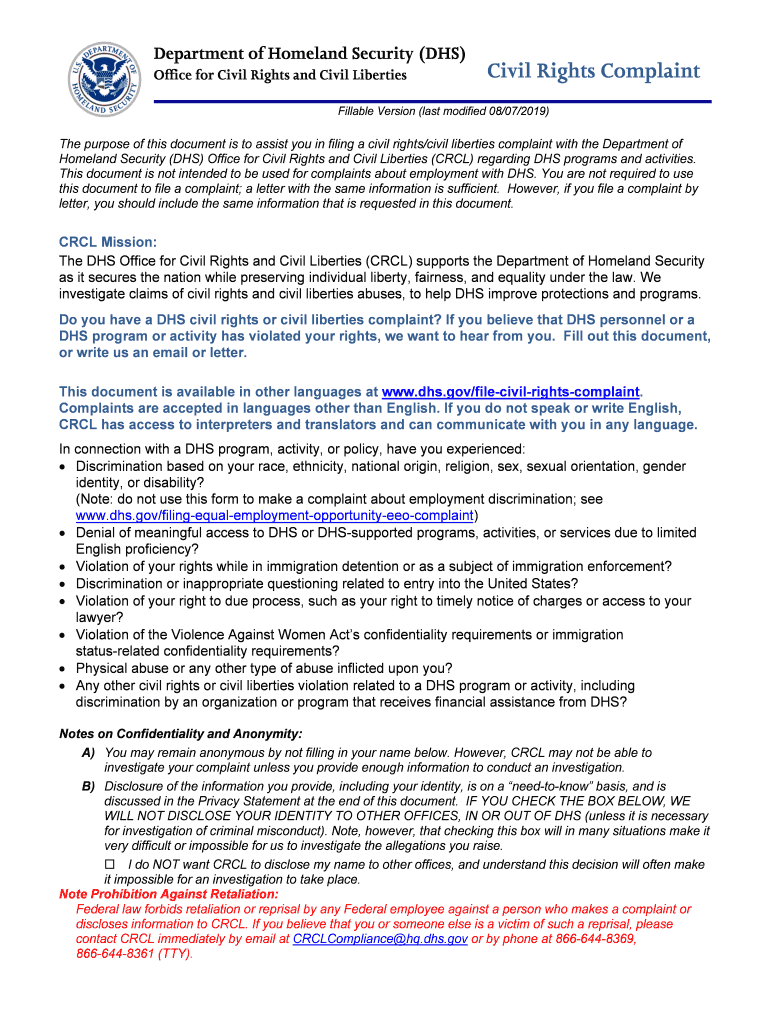
CRCL Complaint Form


What is the Homeland Security Complaint Form
The Homeland Security Complaint Form is a formal document designed for individuals to report complaints regarding civil rights violations and civil liberties abuses related to the Department of Homeland Security (DHS). This form allows citizens to voice their concerns about potential misconduct, discrimination, or violations of their rights by DHS personnel or policies. It serves as a critical tool for accountability and oversight within the department.
How to Use the Homeland Security Complaint Form
To effectively use the Homeland Security Complaint Form, individuals should first gather all relevant information regarding their complaint. This includes details about the incident, such as dates, locations, and any involved parties. Once the information is compiled, users can fill out the form accurately, ensuring that all required fields are completed. After completing the form, it can be submitted via the designated method, which may include online submission, mailing, or in-person delivery to a DHS office.
Steps to Complete the Homeland Security Complaint Form
Completing the Homeland Security Complaint Form involves several key steps:
- Gather necessary information about the incident, including dates, locations, and involved individuals.
- Access the complaint form, which is typically available on the DHS website or through designated offices.
- Fill out the form, ensuring that all required fields are completed with accurate information.
- Review the completed form for any errors or omissions.
- Submit the form using the preferred method (online, by mail, or in person).
Legal Use of the Homeland Security Complaint Form
The Homeland Security Complaint Form is legally recognized as a means for individuals to report grievances related to civil rights violations. When properly completed and submitted, the form initiates a formal review process by the DHS. It is important for users to understand that submitting a complaint does not guarantee an investigation; however, it does ensure that the issue is documented and may lead to further action. Users should also be aware of their rights regarding confidentiality and protection against retaliation for filing a complaint.
Form Submission Methods
Individuals can submit the Homeland Security Complaint Form through various methods, ensuring accessibility for all users. The primary submission methods include:
- Online Submission: Many users prefer to submit their complaints electronically through the DHS website, which often provides a streamlined process.
- Mail: Complaints can be sent via postal service to the appropriate DHS office, ensuring that all documents are securely delivered.
- In-Person: Individuals may also choose to deliver their complaints directly to a local DHS office, allowing for immediate assistance and clarification if needed.
Key Elements of the Homeland Security Complaint Form
The Homeland Security Complaint Form includes several key elements that are essential for a comprehensive complaint. These elements typically include:
- Personal Information: The complainant's name, contact information, and any relevant identification details.
- Description of the Incident: A detailed account of the events leading to the complaint, including dates, times, and locations.
- Witness Information: Names and contact details of any witnesses who may support the complaint.
- Desired Outcome: A section where the complainant can specify what resolution or action they seek from the DHS.
Quick guide on how to complete crcl complaint form
Prepare CRCL Complaint Form seamlessly on any platform
Web-based document management has gained traction among companies and individuals. It serves as an ideal eco-friendly alternative to conventional printed and signed documents, as you can access the correct template and securely store it online. airSlate SignNow equips you with all the tools necessary to create, modify, and eSign your documents quickly and without delays. Manage CRCL Complaint Form on any platform with airSlate SignNow Android or iOS applications and enhance any document-related task today.
The simplest way to edit and eSign CRCL Complaint Form effortlessly
- Locate CRCL Complaint Form and click Get Form to initiate the process.
- Utilize the tools we provide to complete your form.
- Mark important sections of your documents or conceal sensitive details with tools that airSlate SignNow offers specifically for that purpose.
- Create your signature using the Sign tool, which takes mere seconds and holds the same legal validity as a conventional wet ink signature.
- Review all the details and click on the Done button to save your modifications.
- Select your preferred method to send your form, whether by email, SMS, invitation link, or downloading it to your computer.
Say goodbye to lost or mislaid documents, tedious form searches, or errors that necessitate printing new document copies. airSlate SignNow caters to all your document management needs in just a few clicks from any device of your choice. Alter and eSign CRCL Complaint Form and guarantee excellent communication throughout your form preparation process with airSlate SignNow.
Create this form in 5 minutes or less
Create this form in 5 minutes!
People also ask
-
What is a homeland security complaint form?
A homeland security complaint form is a document that allows individuals to report suspected violations of homeland security regulations. Using airSlate SignNow, you can easily create and send this form electronically for quick and efficient processing.
-
How does airSlate SignNow help with the homeland security complaint form?
airSlate SignNow simplifies the creation and submission of the homeland security complaint form by allowing users to fill it out online, eSign it, and send it securely. This streamlines the entire process and ensures compliance with industry standards.
-
Is there a cost associated with using airSlate SignNow for the homeland security complaint form?
Yes, airSlate SignNow offers various pricing plans that cater to different needs when using the homeland security complaint form. Our plans are designed to be cost-effective while providing robust features to enhance your document management process.
-
What features does airSlate SignNow offer for the homeland security complaint form?
airSlate SignNow provides features such as customizable templates, easy eSigning, secure cloud storage, and real-time tracking for the homeland security complaint form. These features ensure your documents are managed efficiently and securely.
-
Can I integrate airSlate SignNow with other applications for managing the homeland security complaint form?
Absolutely! airSlate SignNow offers integrations with various applications, enabling you to streamline the workflow for the homeland security complaint form. This means you can connect with CRM, project management, and other tools for a more efficient experience.
-
How does using airSlate SignNow enhance the filing of a homeland security complaint form?
Using airSlate SignNow enhances the filing process for the homeland security complaint form by allowing for quick submissions and tracking. You can ensure that your complaints are received promptly and with the necessary documentation in place.
-
Is airSlate SignNow user-friendly when completing a homeland security complaint form?
Yes, airSlate SignNow is designed with user experience in mind, making it extremely user-friendly when completing a homeland security complaint form. Both beginners and experienced users can navigate the platform with ease to fill out and send their forms.
Get more for CRCL Complaint Form
- It 140 2016 form
- 2017 request for pre dissolution tax abatement form
- 2017 form 3537 payment for automatic franchise tax board
- Delaware 200 01 x i 2015 form
- 2014 delaware 2014 resident individual income tax return revenue delaware form
- Form 600s 2017
- Delaware 200 01 x i 2016 form
- For calendar year 2017 or fiscal year beginning mmdd form
Find out other CRCL Complaint Form
- Can I eSignature Oregon Orthodontists LLC Operating Agreement
- How To eSignature Rhode Island Orthodontists LLC Operating Agreement
- Can I eSignature West Virginia Lawers Cease And Desist Letter
- eSignature Alabama Plumbing Confidentiality Agreement Later
- How Can I eSignature Wyoming Lawers Quitclaim Deed
- eSignature California Plumbing Profit And Loss Statement Easy
- How To eSignature California Plumbing Business Letter Template
- eSignature Kansas Plumbing Lease Agreement Template Myself
- eSignature Louisiana Plumbing Rental Application Secure
- eSignature Maine Plumbing Business Plan Template Simple
- Can I eSignature Massachusetts Plumbing Business Plan Template
- eSignature Mississippi Plumbing Emergency Contact Form Later
- eSignature Plumbing Form Nebraska Free
- How Do I eSignature Alaska Real Estate Last Will And Testament
- Can I eSignature Alaska Real Estate Rental Lease Agreement
- eSignature New Jersey Plumbing Business Plan Template Fast
- Can I eSignature California Real Estate Contract
- eSignature Oklahoma Plumbing Rental Application Secure
- How Can I eSignature Connecticut Real Estate Quitclaim Deed
- eSignature Pennsylvania Plumbing Business Plan Template Safe