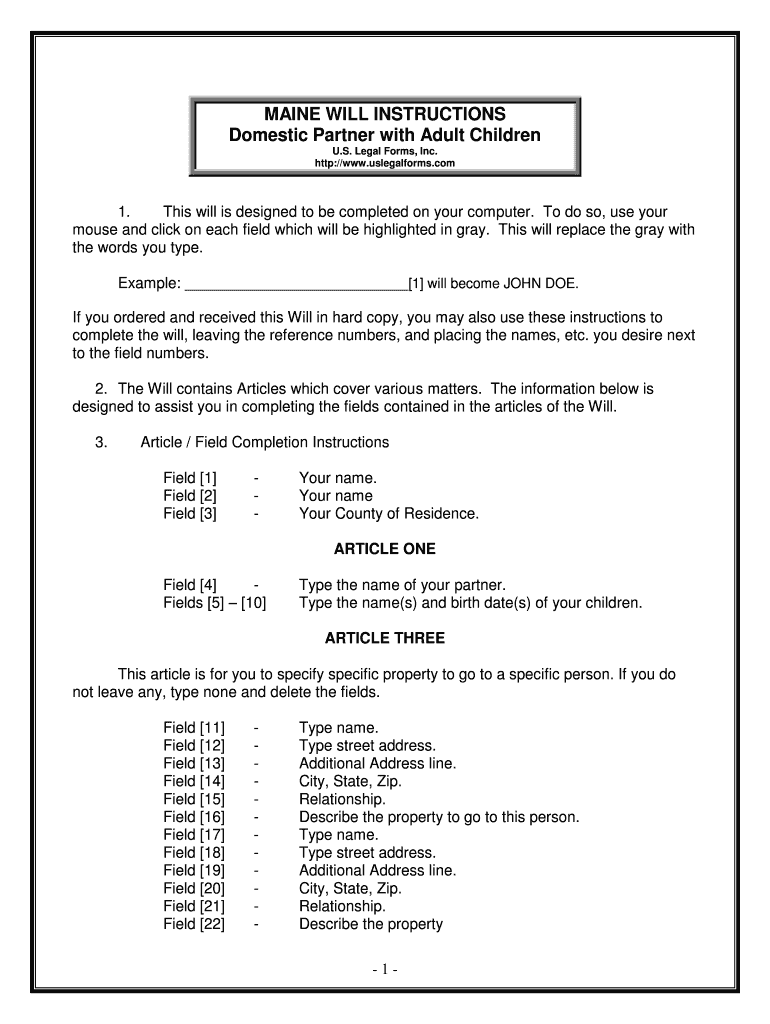
Domestic Partner with Adult Children Form


What is the Domestic Partner With Adult Children
The Domestic Partner With Adult Children form is a legal document designed to establish the rights and responsibilities of domestic partners who have adult children. This form is particularly relevant for couples who wish to formalize their relationship while addressing the needs and interests of their adult children. It outlines the terms of the partnership, including financial responsibilities, property rights, and other legal considerations. Understanding this form is crucial for ensuring that both partners and their adult children are protected under the law.
How to use the Domestic Partner With Adult Children
Using the Domestic Partner With Adult Children form involves several key steps. First, both partners should review the form thoroughly to understand its implications. Next, they should fill out the required information, which typically includes personal details, the nature of their partnership, and specific provisions related to their adult children. Once completed, both partners must sign the document, ensuring that the signatures are witnessed or notarized as required by state law. Finally, the completed form should be stored in a safe place, and copies may be shared with relevant parties, such as legal advisors or financial institutions.
Steps to complete the Domestic Partner With Adult Children
Completing the Domestic Partner With Adult Children form involves a series of clear steps:
- Gather necessary personal information for both partners, including full names, addresses, and dates of birth.
- Discuss and agree on the terms outlined in the form, particularly those affecting adult children.
- Fill out the form accurately, ensuring all sections are completed.
- Review the form together to confirm that all information is correct.
- Sign the document in the presence of a witness or notary, as required by your state.
- Store the signed form securely and provide copies to relevant parties.
Legal use of the Domestic Partner With Adult Children
The legal use of the Domestic Partner With Adult Children form varies by state, as each jurisdiction has its own laws governing domestic partnerships. Generally, this form serves to formalize the relationship between partners and clarify their legal rights and obligations, especially concerning adult children. It is advisable to consult with a legal professional to ensure compliance with state laws and to understand how the form may affect matters such as inheritance, healthcare decisions, and financial responsibilities.
Eligibility Criteria
Eligibility to use the Domestic Partner With Adult Children form typically requires that both partners meet certain criteria. Generally, partners must be at least eighteen years old, not currently married to anyone else, and capable of entering into a legal contract. Additionally, the partners must demonstrate a committed relationship, which may include sharing a residence and financial responsibilities. Some states may have additional requirements, so it is essential to verify local regulations before proceeding.
State-specific rules for the Domestic Partner With Adult Children
State-specific rules for the Domestic Partner With Adult Children form can significantly impact its validity and application. Some states recognize domestic partnerships and provide specific legal protections, while others may not. It is crucial to understand the local laws regarding domestic partnerships, including registration requirements, rights related to property and finances, and how the partnership is treated in legal proceedings. Consulting with a legal expert familiar with state laws can help navigate these complexities.
Quick guide on how to complete domestic partner with adult children
Complete Domestic Partner With Adult Children seamlessly on any device
Online document management has become increasingly popular among businesses and individuals. It offers a perfect eco-friendly alternative to conventional printed and signed paperwork, allowing you to locate the appropriate form and securely store it online. airSlate SignNow equips you with all the necessary tools to create, edit, and eSign your documents swiftly without delays. Manage Domestic Partner With Adult Children on any platform using airSlate SignNow Android or iOS applications and simplify any document-related task today.
How to edit and eSign Domestic Partner With Adult Children effortlessly
- Locate Domestic Partner With Adult Children and then click Get Form to begin.
- Utilize the tools we provide to complete your form.
- Highlight important sections of the documents or redact sensitive information with tools that airSlate SignNow specifically offers for that purpose.
- Create your eSignature using the Sign tool, which takes mere seconds and carries the same legal authority as a traditional wet ink signature.
- Review the information and then click on the Done button to finalize your changes.
- Choose how you wish to send your form, via email, text message (SMS), invite link, or download it to your computer.
Eliminate concerns about lost or misplaced documents, frustrating form searches, or errors that require printing new copies. airSlate SignNow meets your document management needs in just a few clicks from any device of your choosing. Edit and eSign Domestic Partner With Adult Children to ensure exceptional communication throughout the form preparation process with airSlate SignNow.
Create this form in 5 minutes or less
Create this form in 5 minutes!
People also ask
-
What documents can I eSign as a Domestic Partner With Adult Children?
As a Domestic Partner With Adult Children, you can eSign various documents such as wills, power of attorney forms, and healthcare directives. airSlate SignNow streamlines the process by allowing you to send, sign, and manage these important documents electronically. This makes it easier to ensure that your wishes are respected without any hassle.
-
How does airSlate SignNow accommodate the needs of Domestic Partners With Adult Children?
airSlate SignNow offers features tailored for Domestic Partners With Adult Children, including shared document management, multi-party signing, and customizable templates. These features enable families to collaborate effectively on important legal documents, helping to simplify the management of family affairs. This is especially beneficial when it comes to estate planning and healthcare decisions.
-
Is there a trial period available for Domestic Partners With Adult Children?
Yes, airSlate SignNow provides a free trial period that allows Domestic Partners With Adult Children to explore its features and benefits. During the trial, you can send and eSign documents, test integrations, and see how the platform can support your unique needs. This hands-on experience helps ensure you find the right fit for your family.
-
What is the pricing structure for Domestic Partners With Adult Children?
airSlate SignNow offers competitive pricing plans suitable for Domestic Partners With Adult Children, starting from a free tier to affordable premium subscriptions. These plans are flexible, enabling you to choose the features you need without overspending. This allows families to manage their document signing efficiently while controlling costs.
-
Can airSlate SignNow integrate with other tools for Domestic Partners With Adult Children?
Absolutely! airSlate SignNow integrates seamlessly with various tools commonly used by Domestic Partners With Adult Children, including Google Drive, Dropbox, and CRM systems. This ability to connect with other platforms enhances productivity and simplifies document management for families. You can streamline your workflows, ensuring all your documents are in one place.
-
What security measures does airSlate SignNow have for Domestic Partners With Adult Children?
Security is a top priority for airSlate SignNow, especially for Domestic Partners With Adult Children handling sensitive documents. The platform employs advanced encryption, secure access controls, and compliance with legal standards to protect your information. This ensures that your electronic documents remain safe and confidential throughout the signing process.
-
How can Domestic Partners With Adult Children benefit from using airSlate SignNow?
Domestic Partners With Adult Children can greatly benefit from airSlate SignNow by simplifying the document signing process and increasing collaboration. The platform enables easy tracking of signed documents and provides reminders for important tasks, ensuring that every family member stays informed. This can reduce stress during critical moments, allowing for clearer communication.
Get more for Domestic Partner With Adult Children
- Third party authority form impound
- Caravan park emergency management plan template ses vic gov form
- Obstetrics gynaecology referral form pdf 661kb gp health wa gov
- Fees guides and forms land vicstatutory declarations department of justice andfees guides and forms land vicfees guides and
- Survey participation consent form qut
- Form 61 9fr flight review
- Screening for social determinants of health in populations form
- Mental health treatment plan review 2712 healthfirst org form
Find out other Domestic Partner With Adult Children
- Electronic signature Kentucky Government Promissory Note Template Fast
- Electronic signature Kansas Government Last Will And Testament Computer
- Help Me With Electronic signature Maine Government Limited Power Of Attorney
- How To Electronic signature Massachusetts Government Job Offer
- Electronic signature Michigan Government LLC Operating Agreement Online
- How To Electronic signature Minnesota Government Lease Agreement
- Can I Electronic signature Minnesota Government Quitclaim Deed
- Help Me With Electronic signature Mississippi Government Confidentiality Agreement
- Electronic signature Kentucky Finance & Tax Accounting LLC Operating Agreement Myself
- Help Me With Electronic signature Missouri Government Rental Application
- Can I Electronic signature Nevada Government Stock Certificate
- Can I Electronic signature Massachusetts Education Quitclaim Deed
- Can I Electronic signature New Jersey Government LLC Operating Agreement
- Electronic signature New Jersey Government Promissory Note Template Online
- Electronic signature Michigan Education LLC Operating Agreement Myself
- How To Electronic signature Massachusetts Finance & Tax Accounting Quitclaim Deed
- Electronic signature Michigan Finance & Tax Accounting RFP Now
- Electronic signature Oklahoma Government RFP Later
- Electronic signature Nebraska Finance & Tax Accounting Business Plan Template Online
- Electronic signature Utah Government Resignation Letter Online