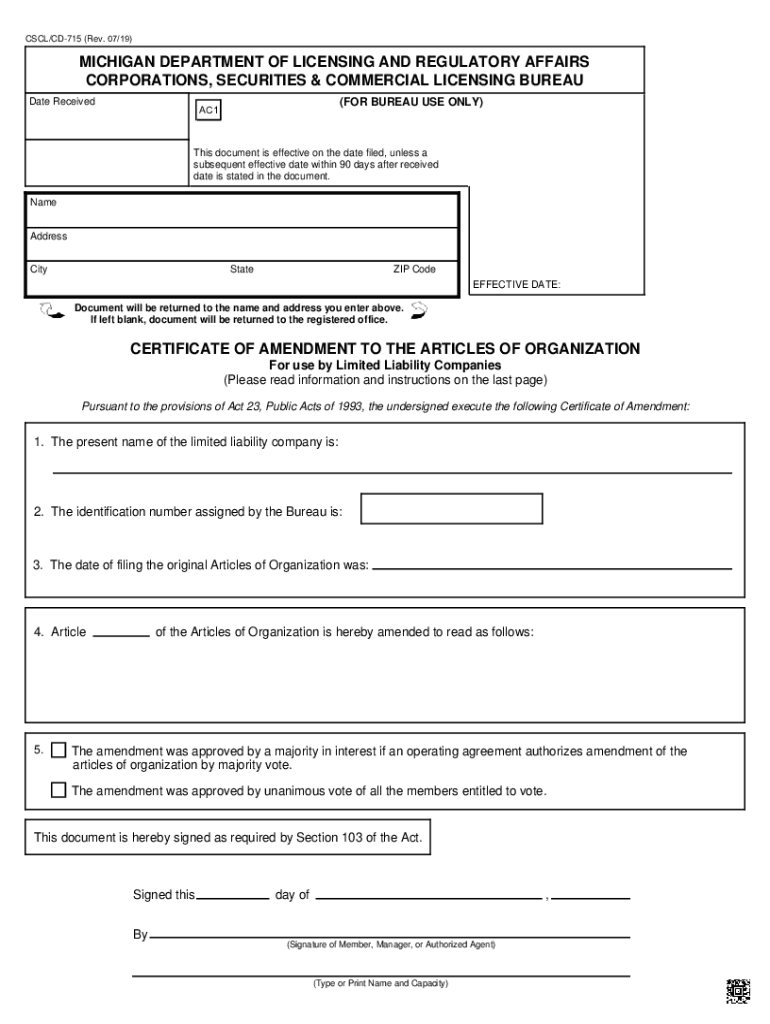
PDF CERTIFICATE of AMENDMENT to the State of Michigan 2019


What is the PDF Certificate of Amendment to the State of Michigan
The PDF Certificate of Amendment to the State of Michigan is a legal document used by businesses to make changes to their existing formation documents. This form is essential for entities such as corporations and limited liability companies (LLCs) that need to update their official records with the state. Common amendments include changes to the business name, registered agent, or business purpose. Filing this certificate ensures that the state's records accurately reflect the current status of the business entity.
Steps to Complete the PDF Certificate of Amendment to the State of Michigan
Completing the PDF Certificate of Amendment involves several key steps:
- Review the current formation documents to determine the necessary amendments.
- Obtain the PDF form from the Michigan Department of Licensing and Regulatory Affairs (LARA) website.
- Fill out the required fields, including the business name, the specific amendments being made, and the date of the amendment.
- Ensure all necessary signatures are obtained from the appropriate parties, such as directors or members.
- Submit the completed form along with any required fees to LARA.
Legal Use of the PDF Certificate of Amendment to the State of Michigan
The legal use of the PDF Certificate of Amendment is crucial for maintaining compliance with Michigan state laws. By filing this document, businesses can ensure that their amendments are recognized and enforceable. This form serves as official notice to the state and protects the business from potential legal issues that may arise from outdated or incorrect information. It is important to follow all legal requirements when completing and submitting the certificate to avoid penalties.
Required Documents for the PDF Certificate of Amendment to the State of Michigan
When filing the PDF Certificate of Amendment, certain documents may be required to support the amendment request. These typically include:
- The original Certificate of Incorporation or Organization.
- Any previous amendments that have been filed.
- Proof of identity for the signers, such as a driver's license or state ID.
Gathering these documents in advance can help streamline the filing process and ensure compliance with state regulations.
Form Submission Methods for the PDF Certificate of Amendment to the State of Michigan
The PDF Certificate of Amendment can be submitted to the Michigan Department of Licensing and Regulatory Affairs through various methods:
- Online: Submit the form electronically through the LARA online portal, if available.
- By Mail: Send the completed form and payment to the designated address provided by LARA.
- In-Person: Deliver the form directly to a LARA office for immediate processing.
Choosing the appropriate submission method can impact the processing time and efficiency of the amendment.
State-Specific Rules for the PDF Certificate of Amendment to the State of Michigan
Each state has its own rules governing the filing of amendments. In Michigan, specific regulations must be followed, including:
- Timely filing of the amendment to avoid penalties.
- Adhering to the required format and content specified by the state.
- Ensuring that all signers are authorized to make amendments on behalf of the business.
Understanding these state-specific rules is essential for a successful amendment process.
Quick guide on how to complete pdf certificate of amendment to the state of michigan
Complete PDF CERTIFICATE OF AMENDMENT TO THE State Of Michigan effortlessly on any device
Digital document management has become increasingly favored by companies and individuals alike. It offers an ideal sustainable alternative to traditional printed and signed documents, as you can easily locate the correct form and securely store it online. airSlate SignNow equips you with everything necessary to create, modify, and eSign your documents promptly without interruptions. Manage PDF CERTIFICATE OF AMENDMENT TO THE State Of Michigan on any device using airSlate SignNow Android or iOS applications and enhance any document-focused task today.
How to modify and eSign PDF CERTIFICATE OF AMENDMENT TO THE State Of Michigan with ease
- Obtain PDF CERTIFICATE OF AMENDMENT TO THE State Of Michigan and click Get Form to begin.
- Utilize the tools provided to complete your form.
- Emphasize important sections of your documents or obscure sensitive information using tools designed specifically for this purpose by airSlate SignNow.
- Create your eSignature with the Sign tool, which takes mere seconds and carries the same legal validity as a traditional ink signature.
- Review the details and click on the Done button to save your changes.
- Choose how you wish to send your form, via email, text message (SMS), or invite link, or download it to your computer.
Bid farewell to lost or misplaced documents, the hassle of searching for forms, or errors needing new document copies to be printed. airSlate SignNow meets your document management needs in just a few clicks from any device you prefer. Modify and eSign PDF CERTIFICATE OF AMENDMENT TO THE State Of Michigan and ensure exceptional communication at every stage of the form preparation process with airSlate SignNow.
Create this form in 5 minutes or less
Find and fill out the correct pdf certificate of amendment to the state of michigan
Create this form in 5 minutes!
People also ask
-
What is a Michigan certificate amendment?
A Michigan certificate amendment is a legal process that allows businesses to make changes to their official documents, including their articles of incorporation. This amendment is essential for updating important information, such as the business structure or registered agent. Utilizing airSlate SignNow can simplify this process and ensure you adhere to all legal requirements.
-
How does airSlate SignNow help with Michigan certificate amendments?
airSlate SignNow provides a streamlined platform for businesses to create, send, and eSign documents related to Michigan certificate amendments. Our user-friendly interface allows for quick modifications, ensuring your amendments are processed accurately and efficiently. With airSlate SignNow, your team's focus can remain on growing the business while we handle the paperwork.
-
What are the costs associated with filing a Michigan certificate amendment?
The costs for filing a Michigan certificate amendment typically include a filing fee set by the state, but using airSlate SignNow can help minimize additional expenses. Our competitive pricing plans are designed to fit various business needs, without compromising on quality or efficiency. Check our pricing page for more detailed information on plans associated with Michigan certificate amendments.
-
Are there any benefits of using airSlate SignNow for Michigan certificate amendments?
Yes, using airSlate SignNow for Michigan certificate amendments offers numerous benefits, including faster processing times and enhanced document security. Our platform ensures that all signatures are legally binding and compliant with Michigan state laws. Additionally, our automated reminders help you keep track of deadlines related to your amendments.
-
What features does airSlate SignNow offer for document management related to Michigan certificate amendments?
airSlate SignNow provides features like eSignature, document templates, and real-time tracking, specifically designed for managing Michigan certificate amendments. These tools make it easy to customize documents, obtain necessary signatures, and monitor the status of your amendments at any time. Our robust integrations also allow for seamless collaboration within your team.
-
Can I integrate airSlate SignNow with other software for handling Michigan certificate amendments?
Absolutely! airSlate SignNow integrates smoothly with numerous software applications, making it easier to manage Michigan certificate amendments alongside your existing tools. Whether you use CRMs, project management platforms, or cloud storage services, our integration capabilities enhance productivity and streamline your workflow efficiently.
-
How long does it take to process a Michigan certificate amendment with airSlate SignNow?
The processing time for a Michigan certificate amendment using airSlate SignNow can vary but is generally much faster than traditional methods. Once you've completed and submitted the necessary documents, they can be processed in a matter of days. Our platform facilitates this expedited service, ensuring you can update your business information without unnecessary delays.
Get more for PDF CERTIFICATE OF AMENDMENT TO THE State Of Michigan
- Affidavit regarding military service form
- Affidavit of mailing notice of sale to persons form
- Deed tax due form
- Assignment of sheriffs certificate by business form
- Certification of redemption by sheriff minnesota form
- Minnesota uniform conveyancing blanks form 6054 2011
- By sheriff form
- Mechanics liens for minnesota land surveyors form
Find out other PDF CERTIFICATE OF AMENDMENT TO THE State Of Michigan
- How Do I Sign Wisconsin Legal Form
- Help Me With Sign Massachusetts Life Sciences Presentation
- How To Sign Georgia Non-Profit Presentation
- Can I Sign Nevada Life Sciences PPT
- Help Me With Sign New Hampshire Non-Profit Presentation
- How To Sign Alaska Orthodontists Presentation
- Can I Sign South Dakota Non-Profit Word
- Can I Sign South Dakota Non-Profit Form
- How To Sign Delaware Orthodontists PPT
- How Can I Sign Massachusetts Plumbing Document
- How To Sign New Hampshire Plumbing PPT
- Can I Sign New Mexico Plumbing PDF
- How To Sign New Mexico Plumbing Document
- How To Sign New Mexico Plumbing Form
- Can I Sign New Mexico Plumbing Presentation
- How To Sign Wyoming Plumbing Form
- Help Me With Sign Idaho Real Estate PDF
- Help Me With Sign Idaho Real Estate PDF
- Can I Sign Idaho Real Estate PDF
- How To Sign Idaho Real Estate PDF